Buying a second-hand phone can be a great way to save money on a new device. However, it’s important to do your research and make sure you’re getting a good deal. Here are some things to verify when buying a second-hand phone:
What to Verify When Buying a Second-Hand Phone

Buying a second-hand phone can be a great way to save money on a new device. However, it’s important to do your research and make sure you’re getting a good deal. Here are some things to verify when buying a second-hand phone:
- The condition of the phone. Take a close look at the phone for any signs of damage, such as scratches, dents, or cracks. If the phone is in poor condition, it may not be worth the price.
- The phone’s history. Ask the seller about the phone’s history. How long have they had it? Has it been in any accidents? If the seller can’t provide any information about the phone’s history, it’s best to avoid it.
- The phone’s warranty. If the phone is still under warranty, make sure you get the seller to provide you with the warranty information. This will protect you in case the phone breaks down within the warranty period.
- The phone’s compatibility. Make sure the phone is compatible with your carrier and network. You can check the phone’s compatibility by visiting your carrier’s website.
- The phone’s price. Do some research to find out what a fair price is for the phone you’re interested in. You can use online price comparison tools to find out what other people are paying for the same phone.
In addition to these general tips, there are a few specific things you should check when buying a second-hand iPhone:
- The IMEI number. The IMEI number is a unique identifier for your iPhone. You can find the IMEI number by going to Settings > General > About. You can use the IMEI number to check if the phone has been reported stolen.
- The serial number. The serial number is another unique identifier for your iPhone. You can find the serial number by going to Settings > General > About. You can use the serial number to check if the phone is still under warranty.
- The software version. Make sure the phone is running the latest version of iOS. You can check the software version by going to Settings > General > About.
- The battery health. Check the battery health of the phone. You can do this by going to Settings > Battery > Battery Health.
Buying a second-hand phone can be a great way to save money, but it’s important to do your research and make sure you’re getting a good deal. By following these tips, you can increase your chances of getting a quality phone at a fair price.
Here are some additional tips for buying a second-hand phone:
- Buy from a reputable seller. When buying a second-hand phone, it’s important to buy from a reputable seller. There are many online marketplaces where you can buy second-hand phones, but not all of them are created equal. Do some research to find a marketplace with a good reputation and a strong buyer protection policy.
- Ask questions. Don’t be afraid to ask the seller questions about the phone. Ask about the phone’s condition, history, and warranty. The more you know about the phone, the more confident you’ll be in your purchase.
- Inspect the phone in person. If possible, inspect the phone in person before you buy it. This will give you a chance to see the phone’s condition for yourself and to make sure it’s working properly.
- Get everything in writing. Once you’ve agreed to buy the phone, get everything in writing. This includes the price of the phone, the phone’s condition, and the seller’s warranty information. This will help protect you in case there are any problems with the phone after you buy it.
By following these tips, you can increase your chances of having a positive experience when buying a second-hand phone.
Here are some additional things to keep in mind when buying a second-hand phone:
- The phone’s age. Older phones may not be supported by the latest software updates, which could mean that you won’t be able to use the latest apps or features.
- The phone’s storage capacity. If you plan on storing a lot of photos, videos, or music on your phone, make sure it has enough storage space.
- The phone’s camera. If you take a lot of photos or videos, make sure the phone has a good camera.
- The phone’s battery life. If you use your phone a lot, make sure the battery life is long
Tips and tricks to consider when buying a second-hand phone:
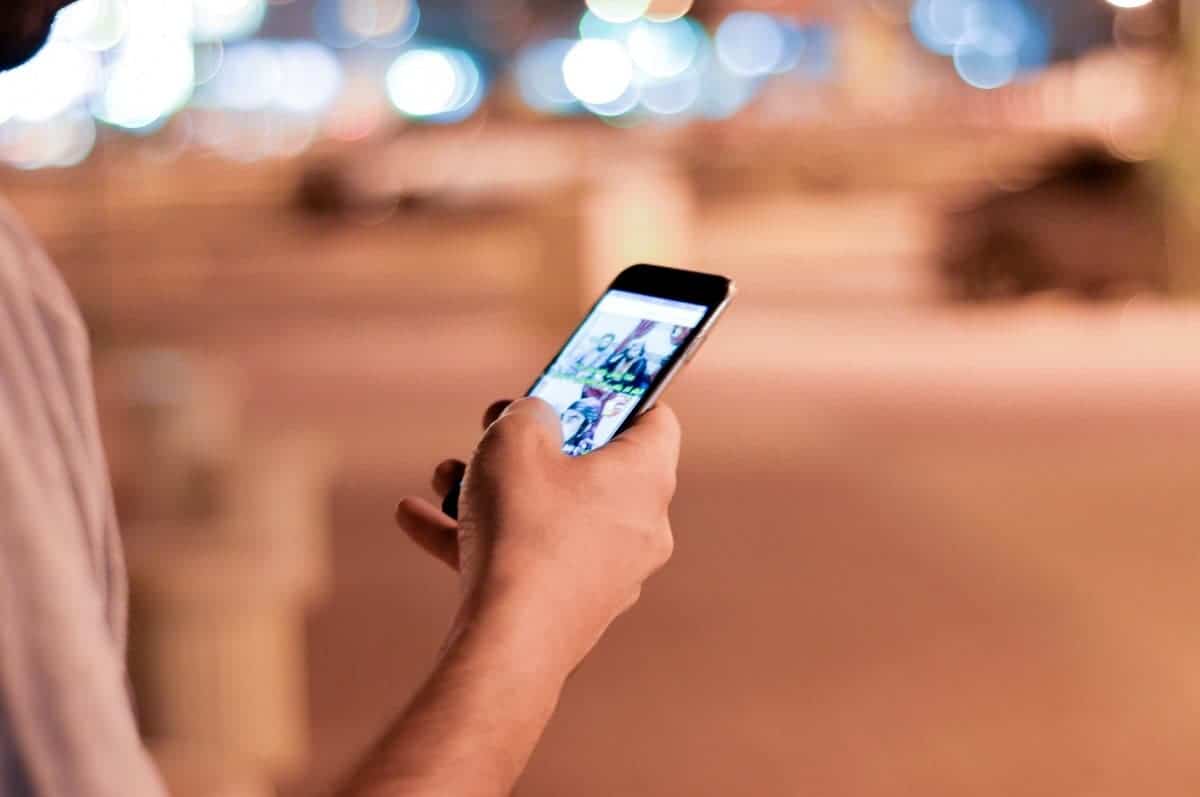
Research and compare prices:
Before making a purchase, research the current market value of the phone model you’re interested in. This will help you determine if the price offered by the seller is reasonable.
Test the phone thoroughly:
Ask the seller if you can test the phone to ensure it functions correctly. Check the touchscreen responsiveness, test the camera, make calls, send messages, connect to Wi-Fi, and try different apps. Look for any signs of lag, overheating, or abnormal behavior.
Verify the phone’s authenticity:
Counterfeit phones can be convincing, so it’s essential to check the authenticity. Look for proper branding, logos, and markings. Compare the phone’s design, weight, and dimensions with official specifications. Be cautious of extremely low prices, as they may indicate a counterfeit device.
Request proof of ownership:
To ensure you’re buying from the rightful owner, ask for proof of purchase or ownership, such as the original receipt, warranty card, or any documentation that links the seller to the phone.
Negotiate and bargain:
Don’t hesitate to negotiate the price with the seller, especially if you find any issues or shortcomings. Be reasonable and use the information you gathered during your research as leverage.
Get a receipt or written agreement:
It’s a good practice to have a written agreement or receipt that states the terms of the sale, including the price, condition of the phone, and any warranties or guarantees offered. This can be useful in case of any future disputes or issues.
Consider accessories and extras:
Inquire if the seller is including any additional accessories such as chargers, cables, cases, or original packaging. While not crucial, these extras can add value and save you some additional costs.
Read reviews and user experiences:
Look for online reviews or user experiences with the specific phone model you’re interested in. This can provide insights into common issues, reliability, and overall satisfaction with the device.
Trust your instincts:
If something feels off or too good to be true, trust your instincts and be cautious. If you have any doubts about the seller, the phone’s condition, or the transaction in general, it’s better to walk away and find another opportunity.
Remember, always trust your instincts and use caution when buying second-hand devices. It’s better to take your time and find a reliable seller rather than rushing into a potentially risky transaction.



