It is understandable that YouTube relies mostly on advertisements in order to generate income. However, the experience on the video sharing platform keeps getting worse every day due to too many ads.
YouTube ads on mobile devices are quite understandable since we are all used to them. But things get worse when you want to relax at home and enjoy some YouTube videos. In most cases, people watch YouTube videos on Android TV as a way to relax.
Lately, it is more of a stressful situation than a relaxing one. All thanks to YouTube Ads flooding your screen every now and then. Right before your video starts playing, you will be greeted with a 30 seconds unskippable ads. This alone can ruin the excitement before it even starts. Also, if you would like to pause a YouTube video in order to make a call, better mute the volume as well. This is because there is a high probability that an ad may take over from where you left.
These can be very annoying, leaving us with no choice but to find a way to block them. Fortunate, there are twos to enjoy YouTube on your Android TV without ads.
Two Ways to Block YouTube Ads on Your Android TV
We have been able to find two ways through which a user can enjoy YouTube fully on their Android TV. The first method is to upgrade to a YouTube premium plan. The second option is to get an alternative YouTube app which we will discuss shortly.
How to Get a Cheaper Premium YouTube 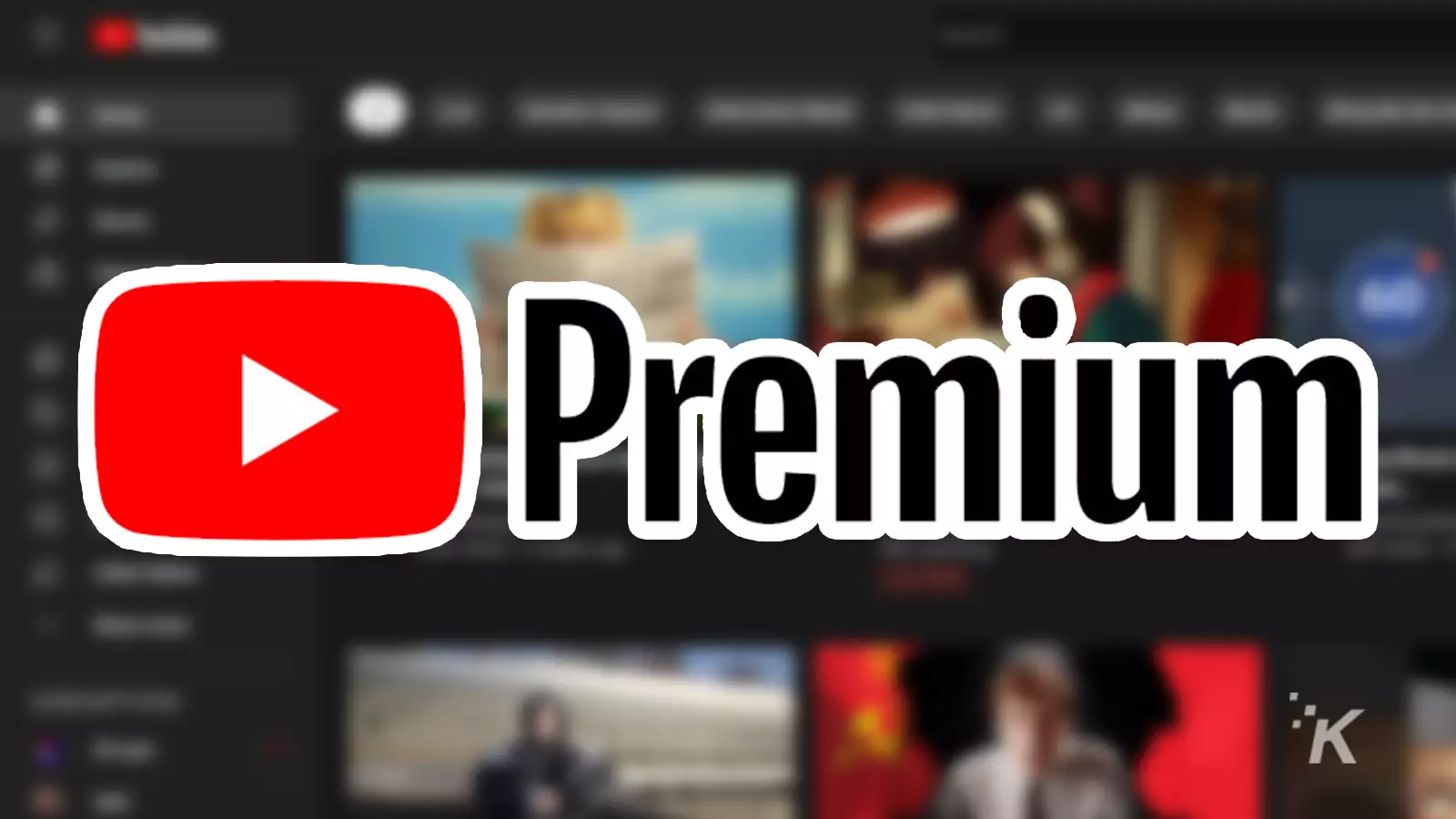
One of the best and easiest way to deal with YouTube ads on your Android TV is to upgrade to a premium plan. However, the price of YouTube premium plan varies from one region to another. For example, YouTube premium in the US costs $12 every month. In other regions such as Argentina, India and etc, you will pay just $2 per month. Hence, you might want to switch to one of these regions in order to get a cheaper service.
To do this, you can use a VPN to switch your region to a cheaper region. You may also want to open your browser in incognito or private mode. After doing this, you should be able to enjoy full YouTube without any form of ads.
Using of Apps That Blocks YouTube Ads on Your Android TV 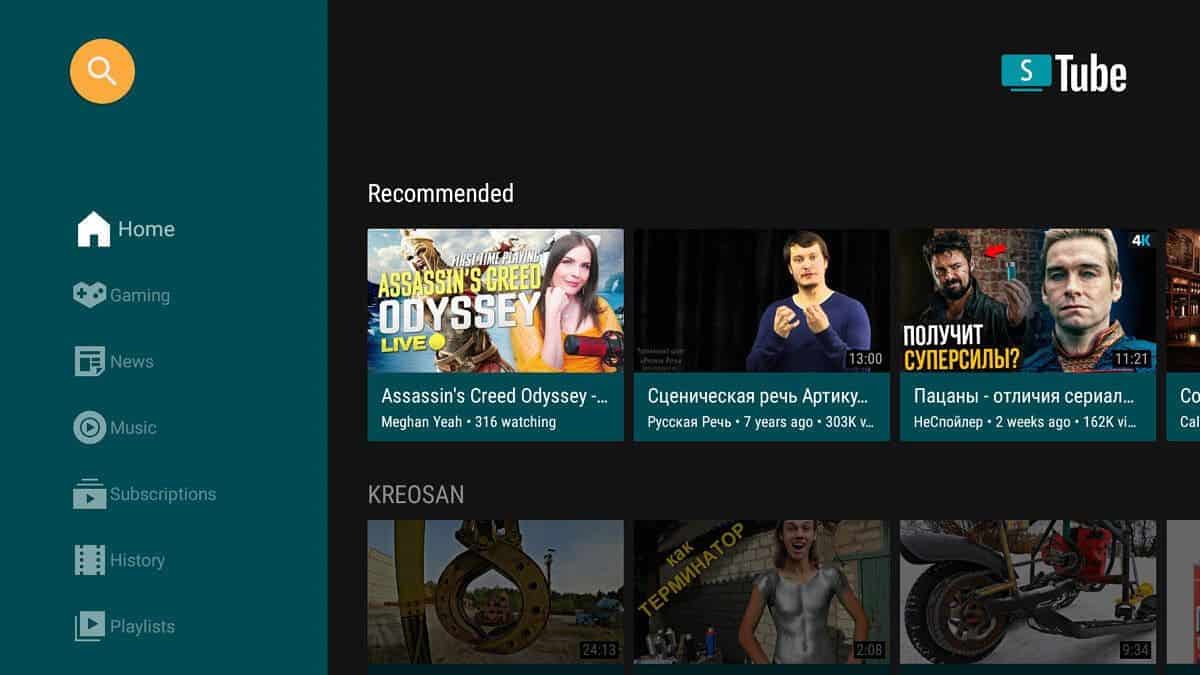
Alternatively, you can use an app that blocks YouTube ads on Android TVs. A notable example of such apps include SmartTubeNext. This apps work on TVs that have Chromecast built in, Amazon Fire TV stick, Xiaomi MI Box, Nvidia Shield and many more. As long as your TV supports the app, you can follow simple instructions to install it.
This app does not require any form of attention or manual updates. Once you install it, it will update by itself. This app does not just block YouTube ads, it also has sponsored block plug-in built in it. This means it will be able to skip YouTube creators’ sponsored videos automatically.
Other Features of SmartTubeNext Apart from the Ability to Block YouTube Ads
Aside the main functionality of blocking YouTube ads on Android TV, the app also has other features. For example, the app support picture-in-picture mode. This will allow the user enjoy YouTube videos while doing something else in another app. It also has support for casting as well as voice search.
Conclusion
It is worth noting that this app can work as a standalone app on your Android TV for watching YouTube videos. The only difference is that you get to do away with ads this time. Also, the interface does not look as polished as the official YouTube app.
Another thing to note is that it does not stream live YouTube TV. You may have to keep using the YouTube TV app for streaming live TV channels on YouTube.
Source / Via : LifeHacker





