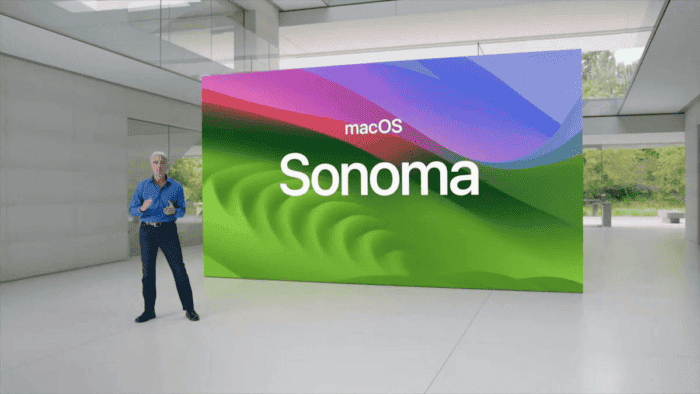During the WWDC 2023, Apple unveiled its new Apple Vision Pro-tech alongside updates for its operating systems. However, as usual, the event is marked by the release of new updates for the company’s operating system. Today, the company unveiled iOS 17 and also revealed MacOS Sonoma. MacOS Sonoma continues Apple’s tradition of naming its operating systems after locations. The name is based in a small tourist town in California. The new OS brings some changes to the UI, incorporates some iOS features, improves Game Mode, and More.
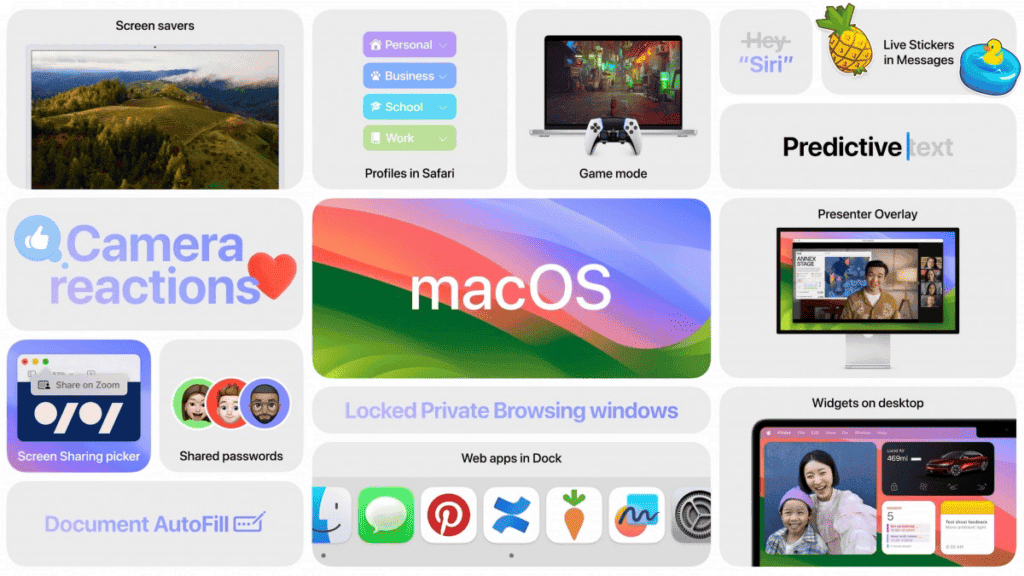
MacOS Sonoma – All features announced
Widgets Support
Apple added widgets support back on iOS 14 and has been improving the feature with every update. Now, the widgets are making their way to macOS. The company is adding animated widgets to the macOS Sonoma desktop. There are plenty of widgets providing useful information right from the start screen.

The Widgets will blend into the wallpaper to not look intrusive when you’re working. Thanks to the Continuity feature you can use the same widgets from your iPhone on your Mac but they need to be on the same Wi-Fi network.
Improvements in Video Conferencing
The latest macOS Sonoma also brings improvements for video conferencing. For instance, we have the Presenter Overlay that allows a user to display themselves in front of the content they are sharing. The feature is available for conferencing apps powered by the Neural Engine in Apple silicon chips.
The feature also boasts AR effects and Reactions that allow the user to express how they’re feeling during a video session. Additionally, the Screen Sharing feature has been improved. Apple promises support for these features on all conferencing apps.
Safari
The macOS Sonoma also brings the usual set of improvements for Safari. For instance, there is an update for private browsing. It enhances the protection from trackers and people who might access to your device.
Profiles also arrive as a good way to separate browsing between topics. You can set distinct profiles for personal use and for work purposes. There is also a new way to create web apps that work like normal apps. It lets you get to your favorite website faster.
Screensaver
It sounds like a minor addition, but there are new screen savers coming with Sonoma. The new screen savers feature slow-motion videos of various locations worldwide. They shuffle between Landscape, Earth, Underwater, or Cityscape Themes. The feature is present on tvOS and now makes its way to Macs.
A new vision for Games and improved gaming mode
Along with improvements for gaming, the new macOS Sonoma comes with the announcement of Death Stranding Director’s Cut for Macs. The game will reach the platform later this year as announced by the game’s developer Hideo Kojima. Metal’s new game porting kit is available with Sonoma. The goal is to help game developers to bring their games to Mac OS faster than ever. Apparently, this is the start of a new era for macOS users. It won’t be too hard to find games on the platform.

In addition to these announcements, there is a new Game Mode. It brings an optimized experience with smoother frame rates. It also reduces the audio latency with AirPods and reduces input latency with game controllers. It works with any game on Mac.
“delivers an optimized gaming experience with smoother and more consistent frame rates, by ensuring games get the highest priority on the CPU and GPU.”
Misc.
There are minor improvements coming with MacOS Sonoma. These include a new autocorrect, updated reminders with intelligent grocery lists, enhanced PDF quick form-filling, and document scans in the Notes app.
iMessage on macOS Sonoma will also include a bunch of new features just like iOS 17 and iPadOS 17. This includes emoji tapbacks and a new emoji stickers interface. Worth noting that the app has been moved to a sub-menu, for a cleaner and simpler overall design. Apple realized that the app use on macOS is minimal, but for the few that use it, the features will be welcome.
We expect more details to be uncovered soon after beta testing.
How to Download macOS Sonoma?
The beta version of macOS Sonoma is available today through the Apple Developer Program. It’s not meant for overall users due to the presence of possible bugs. If you’re a developer up for this task, then head to this website for more details on how to enroll your Mac in the beta program. There will be a public beta in the next month, which should be better for users that want to try the update. All users should expect the public release to come this Fall. Considering the past releases of macOS, we can expect to see macOS Sonoma reaching all eligible users in October or November this year.
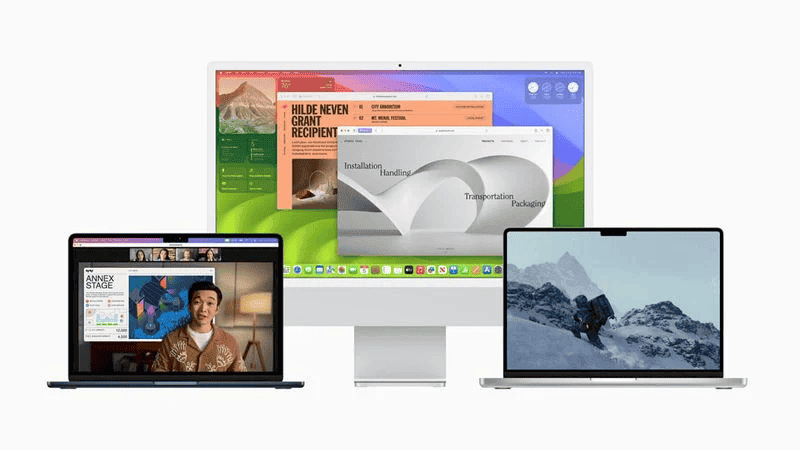
Will my Mac get the update?
According to Apple, macOS Sonoma will drop support for 2017 models of the iMac and MacBook Pro. It will also drop support for the 12-inch MacBook model. With that in mind, the operating system will offer support for the following Macs:
- MacBook Pro: 2018 and later
- MacBook Air: 2018 and later
- Mac Mini: 2018 and later
- iMac: 2019 and later
- iMac Pro: 2017
- Mac Studio: 2022 and later
- Mac Pro: 2019 and later
Obviously, the update will support every model released this year. If Apple releases new MacBooks in November, I expect them to come with Sonoma straight out of the box. We will be covering all new details that appear about the new OS update. So stay tuned for much more.