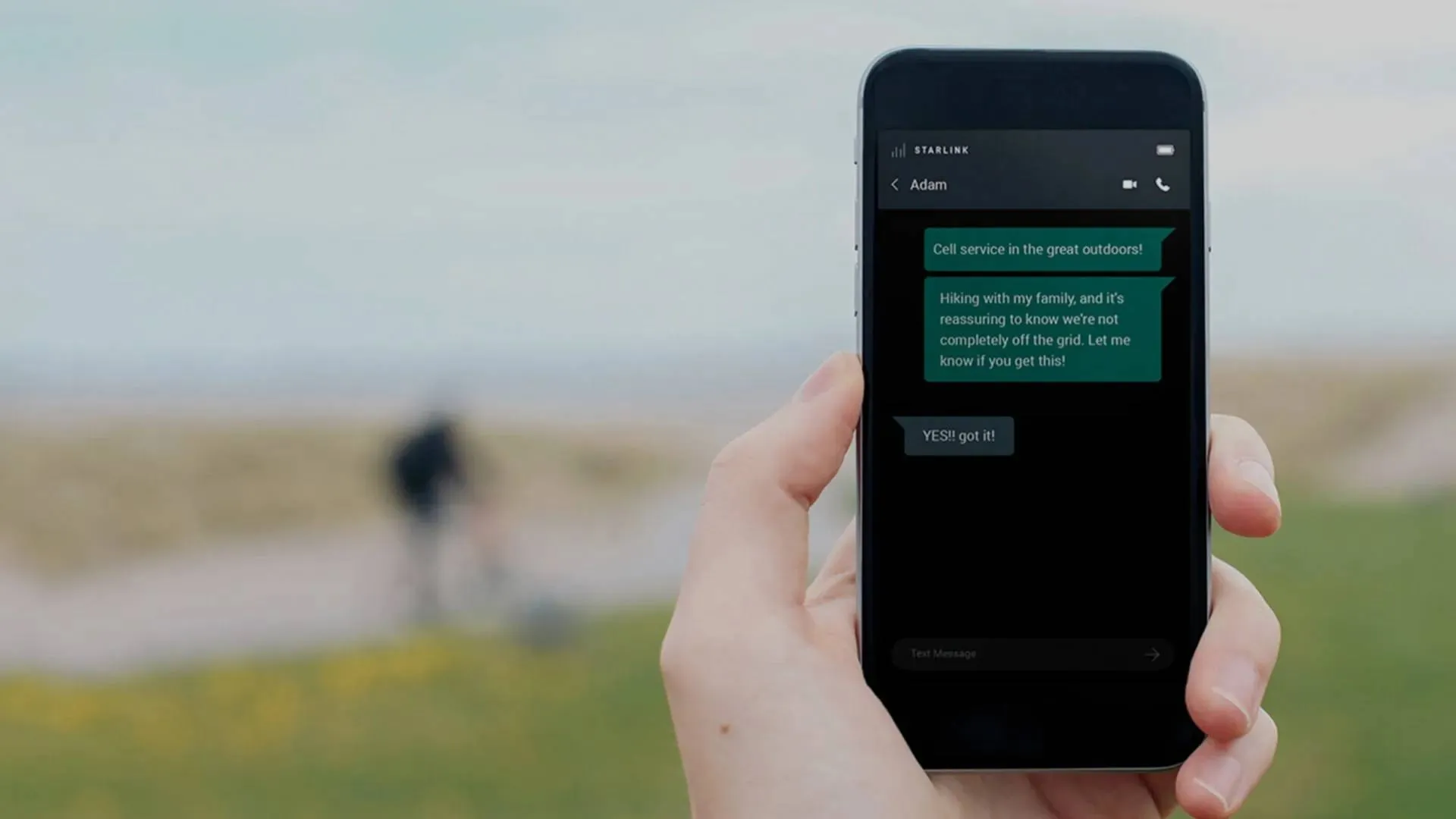Your smartphone battery is one of the most important components of your device. It allows you to stay connected, productive, and entertained on the go. But as we all know, smartphone batteries don't last forever.
In fact, the average smartphone battery only lasts about two years before it starts to show signs of wear and tear. This means that you'll eventually need to replace your battery or learn how to optimize your battery life to get the most out of it.
In this article, we'll share some tips on how to optimize battery life on your smartphone in 2023. These tips will work for both Android and iOS devices.
Optimizing Battery Life on Your Smartphone in 2023: Tips and Tricks

1. Reduce your screen brightness
One of the biggest drains on your smartphone battery is the screen. The brighter your screen, the more power it uses. So, if you want to extend your battery life, it's important to reduce your screen brightness.
You can do this by going to your device's settings and adjusting the brightness slider. You can also set your device to automatically adjust the brightness based on your surroundings.
2. Use dark mode
If your device has an AMOLED display, you can save even more battery life by using dark mode. AMOLED displays use less power when displaying black pixels, so using dark mode can significantly extend your battery life.
To enable dark mode, go to your device's settings and search for "dark mode." You should see an option to enable dark mode for the entire system or for individual apps.
3. Turn off features you don't use
There are a number of features on your smartphone that you may not use very often. These features can continue to run in the background, even when you're not using them, and drain your battery.
So, it's a good idea to turn off features you don't use. This includes things like Bluetooth, Wi-Fi, GPS, and location services. You can also turn off notifications for apps you don't use very often.
4. Close apps you're not using
When you open an app, it stays running in the background, even after you've closed it. This can drain your battery, especially if you have a lot of apps open at the same time.
So, it's a good idea to close apps you're not using. You can do this by swiping up on the app in your app switcher. You can also force close apps by going to your device's settings and searching for "force close."
5. Use power-saving mode
Most smartphones have a power-saving mode that can help you extend your battery life. Power-saving mode typically reduces the brightness of your screen, limits background activity, and stops apps from running in the background.
To enable power-saving mode, go to your device's settings and search for "power saving mode." You should see an option to enable power-saving mode for the entire system or for individual apps.
6. Update your software
Software updates often include battery optimization features. So, it's a good idea to keep your software up to date. You can check for software updates by going to your device's settings and searching for "software update."
7. Use a battery case
If you're still having trouble extending your battery life, you can use a battery case. Battery cases provide extra battery power, so you can use your smartphone for longer periods of time without having to charge it.
8. Take care of your battery
The way you use your smartphone can also affect its battery life. For example, exposing your smartphone to extreme temperatures can damage the battery. So, it's important to take care of your battery by avoiding extreme temperatures and not overcharging it.

9. Replace your battery
If you've followed all of these tips and your battery life is still poor, it may be time to replace your battery. You can usually replace your battery at a local repair shop or by ordering a replacement battery online.
10. Limit background app refresh
This setting allows apps to check for new data in the background, even when you're not using them. This can drain your battery, so it's a good idea to limit background app refresh for apps you don't use very often.
To limit background app refresh, go to your device's settings and search for "background app refresh." You should see a list of apps that are allowed to refresh in the background. You can then toggle off the apps that you don't use very often.
11. Disable location services for apps you don't need
Location services can also drain your battery, so it's a good idea to disable location services for apps you don't need.
To disable location services, go to your device's settings and search for "location services." You should see a list of apps that are allowed to use location services. You can then toggle off the apps that you don't need.
12. Use a lower screen resolution
If your device has a high-resolution screen, you can save battery life by using a lower screen resolution. This will make the text and images on your screen smaller, but it will also use less power.
To change your screen resolution, go to your device's settings and search for "screen resolution." You should see a list of available resolutions. You can then choose a lower resolution that will save battery life.
13. Turn on battery optimization
Most smartphones have a battery optimization feature that can help you extend your battery life. Battery optimization typically identifies apps that are using a lot of battery power and limits their background activity.
To turn on battery optimization, go to your device's settings and search for "battery optimization." You should see a list of apps that are eligible for battery optimization. You can then toggle on the apps that you want to optimize.
14. Use a battery-saving app
There are a number of battery-saving apps available that can help you extend your battery life. These apps typically offer a variety of features, such as power-saving mode, app optimization, and battery usage tracking.
Some popular battery-saving apps include:
- Battery Saver (Android)
- Battery Doctor (Android)
- Battery Plus (iOS)
- Battery Life (iOS)
Here are some more examples of battery-saving apps:
- Amplify (Android)
- Greenify (Android)
- GSam Battery Monitor (Android)
- Battery Life (iOS)

15. Use your smartphone wisely
Finally, it's important to use your smartphone wisely to save battery life. This means avoiding things that drain your battery, such as playing games, watching videos, and using location services.
It also means charging your smartphone regularly and avoiding letting it run down to zero battery. By following these tips, you can extend the life of your smartphone battery and keep your device running smoothly.
Here are some additional tips:
- Clear your app cache: Your app cache can sometimes grow large and start to take up a lot of space on your device. This can also affect your battery life. To clear your app cache, go to your device's settings and search for "clear cache." You should see a list of apps that have a cache. You can then clear the cache for the apps that you want to clear.
- Delete unused apps: If you have a lot of unused apps on your device, they can also start to take up a lot of space and affect your battery life. To delete unused apps, go to your device's settings and search for "delete apps." You should see a list of apps that are installed on your device. You can then delete the apps that you don't use.
The different factors that affect battery life
There are a number of factors that can affect the battery life of your smartphone. These factors include:
- The type of battery: The type of battery used in your smartphone can have a big impact on its battery life. Lithium-ion batteries are the most common type of battery used in smartphones, and they typically offer the best battery life.
- The screen brightness: The brightness of your smartphone's screen is one of the biggest drains on battery life. The brighter your screen, the more power it uses.
- App usage: The apps you use on your smartphone can also affect its battery life. Some apps are more power-hungry than others.
- Background activity: Even when you're not using an app, it can still be running in the background. This can drain your battery life.
- Software updates: Software updates can sometimes improve battery life. This is because software updates often include battery optimization features.
- Device temperature: The temperature of your smartphone can also affect its battery life. If your smartphone gets too hot, it can damage the battery and shorten its lifespan.
Conclusion
By following these tips, you can optimize the battery life of your smartphone in 2023. This will help you get the most out of your device and avoid having to charge it as often. I hope you found this article helpful. If you have any questions, please feel free to ask in the comments below.
Loading