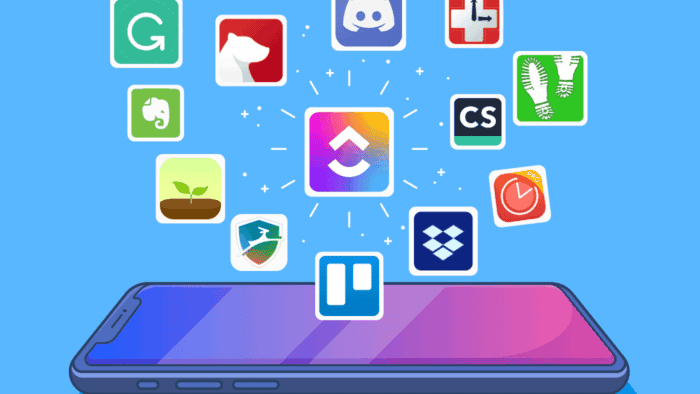In today’s fast-paced world, it can be hard to stay on top of everything. But with the help of smartphone productivity apps, you can take control of your time and get more done.
There are a wide variety of productivity apps available, so you can find one that fits your specific needs. Whether you’re looking for a to-do list app, a time tracking app, or a focus blocker, there’s an app out there that can help you boost your productivity.
The Benefits of Using Smartphone Productivity Apps
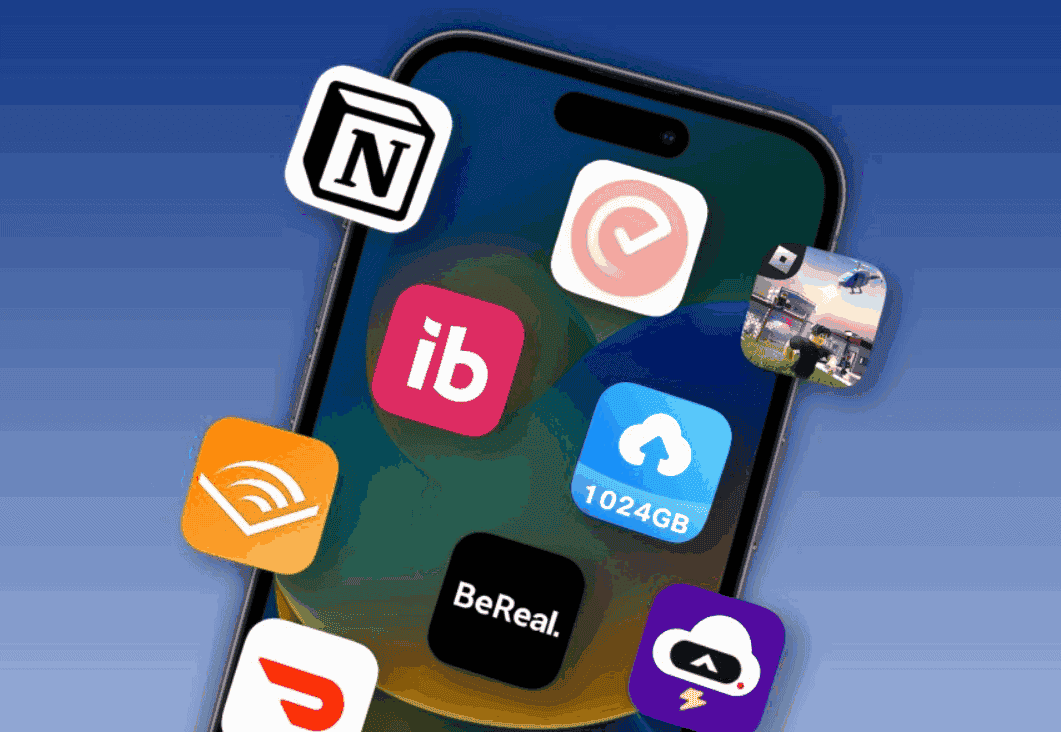
Smartphone productivity apps can be a great way to boost your productivity in 2023. These apps can help you stay organized, track your time, and focus on tasks. They can also help you collaborate with others and get more done.
There are many different types of smartphone productivity apps available, so you can find one that fits your needs. Some popular options include to-do list apps, time tracking apps, focus blockers, note-taking apps, and project management apps.
To get the most out of smartphone productivity apps, it is important to use them consistently. Make sure to set clear goals and priorities, and use the apps every day. You may also want to experiment with different apps and settings until you find what works best for you.
If you are looking for a way to boost your productivity in 2023, then smartphone productivity apps are a great option. These apps can help you get more done, save time, and achieve your goals.
Here are a few of the best smartphone productivity apps in 2023:
Boost Your Productivity in 2023 with Smartphone Productivity Apps

To-do list apps
- Todoist: Todoist is a popular to-do list app that allows you to create tasks, set due dates, and add subtasks. You can also prioritize your tasks and set reminders. Todoist is available for free, but there is also a paid premium plan that offers additional features.
- TickTick: TickTick is another popular to-do list app that offers a variety of features, including task automation, a pomodoro timer, and a focus mode. TickTick is available for free, but there is also a paid premium plan that offers additional features.
- Google Tasks: Google Tasks is a simple to-do list app that is integrated with Google Calendar and Gmail. This makes it easy to add tasks to your calendar or send yourself reminders. Google Tasks is free to use.
Time tracking apps
- RescueTime: RescueTime is a time tracking app that helps you see how you’re spending your time. This information can help you identify areas where you can be more productive. RescueTime is available for free, but there is also a paid premium plan that offers additional features.
- Toggl: Toggl is another popular time tracking app that offers a variety of features, including task management, reports, and integrations with other apps. Toggl is available for free, but there is also a paid premium plan that offers additional features.
- Hours: Hours is a simple time tracking app that is easy to use. It tracks your time automatically, so you don’t have to remember to start and stop the timer. Hours is free to use.
Focus blockers
- Forest: Forest is a focus blocker app that uses gamification to help you stay focused. When you start a session, a tree will start to grow. If you leave the app, the tree will die. Forest is a great way to avoid distractions and get more done.
- FocusList: FocusList is another focus blocker app that offers a variety of features, including a timer, a pomodoro timer, and a distraction-free mode. FocusList is available for free, but there is also a paid premium plan that offers additional features.
- Freedom: Freedom is a powerful focus blocker app that allows you to block specific websites, apps, and even entire categories of websites. Freedom is a great way to eliminate distractions and get more done.
Here are some additional tips for using smartphone productivity apps effectively:
- Set clear goals and priorities. Before you start using any productivity app, take some time to think about what you want to achieve. What are your goals for the day, week, or month? Once you know what you want to achieve, you can start to create tasks and set priorities.
- Use the right app for the job. There are many different productivity apps available, so it’s important to choose the right one for the task at hand. If you’re trying to stay organized, a to-do list app might be the best choice. If you’re trying to focus on a task, a focus blocker app might be a better option.
- Be consistent. The key to using productivity apps effectively is to be consistent. Use the apps every day and make them a part of your routine. The more you use them, the more effective they will be.
- Don’t be afraid to experiment. There are many different productivity apps available, so don’t be afraid to experiment and find the ones that work best for you. Try out different apps and see
- Don’t be afraid to experiment. There are many different productivity apps available, so don’t be afraid to experiment and find the ones that work best for you. Try out different apps and see what features you like and dislike. You may find that you prefer a combination of different apps to meet your needs.
Set up your phone for productivity
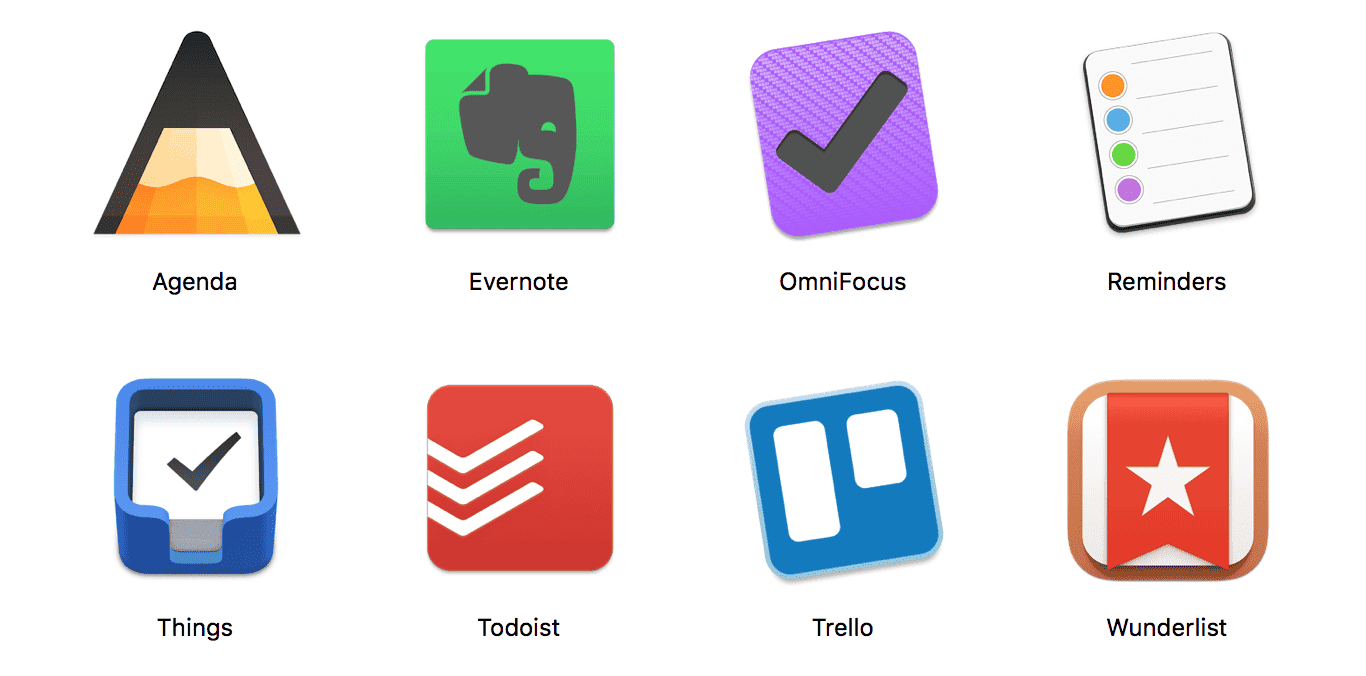
In addition to using productivity apps, you can also set up your phone for productivity. Here are a few tips:
- Turn off notifications. Notifications can be a major distraction, so turn them off for apps that you don’t need to be notified about.
- Rearrange your home screen. Put your productivity apps front and center on your home screen so that you can easily access them.
- Use a password manager. A password manager can help you keep track of all of your passwords and keep them secure.
- Track your phone usage. There are apps that can help you track how you’re using your phone. This information can help you identify areas where you can be more productive.
Here are some additional smartphone productivity apps that you may want to consider:
- Evernote: Evernote is a note-taking app that allows you to create notes, organize them, and access them from anywhere.
- Google Keep: Google Keep is a simple note-taking app that is integrated with other Google products.
- Notion: Notion is a powerful productivity app that allows you to create documents, databases, and more.
- Trello: Trello is a Kanban-style productivity app that allows you to organize your tasks and projects.
- Slack: Slack is a team communication app that allows you to chat, share files, and collaborate with others.
Here are some additional things to consider when choosing and using smartphone productivity apps:
- Your individual needs: What are your specific productivity goals? Do you need help staying organized, tracking your time, or focusing on tasks? Once you know what you need, you can start to narrow down your choices.
- The features you want: Not all productivity apps are created equal. Some offer a wide range of features, while others are more basic. Make sure to choose an app that has the features you need to be productive.
- The user interface: The user interface (UI) is the way that an app looks and feels. It’s important to choose an app with a UI that you find easy to use and navigate.
- The price: Productivity apps can range in price from free to $100 or more. Choose an app that fits your budget.
Once you’ve chosen the right productivity apps for you, it’s important to use them effectively. Here are a few tips:
- Use the apps every day: The key to using productivity apps effectively is to be consistent. Use the apps every day and make them a part of your routine. The more you use them, the more effective they will be.
- Be flexible: Don’t be afraid to change your approach if you’re not seeing results. Experiment with different apps and settings until you find what works best for you.
- Take breaks: It’s important to take breaks when you’re using productivity apps. Get up and move around, or take a few minutes to relax and clear your head. This will help you stay focused and productive.
By following these tips, you can use smartphone productivity apps to boost your productivity in 2023. So what are you waiting for? Start using these apps today and see how much more you can get done.