In recent years, smartphones have become increasingly powerful and capable devices. This is especially true in the area of video editing. With the right app and a little bit of practice, you can create professional-looking videos right on your phone.
This article will discuss the basics of video editing on your smartphone. We will cover topics such as choosing the right app, organizing your footage, and using basic editing tools. We will also provide some tips for creating engaging and visually appealing videos.
The Rise of Smartphone Video Editing

Just a few years ago, video editing on a smartphone was a novelty. But today, it’s a common practice for people of all ages. This is due to a number of factors, including:
- The increasing power and capabilities of smartphones.
- The availability of powerful video editing apps.
- The growing popularity of social media platforms, which require users to create and share videos.
The Benefits of Video Editing on Your Smartphone
There are a number of benefits to video editing on your smartphone. These include:
- Convenience: You can edit videos anywhere, at any time.
- Affordability: Most video editing apps are free or very affordable.
- Ease of use: Most video editing apps are easy to use, even for beginners.
- Portability: You can easily share your edited videos with others on social media or other platforms.
Choosing the Right App
There are a number of great video editing apps available for smartphones. Some of the most popular options include:
- Adobe Premiere Rush: This powerful app is a great choice for users who want a full-featured video editing experience.
- Quik: This easy-to-use app is perfect for creating quick and engaging videos.
- Splice: This versatile app offers a wide range of editing tools and features.
- InShot: This popular app is a great choice for creating social media-friendly videos.
- KineMaster: This powerful app offers a wide range of editing tools and features.
The best app for you will depend on your individual needs and preferences. If you are a beginner, you may want to choose a simpler app like Quik or InShot. If you are more experienced, you may want to choose a more powerful app like Adobe Premiere Rush or KineMaster.
Organizing Your Footage

Before you start editing your videos, it is important to organize your footage. This will make the editing process much easier and more efficient.
There are a few different ways to organize your footage. One way is to create separate folders for each project. Another way is to create a master folder for all of your footage, and then create subfolders for each project.
It is also important to name your files carefully. This will help you to quickly find the footage that you need.
Using Basic Editing Tools
Once you have organized your footage, you can start editing your videos. There are a number of basic editing tools that you will need to know how to use.
Some of the most important editing tools include:
- Cutting: This tool allows you to remove unwanted footage from your videos.
- Trimming: This tool allows you to shorten or lengthen clips.
- Splitting: This tool allows you to split a clip into two or more smaller clips.
- Resizing: This tool allows you to change the size of your videos.
- Cropping: This tool allows you to remove unwanted parts of your videos.
- Adding transitions: This allows you to add smooth transitions between clips.
- Adding effects: This allows you to add visual effects to your videos.
- Adding text: This allows you to add text to your videos.
Creating Engaging Videos
In addition to using basic editing tools, there are a few other things that you can do to create engaging videos.
One important factor is to choose the right footage. Your videos should be visually appealing and interesting to watch.
Another important factor is to use music and sound effects effectively. Music can help to set the mood of your videos, and sound effects can add excitement or suspense.
Finally, you should tell a story with your videos. Your videos should have a beginning, middle, and end. They should also have a clear message or purpose.
Advanced Video Editing Techniques
If you want to take your video editing skills to the next level, you can learn some advanced video editing techniques. These techniques can help you create more professional-looking videos.
Some of the most common advanced video editing techniques include:
- Color grading: This is the process of adjusting the colors in your videos to create a specific look or feel.
- Keying: This is the process of isolating a specific object or person in your videos so that you can manipulate it independently.
- Motion tracking: This is the process of tracking the movement of an object or person in your videos so that you can add effects or graphics that move with the object or person.
- Green screen: This is the process of using a green screen to create a background that can be replaced with another image or video.
These are just a few of the many advanced video editing techniques that you can learn. With a little practice, you can master these techniques and create stunning videos that will impress your audience.
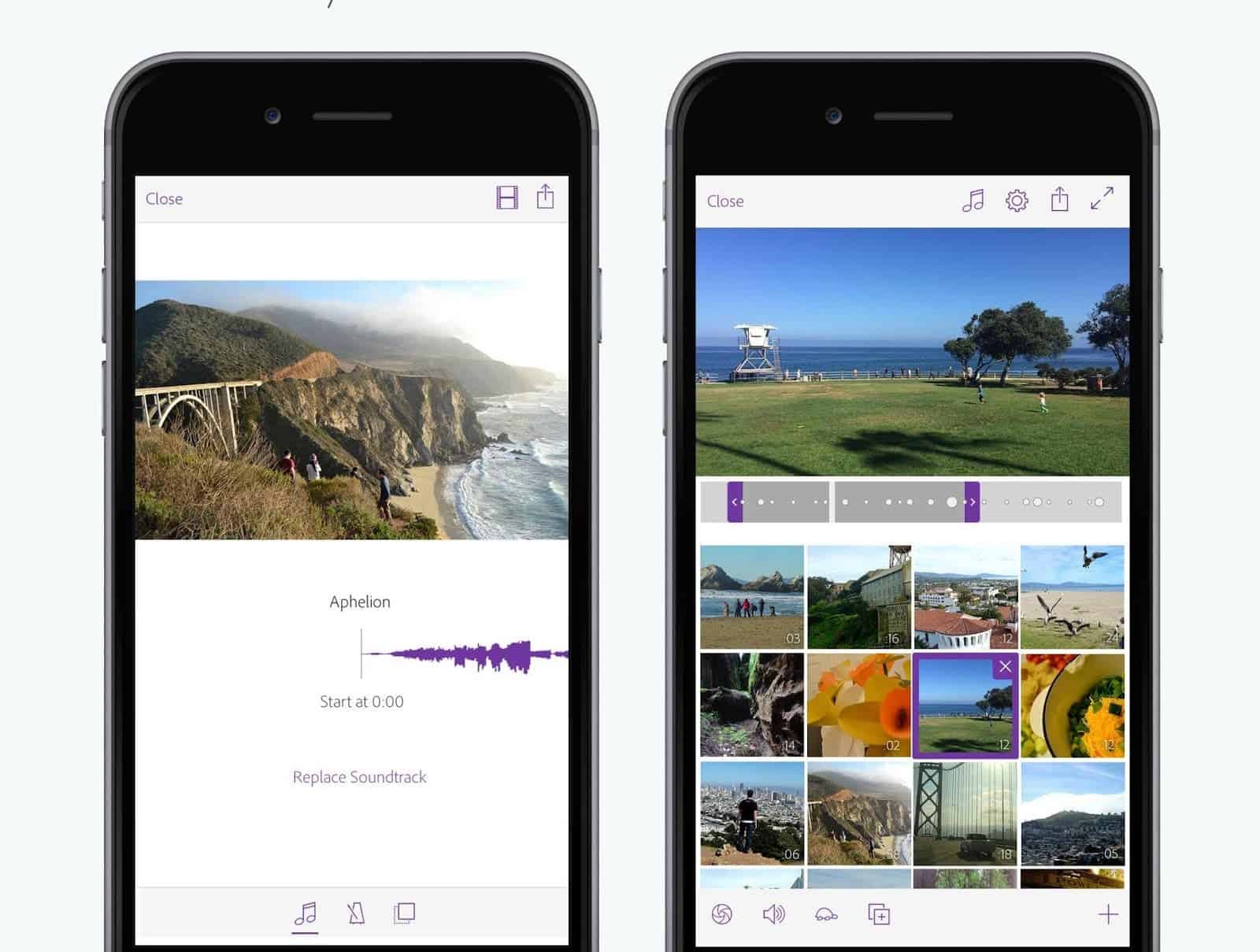
Resources for learning video editing:
- There are a number of great online tutorials that can teach you how to use video editing apps.
- You can also find books and courses on video editing.
- There are even some video editing apps that offer built-in tutorials.
Tips for finding inspiration:
- Watch other videos. This is a great way to see what other people are doing and get ideas for your own videos.
- Read articles and blog posts about video editing. This can help you learn new techniques and get inspired by other people’s work.
- Look for trends. What are people talking about on social media? What are the latest trends in video editing?
Tips for staying motivated:
- Set goals for yourself. What do you want to achieve with your video editing?
- Track your progress. This will help you stay motivated and see how far you’ve come.
- Share your videos with others. This is a great way to get feedback and keep yourself motivated.
Tips-for troubleshooting:
- Don’t be afraid to ask for help. There are a number of online forums and communities where you can ask for help from other video editors.
- Read the documentation. Most video editing apps come with documentation that can help you troubleshoot problems.
- Experiment. Sometimes the best way to solve a problem is to experiment with different settings and techniques.
Tips for working with social media:
- When you’re editing videos for social media, it’s important to keep the platform’s specific requirements in mind. For example, Instagram videos have a maximum length of 60 seconds, while TikTok videos have a maximum length of 10 minutes.
- You should also consider the aspect ratio of the platform you’re posting on. For example, Instagram videos should be 1:1, while YouTube videos should be 16:9.
- Finally, you should optimize your videos for search by using relevant keywords in the title and description.
Tips for sharing your videos:
- Once you’ve finished editing your videos, you’ll need to share them with the world. There are a number of ways to do this, including:
- Posting them on social media
- Uploading them to YouTube
- Sharing them via email or text message
- When you’re sharing your videos, it’s important to include a call to action. This could be something like “subscribe to my channel” or “visit my website.”
Tips-for staying up-to-date:
- The world of video editing is constantly evolving, so it’s important to stay up-to-date on the latest trends and techniques. There are a number of ways to do this, including:
- Reading industry publications
- Attending workshops and conferences
- Following video editing experts on social media
Here are some additional tips for mastering video editing on your smartphone:
- Experiment with different apps: There are a number of great video editing apps available, so experiment with a few different ones to see which one you like best.
- Watch tutorials: There are a number of great tutorials available online that can teach you how to use video editing apps.
- Don’t be afraid to make mistakes: Everyone makes mistakes when they are learning something new. Don’t be afraid to experiment and make mistakes. You will learn from your mistakes and become a better video editor as a result.
Conclusion
Mastering video editing on your smartphone is a great way to create professional-looking videos without having to use a laptop or desktop computer. With a little bit of practice, you can create engaging and visually appealing videos that will impress your friends, family, and followers.
With a little bit of practice, you can master video editing on your smartphone and create amazing videos that will capture the attention of your audience. I hope you enjoyed this article!





