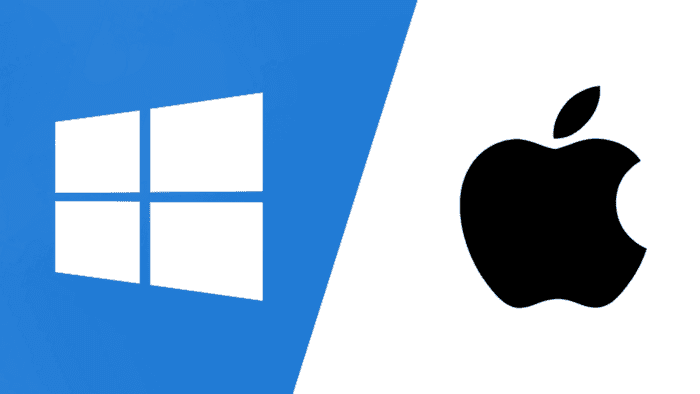Windows and macOS are the two most popular desktop operating systems in the world. Both have their own strengths and weaknesses, and the best choice for you will depend on your individual needs and preferences. In this article, we’ll try to provide a detailed comparison of both operating systems.
Windows vs macOS: A Detailed Comparison
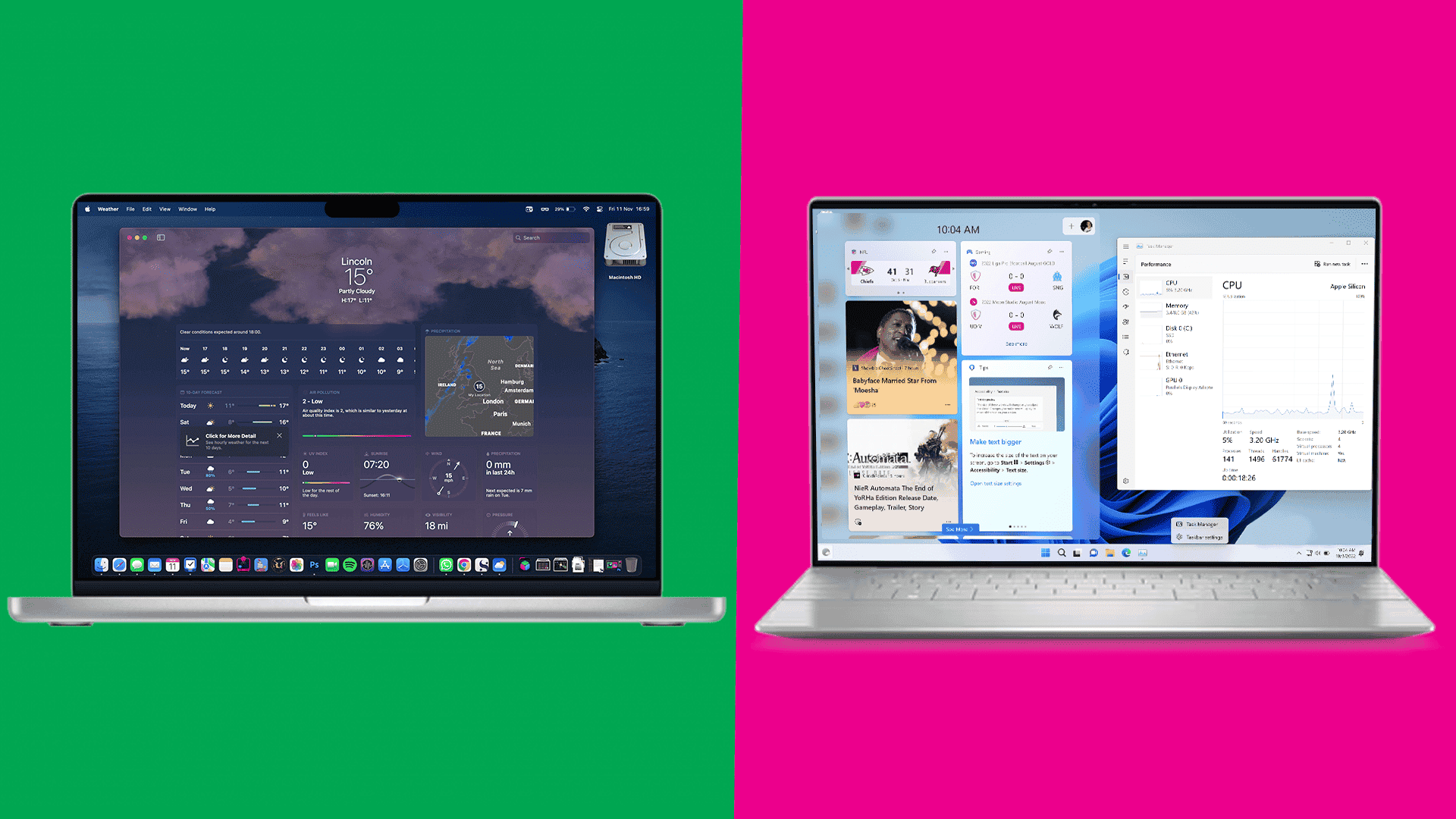
User Interface
One of the most important factors to consider when choosing an operating system is the user interface. Windows and macOS have very different UIs, and which one you prefer will come down to personal taste.
Windows has a more traditional desktop UI, with a Start Menu that lists all of your installed apps and programs. macOS, on the other hand, has a more modern UI that is based on the concept of “spaces.” Spaces are virtual desktops that you can use to organize your apps and windows.
Both UIs have their own advantages and disadvantages. Windows’ traditional UI is more familiar to most people, but it can be cluttered and outdated. macOS’s modern UI is more elegant and efficient, but it can be confusing for people who are used to Windows.
Performance
In terms of performance, Windows and macOS are both capable operating systems. However, Windows tends to be more demanding on hardware, while macOS is more efficient. This means that you can get away with using less powerful hardware on a Mac.
In general, Windows is a better choice for gaming and high performance computing. macOS is a better choice for general computing and productivity tasks.
Security
Both Windows and macOS are relatively secure operating systems. However, Windows has a history of being more vulnerable to malware and viruses. This is because Windows is the most popular operating system in the world. And it is a bigger target for attackers.
macOS is less popular than Windows, which means that it is less of a target for attackers. However, macOS is not immune to malware and viruses. It is important to keep your Mac up to date with the latest security patches to protect it from attack.
Compatibility
Windows is the most compatible operating system in the world. It can run a wide range of software, including games, productivity apps, and creative software. MacOS is also compatible with a wide range of software, but it is not as compatible as Windows.
If you need to run a specific piece of software, you will need to make sure that it is compatible with the operating system you are using. In most cases, Windows will be the more compatible option.
Price
Windows and macOS are both available in a variety of price points. Windows is generally more affordable than macOS. However, there are also some high end Macs that are more expensive than high end Windows PCs.
The best way to determine which operating system is right for you is to consider your individual needs and preferences. If you are looking for an affordable operating system with a wide range of compatibility, Windows is a good option. If you are looking for a secure and efficient operating system with a modern UI, macOS is a good option.

Things to consider when choosing an operating system:
- Your budget: Windows is generally more affordable than macOS.
- Your hardware: If you have a less powerful computer, macOS may be a better option because it is more efficient.
- Your needs: If you need to run specific software, you will need to make sure that it is compatible with the operating system you are using.
- Your preferences: Some people prefer the traditional desktop UI of Windows, while others prefer the modern UI of macOS.
- Your workflow: If you have a specific workflow that you rely on, you will need to make sure that the operating system you choose supports it. For example, if you use a lot of productivity software, you will need to make sure that the operating system you choose is compatible with that software.
- Your learning curve: If you are not familiar with either Windows or macOS, you will need to consider the learning curve of each operating system. Windows is generally considered to be easier to learn than macOS, but this is a matter of personal preference.
- Your future plans: If you plan on upgrading your computer in the future, you will need to make sure that the operating system you choose is compatible with the hardware you plan on buying. For example, if you plan on buying a new graphics card, you will need to make sure that the operating system you choose can support it.
The key differences between Windows and macOS:
| Feature | Windows | macOS |
|---|---|---|
| Performance | More demanding on hardware | More efficient |
| Security | More vulnerable to malware and viruses | Less vulnerable to malware and viruses |
| Compatibility | More compatible with software | Less compatible with software |
| Price | More affordable | Less affordable |
| App store | No centralized app store | Centralized app store |
| Updates | Automatic updates | Manual updates |
| Support | Website and phone support | Website, phone support, and in-store support |
| Customization | More customizable | Less customizable |
Here are some additional details about Windows and macOS:

Windows
- Windows 11 is the latest version of Windows, released in 2021. It features a new user interface, a redesigned Start Menu, and a number of new features. Such as the ability to run Android apps.
- Windows is a closed source operating system, which means that its source code is not available to the public. This makes it more difficult for security researchers to find and fix vulnerabilities in Windows.
- Windows is a popular target for malware and viruses. Due to its popularity and the fact that its source code is not available to the public.
- Windows is a good choice for gamers. As it has a wide range of games available and it is generally more compatible with gaming hardware.
- Windows is a good choice for businesses. As it is widely supported by businesses and there are a wide range of business oriented applications available for Windows.
macOS
- macOS Ventura is the latest version of macOS, released in 2022. It features a number of new features, such as Universal Control. It allows you to control multiple Apple devices with a single mouse and keyboard.
- macOS is a Unix-based operating system, which means that it is more secure than Windows. This is because Unix is a more secure operating system than Windows.
- macOS is less of a target for malware and viruses than Windows, due to its smaller market share and the fact that its source code is not available to the public.
- macOS is a good choice for creative professionals. As it has a number of creative applications available, such as Final Cut Pro and Logic Pro.
- macOS is a good choice for people who value privacy. As Apple has a strong track record of protecting user privacy.
Conclusion
Windows and macOS are both excellent operating systems. The best choice for you will depend on your individual needs and preferences. If you are looking for an affordable operating system with a wide range of compatibility, Windows is a good option. If you are looking for a secure and efficient operating system with a modern UI, macOS is a good option.
I hope this article has helped you to decide which operating system is right for you. If you have any further questions, please feel free to leave a comment below. Which operating system do you prefer? let us know in the comments section below.