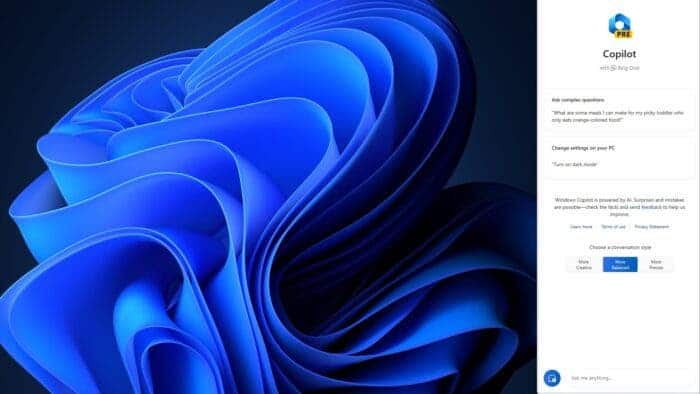Microsoft is preparing to release Windows Copilot, an AI feature for Windows 11. It will be sent to testers in the Windows Insider program in the coming weeks. A sneak peek at this new tech shows how it uses the rendering power of Microsoft Edge to create an AI help platform for desktop users.
What is Windows Copilot
The goal of Windows Copilot is to integrate Microsoft Edge and Bing Chat into Windows 11. Users can expect better performance by using Bing Chat. The latter is an AI chatbot powered by OpenAI’s ChatGPT, within a web-based container enabled by Microsoft Edge. Microsoft Edge features in the Bing Chat make Windows 11 and Windows Copilot work better and faster. We also note that early versions of this AI update have already been tested within the OS. Windows Latest has been given access to a special pre-release version of Windows 11.
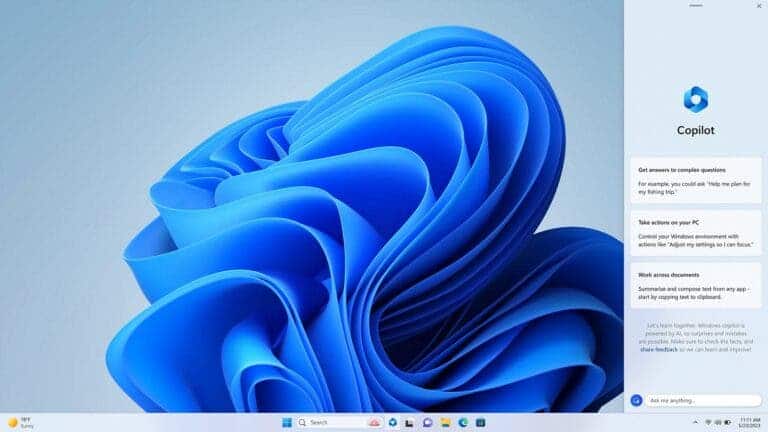
When our friends at Windows Latest asked Windows Copilot questions about its inner workings, the Bing-powered assistant explained how it works. This AI tool allows users to easily change OS settings. Copilot makes it easy to perform actions such as turning on Dark Mode or enabling Do Not Disturb. Also, Copilot provides an easier way to control your Windows experience by opening specific programs such as Microsoft Word or PowerPoint.
Although it’s web-based, Copilot in Windows 11 has a built-in ability to recognize the programs you’re using at the moment and integrate it into the OS with no effort. For instance, when you are deep in Outlook or Word, Windows Copilot can be called upon to help you write emails or even offer summaries of essays written in Word. You need to remember that because Copilot relies on Bing’s ChatGPT, it might not display accurate info or decline certain tasks.
Being web-based will help Windows 11 more
Windows Latest also disclosed Microsoft’s ability to modify Bing.com for Windows 11 using internal plug-ins. These special components, sometimes called “action cards” or “desktop actions,” enable Copilot to identify your OS usage habits and make relevant suggestions. These “action cards” and some other options turn the Bing.com chat into a very useful tool.
Despite its web-based nature, Windows Copilot is a useful feature that is quite fast and smart. That’s because Microsoft always takes care of smooth operations and easy-to-use performance of its products. However, many fixes come after updates.
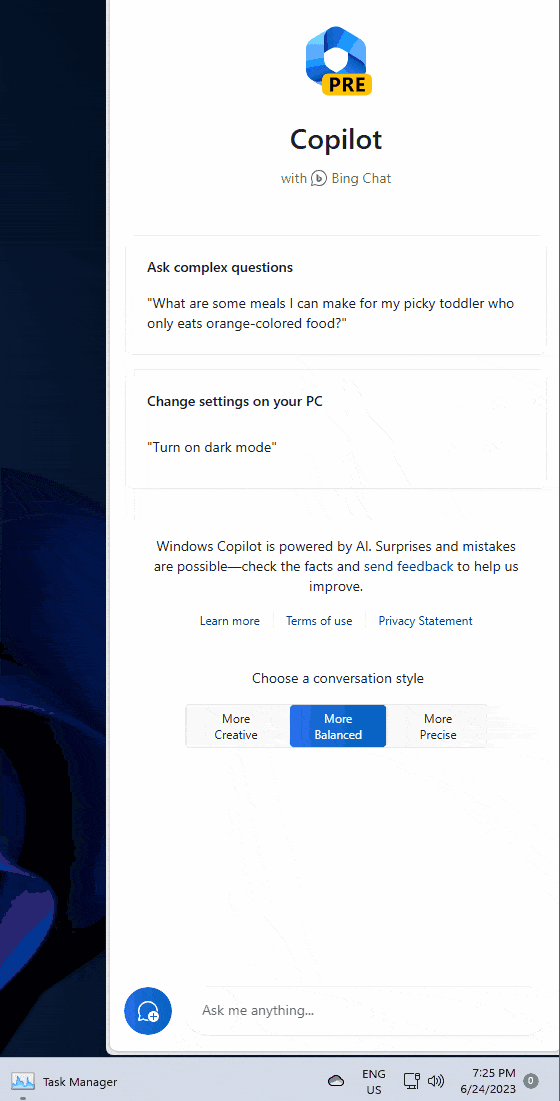
As it’s a web-based tool, Microsoft will update Windows Copilot’s key features when it needed.
Cortana first came with Windows 10. It had a goal to make the OS use easier. But many didn’t like it. Vice versa, a huge group of users reported that it didn’t work fast or provide up-to-date info. Another issue was that Cortana couldn’t handle complex tasks.
Microsoft wants to address these issues using the ChatGPT features, Bing, Microsoft Edge, and OpenAI plugins.
The source also said that Microsoft is on track to release Windows Copilot to testers in the coming weeks, giving fans a chance to get a personal look at cutting-edge AI.