Google has made a change to the Play Store by introducing a blue accent color across the app. This has resulted in the reduction of some existing Dynamic Color theming.
Previously, the Play Store used Dynamic Color in the search field, top tabs, and bottom bar. This allowed the app’s main feeds to align with Material You design principles. However, in April, the app transitioned to a shorter bottom bar (while tablets continue to use a standard navigation rail).
The Play Store had implemented Dynamic Color in certain areas such as the search field, top tabs, and bottom bar. However, it did not extend to other sections of the app like listings, search results, and the “Manage apps & device” update page. In those areas, Google Play continued to use the traditional green accent color.
The Google Play Store Has Adapted Blue as Accent Color 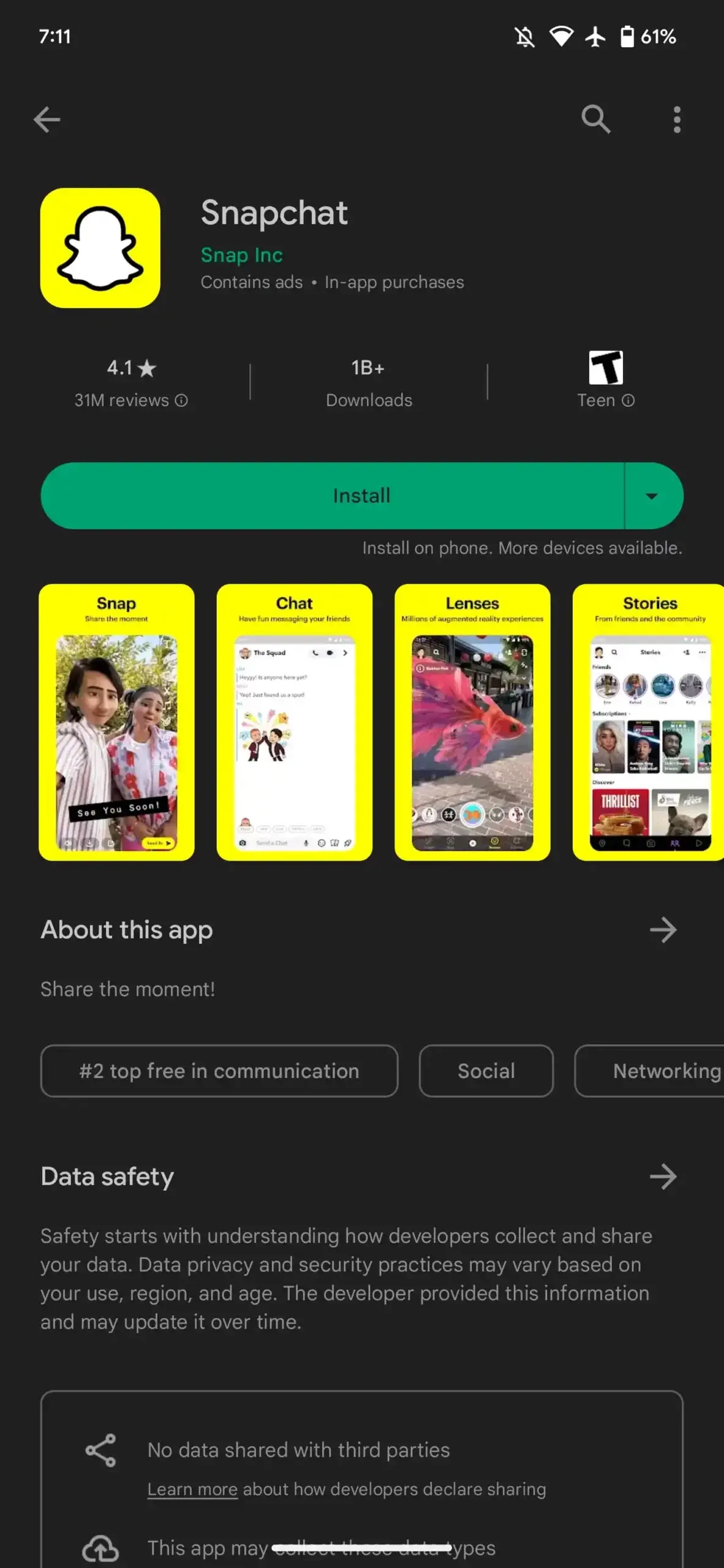
As of Wednesday evening, the Play Store has made a significant change in its design by adopting blue as the accent color throughout the entire app. This change replaces the previous usage of Dynamic Color on the main feeds and the traditional green accent color in other areas. However, it’s worth noting that the account menu still retains its proper theming. 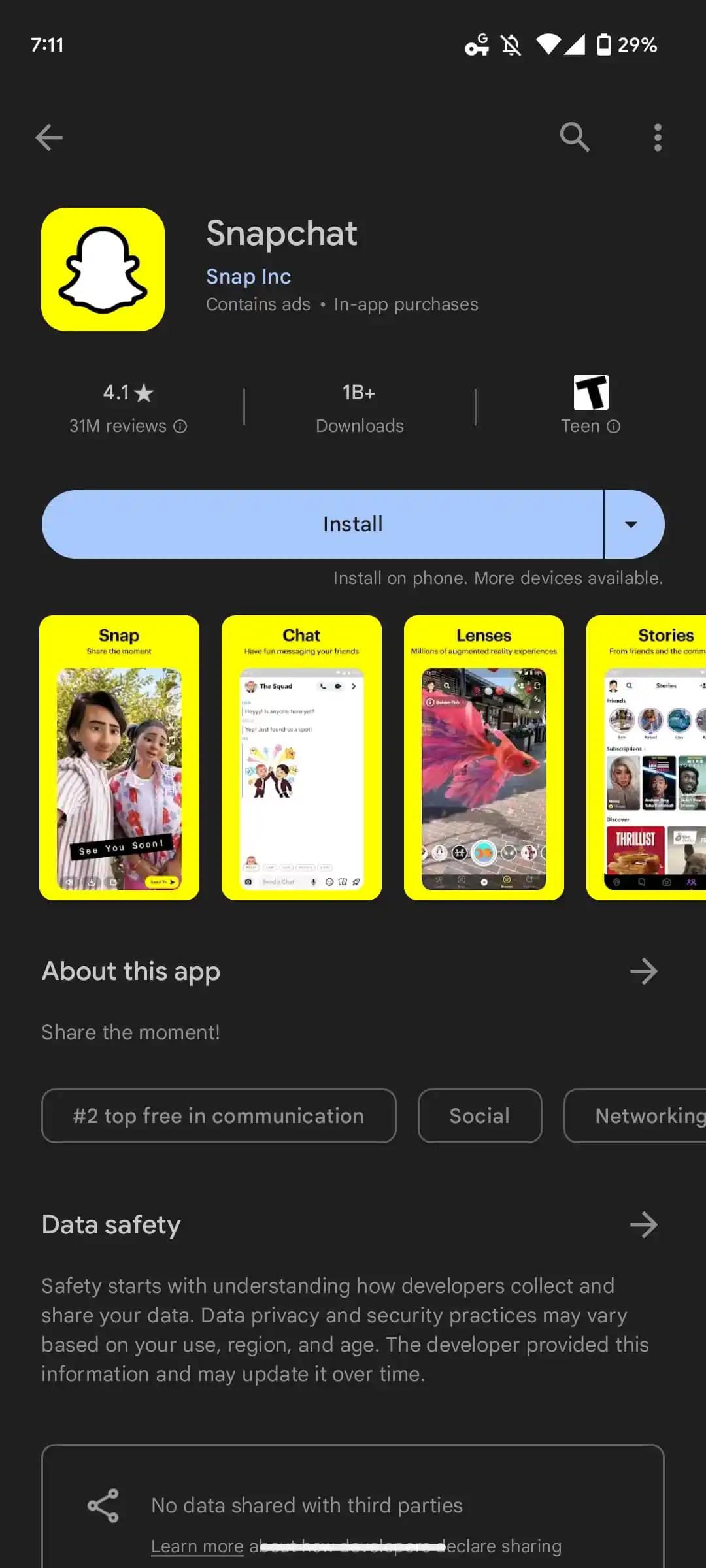
It is possible that the recent adoption of blue as the accent color in the Play Store is a temporary measure in preparation for the full implementation of Dynamic Color throughout the app. This transition may explain the use of blue in parts of the app that have already been updated, which might appear counterproductive at first. The rollout of this update started over the weekend and now appears to be complete. This indicates that a server-side update has been applied to all users.
Google Has Also Rolled Out Sync Apps to Devices
Google has recently completed the full rollout of a feature called “Sync apps to devices.” This feature was initially tested in March and was primarily seen on tablet and Chromebook devices. However, it has now been made available on all phones as well. This feature allows users to sync and install apps seamlessly across multiple devices, providing a more streamlined and consistent experience.





