Earlier this month Apple presented the iOS 17 update with many improvements and new features. One of the update’s big focuses is on improving the security of iPhones. There are many new safety-focused features coming within iOS 17. These features will keep your device and data safe when you’re traveling and prevent you from seeing images that you don’t want to see. There are other features that are totally focused on your safety. Keeping track of all the presented features might be challenging, for that reason, there is a list (courtesy of MacRumors) with some of the most notable security-related features coming with iOS 17.
Safety Features Coming with iOS 17
1. Sensitive Content Warnings
The new Sensitive Content Warnings will protect you from seeing content that you don’t want to see. It will check incoming files, videos, and images and block them if they contain nudity. It is a function that will put a stop to unsolicited nude photos or similar harmful content.

Obviously, the feature is optional. The opt-in blurring can be enabled for images in Messages, AirDrop, Contact Posters for the Phone App, FaceTime Messages, and Third-Party Apps. It’s important to note that this feature is distinct from the Communication Safety Features for children. This one is designed for people of all ages.
After enabling the feature, all nudity will be blocked by default. It can be viewed by tapping on the “Show” button. The feature can be enabled straight from the Settings app.
- Open the Settings app.
- Head to Privacy & Security.
- Click on Sensitive Content Warning.
- Enable the Sensitive Content Warning Toggle.
You can also tweak the feature to determine where it will be filtering content. You can enable it for specific services including AirDrop, Messages, and Video Messages. All detection of images is done on the Device, and there are Safety Resources that can be accessed.
2. Messages Check In
The next safety feature on iOS 17 is dubbed Messages Check-In. It is a feature that allows you to inform other people when you’re going somewhere. So they can track you and make sure that you will get to that location safely.
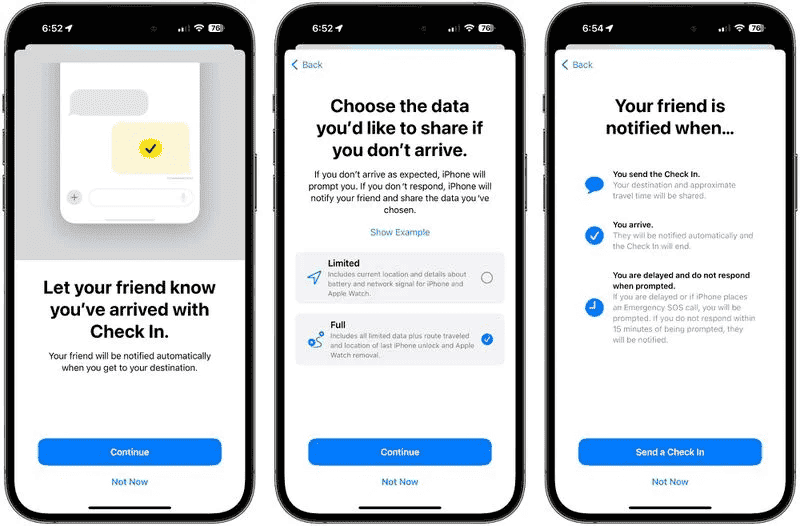
This feature allows you to share your destination and expected arrival time with a friend or family member. If you don’t check in at the proper time, they can ping you to see what’s going on and get access to your location in case of an emergency. Here is how to enable it:
- Open the Messages app.
- Open the conversation with the person you want to use Check In with.
- Tap on the “+” button next to the text input bar.
- Tap on More.
- Tap on Check-In.
- Tap on Continue.
- Follow the prompts to start the feature.
The person you’ve shared details with will be notified of your destination and approximate travel time. Additional notifications will be sent upon reaching your destination. If you don’t arrive in time, the user will also one notified with an alert.
The feature also supports tweaking to avoid false alarms. If you’re not making progress toward your destination, you’ll be prompted and will have 15 minutes to respond on your iPhone. Only if you don’t respond, the device will send an alert to your friend or family member. The feature requires both parts to be using iOS 17. It is also possible to determine how much of your data you want to share.
For more details on this particular technology, check our comprehensive guide.
3. Communication Safety
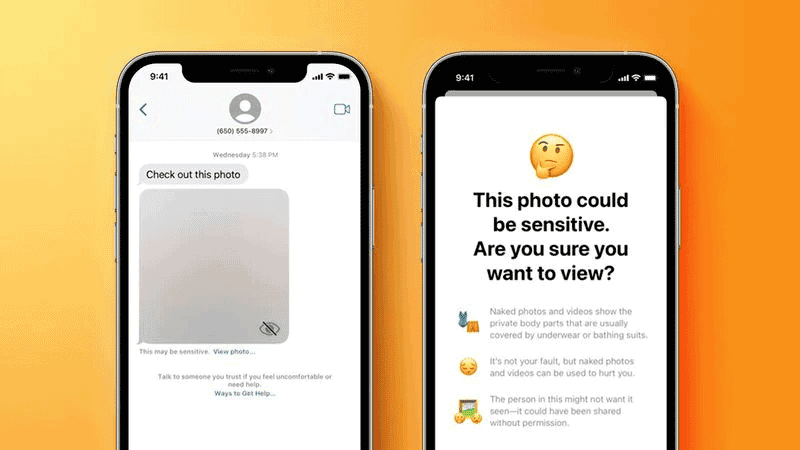
The next feature is Communication Safety. The feature was introduced last year and it’s an opt-in feature that warns children when sending or receiving photos that contain nudity. It blurs nude photos and provides children with helpful resources. It suggests that they get in touch with a trusted adult as soon as possible. If it was available before, what is the big deal? Well, iOS 17 will expand the feature worldwide.
Once iOS 17 becomes available, the feature will be available in more countries than it was previously. It will be turned on by default for children under the age of 13 who are signed in their Apple ID and are part of a Family Sharing group. The parents can also turn on the feature for older teens. The feature will also expand to AirDrop, the System Photo Picker, FaceTime Messages, and Third Party Apps.
4. Offline Maps
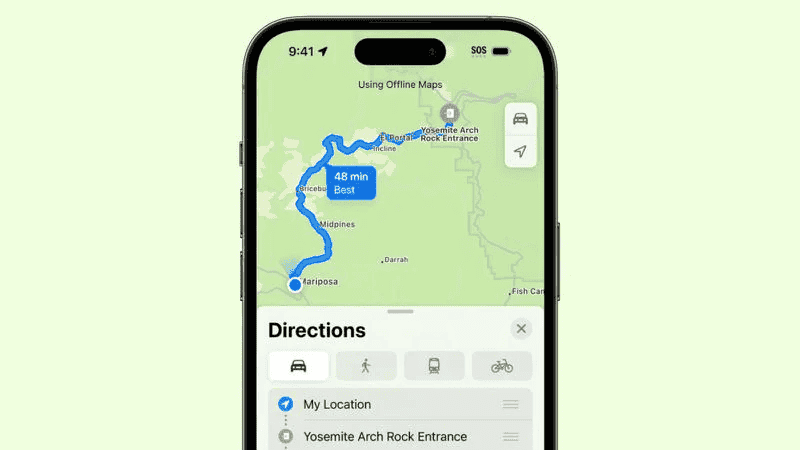
With iOS 17, Maps will finally work offline. That was a long-requested and very welcome update. It will provide access to turn-by-turn directions and info for the area that you’re in even if you do not have a cellular or Wi-Fi connection. The feature involves safety because it allows you to constantly track your location even if you’re in remote areas. You will need to Download the Maps before, and you can click on the specific location to download distinct areas.
You can select the size of the Area that you want to save, and multiple areas can be downloaded once. It’s possible to manage the downloaded maps via the Maps app in the “Offline Maps” section over the Settings. Maps can be updated, deleted, renamed, and resized. You can enable automatic updates, and enable an option to use offline maps even when there is an internet connection.
5. Critical Medication Reminders
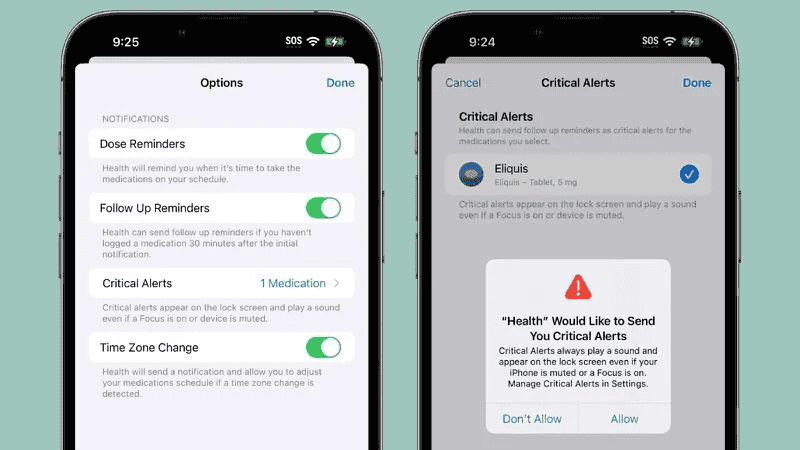
The latest feature in our Top 5 is the “Critical Medication Reminders”. The feature is present in the Health app and will send a follow-up reminder if you haven’t marked a medication as taken 30 minutes after the first notification. Apple will improve the feature by adding Critical Alerts Feature for Important Medications. Therefore, they will appear on the Lock Screen and Play Sound even if the iPhone is muted or in Focus mode.
Conclusion
It’s interesting to see Apple’s recent approach to the safety of its users. More than keeping the system secure from attackers, it’s great to see the company giving a special focus to the user’s safety. There are many scenarios where these features can be life-saving! iOS 17 will certainly be a quality-of-life update thanks to these above-listed features. It is worth noting that iOS 17 also brings a bunch of features that are there to improve the user’s security on the iOS 17. Check this comprehensive list with all the most notable Security Features coming with the new iPhone update.





