Microsoft recently released Windows 11 Developer Preview Build 23493 to the Dev Channel some days ago. This is a channel for Windows Insiders to test new features and provide feedback. However, some users who installed this version found that there were problems with the new dev preview. Windows 11 Developer Preview Build 23493 is a version of Windows 11 that was released to the Dev Channel of the Windows Insider Program. It is a build specifically for Windows Insiders to test new features and provide feedback to Microsoft. In this article, we will discuss the various bugs that have been reported in this build as well as the positives that the update brings.
What you need to run Windows 11 build 23493
In case you are wondering what users need to run this new update, we have a list of hardware requirements. The Windows 11 build 23493 Dev Preview will not run on just any system. However, the hardware requirements for running Windows 11 build 23493 are the same as the minimum requirements for running Windows 11. Thus, if your system can run Windows 11, then you can try out this update.
Users will need a compatible 64-bit processor with at least 1 GHz clock speed and 2 or more cores. This will be supported by 4 GB of RAM or more as well as 64 GB of storage or more. The system needs to also come with a DirectX 12 compatible graphics card or integrated GPU with a WDDM 2.0 driver. It will need a display with at least 720p resolution and a 9″ or larger diagonal screen size. There is also a need for UEFI firmware with Secure Boot capability, TPM version 2.0 and an Internet connection. It is important to note that some features will require the tester to have a Microsoft account.
It is important to note that these are the minimum requirements. However, some features may require higher specs. Also, some devices may not be compatible with Windows 11 due to hardware limitations. When testers of this system identify a bug, they can send feedback in the Feedback Hub (WIN + F) under Settings > Settings Homepage.
Updates included in Windows 11 Developer Preview Build 23493
According to MSPoweruser, the Windows 11 Dev Preview 23493 comes some good features. On a Microsoft blog page, the company was particular about the new Windows Copilot Preview. Some of the features are
1. Windows Copilot Preview:
This is the first public release of the generative AI assistant Windows Copilot, which was introduced at Build 2023. Windows Copilot is an AI-powered assistant that integrates AI capabilities directly into the Windows operating system. It acts as an intelligent assistant, providing personalized recommendations, insights, and streamlined workflows to enhance productivity and user experience. The advantages of Windows Copilot include its simplicity, ease of use, and the ability to empower every user to become a power user, offering a suite of capabilities that enable you to take decisive action, customize settings to your liking, and more.
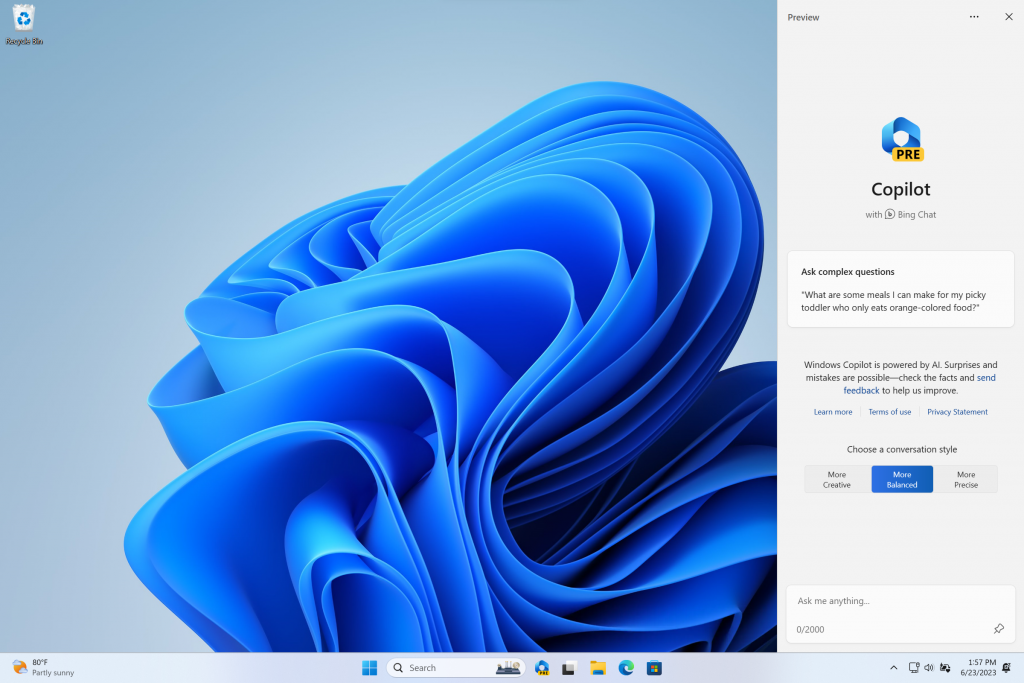
2. New Settings homepage:
This provides a user-friendly interface that simplifies navigation and enhances the overall experience. The new settings homepage brings an easy interface to present features that you use frequently. Thus, users can easily access features that they use from time to time.
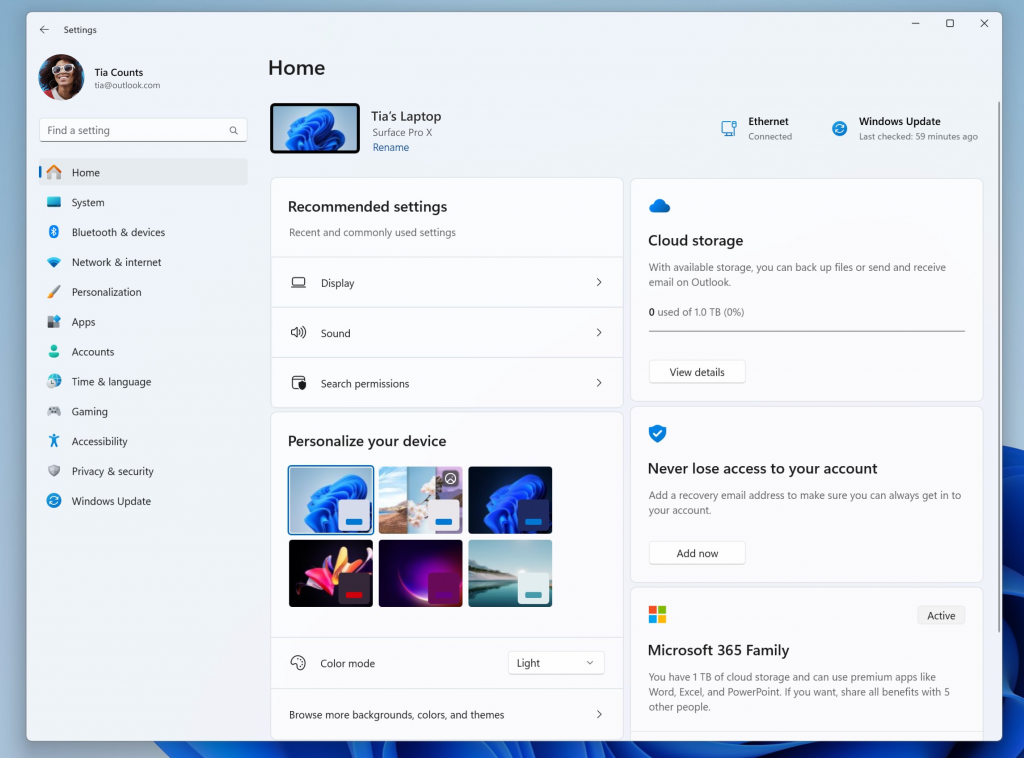
3. Native support for several archive file types:
This includes RAR, which is a long-awaited feature. It allows for easier portability and storage of multiple data files in a single file, compresses files to use less storage space, and retains file system data and metadata. Archive files are also useful for packaging software for distribution and can be stored on systems or sent over channels that do not support the file system in question.
4. Windows Sonic experience and spatial sound tech:
In Windows 11 Insider Preview Build 23493, Microsoft has made it easier for users to enable their Windows Sonic experience with a quick access list of installed spatial sound technology. This allows users to tailor their audio experience better with more control and fewer clicks, making it easier to manage their favorite apps. Users can visit the Microsoft Store to find additional spatial sound technology options such as Dolby and DTS.
5. New volume mixer:
The updated audio quick settings experience brings a modern volume mixer that allows for quick customization of audio on a per-app basis. It is accessible through the Quick Actions flyout in the taskbar. This feature allows users to adjust the volume for each specific application and switch between audio devices. There is a new keyboard shortcut (WIN + CTRL + V) that takes you directly to the volume mixer for faster control. According to Microsoft, this enhancement aims to provide more control and customization options for the audio experience in Windows 11.
To enable the new volume mixer on Windows 11 Build 23493, you can follow these steps:
1. Open the Quick Actions flyout in the taskbar.
2. Look for the volume mixer icon or option.
3. Click on it to access the volume mixer and customize the audio settings for individual apps[4].
6. Updated API for pinning:
According to the release notes for Windows 11 Insider Preview Build 23493, the updated API for pinning is now included in this build for preview. This means that developers can use the updated API to pin apps to the taskbar and system tray in Windows 11. The updated API for pinning is part of the Taskbar experience and is expected to improve performance during archive compression. To access the updated API for pinning, developers need to have Windows Build 23493 or higher in the Dev Channel.
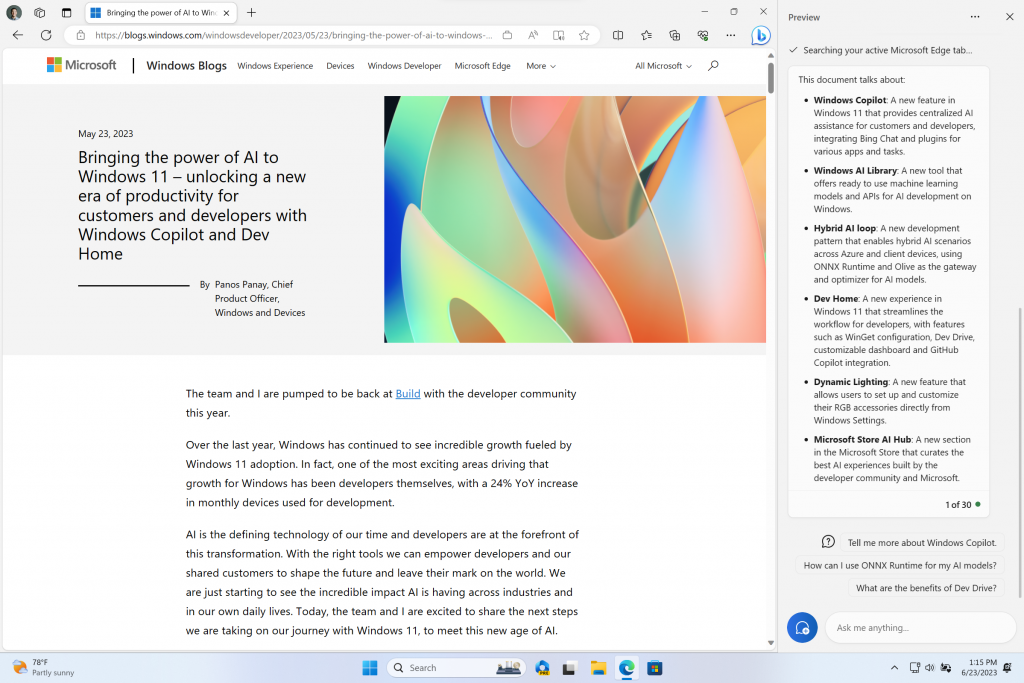
7. Fixed issues:
There are several issues that have been fixed in this version, such as an issue where users were unable to use handwriting to erase text in Microsoft Edge, and an issue where device icons were missing from the device cards under the Dynamic Lighting page.
Win 11 dev preview version 23493 bugs
If you are in the dev channel and want this update, note that you will have to face the following bugs.
1. Pop-up Dialog Bugs
One of the most notable bugs in this build is the pop-up dialog bug. According to MSPoweruser, this bug is affecting Windows insiders, especially in the Dev channel for users who have just installed Build 23493. The pop-up dialog box appears weird. This makes it difficult for users to interact with them. This bug is particularly frustrating for users who rely on pop-up dialog boxes to perform various tasks. Instead of showing in the center, the dialogs appear on the left side of the screen. Affected dialogs include a custom theme color picker, lock mode, text cursor color picker, storage pools, and more.
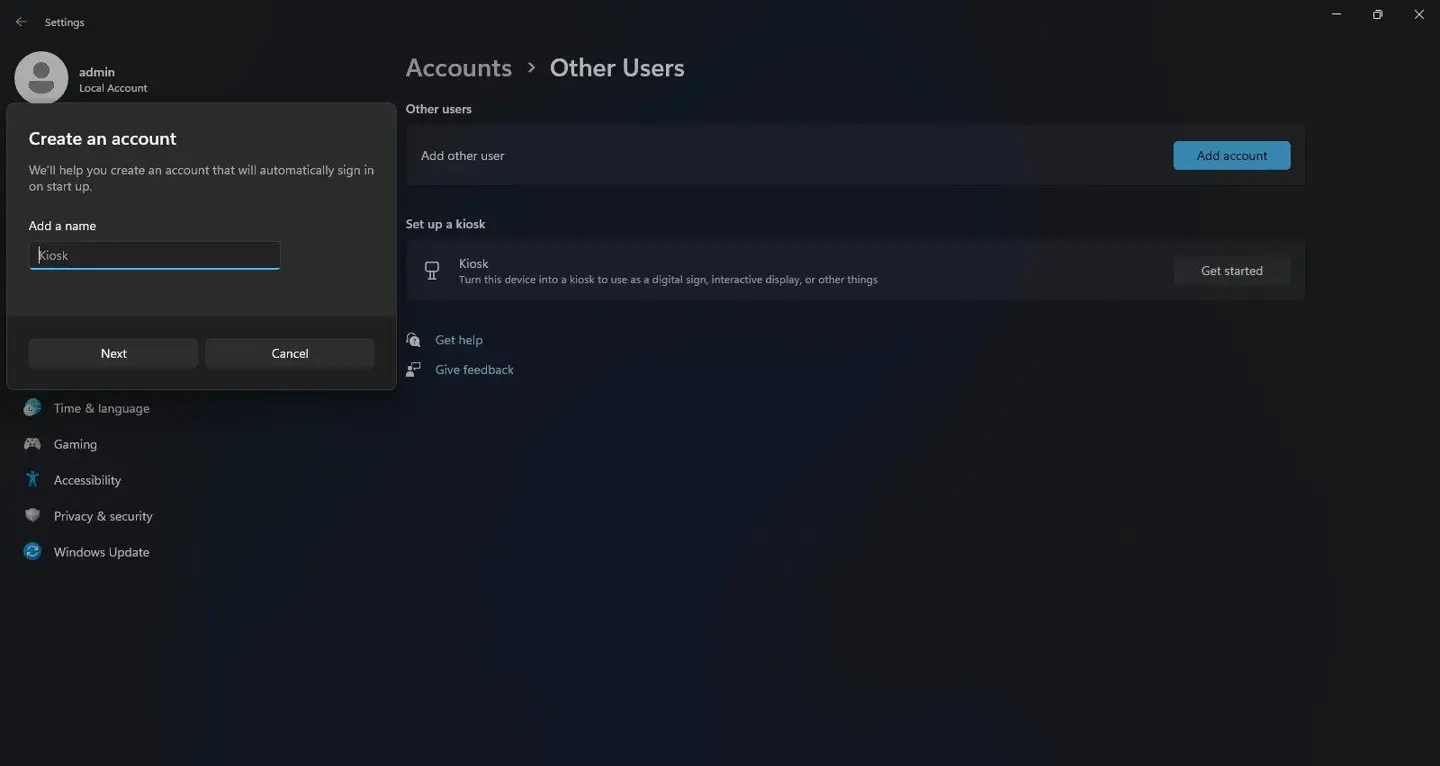
2. Transparent Drop-Down Menus
Another bug that has been reported in this build is the transparent drop-down menus. According to ITHome, this bug is affecting users who have installed Build 23493. When users click on a drop-down menu, the menu becomes transparent, making it difficult to read the options. It could also make the menu completely white and unusable. This bug is particularly frustrating for users who rely on drop-down menus to perform various tasks.
3. File Explorer Crashes
Another bug that has been reported in this build is the File Explorer crash. According to BetaWiki, File Explorer may crash when users drag the scroll bar or attempt to close the window during an extended operation. This bug is particularly frustrating for users who rely on File Explorer to manage their files.
4. Other Bugs
In addition to the bugs mentioned above, there are several other bugs that have been reported in this build. For example, some users have reported that the Start menu is not working correctly. Other users have reported that the taskbar is not responding. Some users have also reported that the Settings app is crashing when they try to open it. Also, this version has known issues with the Dev Drive, File Explorer, Notifications, Dynamic Lighting, Windows Ink, and Taskbar.
Any potential Solution for these bugs?
It’s a Dev Preview version thus you shouldn’t expect any solution for now. The Windows 11 dev preview version 23493 is in its early stage thus the bugs are not entirely a surprise. At the moment, there are no temporary solutions or workaround for these bugs. Microsoft will have to compile the feedback and work on the system to stabilize it before releasing the final build. Thus, users facing these issues should be patient and wait for a fix from Microsoft.
It is common for preview builds to have bugs and instability, so it is recommended to use these builds for testing purposes and not on production systems. Users can provide feedback to Microsoft through the Windows Insider Program to help improve the stability and performance of future builds.
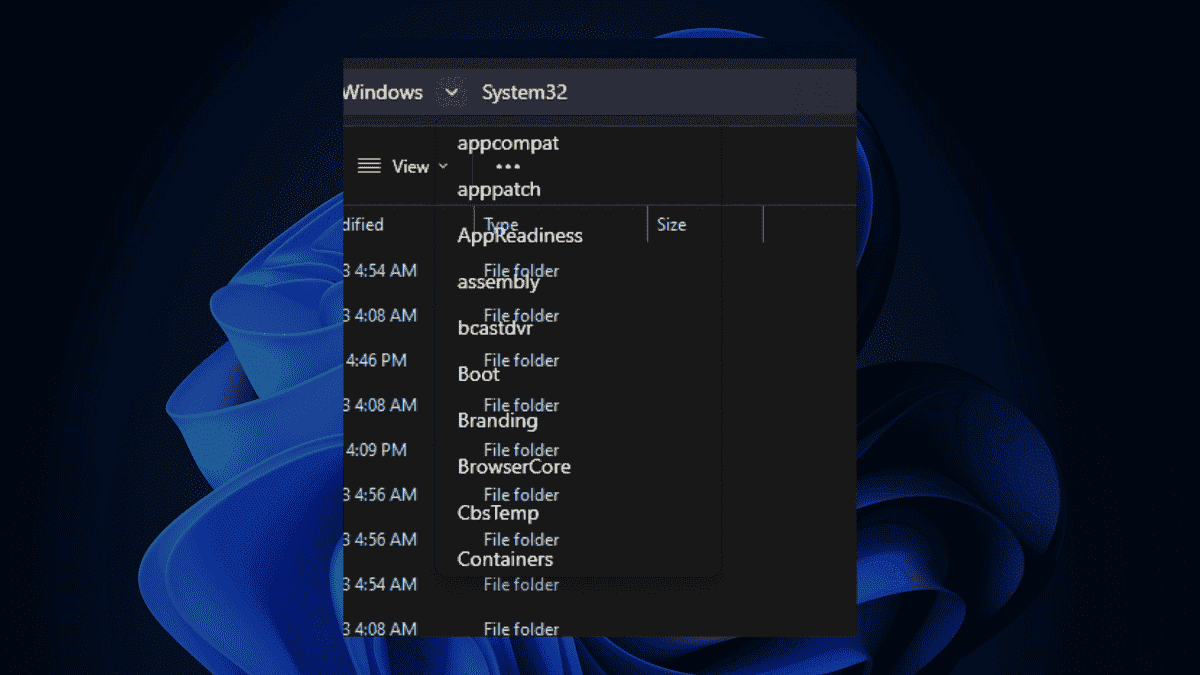
Final Words
Windows 11 Developer Preview Build 23493 has multiple bugs that are affecting users, especially in the Dev channel. These bugs include pop-up dialog bugs, transparent drop-down menus, File Explorer crashes, and other issues. While these bugs are frustrating for users, it is important to remember that the builds released to the Dev Channel should not be seen as matched to any specific release of Windows, and the features and experiences may never get released as Microsoft tries out different concepts and gets feedback. Windows Insiders who encounter bugs in this build should file feedback in Feedback Hub (WIN + F) under Settings > Settings Homepage.





