Xiaomi phones come with a built-in feature called Dual Apps that allows you to clone popular apps like WhatsApp, Facebook, and Telegram. This means that you can have two separate instances of the same app running on your phone, each with its own data and settings.
In this article, we will discuss how to clone apps on Xiaomi phones in detail. We will cover both the Dual Apps menu and the MIUI Downloader app, so you can choose the method that works best for you.
How to Clone Apps on Xiaomi Phones: A Comprehensive Guide
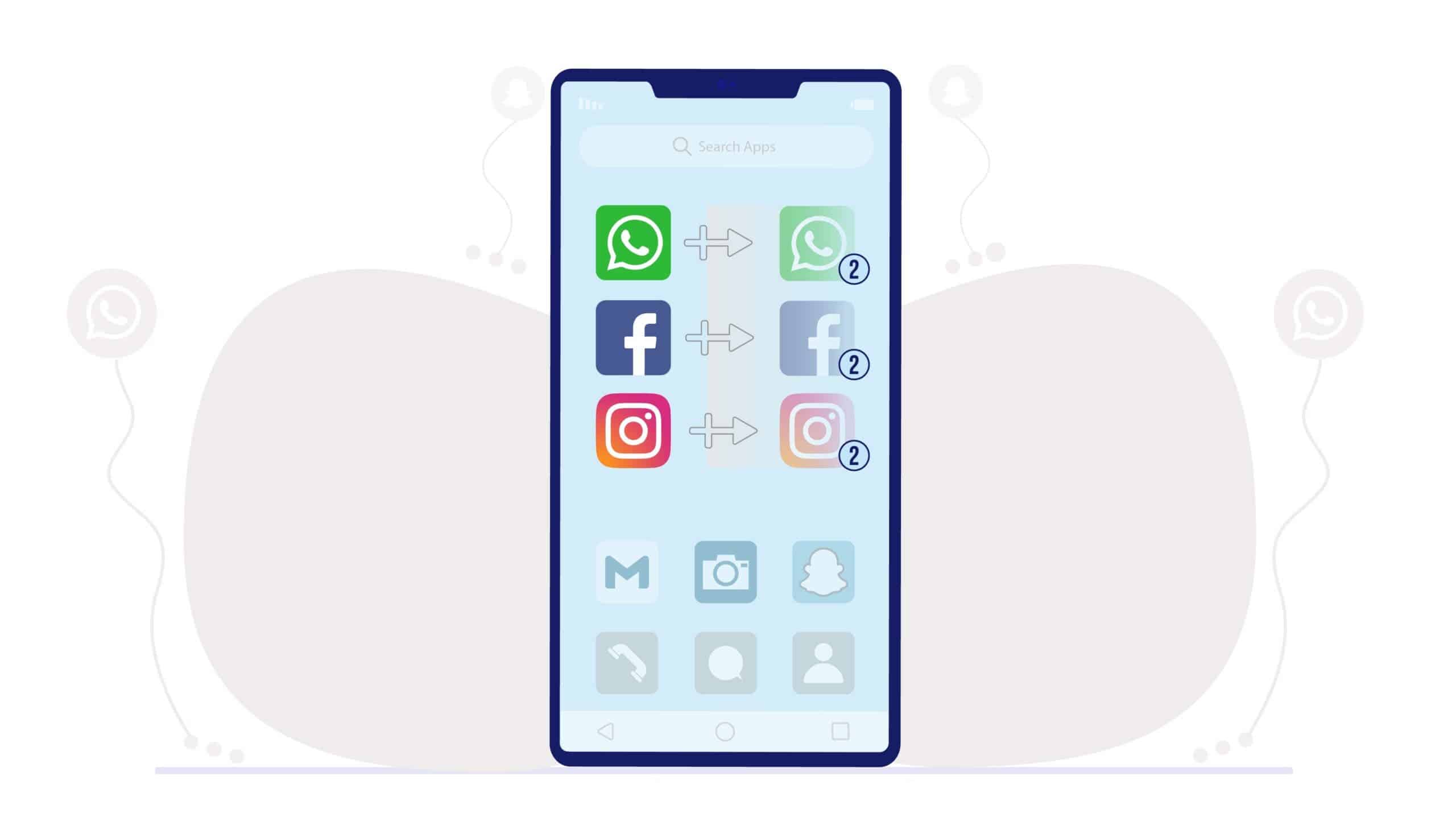
Using the Dual Apps menu
The Dual Apps menu is the most common way to clone apps on Xiaomi phones. To do this, follow these steps:
- Go to Settings > Apps > Dual Apps.
- Tap on the app that you want to clone.
- Tap on the Create button.
- Follow the on-screen instructions to complete the cloning process.
Here are some of the benefits of using the Dual Apps menu:
- It is the most straightforward way to clone apps.
- It is compatible with most Xiaomi phones.
- It does not require any third-party apps.
However, there are also some drawbacks to using the Dual Apps menu:
- Not all apps are compatible with Dual Apps.
- The cloned apps are not always as stable as the original apps.
- The cloned apps may not be able to access all of the features of the original app.
Using the MIUI Downloader app
The MIUI Downloader app is a third-party app that allows you to activate hidden features on Xiaomi phones. One of these features is Dual Apps. To use the MIUI Downloader app to clone apps, follow these steps:
- Download and install the MIUI Downloader app from the Google Play Store.
- Open the MIUI Downloader app.
- Go to Func. hidden.
- Scroll down and tap on Dual Apps.
- Tap on the Create button.
- Select the app that you want to clone.
- Follow the on-screen instructions to complete the cloning process.
Here are some of the benefits of using the MIUI Downloader app:
- It allows you to clone apps that are not compatible with the Dual Apps menu.
- The cloned apps are more stable than the cloned apps created using the Dual Apps menu.
- The cloned apps can access all of the features of the original app.
However, there are also some drawbacks to using the MIUI Downloader app:
- It is a third-party app, so it may not be as safe as the Dual Apps menu.
- It may not be compatible with all Xiaomi phones.
Which method should I use?
The method that you use to clone apps on your Xiaomi phone depends on your preference. If you are comfortable with the default settings on your phone, then you can use the Dual Apps menu. However, if you want to clone apps that are not compatible with the Dual Apps menu, or if you want to have more stable cloned apps, then you can use the MIUI Downloader app.
What are the benefits of cloning apps?
There are several benefits to cloning apps on your Xiaomi phone. For example, you can use it to:
- Have two separate accounts for the same app. This is useful if you want to use two different WhatsApp accounts on the same phone, or if you want to have a separate work account for Facebook.
- Use the same app for different purposes. For example, you could clone the Chrome app and use one instance for personal browsing and the other instance for work browsing.
- Test new features. If you are a developer, you can clone an app to test new features before releasing them to the public.
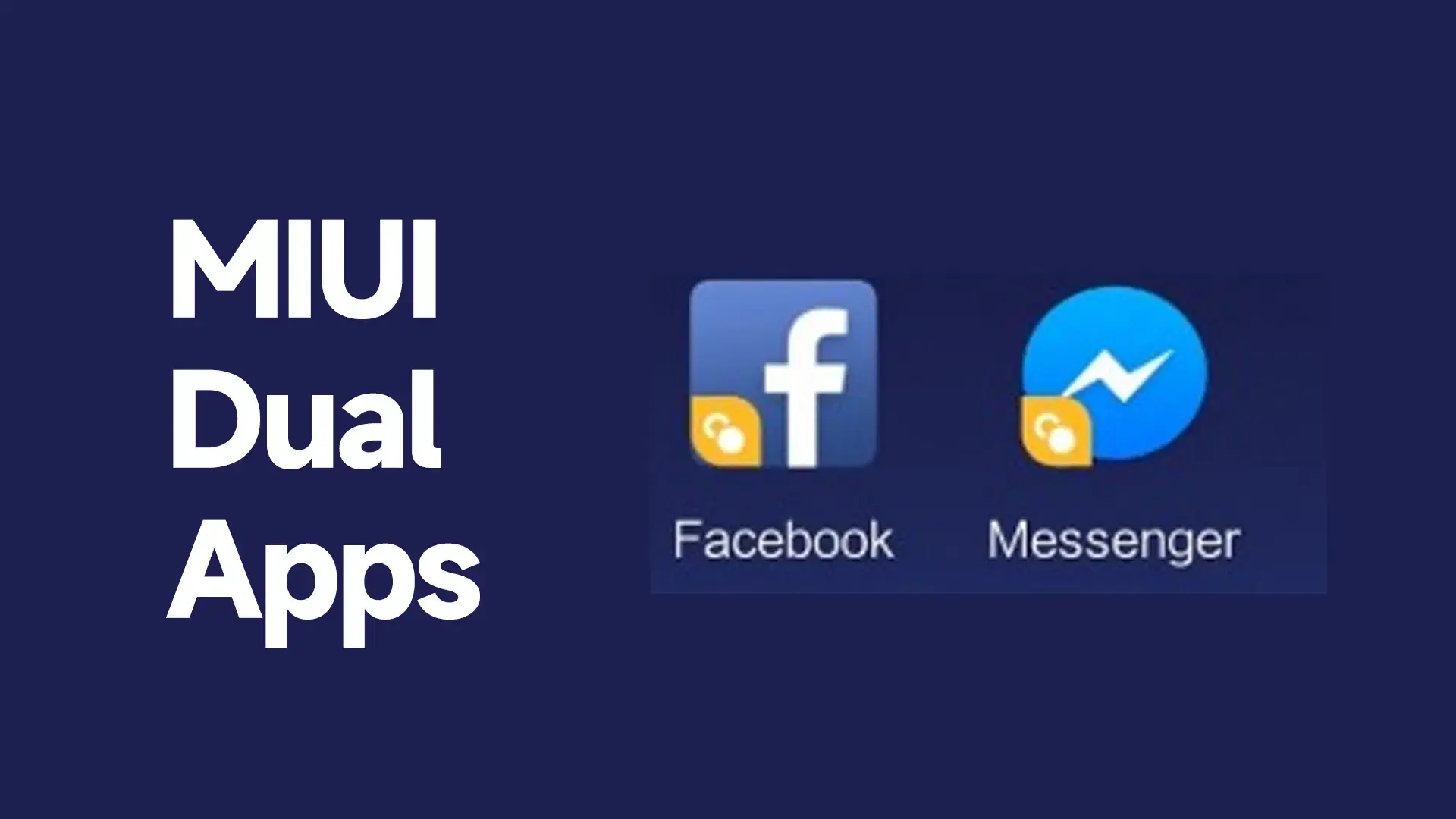
Is there anything I should keep in mind when cloning apps?
Yes, there are a few things you should keep in mind when cloning apps:
- Cloning apps can use up more storage space. This is because each cloned app will have its own data and settings.
- Cloning apps can drain your battery. This is because each cloned app will be running in the background.
- Cloning apps can slow down your phone. This is because your phone will have to run two instances of the same app.
What are the limitations of cloning apps?
There are a few limitations to cloning apps. For example, you cannot clone system apps, and some apps may not work properly when cloned. Additionally, cloning apps can use up more storage space and battery life.
What are some alternatives to cloning apps?
If you are looking for an alternative to cloning apps, you could use a different app that allows you to have multiple accounts. For example, you could use Parallel Space or App Cloner. These apps allow you to create multiple instances of the same app, each with its own data and settings.
What are the legal implications of cloning apps?
The legal implications of cloning apps vary depending on the app and the country in which you are using it. In some cases, it may be legal to clone an app, while in other cases it may be considered a violation of the app’s terms of service. It is important to check the laws in your country before cloning any apps.
Verdict
Cloning apps is a useful feature that can be used for a variety of purposes. However, it is important to keep in mind the potential drawbacks of cloning apps before you use this feature.
Here are some additional tips for cloning apps on Xiaomi phones:
- Only clone apps that you trust. Cloning apps that you do not trust could give them access to your personal data.
- Be careful about how many apps you clone. Cloning too many apps could slow down your phone or use up too much storage space.
- Keep your cloned apps up to date. Just like your original apps, your cloned apps should be kept up to date with the latest security patches.
I hope this article has been helpful. If you have any questions, please feel free to leave a comment below.
Additional things to consider when cloning apps:
- Some apps may not work properly when cloned. This is because some apps are not designed to be run in multiple instances.
- Cloning apps can be a security risk. If you clone a social media app, for example, the cloned app could be used to access your personal data.
- Cloning apps can be against the terms of service of some apps. If you are caught cloning an app that you are not supposed to clone, you could be banned from using the app.
Overall, cloning apps is a useful feature, but it is important to use it wisely. If you are considering cloning apps, be sure to weigh the benefits and risks before you do so.





