It’s been a while since Beats released any new headphones. As a matter of fact, Beats released the 3rd generation of its Studio headphones back in 2017. While that headphone is still good for the money, the lineup needed a refreshed model. Well, the 4th Gen model is finally here. It’s dubbed Beats Studio Pro and comes with many high-end features.
To be exact, Beats has made some massive improvements to the new Studio Pro. Compared to the last wireless headphones, the 4th Gen model features all the latest and greatest audio technologies, which includes support for Personalized Spatial Audio. And you get all of it for just $349.99.
What’s New in Beats Studio Pro
There’s not much of a change in the design of the new Beats Studio Pro. The brand kept the signature aesthetics of Beats headphones for the new model. But the iconic-looking headphones now come with completely overhauled performance-focused upgrades.
Sound Quality
As mentioned, the Beats Studio Pro adopts Apple’s latest audio technology, including support for Personalized Spatial Audio. It comes with a built-in gyroscope and motion accelerometer for dynamic head tracking. This upgrade will let you get a fully immersive audio experience.

On the note of immersive audio, the Beats Studio Pro integrates adaptive Active Noise Cancelling (ANC). It has a dedicated processor and upgraded microphones for the ANC feature, allowing the headphones to cancel out the ANC artifacts entirely.
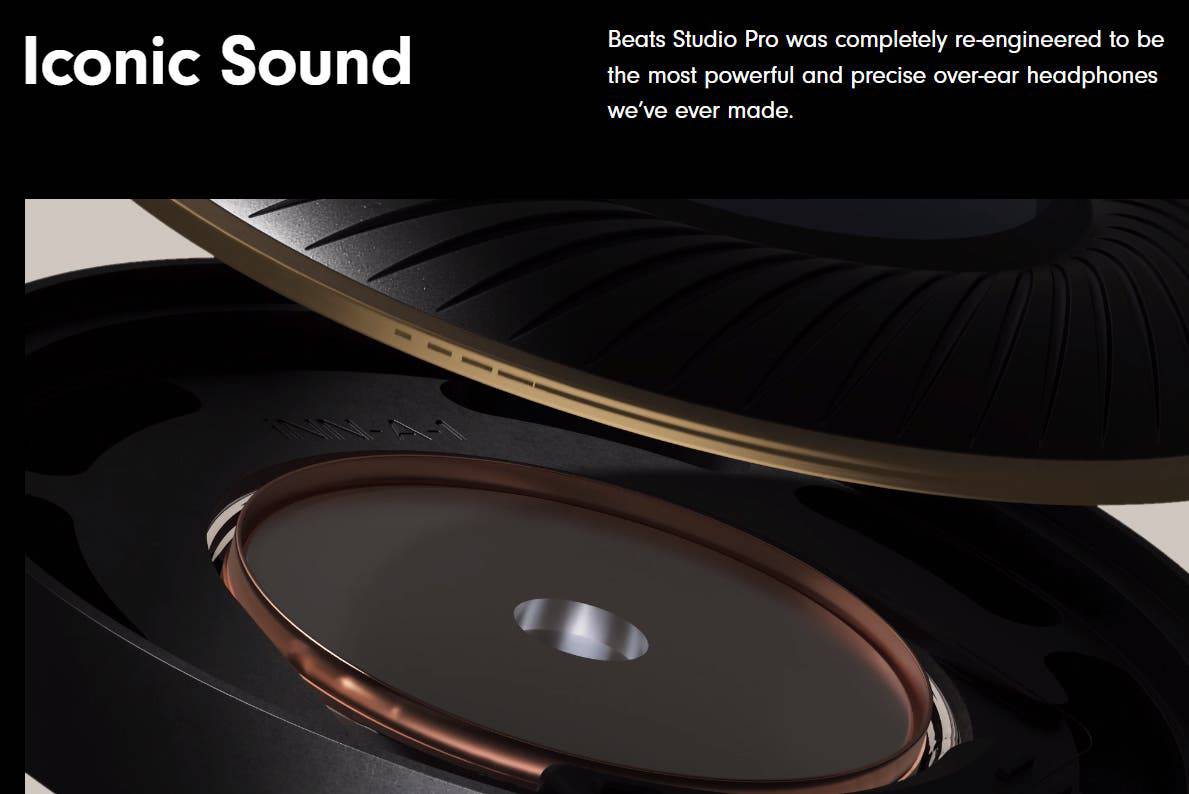
In addition, the Beats Studio Pro comes with a new proprietary transducer design, which features a custom 40mm driver. Compared to the last generation, this driver delivers 80% lower distortion in terms of bass.
Enhanced Call Performance
The audio is not the only part that saw an upgrade on the new Beats Studio Pro. Beats have also focused a lot on the call performance. The headphones come with all-new digital microphones that take full advantage of machine learning.
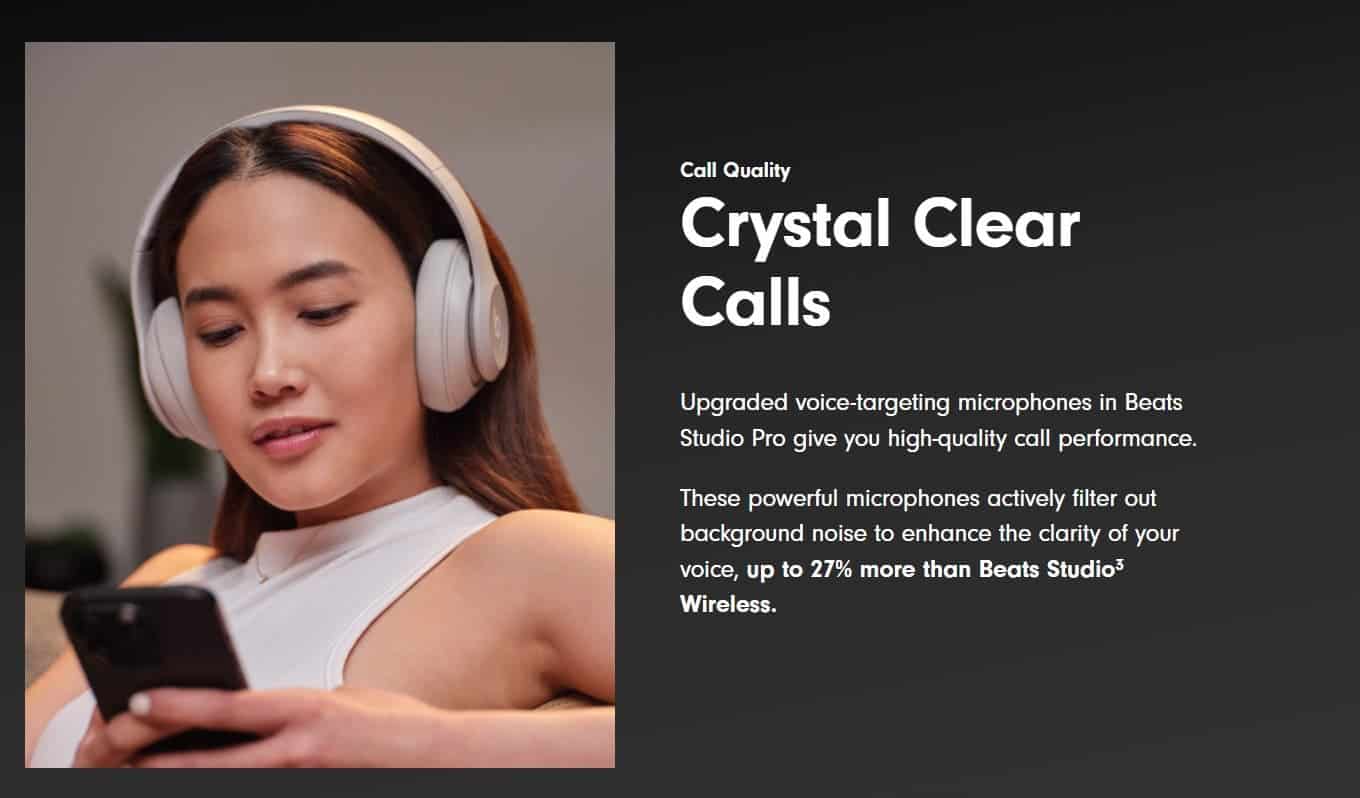
This combination allows the headphones to offer a 27% improvement in terms of call clarity over the last Studio 3 headphones. So, it does not matter whether you are in a noisy environment; your voice will be heard with full clarity on the other end during calls.
Revamped Connectivity Options
You will have three different options for listening to music on the new Beats Studio Pro. First of all, the headphones come with Class 1 Bluetooth, which can offer a robust and reliable wireless connection. There will be no need to worry about audio dropouts or cutouts.

Secondly, there’s the USB-C audio support that can deliver lossless audio. And finally, there’s a 3.5 mm audio jack, which will let you hook the Beats Studio Pro with advanced audio accessories such as a headphone amp.

On that note, you can keep the Beats Studio Pro charged and listen to the audio in the 3.5 mm or Bluetooth mode. And when connected over the USB-C port for music listening, the headphones offer the ability to switch between different audio profiles.
That includes an Entertainment profile for watching movies, a Beats Signature profile for music listening, and a Conversation profile for listening to podcasts and other spoken content.
Design of the Beats Studio Pro
As mentioned earlier, the new Beats Studio Pro comes with the same iconic design that Beats headphones are known for. But Beats did work on the comfort of the new headphones. It comes with cushioned headband and a better folding design.
Thanks to the cushioned headband, you can keep the headphones on for hours without facing any comfort issues. Also, there are UltraPlush ear cups with memory foam, which takes comfort to the next level.
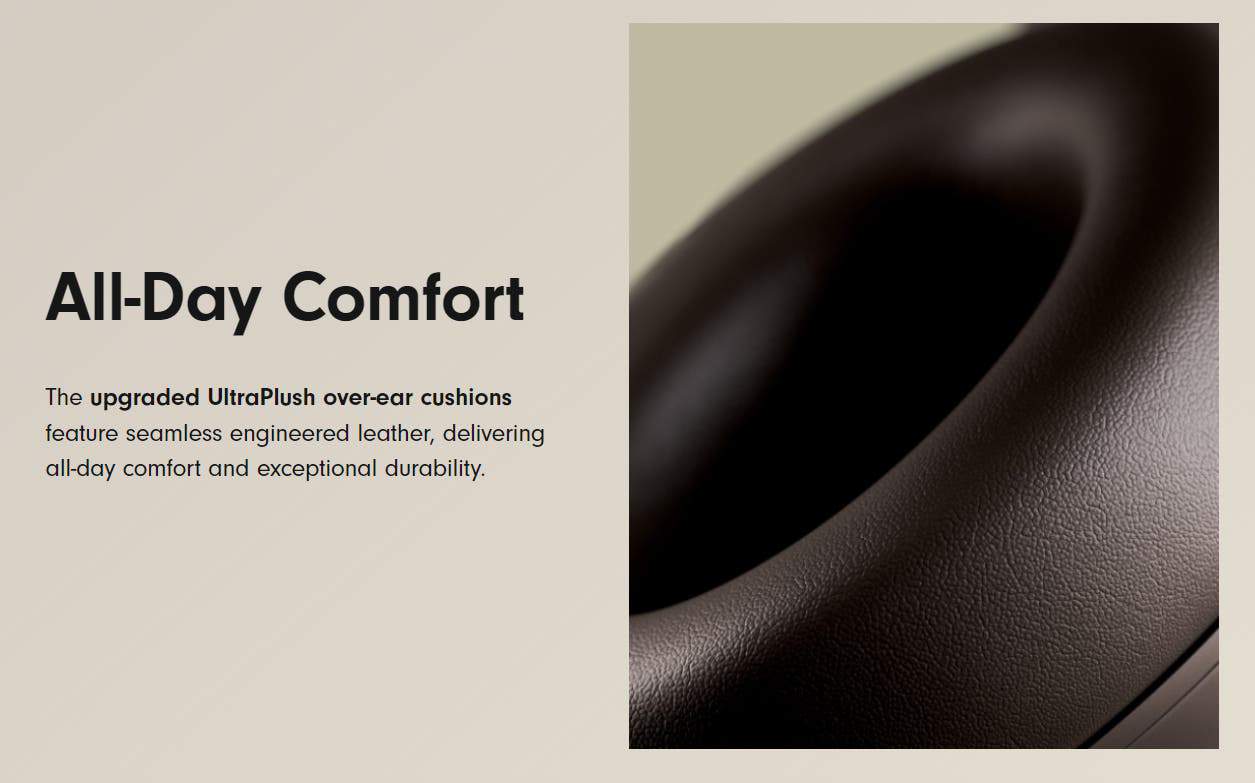
That said, the majority of the headphone is plastic. But even so, Beats has done a great job of making it feel premium. And the great part is that the plastic construction allowed the headphones to be extremely light in weight. For that reason, you will not face any fatigue while wearing the Studio Pro for a prolonged time.
Controls
The Beats Studio Pro comes with basic-on ear controls handled by the left ear cup. A large ‘b” button offers play and pause functionality. You can also use it for answering calls. Double pressing the button activates Siri, allowing you to give voice commands to a connected device with the headphones.
For the volume, you need to press above the “b” button to increase and below the button to decrease the levels.
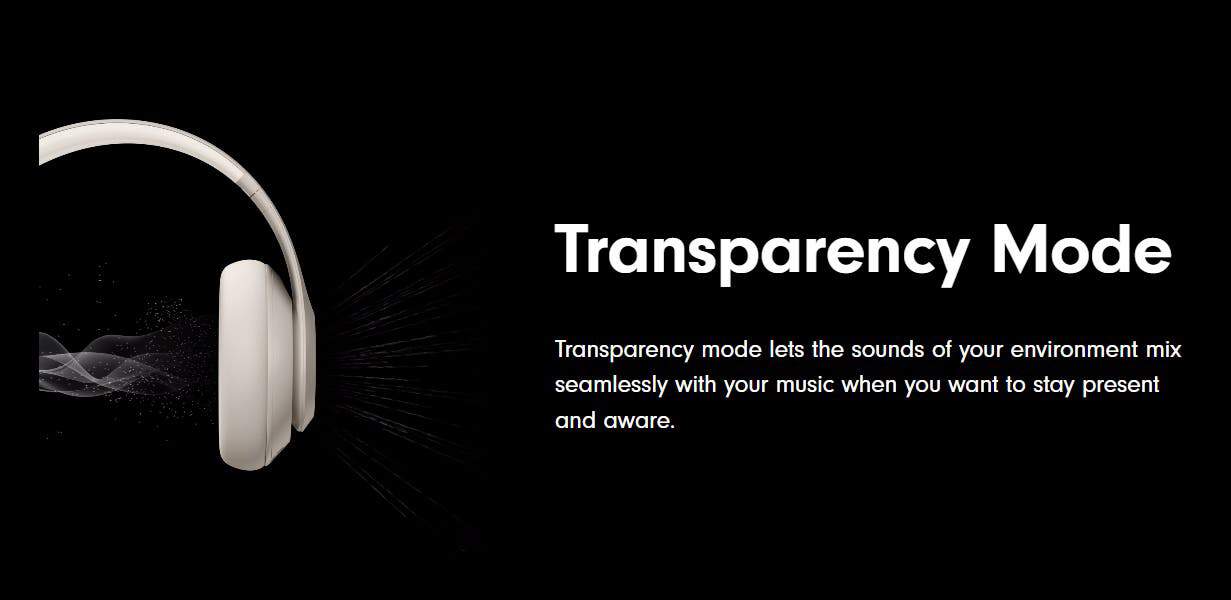
On the right ear cup of the Beats Studio Pro, you will find a small button that serves as the headphones’ power button. You can also hold it down to make the wireless headphones enter pairing mode. And double pressing the button lets you enter ANC and Transparency mode.
Battery Life of the Beats Studio Pro
The battery life of the Beats Studio Pro is impressive. With a full charge, the headphones can offer up to 24 hours of playback with the Transparency or ANC mode turned on. And if you don’t turn any of them on, you get a total of 40 hours of run time.
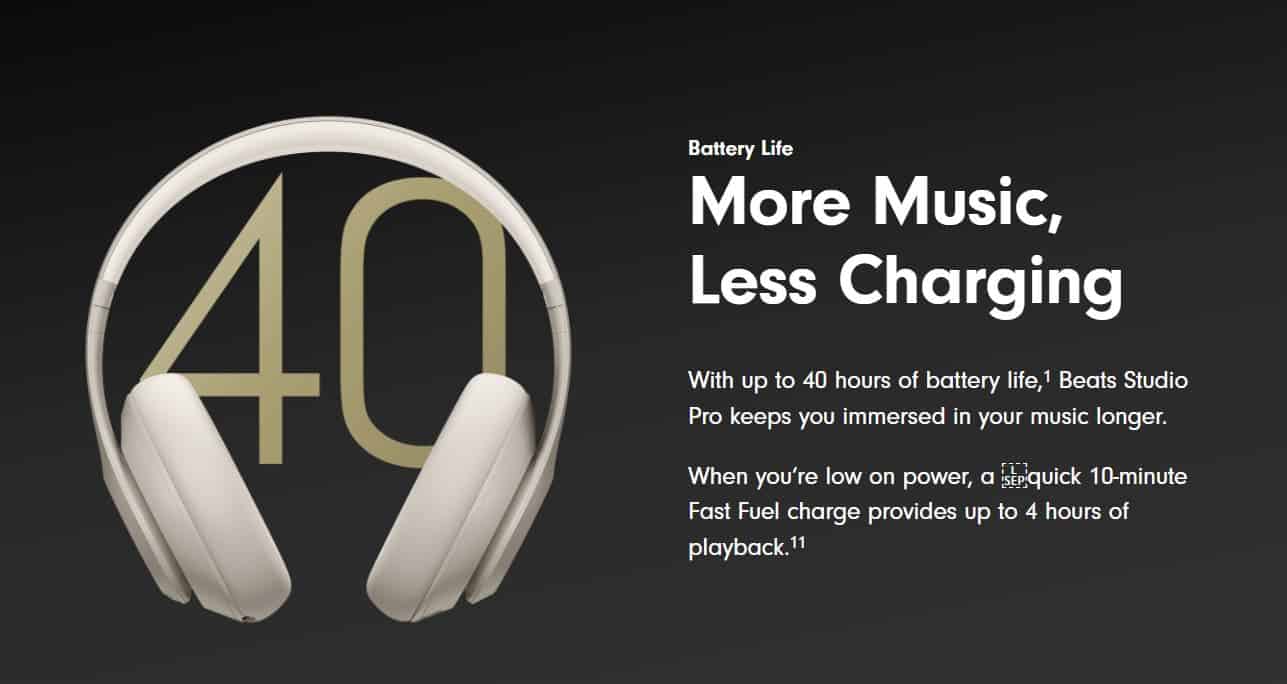
Moreover, the wireless headphones utilize a Fast Fuel feature, which can offer you up to 4 hours of battery life with just a 10-minute charge. So, if you have a fast-charging brick or portable charger with you, you do not need to worry one bit when the built-in battery is out of juice.





