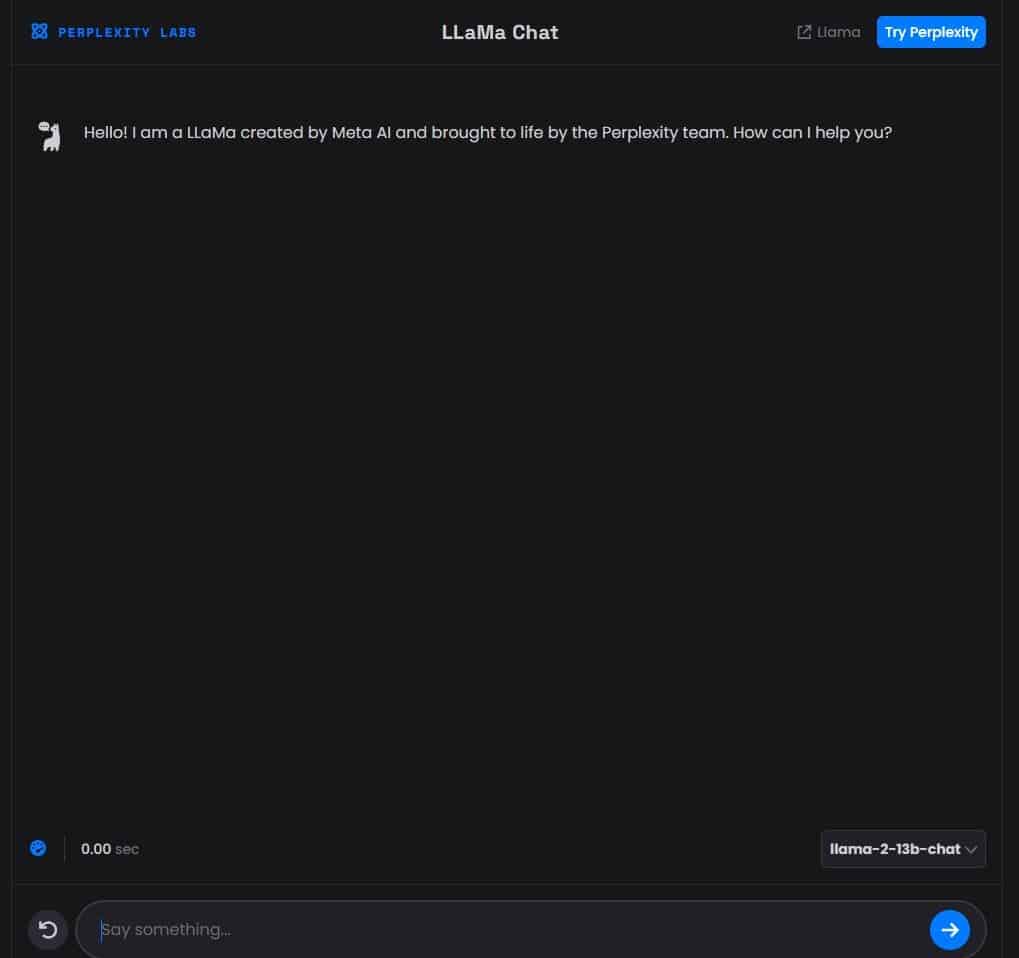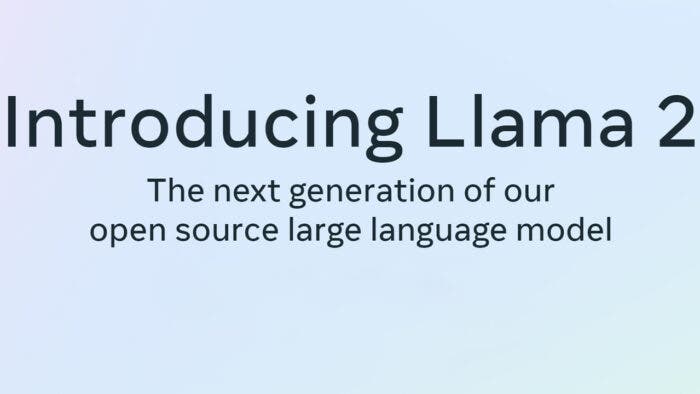This week, the parent company of Facebook, Meta, has made waves in the Artificial Intelligence (AI) industry. The company has launched the second-gen model of its large language model (LLM). It’s called LLaMA 2 and aims to challenge the restrictive nature of other models developed by big tech competitors.
Wondering how? Unlike the AI models introduced by OpenAI, Google, and others, LLaMA 2 is not closely guarded by proprietary models. Meta has released the code for free and allowed researchers from around the globe to use it without facing any restrictions.
According to Mark Zuckerberg, the CEO, “Open-source drives innovation because it enables many more developers to build with new technology.” Mark added, “It also improves safety and security because when software is open, more people can scrutinize it to identify and fix potential issues.”
These statements show the importance of open-source software and clarify how LLaMA 2 differs from the competition.
What Role Does LLaMA 2 Play in This Competitive AI Space
The open-source nature of LLaMA 2 could play a massive role in the rapid advancements of AI. Developers around the globe can get easy access to it, allowing them to analyze and improve the foundation model. And let’s not forget to mention that the model is extremely versatile.
On that note, the LLaMA 2 comes in three different sizes. You can get it with 7 billion, 13 billion, and 70 billion parameters, depending on your requirements. In comparison, OpenAI’s GPT 3.5 comes with 175 billion parameters, and Google’s Bard features 137 billion parameters.

Now, while OpenAI has recently introduced GPT 4, it did not openly disclose the number of parameters it can take. Want to know why the number of parameters matters? In short, the number of parameters directly correlates with the accuracy and performance.
However, note that larger models need more data and computational resources to train. Even though the LLaMA 2 model has fewer parameters than the competition, it’s trained through reinforcement learning from human feedback. In comparison, the model utilized by ChatGPT has utilized supervised fine-tuning learning. This makes Meta’s model more versatile than other models.
To put it simply, Meta’s LLaMA 2 is far more than just a regular AI model. Instead, it is a seismic shift in the AI landscape. It could spark a brand new wave of innovations in this regard.
How You Can Access and Use LLaMA 2
LLaMA 2 is open-sourced, so you have many options for accessing and interacting with it. Here are a couple of ways you can experiment with it:
Interact with the Chatbot Demo
The quickest way to use LLaMA 2 is to head over to llama2.ai. It is a chatbot model demo that is hosted by Andreessen Horowitz. In the demo, you can ask the model questions on any of the topics you might be interested in. You can also request creative content by utilizing specific prompts.
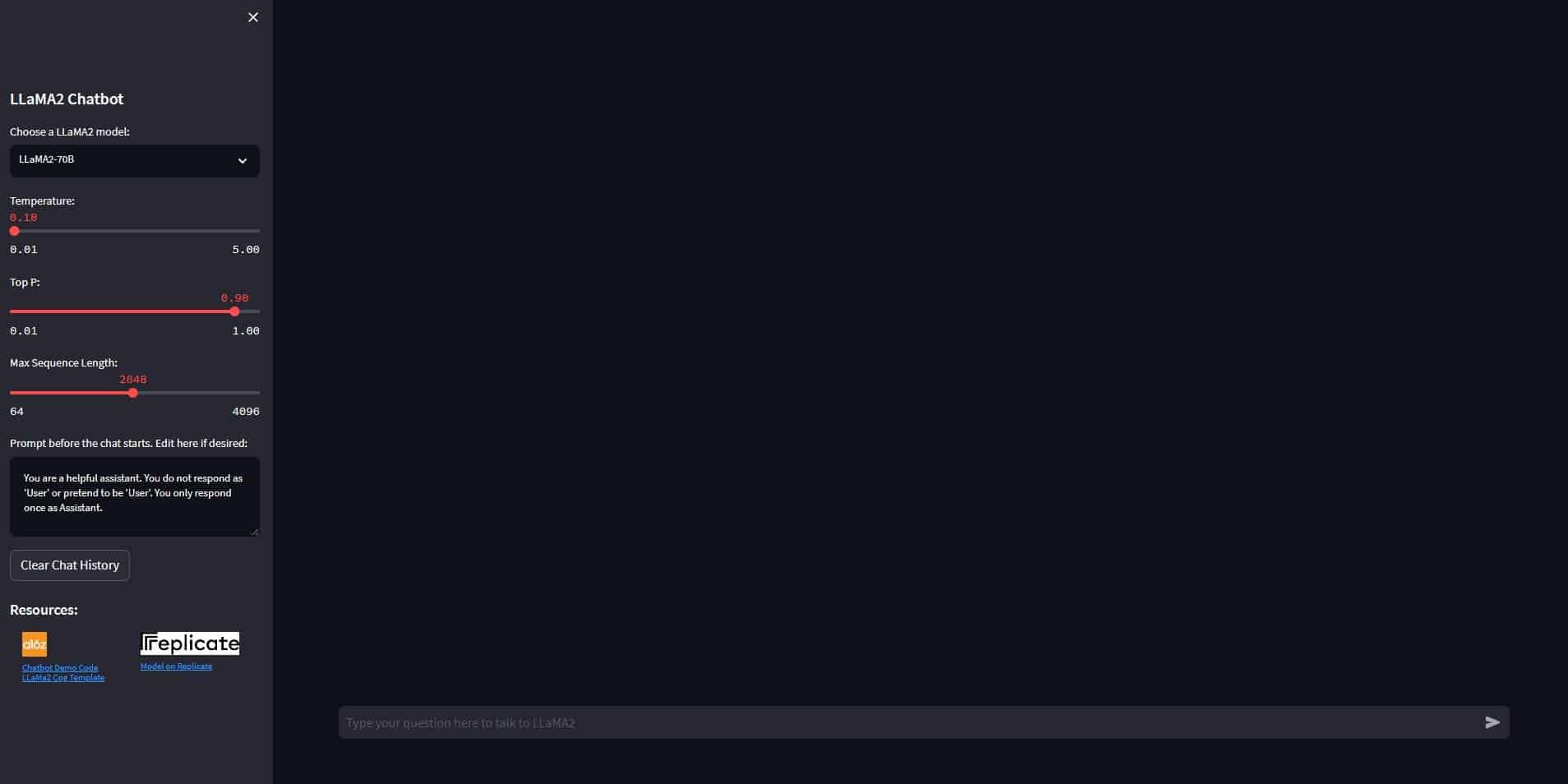
Download the LLaMA 2 Code on Your PC
Want to run LLaMA 2 on your own machine or modify the code? You can download it from Hugging Face, which is a leading platform for sharing AI models with the public.
Of course, to download LLaMA 2 from Hugging Face, you will need to create an account. But the good news is that the platform is free to use. With the account, you can access all the necessary libraries and all the other things you need to run the code. Also, you will find the official documentation on LLaMA 2 repository.

Access LLaMA 2 Through Microsoft Azure
Don’t want to download the code but still want to have some sort of control over the model? In that case, you should consider using it with Microsoft Azure. It is a cloud computing service that offers access to multiple AI solutions. And LLaMA 2 is one of them.
LLaMA 2 can be found in the Azure AI model catalog. You can browse, manage, and deploy it according to your requirements. But you should note that Microsoft Azure requires a subscription-based account. So, if you plan to LLaMA 2 through this method, you must purchase a subscription.

Use the Amazon SageMaker Jumpstart
Amazon SageMaker serves as a popular hub for various models, solutions, and algorithms. One of the key highlights of SageMaker is that it simplifies the process of training, building, and deploying machine learning models. In fact, it just takes a couple of clicks to get started with a robust model on this platform.
The great part is that LLaMA 2 is accessible on Amazon SageMaker Jumpstart. But, again, this platform requires an account. And to get an account, you need to purchase a subscription. So, if you do not plan to get into advanced tasks with the model, it’s better to stick with the demo or download it.
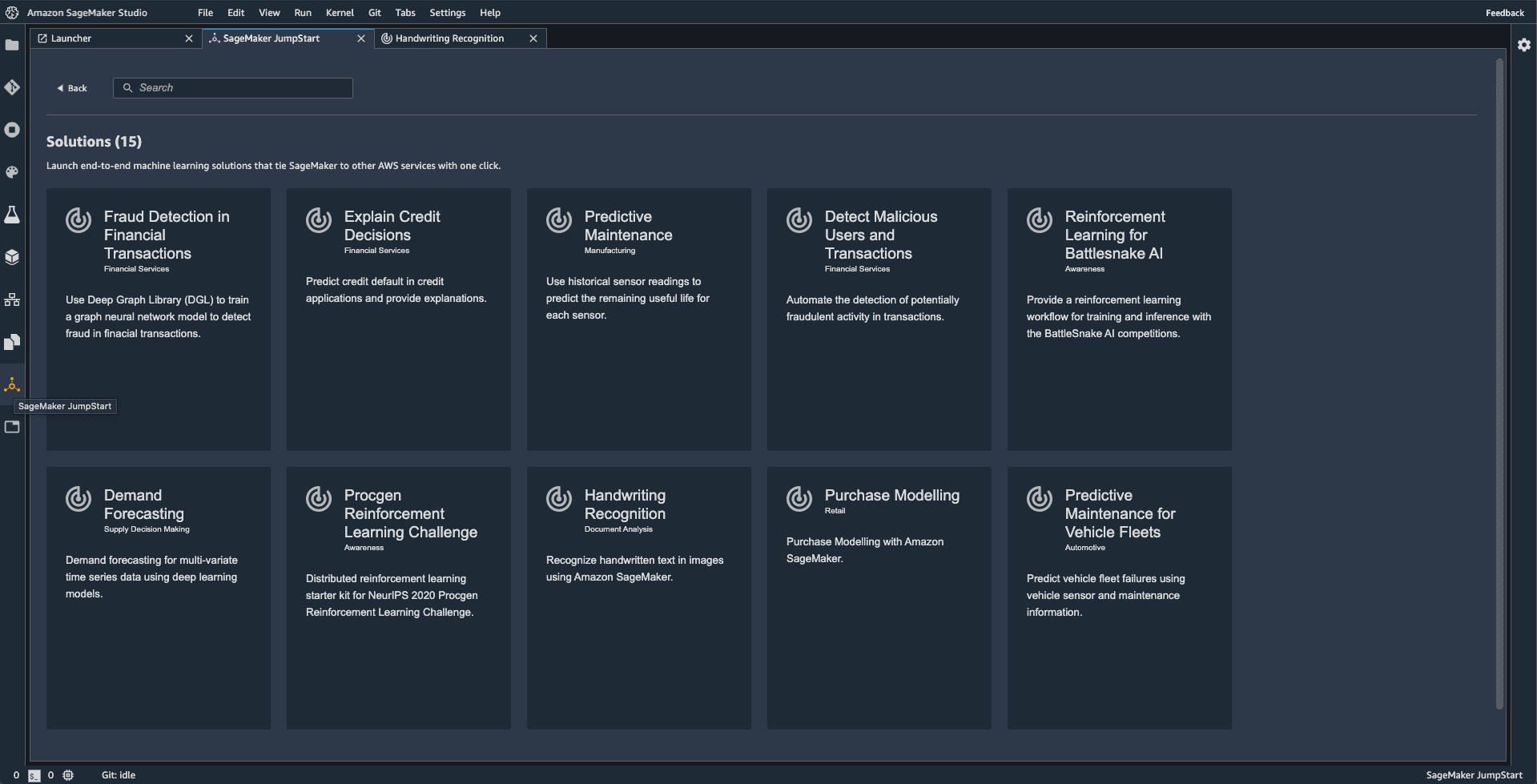
Access a LLaMA 2 Varaint Through llama.perplexity.ai
If you have used perplexity.ai before, you probably know what it is. For those who don’t, it is a web crawler that utilizes machine learning to generate simple answers to your queries. In addition, it offers you a series of websites that it crawled to generate the answers.
Nonetheless, on llama.perplexity.ai, you can get a glimpse of all the things that LLaMa 2 is capable of. As it comes with the powers of perplexity.ai, you get answers through the LLaMA 2 model, along with relevant links that might help you to learn more about your queries.
The best part is that llama.perplexity.ai is totally free, and anyone can use it. And it also offers you the freedom to try different variants of the chatbot.