Parental control apps have become increasingly popular as parents seek to protect and supervise their children’s digital activities. Wondershare FamiSafe is one such app that claims to be the most reliable in the market. Intrigued by this bold assertion, I decided to put FamiSafe to the test by installing it on my teenage son’s Android phone and challenging him to bypass its time restrictions, web filters, and monitoring tools. In this article, I will provide a review of FamiSafe, evaluating its features, ease of use, installation process, support, and pricing.
Wondershare Famisafe features: A Comprehensive Set of Tools
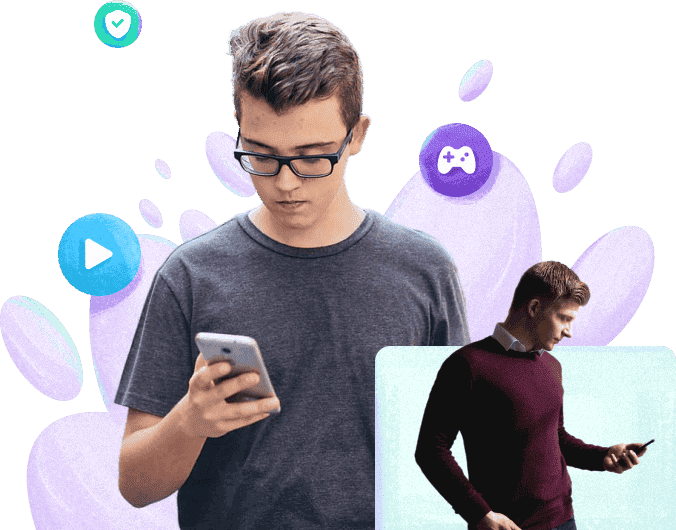
Wondershare FamiSafe offers over a dozen premium features designed to assist parents in safeguarding and supervising their children’s online activities. Customization of each feature is made easy through the parent dashboard, accessible via both computer and phone. The dashboard serves as the central command of the app. Providing comprehensive insights into app usage, visited websites, and phone usage duration. Additionally, parents have the flexibility to establish desired restrictions to ensure appropriate usage.
While FamiSafe’s dashboard provides basic information such as live location and overall usage time, it falls short compared to other dashboards, like Qustodio, which offer more visually appealing graphs and charts for a better overview of relevant activity.
Activity Report: Monitoring Your Child’s Phone activity
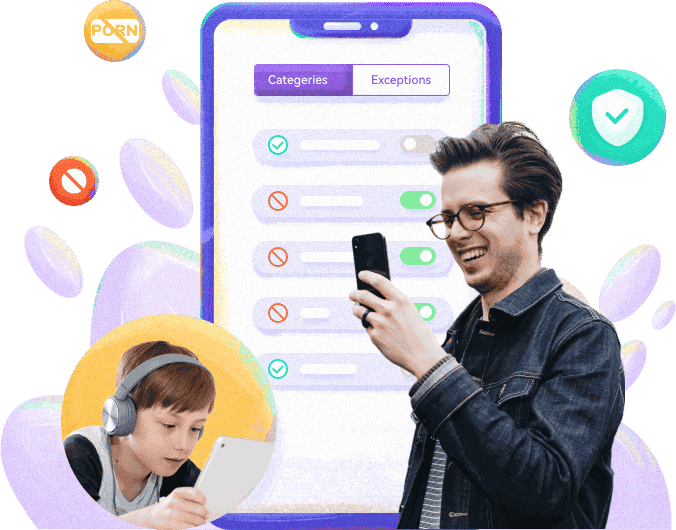
The Activity Report feature provides parents with a real-time breakdown of each app used and the duration of its activity. During the initial two days of monitoring, I refrained from implementing any limitations. Allowing me to gain insights into my son’s daily activities. The application provided a comprehensive overview of the apps used and their respective timestamps. Armed with this information, I was able to identify apps that required blocking or restricting, and set strict screen time limits accordingly.
Multiple Screen Time Restriction Tools: A Comprehensive Approach
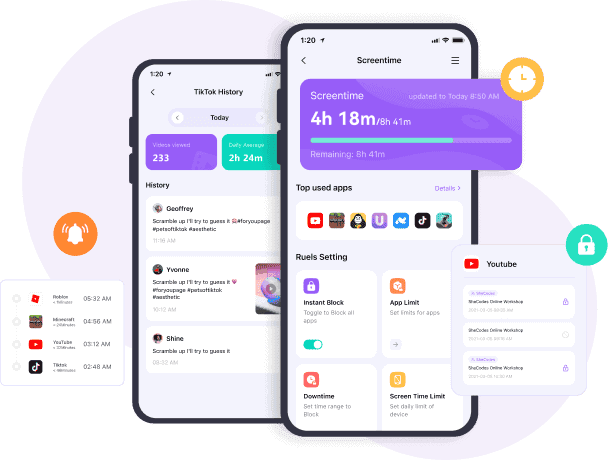
Wondershare FamiSafe impressively covers almost every possible scenario when it comes to screen time restrictions. Offering five different ways to limit screen time:
- General Time Limit: Parents can choose how long their child can use the phone. The flexibility to set a one-time limit for every day of the week or different time limits for each day is a welcome feature.
- Smart Schedule: This feature allows parents to lock and unlock the phone at specific times. However, compared to other parental control apps like Qustodio, FamiSafe’s Smart Schedule falls short as it only provides a single time limit for the entire day. Creating a more flexible schedule with multiple lock and unlock times can be cumbersome, requiring the creation of multiple Smart Schedules for each day.
One unique feature of the Smart Schedule is its location-based scheduling capability, allowing parents to set time limits based on their child’s whereabouts. For example, the phone can be blocked while the child is at school or during visits to certain locations.
- Instant Block: Parents can instantly block all apps at any time, providing control over their child’s phone usage when necessary.
- App Limit: Time restrictions can be set based on app categories or specific apps. This feature enables parents to set time limits for games, social media apps, or even specific apps like YouTube.
- Allowed Apps: This feature allows parents to remove restrictions from specific apps, granting access to certain apps while maintaining control over others.
Web Filter with 21 Categories: Strong Protection with Some Limitations
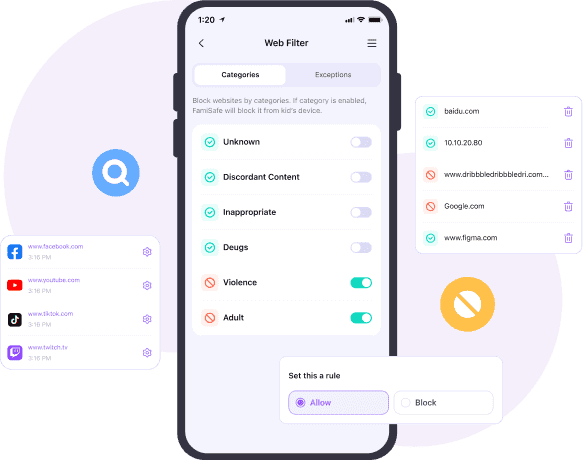
Wondershare FamiSafe’s web filter boasts 10+ categories, with 13 of them enabled by default. During my testing, my son attempted to bypass these filters by using Incognito Mode, the preinstalled Mi Browser, and even a VPN. However, FamiSafe’s web filter effectively caught each attempt, preventing access to the blocked content.
While the web filter performed admirably, one weakness became apparent when my son managed to view adult content through apps instead of a web browser. The filter failed to stop such content accessed through the Reddit app. Thankfully, FamiSafe allows for the blocking of specific apps, providing an easy fix to this issue.
Real-Time Location Tracking and Geo-Fence: Ensuring Safety and Security
![]()
Wondershare FamiSafe offers real-time location tracking using the phone’s GPS. Providing parents with updates on their child’s whereabouts and location history. Additionally, parents can create geo-fences, setting specific addresses or areas within a radius of up to 1,000 meters. Alerts are sent whenever the child enters or leaves the designated area. This feature is particularly useful for ensuring a child’s attendance at school or preventing them from visiting restricted areas.
One limitation of the location tracking feature is that it relies on the child keeping their phone with them and not disabling GPS tracking. While FamiSafe cannot prevent children from disabling location services, it does alert the parent dashboard whenever location tracking is disabled.
Social Media and Chat App Monitoring: Enhanced Safety Measures
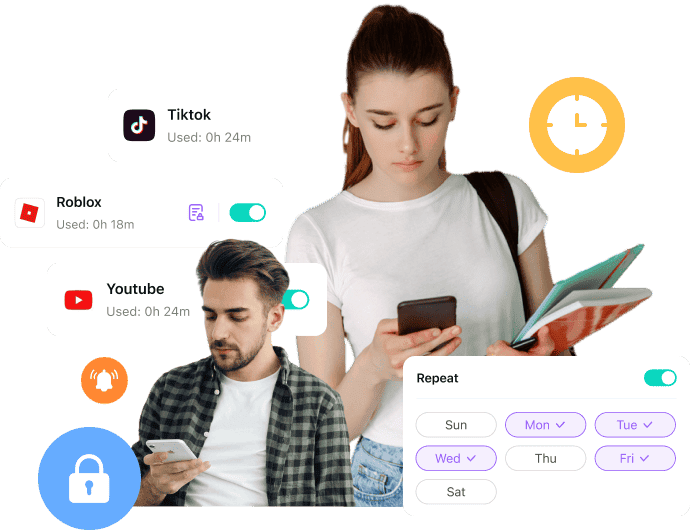
Wondershare FamiSafe is compatible with popular social media and chat apps such as Facebook, SMS, WhatsApp, Messenger, Instagram, Twitter, TikTok, Gmail, and YouTube. Parents can monitor their child’s activities on these platforms, block specific videos, add keywords to a black list, and even receive alerts for offensive or potentially harmful messages. However, during my testing, I found that the monitoring system seemed overly sensitive. Generating alerts for harmless words like “love” or “annoying.” This issue forced me to disable the monitoring feature for certain apps to avoid constant and unnecessary alerts.
Promoting Safe Driving: A Unique Feature
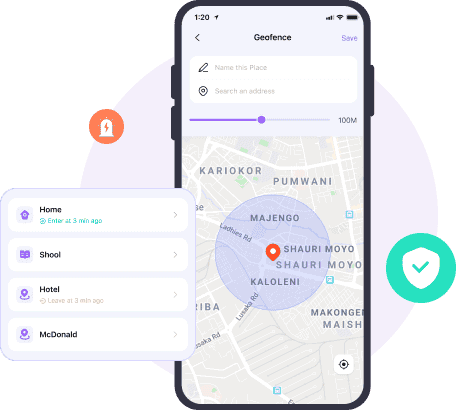
One standout feature of FamiSafe is its ability to promote safe driving. Parents can set a speed limit, ensuring that their child, or any driver using the child’s phone, does not exceed a predefined maximum speed. While I couldn’t test this feature on my son since he doesn’t have a driver’s license. I found it to be a commendable addition that provides peace of mind for parents of teenage drivers. It is worth noting that the current version of FamiSafe only allows for setting one speed limit, primarily applicable to highways. It would be beneficial to see future updates incorporate GPS integration, enabling monitoring based on specific roads or streets.
Installation: User-Friendly Process
Installing FamiSafe is a straightforward process. After registering an account on the official FamiSafe website, users receive a download link for both the parent and child apps. You need physical access to the child’s device to download and install the app.
The setup wizard guides users through the entire installation process, which involves granting permissions for the app to access various phone features such as display overlay, contacts, photos, GPS, and battery saver options. Once permissions are granted, users can log in to their account and connect the app to their parent account. The setup is clear and can be completed within minutes, with the app immediately recording data.
Ease of Use: A Simple but Plain Dashboard
The user interface of a parental control app is crucial for ease of use. FamiSafe’s dashboard, unfortunately, falls short in terms of aesthetics and functionality. While it provides basic information such as live location and phone activity, it lacks quick access buttons and visually appealing data presentation found in other top parental control apps. Familiarizing oneself with all the features and configurations within the dashboard may take some time, as it took me over half an hour to explore and understand the different options available. However, once the initial setup is complete, you will need very little maintenance.
Support: A Mix of Resources
Wondershare FamiSafe offers a well-designed FAQ section that provides answers to basic questions about the app, installation, pricing, compatibledevices, and more. The FAQ section is user-friendly and easy to navigate.
If the FAQ section doesn’t provide the answers you’re looking for, FamiSafe offers a ChatBot as the next level of support.
For more personalized support, FamiSafe offers a live chat option during specified hours. Although the time zone is not specified, representatives are available from 06:00 to 18:00. Live chat provides a direct line of communication for users who need immediate assistance or have specific inquiries.
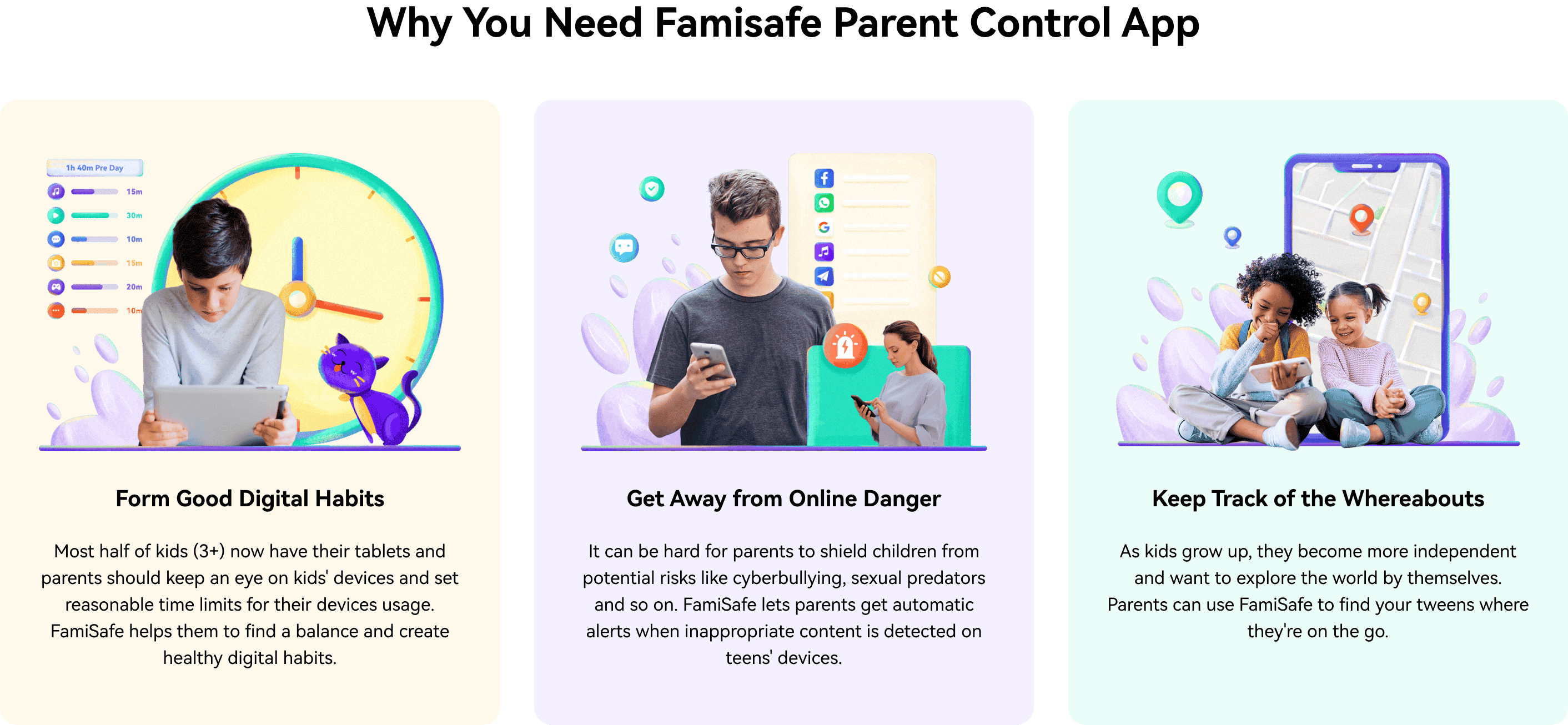
Pricing: Affordable with a Free Trial
Wondershare FamiSafe offers three subscription options, all of which provide protection for up to 10 devices and access to all premium features. The subscription plans vary in length, allowing users to choose between a single month, three months, or a year. The yearly subscription plan offers the most affordable per-month price, including a 50% discount.
FamiSafe also provides a free three-day trial, allowing users to test the monitoring features and determine if it meets their requirements before committing to a subscription. It is important to note that to start the trial, users are required to enter their payment information. Failure to cancel the trial before it ends will result in being charged for an annual subscription.
Verdict
Wondershare FamiSafe offers a comprehensive set of features designed to assist parents in safeguarding and supervising their children’s digital activities. While it may not live up to its claim of being “the most reliable parental control app,” FamiSafe provides powerful tools that offer effective protection and monitoring. Its customization options, multiple screen time restriction tools, web filter, real-time location tracking, and compatibility with social media and chat apps make it a solid choice for parents.
However, FamiSafe does have some limitations and areas for improvement. The dashboard’s plain interface and lack of visual data representation are underwhelming compared to its competitors. The monitoring system’s sensitivity in generating alerts for harmless words can be bothersome. This led to the need to disable certain monitoring features. Additionally, the Smart Schedule feature could benefit from increased flexibility in creating multiple schedules throughout the day.
Overall, Wondershare FamiSafe is a reliable parental control app that offers essential features for parents concerned about their children’s online safety. With a free three-day trial, users can test the app’s capabilities and determine if it meets their specific needs before committing to a subscription. We highly recommend testing it.





