WhatsApp, the instant messaging app owned by Meta, has started rolling out three new user features for iPhone users. These features were initially available exclusively to beta testers but are now being broadly released to all iPhone users. The new features include:
1. Conversation Transfer Function: This feature allows users to transfer their WhatsApp conversations from one device to another seamlessly.
2. Landscape Mode Support for Video Calls: Users can now make video calls in landscape mode, enhancing the video call experience on iPhones.
3. Option to Silence Unknown Callers: iPhone users can now choose to silence calls from unknown numbers, helping users avoid unnecessary disruptions.
WhatsApp Chat Transfer Feature for iPhone 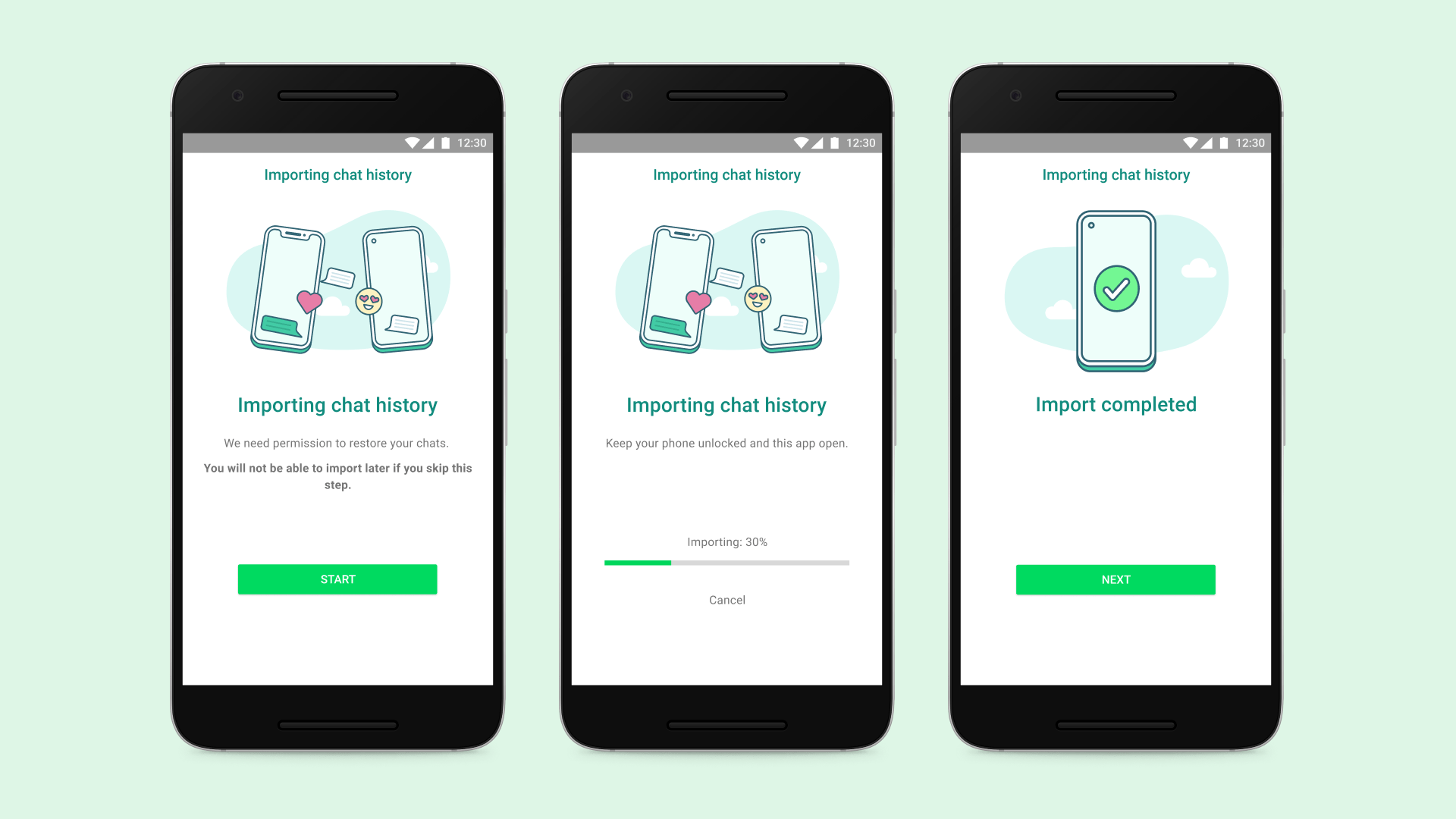
If you don’t want to rely on an iCloud backup, you have the option to move your chat history to another iPhone using the chat transfer feature. Here’s how you can do it:
1. Download WhatsApp on your new iPhone.
2. Register on WhatsApp using the same phone number you used on your old device.
3. On your new phone, open WhatsApp and choose the “Chat Transfer” option.
4. Use your old device to scan the QR code that appears on your new iPhone.
Follow these steps to be able to transfer your chat history from your old device to your new iPhone without relying on an iCloud backup.
Silence Unknown WhatsApp Callers Feature on iPhone 
The Silence Unknown Callers feature is designed to enhance your privacy and give you greater control over incoming calls. Its main objective is to offer an extra level of protection by filtering out spam, fraud, and calls from unknown numbers automatically. When you enable this feature, these calls won’t ring on your phone, but they will still be recorded in your call history. This allows you to review them later in case any of them are important calls. It helps reduce disturbances and allows you to manage your calls more effectively.
Landscape Mode for WhatsApp Video Calls on iPhone 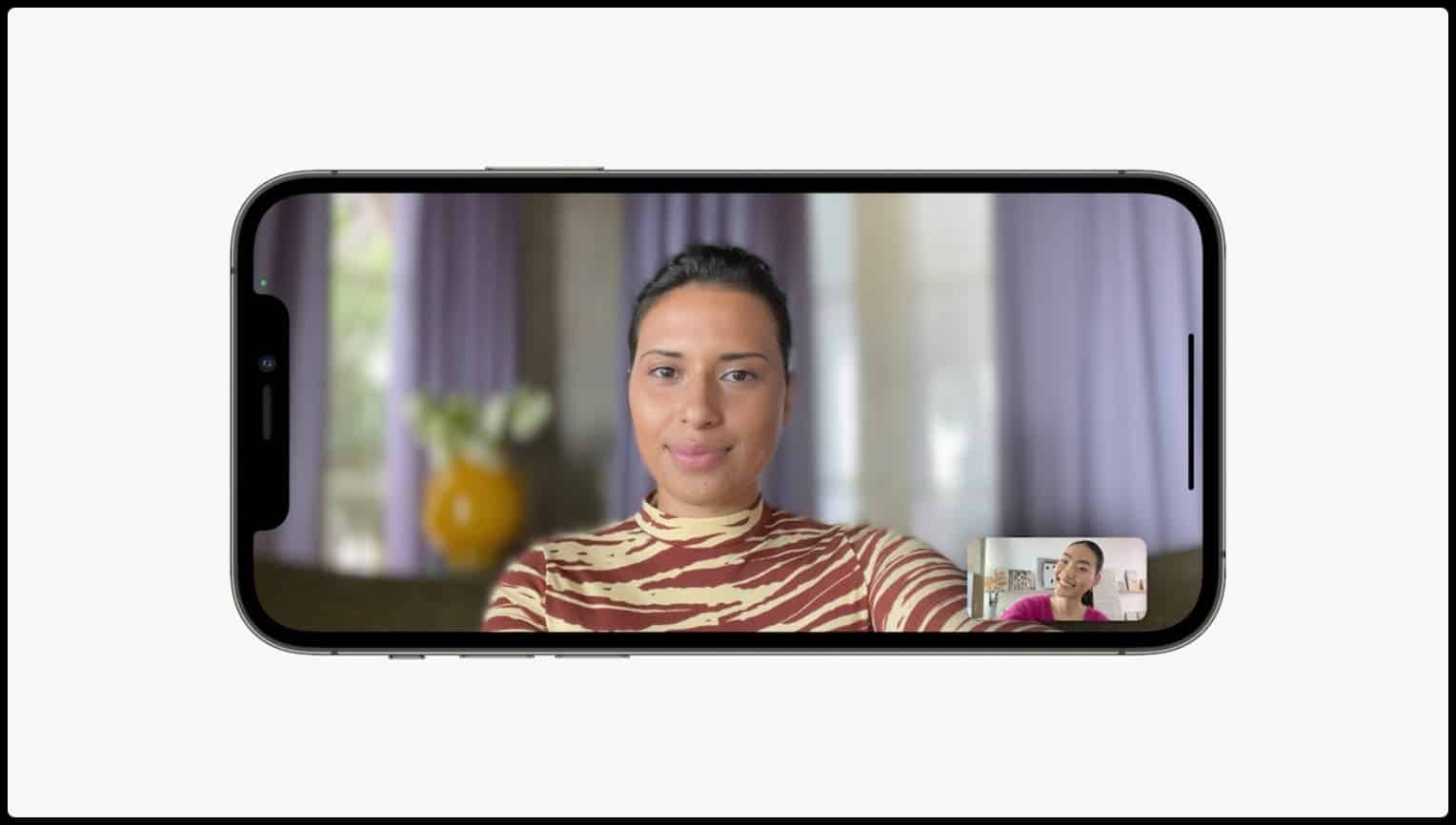
When you switch from portrait mode to landscape mode during a video call, the interface becomes larger and wider. This enhancement allows you to see more people on the screen at once, making the video call experience much better. With a broader view, callers can have a more inclusive and engaging conversation, as they can see multiple participants simultaneously. This feature significantly improves the overall video call experience by providing a more spacious and immersive view during the call.
In addition to the changes mentioned earlier, the update also introduces a redesigned sticker tray with better navigation. The sticker tray now offers a larger selection of stickers, including a wider range of avatars. This means you’ll have more stickers to choose from and enjoy during your chats. The improved navigation makes it easier and more convenient to find the stickers you want to use, enhancing your overall messaging experience on WhatsApp.





