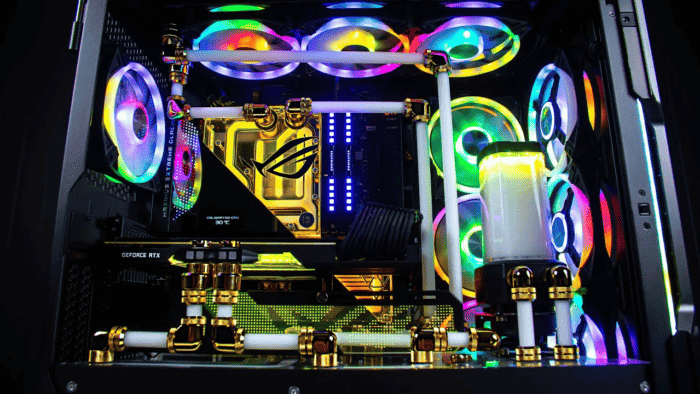Over the past decade, computers became way more powerful than they used to be. The processors are stronger, and there is way more technology embarked than in the simplest days of computing. Now, PCs have strong processing units, GPUs, and a lot of components to make them more powerful, or more stylish. Yeah, style is also part of the PC environment nowadays, with RGB lights all around your setup to make it unique when compared to the usual. With more power, there are greater responsibilities, and the cost is also increased. A PC full of powerful components, and RGB lights, also requires more power. And in order to protect your pocket and environment, it’s important to do your best to keep your PC energy-efficient. Through this Article (via), we will provide some neat tips to increase energy efficiency.
An energy-efficient computer will protect the environment, and also reduce your electricity costs. It will also lift the weight from your PC components, reducing the times of stress from demanding usage. Below, we will list some tips to make your PC more energy efficient, and help you to plan a new power-saving system.
Tips to Improve Energy Efficiency on Your PC
Pick Energy-Efficient Components
There are some things to consider first. For example, you need to pay attention to energy consumption when choosing PC components. Anything you put on your build will consume energy. So make sure to wisely choose the components if you want to avoid spending a lot on energy costs. An energy-efficient processor, such as the low TDP (Thermal Design Power) models, and an energy-efficient graphics card are very important to reduce power consumption. These are the most demanding components in your build. However, you should also take note of the power consumption of other components like the motherboard, memory, and hard drives.
Choose the Right Power Supply
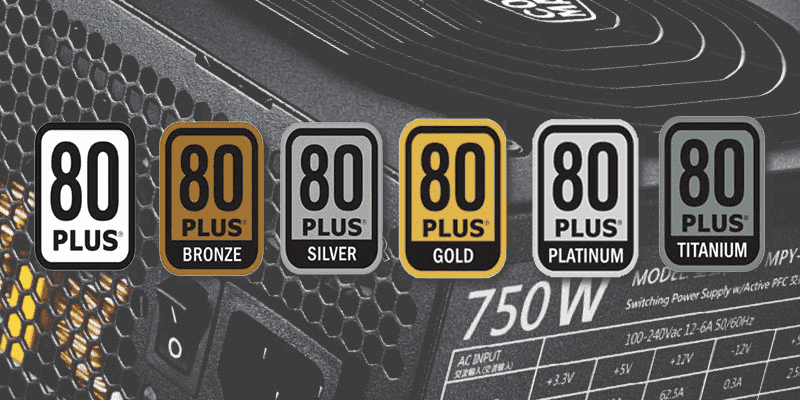
Obviously, there is a particular component that feeds everything on your PC – The Power Supply. As you might expect, the power supply is also an important factor. Look for power supplies with an 80-plus certification. It guarantees an efficiency of at least 80 percent. The higher the certification level (such as 80 Plus Bronze, Silver, Gold, or Platinum), the more efficient the power supply.
Tweak your PC Power Settings to boost energy efficiency
You can also choose options or tweak profiles on your Operating System. If we take a Windows PC as an example, you can right-click on the start menu icon and select Power Options. Under Energy Saving Mode, you can set the period of time after which the PC switches to energy-saving mode. You can also tweak the advanced power settings to further optimize the performance and power consumption. It’s possible to tweak profiles to make the PC more conservative rather than pushing the hardware to the limits.

You can play with the settings depending on your usage. You can choose a conventional use when you’re playing games, and you can change to a more energy-saving profile when watching movies or videos.
Adjust BIOS Settings
It’s also recommended to activate the energy-saving functions for the processor and graphics card. It’s possible to tweak these under the Settings in your BIOS. These functions – for example, Intel SpeedStep, or AMD Cool’n’Quite – dynamically adjust the performance of the components to the actual requirements in order to reduce energy consumption.
Check Your Cooling Solutions, Get Rid Of the Dust
One last tip is to ensure your PC has all its fans and cooling elements working properly. If you see dust, remove it and keep your PC clean. Also replace the thermal paste when needed to avoid excessive heat, which will ultimately stress the CPU and consume more energy.
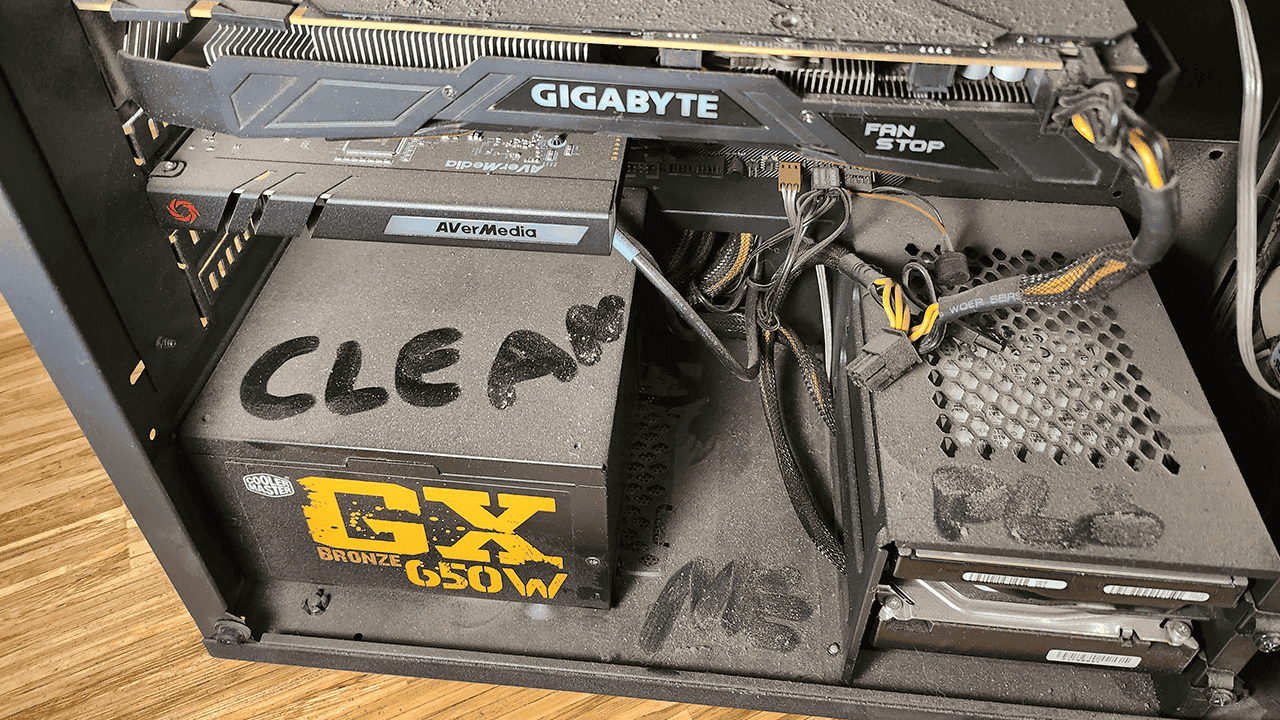
Also, make sure to wisely choose the best cooling components. The right ones operate at lower temperatures, which reduces energy consumption. Clean both fans and heatsinks regularly to remove all the dust and dirt. Also, ensure good air circulation in your PC case. Try to do regular maintenance every six months or so. Or more often if you have pets around your PC or if you smoke regularly.
Change Your PC usage habits, turn it off when not in use
Nowadays, it’s pretty common to have the PC turned on most of the time. Maybe you don’t want to reboot it or lose progress with apps or downloads. But I’ll recommend you turn it off while not in use. It’s a trivial tip, but believe me, it’s a very energy-efficient step that will reduce the costs, make your PC more energy efficient and save you some money at the end of the month.
Put it to sleep when you plan to go back to the PC in a short period of time. If you don’t plan to use it for a longer period of time, then turn it off and disconnect the power supply. Also, disconnect peripherals that aren’t needed all the time and consider switching to energy-efficient alternatives like LED monitors and less RGB lighting. Okay, it’s hard for current PC enthusiasts to get rid of RGB, so do the above tips to avoid this.
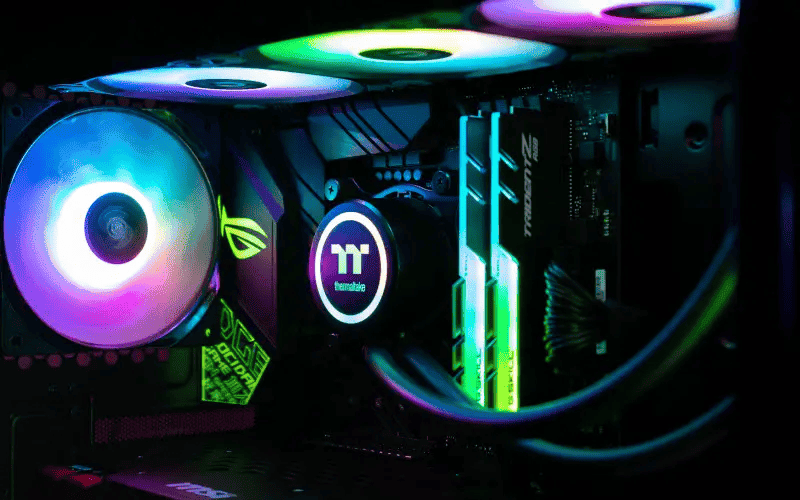
Conclusion – Boost Your PC Energy Efficiency, Preserve the Environment, and Save Some Money!
As you can see there are many tips and options to tweak the usage of your PC and make it more energy efficient. For some, this may sound exaggerated, but believe me, the above tips will help the environment and reduce your energy bills. Try them and let me know your impressions in the comments section below!