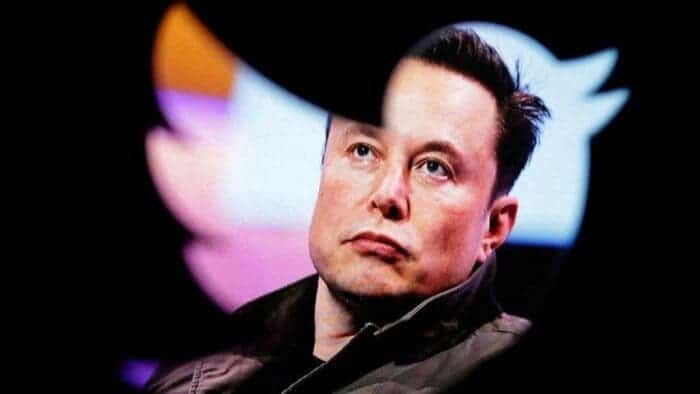Twitter has launched a new feature that allows users to broadcast live video directly from the app. This new feature is a major step forward for Twitter, as it seeks to compete with other social media platforms that have already introduced live video streaming. Elon Musk recently tested the live broadcast function on Twitter, showing himself and his company colleagues, and even lifting dumbbells from the table. The entire livestream lasted 53 seconds before he posted on Twitter. His post comes with the caption
“Live video works reasonably well now. Just tap the button that looks like a camera when you post”

Elon Musk was not only showing people that the Live Video on Twitter works well, he was also teaching people how to start a Live Video. In this article, we will explore the new live broadcast function on Twitter, its features, and how it can be used.
What is Twitter’s Live Broadcast Function?
Twitter’s live video function allows users to stream live video directly from the app. This feature is similar to other live streaming platforms like Facebook Live and Instagram Live. Users can broadcast live video to their followers, who can watch and interact with the stream in real time.
How to Use Twitter’s Live Broadcast Function
Using Twitter’s live broadcast function is easy. Here are the steps to follow:
1. Open the Twitter app on your mobile device.
2. Tap the compose button to create a new tweet.
3. Tap the camera icon to access the camera.
4. Swipe left to access the live broadcast function.
5. Tap the “Go Live” button to start your broadcast.
Once you start your broadcast, your followers will receive a notification that you are live. They can then watch your stream and interact with you in real time by commenting on your broadcast.
Features of Twitter’s Live Broadcast Function
Twitter’s live broadcast function comes with several features that make it easy for users to create and share live video content. Here are some of the key features:
- Real-time Interaction: Users can interact with their followers in real time by responding to comments and questions during their broadcast.
- Audience Insights: Users can see how many people are watching their broadcast, as well as who is watching and where they are located.
- Replay: After the broadcast is over, users can choose to save the video and share it on their profile for others to watch later.
- Privacy Settings: Users can choose to make their broadcast public or private, depending on their preferences.
Benefits of Twitter’s Live Broadcast Function
Twitter’s live broadcast function offers several benefits for users who want to create and share live video content. Here are some of the key benefits:
- Increased Engagement: Live video content tends to generate more engagement than pre-recorded video content. With Twitter’s live broadcast function, users can interact with their followers in real time, which can lead to increased engagement and a stronger connection with their audience.
- Cost-effective: Live video content can be produced with minimal equipment and resources, making it a cost-effective way to create content.
- Authenticity: Live video content is often seen as more authentic and genuine than pre-recorded video content. With Twitter’s live video function, users can showcase their personalities and connect with their audience in a more authentic way.
Conclusion
Twitter’s live broadcast function is a major step forward for the platform, as it seeks to compete with other social media platforms that have already introduced live video streaming. With this new feature, users can create and share live video content with their followers, interact with their audience in real time, and generate more engagement. If you haven’t tried Twitter’s live video function yet, give it a try and see how it can benefit you and your audience.