Microsoft has updated the webpage for Windows 11 supported processors. They took away 44 Intel CPUs from the list on the webpage. These CPUs are mainly used in servers, not in regular PCs that people use every day.
Windows 11 is designed to run primarily on computers equipped with Intel CPUs from the 8th generation or newer, or Ryzen 2000 series CPUs or later. The CPUs that were removed are from Intel’s 8th generation, which came out in 2018. Neowin noticed this and has the complete list below. Since these CPUs are mainly for servers, regular computer users shouldn’t be affected. However, it’s odd that Microsoft removed them from the list of supported Intel CPUs without explaining why. We asked Microsoft for more information and will add it to this story when we get a response.
List of Intell Processors that no Longer Support Windows 11 
- Intel Xeon E-2104G
- Intel Xeon E-2124
- Intel Xeon E-2124G
- Intel Xeon E-2126G
- Intel Xeon E-2134
- Intel Xeon E-2136
- Intel Xeon E-2144G
- Intel Xeon E-2146G
- Intel Xeon E-2174G
- Intel Xeon E-2176G
- Intel Xeon E-2176M
- Intel Xeon E-2186G
- Intel Xeon E-2186M
- Intel Xeon E-2224
- Intel Xeon E-2224G
- Intel Xeon E-2226G
- Intel Xeon E-2226GE
- Intel Xeon E-2234
- Intel Xeon E-2236
- Intel Xeon E-2244G
- Intel Xeon E-2246G
- Intel Xeon E-2254ME
- Intel Xeon E-2254ML
- Intel Xeon E-2274G
- Intel Xeon E-2276G
- Intel Xeon E-2276M
- Intel Xeon E-2276ME
- Intel Xeon E-2276ML
- Intel Xeon E-2278G
- Intel Xeon E-2278GE
- Intel Xeon E-2278GEL
- Intel Xeon E-2286G
- Intel Xeon E-2286M
- Intel Xeon E-2288G
- Intel Xeon E-2314
- Intel Xeon E-2324G
- Intel Xeon E-2334
- Intel Xeon E-2336
- Intel Xeon E-2356G
- Intel Xeon E-2374G
- Intel Xeon E-2378
- Intel Xeon E-2378G
- Intel Xeon E-2386G
- Intel Xeon E-2388G
It’s possible that the removal of these Intel Xeon parts was a mistake, but considering the number of CPUs removed, it seems unlikely. We hope Microsoft can explain what happened, as this has caused disagreements before. It’s also worrying that the company can decide to remove supported CPUs without much explanation. As you might remember, the minimum requirements for Windows 11 caused problems when it was first released. People were unhappy that their good hardware couldn’t run the system because it didn’t meet Microsoft’s CPU standards.
What Happens to Intel Processors that are Affected? 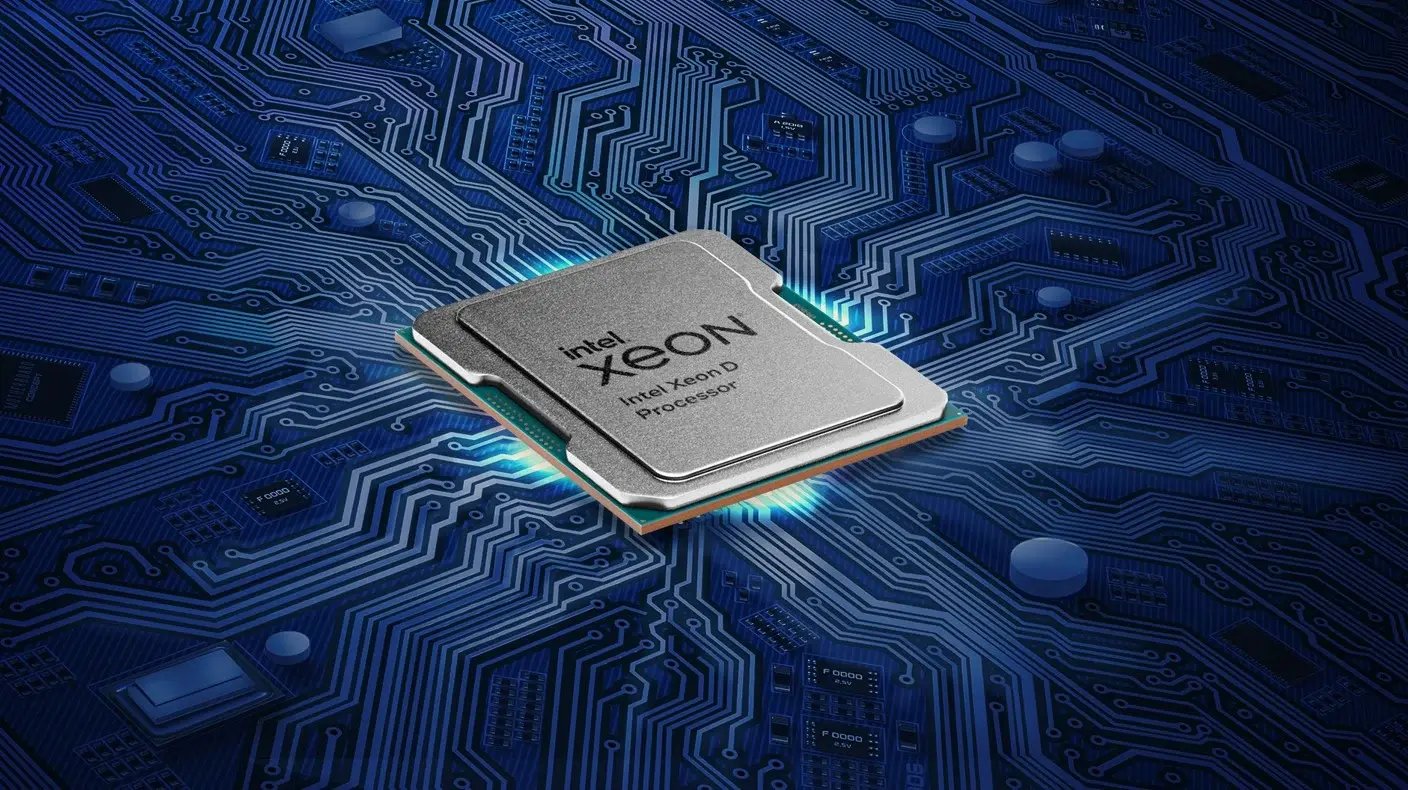
If you have a device with these Xeon CPUs, their removal doesn’t have a big impact. Your devices should still continue to function properly, but they won’t be able to receive important updates, including new features and security updates.





