Microsoft is planning to let Windows 11 users uninstall more of the pre-installed apps in the near future. The company is currently testing a new version of Windows 11 with users in the Canary Channel. This new version will let you uninstall apps like Camera, the recently discontinued Cortana, Photos, People, and the Remote Desktop (MSTSC) client.
Microsoft includes many of these “inbox apps” when they preinstall Windows 11. They’ve been slowly letting users uninstall more of these apps, and now we’re reaching a point where most of them can be removed if you want. These built-in apps aren’t very big, so uninstalling them won’t free up a lot of space. However, having the choice to uninstall them completely should help make Windows feel less crowded.
Users will Have the Option to Delete Windows 11 System Apps 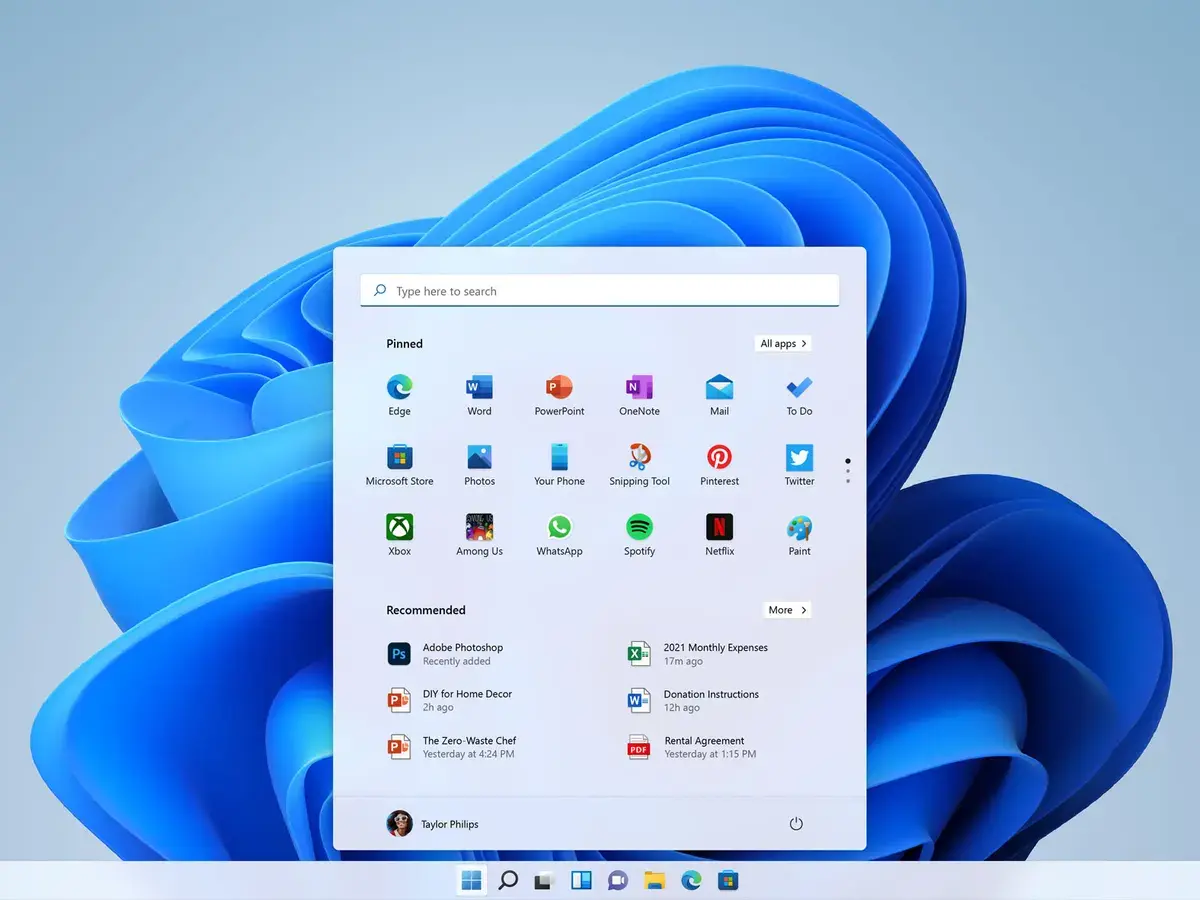
The option to uninstall the Camera app has been available in Windows 11 test versions since March. The ability to uninstall Cortana was added to test versions earlier this month. Users who are not using Windows Insider builds may have to wait a bit longer before they can uninstall apps like Camera, Cortana, Photos, People, and Remote Desktop on Windows 11. Microsoft is aiming to release the next major Windows 11 update in September, and that update might include more options for uninstalling apps.
Process of Removing System Apps
Despite Microsoft making changes to the appearance of the Settings Page, removing system apps will still be an easy task. Users can remove System apps just like removing any other apps from the desktop. Just navigate to Settings > Programs> Uninstall Programs. Here you can click on any application to uninstall it, including system applications.
Limitations of Removing Windows 11 System Apps
Before removing any system app, note that other features and processes may rely on these apps in order to operate. Hence removing some of these applications may render other applications useless. Nevertheless, you can always head to the Microsoft Store to reinstall the application if removing it causes any unwanted issues.
Other Features Coming to the Next Windows 11 Update 
The upcoming Windows 11 update in September is anticipated to bring several new features. These include built-in support for RAR and 7-Zip files, a fresh settings homepage, an improved volume mixer, and early access to Windows Copilot.
What is Windows Copilot?
Windows Copilot is a new AI assistant that Microsoft is currently working on. Just like what we now have in the Edge Browser, Windows Copilot will be integrated into the Windows operating system. The head of Windows and Devices at Microsoft, Panos Panay explained how the Copilot will work. He said it will stay opened across all programs on Windows once the user opens it. It will act as a personal assistant to help users increase productivity and work faster.





