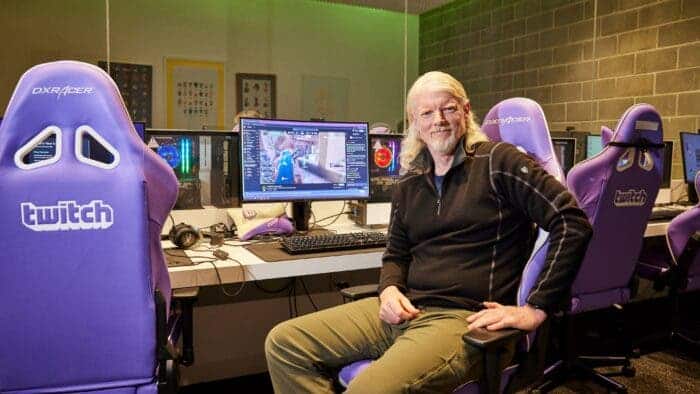Twitch, the leading live-streaming platform, has recently launched a new feature. The new feature allows users to create and share short, vertical video clips within the platform itself. This update is a big step for Twitch, as it expands its offerings beyond long-form live streaming and embraces the growing popularity of vertical video content on platforms like YouTube and TikTok.

Twitch has made a post on X about the feature and it will start rolling out to “select users” on Tuesday. Currently, the “Discover” feature will only show horizontally oriented clips. However, Twitch says users will see vertically oriented clips as the “feature evolves.” The Discover feature currently includes both “featured” and “popular” clip types. Creators can mark clips they want to add to the “featured” pool.
Vertical video creation made easy
Twitch’s new clip editor provides streamers with a user-friendly tool to create vertical video clips quickly and efficiently. Users can access the clip editor through the clip manager in their creator dashboard. With just a few clicks, they can select a portion of their stream and convert it into a vertical video clip. The clip editor also offers the option to split the view between the stream and the streamer’s camera. This feature allows streamers to showcase their best moments and engage with their audience in a more visually appealing format.
With the clip editor, streamers can create vertical video clips that showcase a portion of their stream or split the view between their stream and their camera. They can also add their channel name to the clip and share it on various social media platforms. This new tool makes it easier than ever for streamers to create and promote their content across different platforms.
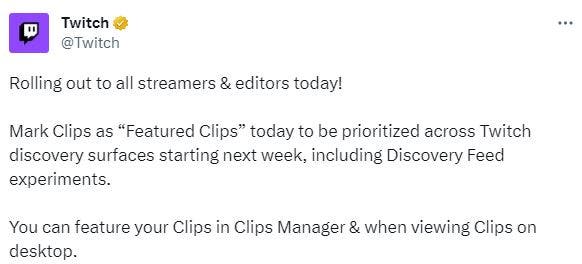
Seamless Integration with Social Media Platforms
One of the major pros of Twitch’s new clip editor is its integration with various social media platforms. Streamers can easily share their vertical video clips on platforms like YouTube Shorts, Instagram Reels, Snapchat, and TikTok. This integration streamlines the process of cross-promotion and enables streamers to reach a wider audience beyond the Twitch platform.
Twitch’s emphasis on vertical video clips also presents an option for new streamers to get discovered. By leveraging the power of clips, streamers can highlight their best moments and attract new viewers who may not have been exposed to their long-form live streams. The clip editor feature within Twitch’s creative dashboard makes it easier for streamers to create compelling content. This content can be shared across different platforms, increasing their chances of gaining visibility and building their audience.
Twitch’s introduction of the clip editor and the integration of vertical video clips demonstrate the platform’s commitment to supporting its streamers. By providing users with the tools they need to create and share engaging content, Twitch aims to empower its community and help them succeed in the ever-evolving landscape of online content creation. This move also aligns Twitch more closely with the broader social media ecosystem. t will allow streamers to tap into the growing popularity of vertical video content.
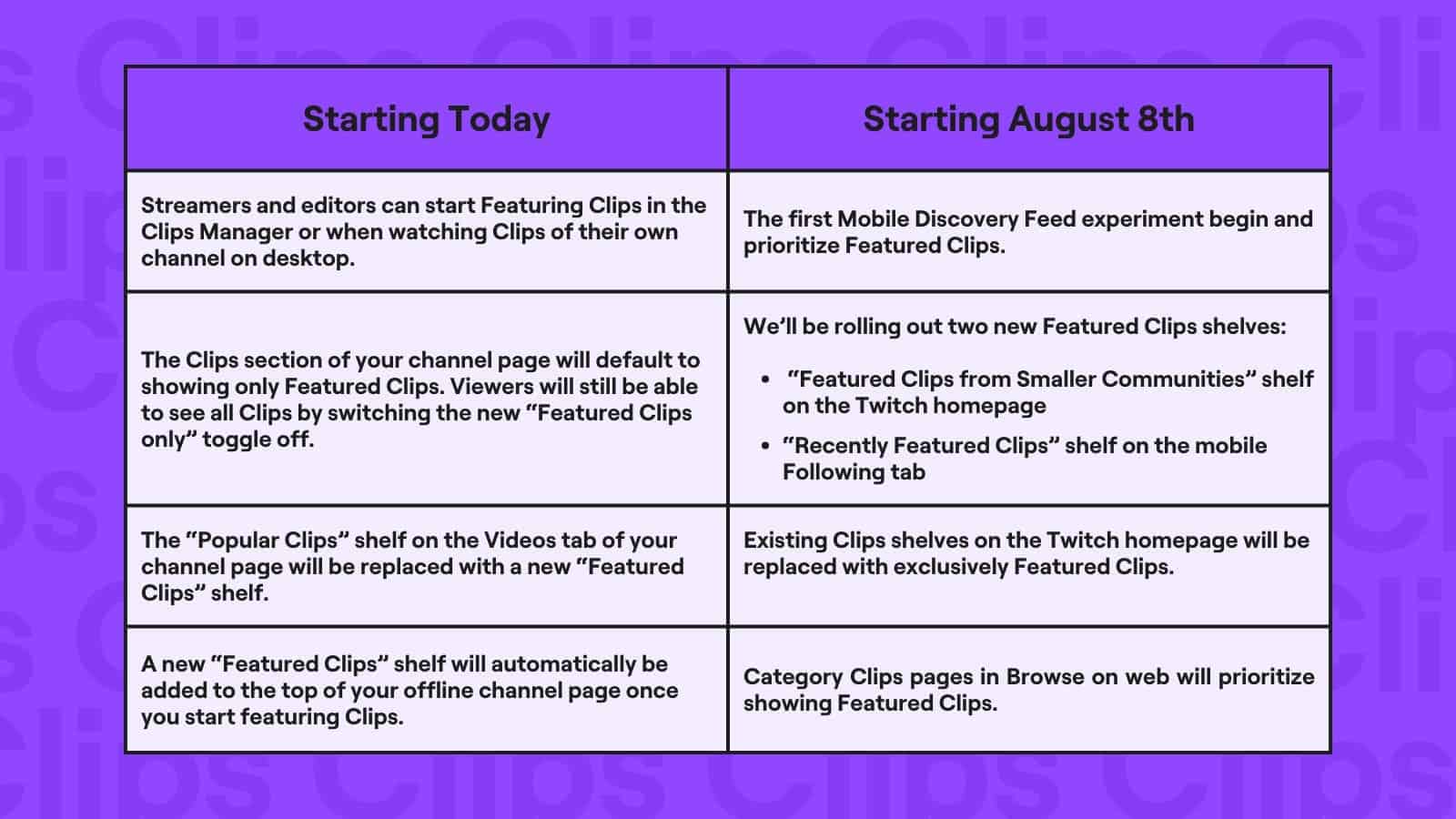
How to use Twitch’s new vertical scrolling video streaming feature
To use Twitch’s new vertical scrolling video streaming feature, follow these steps:
1. Create Clips: Click on the clip icon on a live stream or past broadcast to launch the clip creator in a new tab. This will allow you to create short clips from the stream or broadcast.
2. Embed Video and Clips: If you want to embed the vertical videos or clips on a website, you can use the Twitch Embed API. The embedded video windows must be at least 400 x 300 pixels. Below is an example code snippet for embedding Twitch videos:

3. Use the Discovery Feed: Twitch has introduced a new scrollable vertical feed called the Discovery Feed. This feed algorithmically serves users clips from creators, similar to TikTok. You can scroll through the feed to discover new content.
4. Streaming Platforms: If you want to stream live on Twitch, you can use streaming platforms like PRISM Live Studio. Launch the app and select the streaming platform you want to connect to. Follow the instructions provided by the app to start streaming.
Also, remember to check Twitch’s official documentation and help pages for more detailed instructions and troubleshooting tips.
Conclusion
Twitch’s launch of the vertical scrolling video streaming feature is a big development for the platform and its users. The clip editor provides an easy and efficient way for streamers to create and share vertical video clips. It can also help them to expand their reach beyond the Twitch platform.
By embracing the popularity of vertical video content and integrating it with various social media platforms, Twitch is empowering its streamers and enhancing their chances of success. This new feature is a testament to Twitch’s commitment to innovation and its dedication to supporting its community of content creators.
Twitch is not the only brand that is launching the TikTok-like vertical scrolling feature, other brands like Spotify, Amazon and Reddit have launched this same format. Back in July, Twitch announced that the Discovery Feed which involves vertical scrolling videos is coming. At the time, the company revealed that the feature will allow users to directly send clips to other platforms like TikTok. In the next few weeks, more users will get this feature. At the moment, the company is rolling out the feature gradually until it gets to all users.