In September, Google Chrome marks its 15th year of existence, and to celebrate, the tech specialists at Mountain View have promised a revamp that will breathe new life into this beloved browser. What’s in store? Well, it’s not just a facelift; it’s a full-scale makeover with a sprinkle of Material You design magic.
So, what can Chrome enthusiasts expect? Well, in addition to the visual facelift, there’s a treasure trove of fresh features waiting in the wings. And if you’re a fan of Dark Mode or Light Mode, you’re in for a treat with some snazzy new shades to choose from.
Chrome: 15 Years and Counting
The big reveal came straight from the tech titan’s official blog. It’s there that we learned about the substantial changes heading Chrome’s way—both in terms of looks and functionality. Get a sneak peek of the action with the GIF below.
According to Google, the driving force behind the icon and color palette makeover is readability. They’re aiming to make the content pop, and you can see the visual impact in the animated image below.
Take a gander at the pastel green shade, for example. Google is adding this and a bunch of other shades to improve readability in elements like Chrome’s taskbar.
Material Design You Makes Its Debut in Google Chrome

Changes aren’t limited to just aesthetics. The Settings menu, that trusty trio of vertical dots in the upper right corner, has received a makeover too. You’ll find more information and options, all neatly organized to make your life easier.
But wait, there’s more! Say hello to new extensions like Google Translate and an upgraded Password Manager. Plus, there are more shortcuts than ever to navigate Chrome’s nooks and crannies.
Google is rolling out these changes, news, and enhancements over the next few days. So, keep your eyes peeled for that “Restart to update” prompt that’ll pop up in your browser soon.
New Look for the Extension Store

The giant from Mountain View also spilled the beans about a makeover for the official extensions store. Brace yourselves for a revamped layout and a Material You interface that’ll simplify your quest for the best Chrome extensions.
In the near future, you’ll find a shiny new category for AI-generated extensions, Editors’ Choices, and tailored recommendations for each user. As a sneak peek, the “new” Web Store is already available in the Public Preview trial version of the browser.
Enhanced Security and Convenience for Google Chrome
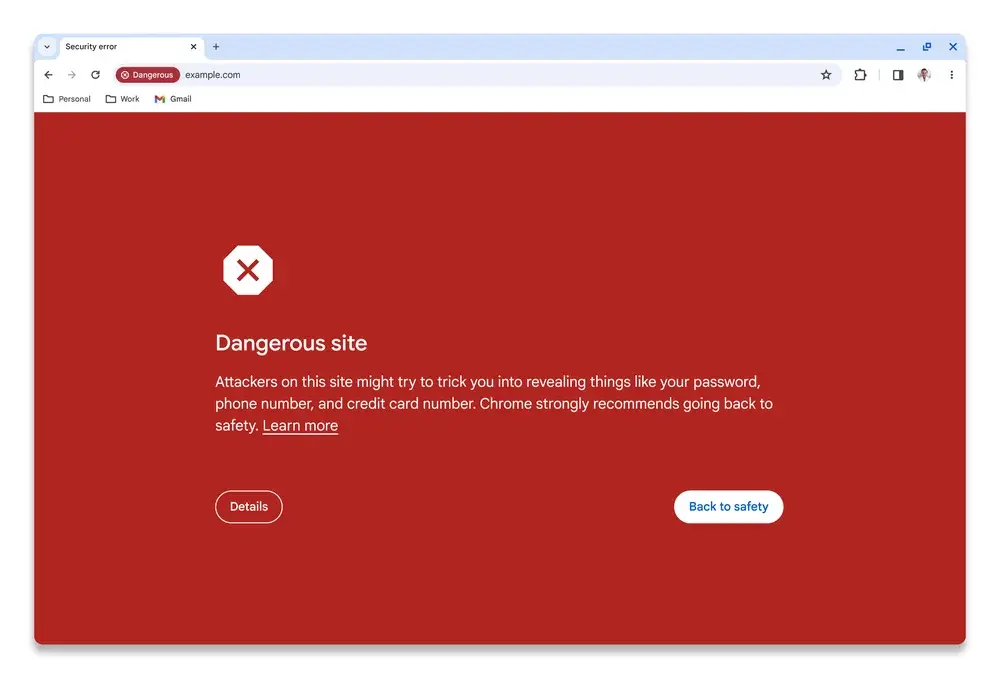
Next on the menu, we have a slew of fresh features designed to keep you safe while surfing the web. Google has unleashed a new Security Checkup tool that’ll alert you when an extension gets the boot from the Web Store due to policy violations or the presence of malware.
That’s not all—Safe Browsing in Google Chrome is getting an upgrade too. It’ll now check for malicious websites every 30 minutes, slashing the previous 60-minute interval in half.
In conclusion, Google Chrome’s 15th anniversary is a big deal, and the updates are more than just skin-deep. With a fresh new look, improved functionality, and beefed-up security, Chrome is set to continue its reign as the reigning champion of web browsers. So, keep an eye out for those updates, and get ready to explore a revamped Chrome experience like never before.





