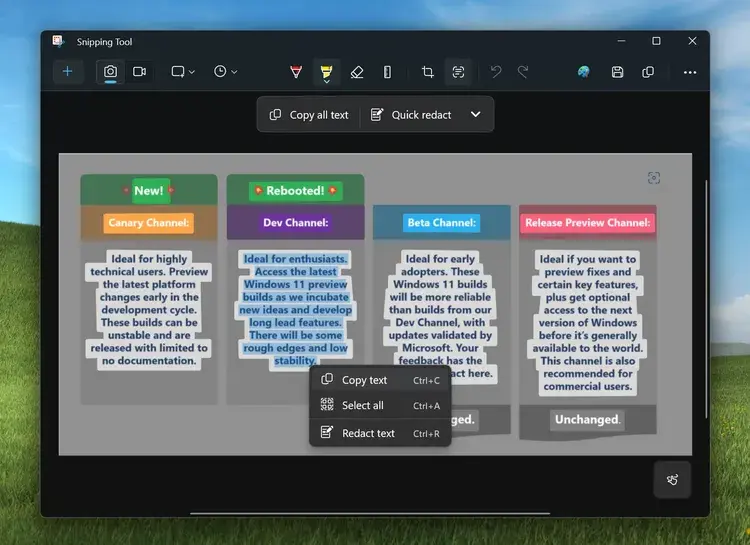Microsoft is currently developing updates for its screenshot tool, Snipping Tool, and the standard Photos app. These updates will introduce new features like the ability to copy text from screenshots and apply background blur to photos. These features are available for testing by Windows Insider members.
How Does the Screenshot Text Copy Feature Work in Windows 11?
In the preview build of Snipping Tool, Microsoft has introduced a new feature. This feature can detect text in screenshots and enable users to copy it. This feature is similar to the functionality found in Android and iOS. However, Microsoft has taken it a step further by incorporating automatic recognition of email addresses and phone numbers.
Microsoft is enhancing its Phone Link feature, which enables users to easily copy photos taken on their Android smartphones.
Photo Background Blur in Windows 11 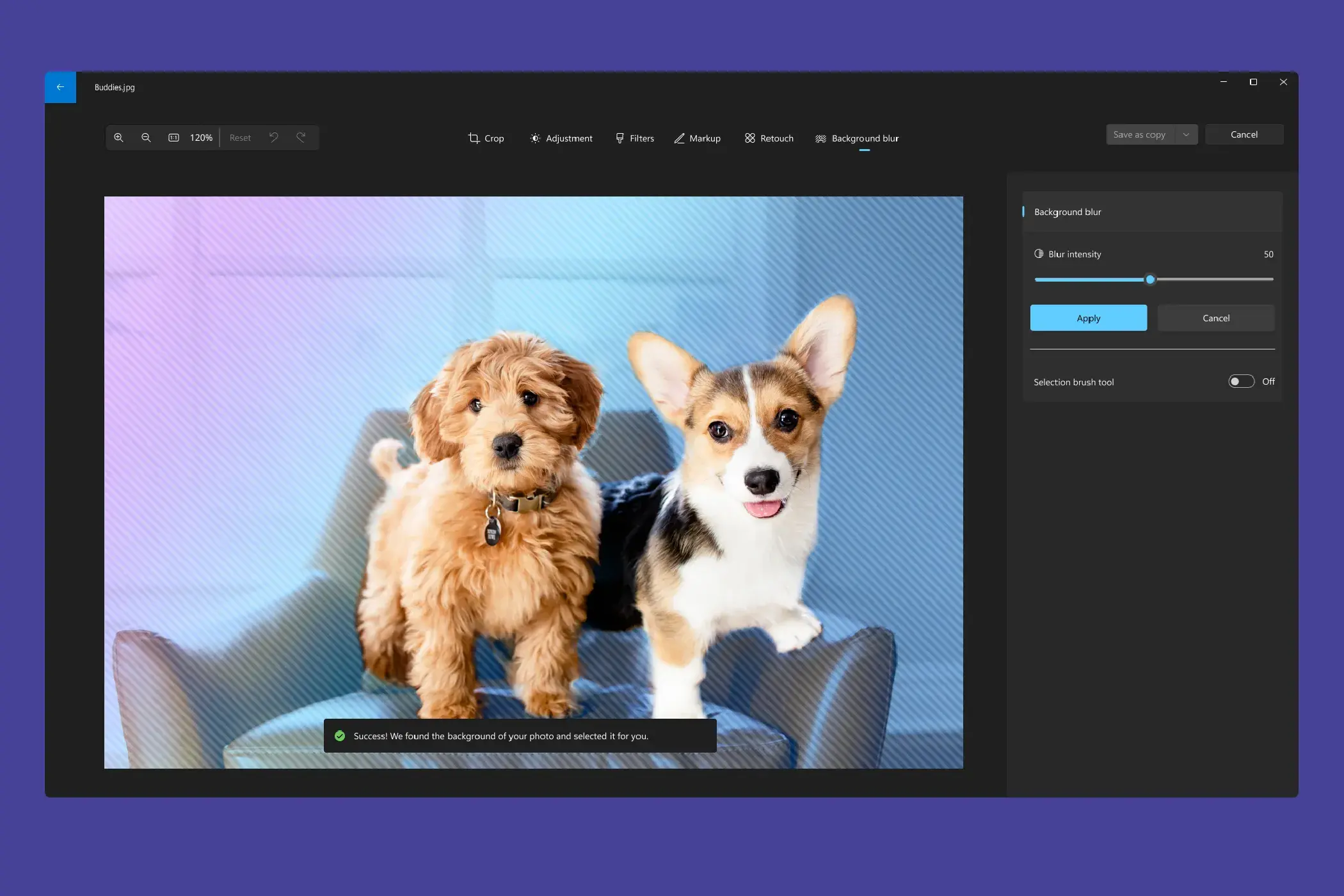
Additionally, the Photos app in Windows 11 is receiving updates for photo-related features. Users in the Canary and Dev Channel now have access to an improved version of the app, including features such as adding background blur, searching for content within OneDrive photos, finding photos based on their geographical location and supporting animated photos from Samsung and Google.
The new background blur feature in the Photos app can automatically identify objects in a photo and blur the background. You can customize the blur intensity and select specific areas to blur. Additionally, the OneDrive Photo Content Search feature enables users to search for photos using various criteria, such as identifying if cars are present in the image or specifying the date it was taken. This feature is similar to what is already available in OneDrive online and brings enhanced search capabilities to Windows Photos.
As these features are currently being tested by a selected group of users, there is no specific release date for when they will be made available in the stable version of the operating system.