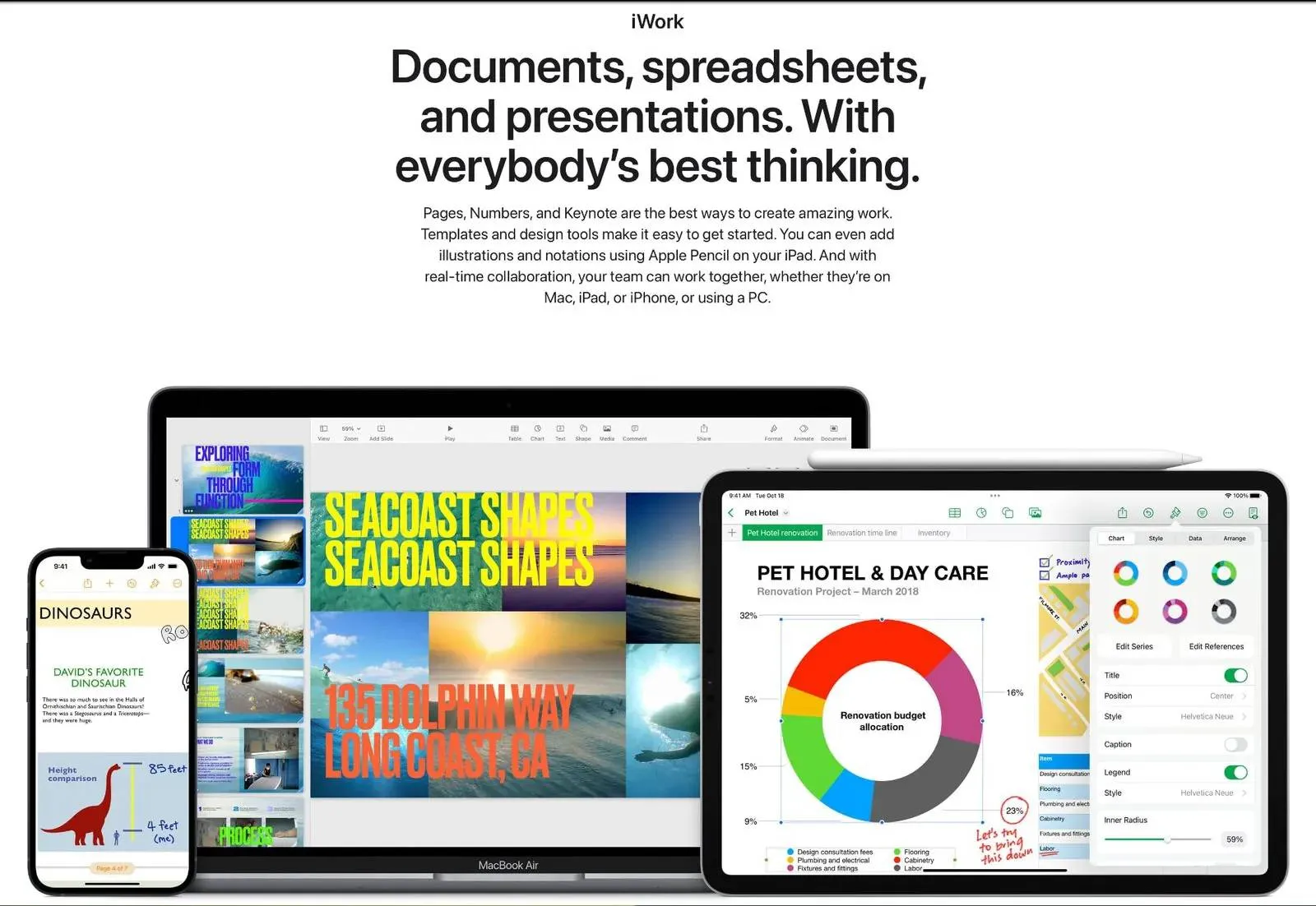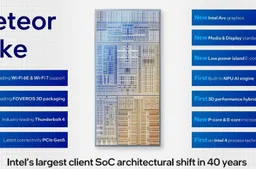How to Create WhatsApp Channel on Android, iOS and Desktop App
TechTuesday, 19 September 2023 at 17:01

The introduction of WhatsApp Channel has been in various conversations for quite a while now. The company gave a hint on this new feature some months back without stating the exact date it would be available to the general public. At long last, the feature we have all been waiting for is here. WhatsApp has finally rolled out a new update which introduces "Channels". As a whole new feature, finding your ways around it can be quite confusing, which is why we are here to guide you through the steps in creating a WhatsApp Channel.
What is WhatsApp Channel?
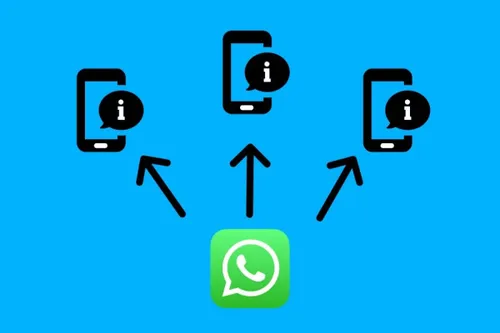
Before we go through the process of creating a WhatsApp Channel, let's take a moment to understand this feature. Take WhatsApp Channel as your private newsletter on WhatsApp. As the owner of a WhatsApp Channel, you can share updates with your subscribers directly on the app. As a subscriber, you can search for your favorite Channels and subscribe to them. In this case, you receive all updates directly on WhatsApp. This feature also takes care of your privacy. Other subscribers will not know if you have subscribed to the channel. Same way, your WhatsApp details are also hidden from other subscribers and the administrators of the channels.
How to Create WhatsApp Channel on Android

Follow these steps to create a new channel on Android:
1. Open WhatsApp on your phone.
2. Go to the "Updates" tab.
3. Tap the "+" icon (or equivalent) and select "New channel."
4. Tap "Get started" and follow the on-screen prompts.
5. Add a channel name to complete the creation of your channel. You can change the name later if needed.
6. You have the option to customize your channel now by adding a description and icon, or you can choose to do this later.
7. Finally, tap 'Create Channel' to start your new WhatsApp Channel.
How to Create WhatsApp Channel non iOS (iPhone)

To create a channel on iOS, follow these steps:
1. Open WhatsApp on your phone.
2. Go to the Updates tab.
3. Tap the "Create Channel" option.
4. Tap "Get Started" and follow the on-screen prompts to set up your channel.
5. Add a channel name to finish creating your channel. You can change the name later if needed.
6. You can customize your channel by adding a description and an icon at this point, or you can choose to do it later.
Congratulations! You've successfully created a channel on WhatsApp. Start sharing updates and information with your followers now.
How to Create WhatsApp Channel on Web or Desktop Version
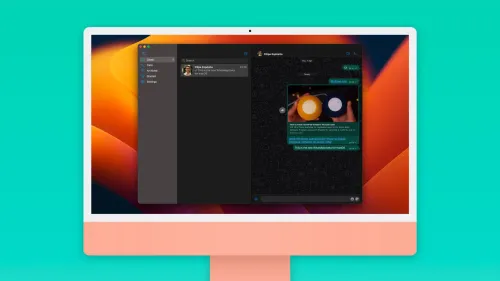
Follow these steps to create a channel on WhatsApp Web:
1. Open WhatsApp Web and go to the Channels section by clicking on the Channels icon.
2. Click on the "Create channel" option.
3. Click "Continue" and follow the on-screen prompts to set up your channel.
4. Add a channel name to complete the channel creation. You can change the name later if needed.
5. You can customize your channel by adding a description and an icon at this point, or you can choose to do it later.
You're all set! You've successfully created a channel on WhatsApp Web. Start sharing updates with your subscribers.
WhatsApp Channels: What are the Benefits of This Feature?
Every feature that Meta adds to the messaging app is meant to benefit the end user and Channels is no exception. WhatsApp Channels will benefit users in many ways which include:
- Users have the chance to subscribe to Channels they really want to receive notifications from.
- Users can receive news updates directly on their devices rather than searching on the internet.
- Users can easily market their products the right audience who have subscribed to their channels.
Best Practices for WhatsApp Channels
WhatsApp introduced this feature to make it easier and more secure to reach your followers. This adds up to Meta's goal of making the messaging platform a fully functional app like WeChat. Therefore, creating a WhatsApp Channels should extend your brand further to reach your followers. Administrators of WhatsApp Channels have the responsibility to feed subscribers with exactly what they subscribed for. Admins must also assure subscribers the safety of their personal information by activating two-factor authentication on their platforms. To do this, just navigate to:
- WhatsApp Settings > Account > Two-Step verification > Enable.
- Enter any six-digit pin you can remember and confirm it.
- Next, provide an email address which you have access to. You can also decide to skip this stage if you want. However, it is recommended to input your email as this will help recover your pin in case you forget.
- Tap Next > Confirm your email address and tap on Done.
Channel Description
Every Channel should have a name and a befitting description. After naming your channel, don't forget to write a few words that best describe your channel. This will help potential subscribers to know more about the channel even before subscribing.
Add Channel Icon
In order to stand out of the crowd, it is recommended to add a special image as your channel icon. You can decide to use an image from your device or use one from the web.
Conclusion
As a new channel, you may have to share your channel link with others in order to get new subscribers. Subscribers can also search for your channel name to find your channel. To see your channel link and share with others:
- Open Channels in WhatsApp
- Click on Channel, then select your channel name.
- You should locate your channel link here. You can copy the link and begin sharing in order to grow your channel.
Note: Please note that this feature is still rolling out one region after the other. Hence, it may take a while for the feature to be available in your region. Certain features like being able to create a channel may also not be available currently in all regions. Therefore, you may be able to subscribe to new channels but not be able to create a new channel now.
If the feature is not available yet on your app, you may have to consider updating your app to the latest version via your respective app stores in order to start enjoying all the lates features of WhatsApp including Channels.
Popular News
Latest News
Loading