Microsoft is making significant improvements to its Paint app, bringing it closer to matching the capabilities of professional graphic design software like Photoshop. The latest update, available for testing by Windows Insiders (version 11.2308.18.0, in the Canary or Dev channels), introduces support for layers and transparency. These features are essential for advanced image editing, digital art creation, and graphic design. These features are now accessible in the free Microsoft Paint app for Windows.
This update signifies a significant advancement in making Paint a more valuable tool for creators, expanding its functionality and versatility. Users can now efficiently work with layers to organize and manipulate elements in their artwork more effectively. Transparency support opens up new creative possibilities. While Adobe Photoshop has long offered these capabilities, Microsoft’s move to integrate them into a free and widely available application is noteworthy.
New Features for Microsoft Paint App 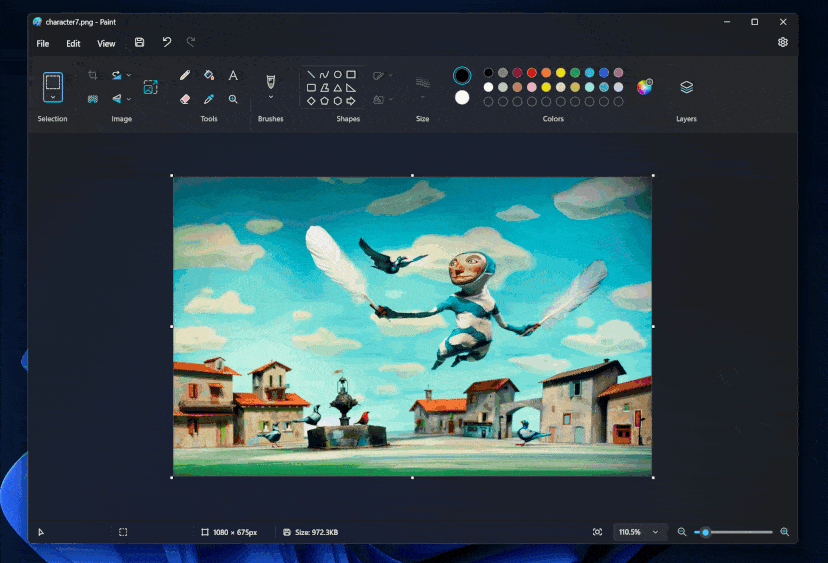
The updated version of Paint introduces essential layer functions, empowering users to work with multiple layers effectively. You can add, move, reorder, merge, duplicate, and perform various actions on layers. This enables the creation of more complex and advanced artworks with stacked image elements. Additionally, this update enhances image transparency support.
With this, users have the ability to open and save images in the PNG format with transparent backgrounds. This complements another recent feature in Paint, the background removal tool. It now makes it easier to create and manipulate images with transparent elements. These improvements make Paint a more capable tool for digital art and graphic design.
These features might appear basic to experienced Photoshop users. However, they are undoubtedly a significant achievement for Windows users who prefer straightforward image manipulation without the costs associated with professional software. As subscription prices for tools like Adobe Photoshop continue to rise and alternatives like Canva introduce paywalls, it’s refreshing to see Paint evolving into a more capable and user-friendly option.
This development enables users, including family members, to comfortably use Paint for basic tasks. Such tasks may include creating family photo collages, without the complexity and expenses often associated with advanced image editing software. It’s a step towards making image editing more accessible to a broader audience.
How to Access the New Microsoft Paint Features 
If you want to give these new Paint tools a try, you can sign up for the Windows Insider Canary or Dev Channels and patiently wait for the update to become available for your system. Please note that it might not be instantly accessible to everyone. Therefore, some users may need to wait a bit before they can explore these features.





