The Breakdown
Pros
Cons
About three weeks ago, we reviewed the KiiBoom Phantom 81 mechanical keyboard with transparent keys. Now, we have the tougher KiiBoom Moonshadow 81 in for review. When the package came in, we received five boxes and were quite curious why a mechanical keyboard would come in five boxes. Well, it turned out that three of the boxes contained the KiiBoom custom mechanical switches. Each box contains 35 switches and the three boxes have 105 switches.
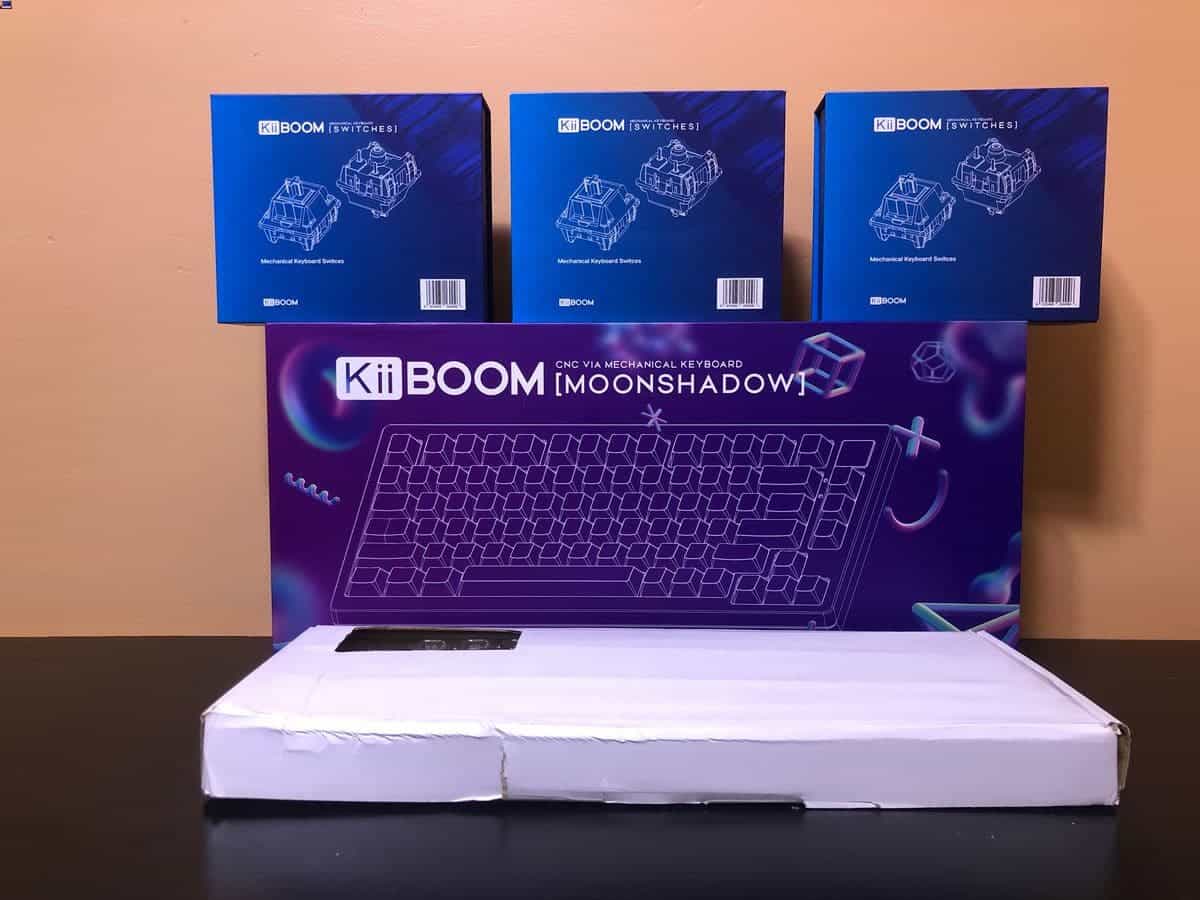
The KiiBoom Moonshadow is a 75% mechanical keyboard with 81 keys so we obviously wouldn’t need all the switches. One of the boxes contains the KiiBoom Moonshadow keyboard itself while the last box has the KiiBoom custom transparent keycaps. This makes the total of five boxes we received as shown above.

The interesting part of this keyboard is that you will have to install the mechanical switches and keycaps yourself. This is quite cool because the entire process is very simple. Unlike the Phantom 81, the Moonshadow is not completely see-through, only the keycaps are transparent. However, the RGB lightning effect of this mechanical keyboard is so cool and there are multiple options.

What’s in the boxes
KiiBoom Monshadow
Before we go into the details of this mechanical keyboard, let us take a look at what is in the box
- KiiBOOM Moonshadow keyboard
- Instruction manual
- Braided USB Type-C to Type-A cable
- Switch puller
- Keycap puller
- A large and sleek cleaning cloth

Mechanical Switch Box
- 35 lemon green coloured switches per box
Keycaps
- 143 transparent keys
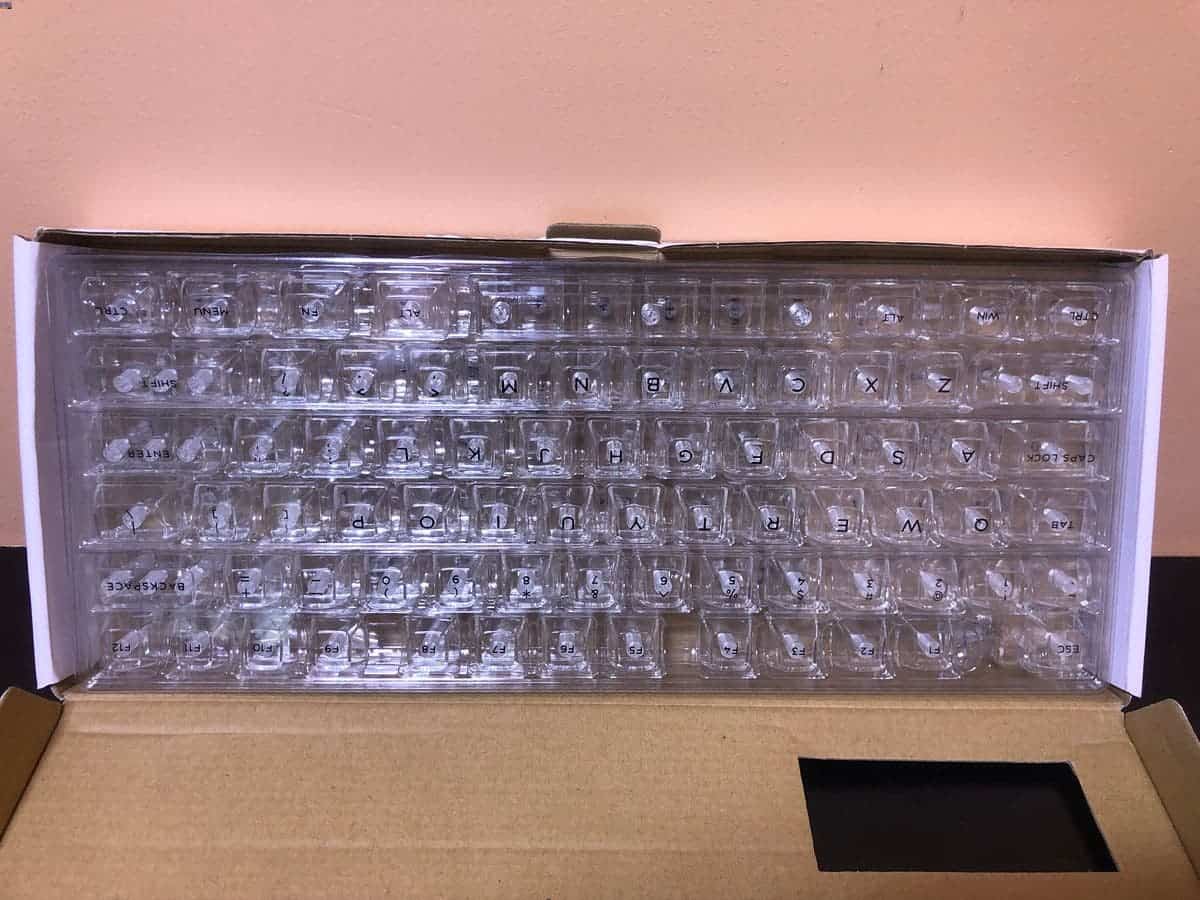
Design and Appearance
The overall design and build of this keyboard is sleek yet tough. The smooth yet sturdy metal sides and rear give this device a tough appearance. The aluminium build material means that heat dissipation will be better and it is tougher than other metals. Furthermore, the external brass coupled with the polycarbonate switch place showcases its premium quality.
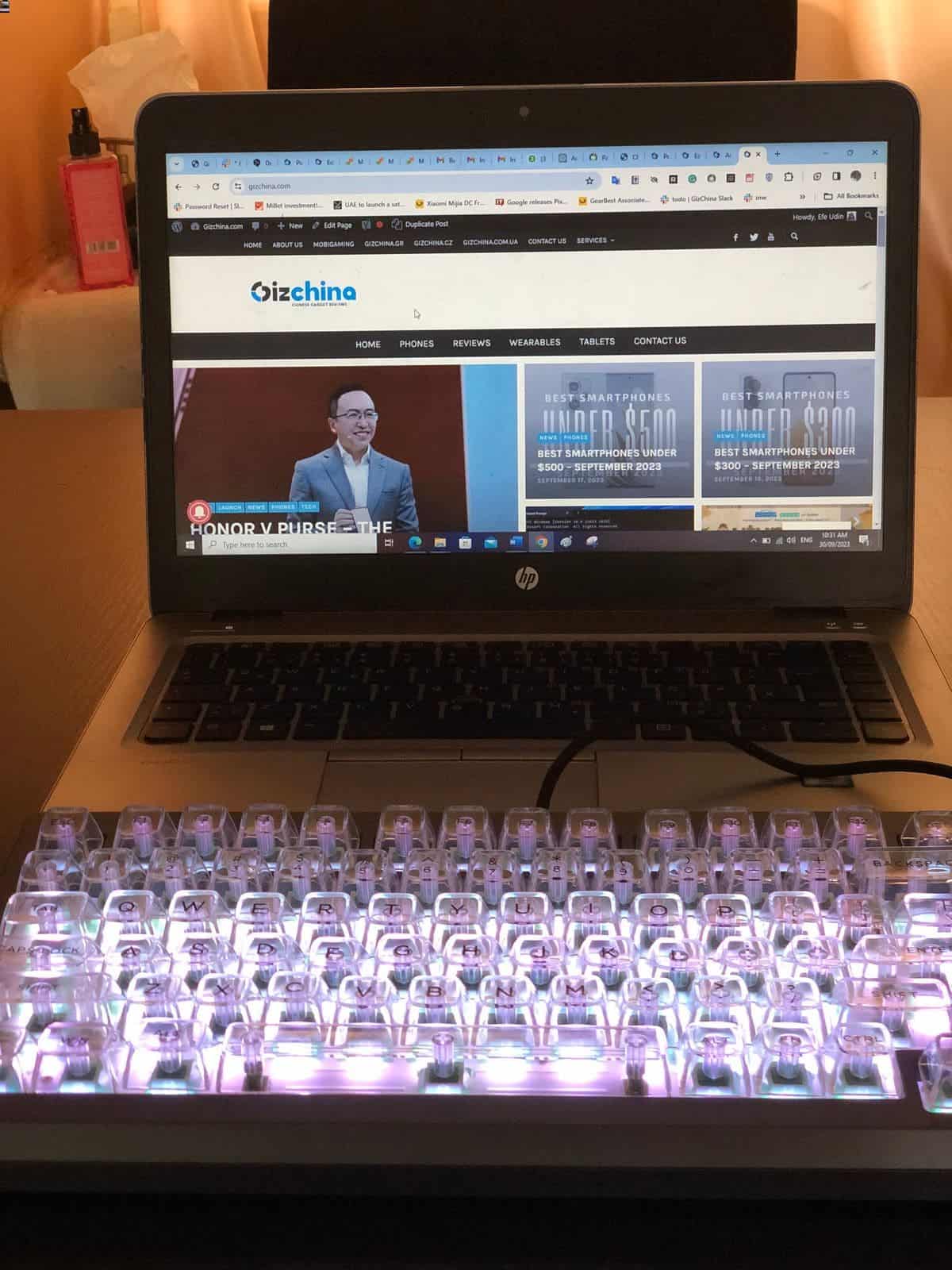
Polycarbonate is incredibly adaptable, with a somewhat cushioned typing experience and a fantastic typing sound. Meanwhile, it produces the least amount of noise, making it ideal for folks who prefer to use the keyboard in a quiet environment. It’s a pretty decent buddy.
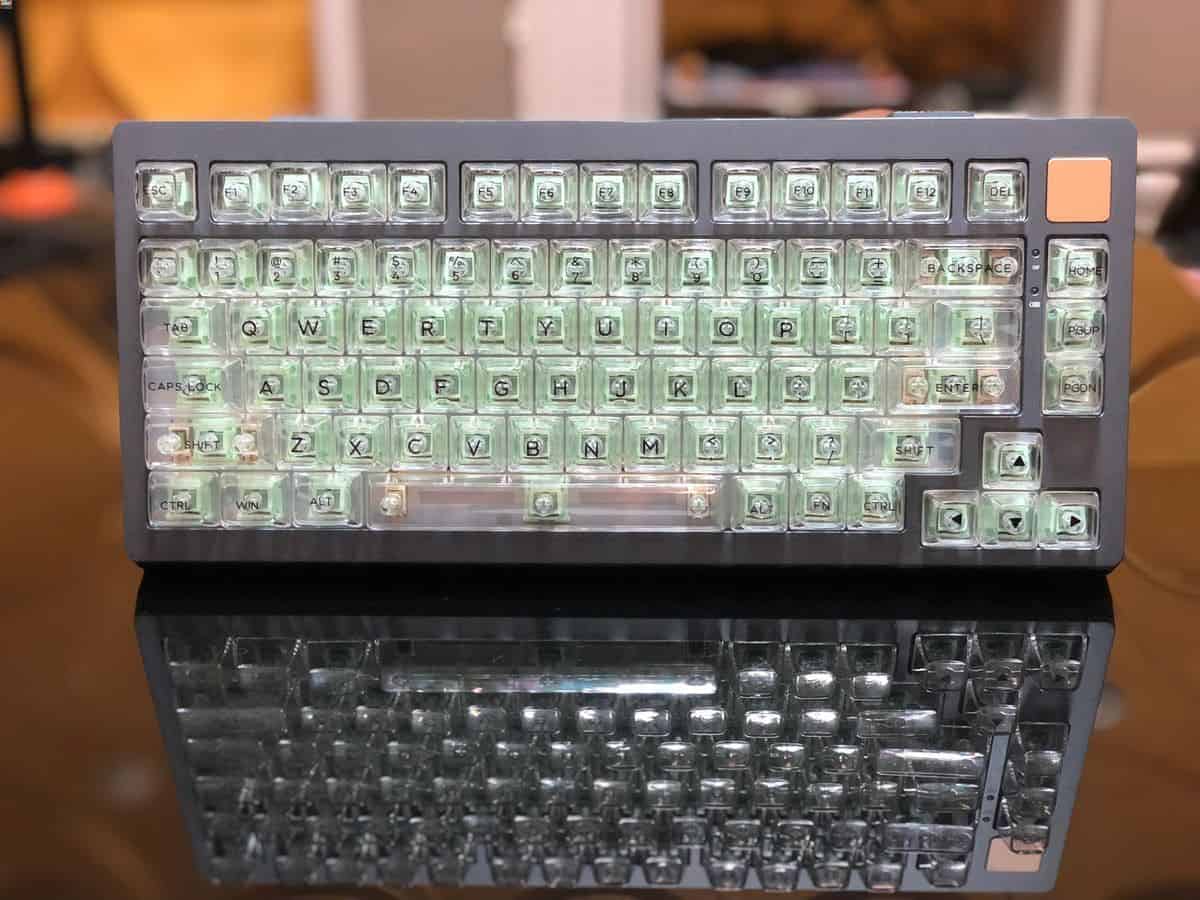
On this tough keyboard are plastic but completely transparent keycaps. We can not call this keyboard a completely rugged keyboard because plastic is not tough. So we can say that KiiBoom missed out on the chance to make a completely rugged keyboard. However, the company could do this in subsequent versions if it sees the need. In terms of colour, this keyboard comes in a refreshing green variant accented with copper. At least, this is the variant we reviewed. The DIY keyboard can be assembled and disassembled without the need for special screwdrivers and tools.

Weight, Dimension & indicators
It appears that KiiBoom has a thing for heavy keyboards as the Moonshadow 81 weighs 1.6 kg. This is even heavier than the Phantom 81 keyboard. In terms of dimensions, it is the same as the Phantom 81 measuring 330 mm x 150 mm x 35 m (thickness varies because of its slanty design).

KiiBoom kept the design of this keyboard simple in terms of indicator lights. There are only two indicator lights in between the Home and Backspace keys. The first indicator light is for caps lock while the second indicator light is for the battery level. This keyboard does not come with its internal battery so it shows you the battery level of the device that it is connected to. When the battery level of the device it is connected to is low, the indicator light will come on.
Bottom
Under the keyboard, we have a pretty large metal plate that spans almost the entire width of the keyboard. Engraved on a gold metal plate is the “KiiBOOM” inscription but the LED lightning can not be seen from the bottom.
Also on the bottom, we have four rubber anti-skid plastic knobs which hold this device in place. Whether you are dealing with a slippery glass surface, this keyboard will not just slip off your table. On a plastic table, you can get up to 60-degree inclination and this device will not slide off. On a glass table, you can get up to 45-degree inclination.
This keyboard’s design does not contain an adjustable foot. This is because the keyboard’s thickness is such that the upper part (where the Function keys are) is lower than the lower half (where the space bar is). The top surface of the keyboard does not lie flat like the bottom surface (they are not parallel), but rather at an inclination. This design gives the keyboard a unique appearance, but users may require some form of palm rest to alleviate tiredness after using the keyboard for an extended period of time.
Key Caps and switches
Just like in other KiiBoom products, the keycaps are KiiBoom custom-designed transparent keycaps. The keycaps come with an opening on the rear which perfectly fits into the top of the switches. The keycap is completely transparent such that when you pull one out and place it on a paper, you can read whatever is written on the paper.
In addition, the top of the keycap is not flat but has a small curve that makes the fingers sit on it when pressed. They are smooth and rounded and the font size of letters/numbers is also rounded. The rounded design gives a better feel than something sharp. The prints on the keycap completely flush on the keycaps so you do not feel them when you click on the keys.
Because the keycaps are replaceable, they can be utilised with alternative keycaps. However, because this keyboard can be hot-swapped, you can remove the switches and replace them with your preferred set or another set that has a different feel. Thankfully, the device comes with 62 extra keycaps that you can swap at any time.
While there is a default settings for the keys on the keyboard, KiiBoom says that users can remap any key on the keyboard with QMK/VIA. The company said on its official website
“QMK/VIA allows users to intuitively remap any key on the keyboard and create a multitude of macro commands, shortcuts, or key combinations for your keyboard. The KiiBoom Moonshadow 81 features QMK/VIA to help increase your productivity and allow users to make any layout changes easily”.
Connectivity
In terms of connectivity, KiiBoom kept things simple on the Moonshadow 81 keyboard. This device comes with only one USB Type-C port and this is the only connectivity option. Unlike the Phantom 81 which comes with wired, USB 2.4GHz, and Bluetooth 5.0 options, this device has only the wired option.

Keyboard typing/gaming experience
Since this keyboard has only the wired connection option, we do not expect any issues with the reaction time and latency. Well, this is the case as the response was in real-time.
When you type, this keyboard creates a really pleasant click sound. The sound is not obtrusive, making it perfect for any context. Please keep in mind that you cannot use this gadget in a place that requires complete silence, such as a library. If you must, then you have to type really slowly so as to avoid the clicking sound coming out.
RGB Lightning
KiiBoom is always at its best when it comes to RGB. While this device is not an “RGB King” like the Phantom 81, we can safely call it an “RGB Prince”. Just like the Phantom 81 keyboard, the Moonshadow 81 comes with several RGB options. Just click on FN + W to turn on the RGB. Continue to click on it to check all the options. From our review, there are about 19 RGB options to choose from.
The brightness, hue and saturation of the RGB lights can be increased or decreased. The manual contains a simple operation that will get these done The RGB lights reflect from the keyboard motherboard through the sides of the switches. Since the keycaps are completely transparent, we can clearly see the lightning as it radiates through the keycaps.
Price
The KiiBoom Moonshadow 81 costs $199 and it is available for purchase in the US, the UK and Australia. No doubt, it is not cheap for some users but considering what it offers (sleek design, excellent performance, RGB lights, hot-swapped feature etc.), this device has a good price-feature ratio.
Pros
After the review of this mechanical keyboard, there are a couple of pros/selling points. They include
- Premium build quality and sleek feel
- Excellent typing experience with no delay.
- It can seamlessly connect to different devices whether it is a laptop, large display, mobile phone or tablet. So long as there is a USB Type-A port on the device, this keyboard can be used.
- The linear mechanical crystal switches have a unique feel which does not make the fingers feel any fatigue. Many thanks to its gasket-mounted design that isolates the plate from the keyboard case.
- Top-notch typing experience and it is quieter than other mechanical keyboards on the market

Cons
Just as this mechanical keyboard has its pros, it also has some cons which we will discuss below
- At 1.6kg, this keyboard is heavier than most laptops on the market. So, it is not a device to use on the go. Well, it is a mechanical keyboard and users should expect the weight.
- The design is such that one end is thicker than the other. If your wrist is not big enough, you may need a wrist rest to avoid quick fatigue.
- Supports only one connection mode

Conclusion
The KiiBoom Moonshadow 81 comes with decent switches and transparent keycaps. With a travel distance of 3.2mm and pretty light force, they have a linear pressing mechanism that ensures smooth keystrokes. This one-of-a-kind combination ensures a perfect balance for gamers, typists, and every keyboard fan in between. While tactile switches are recognised for their distinct “bump” and clicky sound, the switches provide a quieter typing experience.














Thank you for sharing this information with us . I am diksha Arora and I am an Interview Coach .
CONSULT A LICENSED CRYPTO RECOVERY HACKER – ALPHA KEY I will recommend ALPHA KEY RECOVERY HACKER to anyone in need of recovering digital assets. I tried working with them after being duped into investing in a phony bitcoin online and losing no less than half a million dollars. wish to express my gratitude to ALPHA KEY RECOVERY HACKER for their tireless efforts in aiding in the recovery of all my misplaced money from the con artists. Contact ALPHA KEY RECOVERY for any type of digital recovery.
Email address to reach: alphakey@consultant.com
Whatsapp: +15714122170
website: https://dev-alpha-key.pantheonsite.io
Signal: +17276159030
Telegram:Alpha Key recovery
I want to tell everyone how much I appreciate BASIC RECOVERY CONSULTANT since they literally saved my family and me when I lost all of my bitcoins as a result of a bad decision to invest in the incorrect platform. Thank God, once I contacted them with my worries, they were able to locate my misplaced bitcoin in less than 48 hours. I truly value the work that Basic Recovery Consultant has done, and I strongly recommend that everyone contact them by utilising the details provided below:
Whatsapp: +16072323894
Telegram: Basic Recovery
Email address: Basicrecovery@consultant.com
Signal : +17402581890
Go to https://dev-basicrecovery.pantheonsite.io to see their website.
Only a tiny percentage of professional hackers have the specialized hacking abilities and knowledge needed to recover lost Bitcoin. Although there are numerous websites dedicated to rehabilitation, it’s vital to use caution because the majority of them are run by con artists who make an effort to pass for the real deal. Finding a reliable hacker like HACKER WEREWOLF is preferable. A first class hacking hacking team that can aid in the recovery of your misplaced cryptocurrency. I lost $298k in BTC to bitcoin mining, and HACKER WEREWOLF was able to retrieve it. In my darkest hour, when my Bitcoin was lost and hope seemed but a distant memory, HACKER WEREWOLF and their extraordinary team emerged as the catalysts of change. Their exceptional knowledge and relentless determination propelled me towards recovery, restoring my faith in the crypto world. HACKER WEREWOLF’s team stood unwavering by my side, navigating the treacherous path to reclaiming what was rightfully mine. Today, I am a living testament to their unmatched expertise and the profound impact they’ve made on my life.
If you find yourself lost in the depths of lost Bitcoin, let HACKER WEREWOLF’s team guide you towards the light of redemption. Email: hackerwerewolf637@gmail.com
Whatsapp: +4917617861530