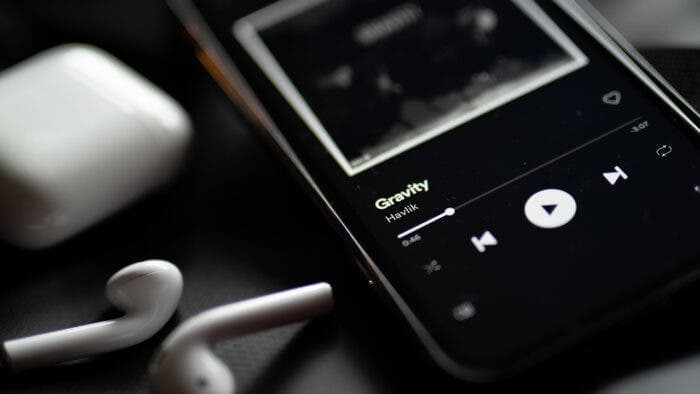Streaming music through different services is surely convenient. But there’s no denying that it can quickly consume your mobile data. And if you have an extensive collection of digital music, installing the best music player for Android can elevate your offline listening experience.
However, finding the crème de la crème can be challenging with so many options in the Google Play Store. But fret not; we have scoured through the top apps to huddle a short list. The list contains nothing but the apps that are an excellent pick as the best music player for Android. So, let’s dive in!
AIMP – The Best Music Player for Android with A Simple Interface
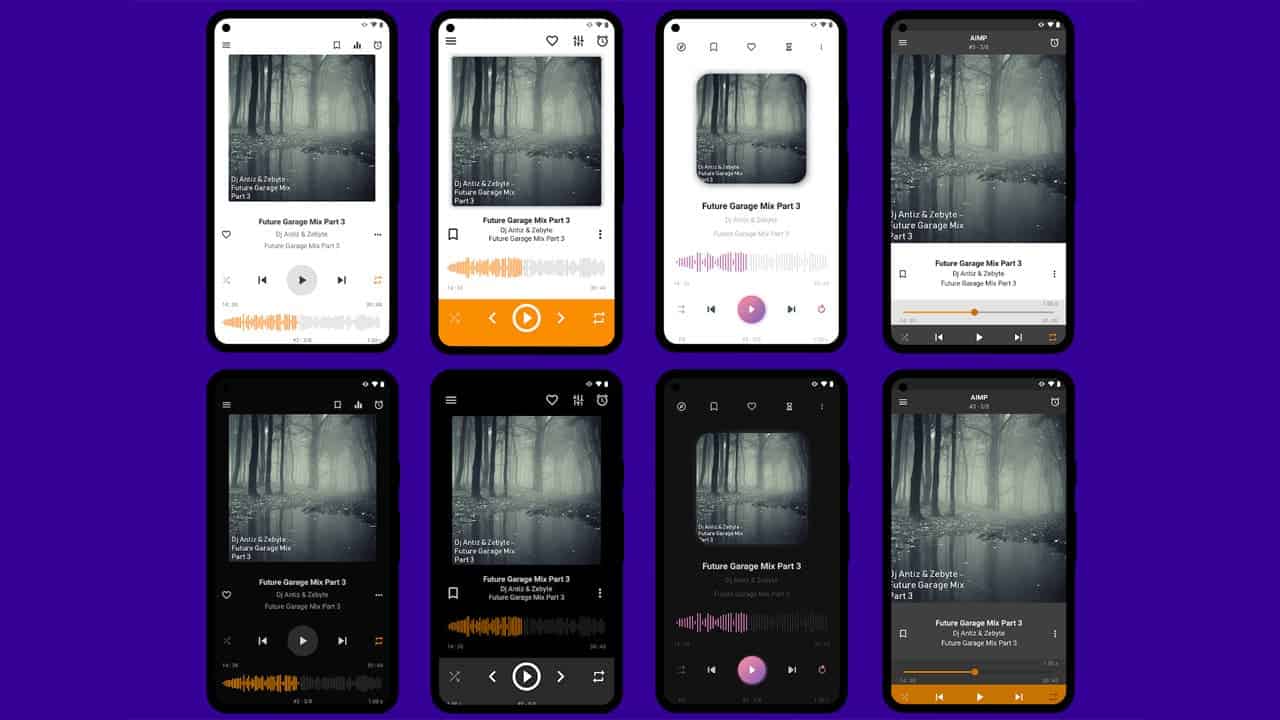
A simple user interface is basically a must for any Android app. Well, the developers behind AIMP know that exactly well. Now, while the music player may seem too straightforward and simple, it does have what it takes to deliver the perfect offline music playback experience.
The best part is that the app can handle pretty much all the audio file types. That includes the lossy and lossless formats. It even features a 29-band equalizer, which is a rare feature among the music player apps for Android.
In addition, you can mix multi-channel files and convert them to mono or stereo output. This feature will let you get the most out of 3D or surround audio tracks when you don’t have the right hardware to get the best out of them. So, overall, even with a bare-bone interface, the AIMP music player for Android is a solid choice.
Where to download AIMP from: Google Play Store (Free)
jetAudio – Best Freemium Music Player for Android
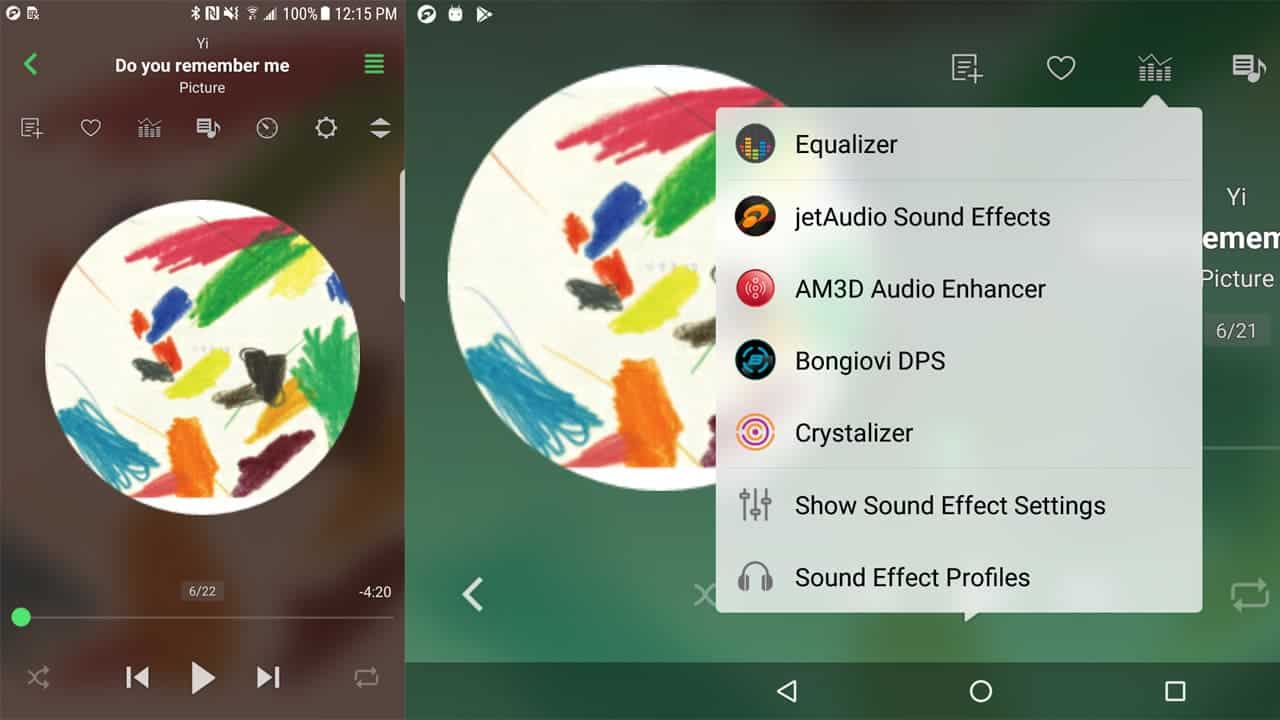
jetAudio wasn’t really a good pick before. But with the latest updates, the music player for Android has obtained its ultimate form, making it a proper pick for offline music listening.
That said, there are two different versions available for the app. The Plus version is $3.99, which is pretty reasonable for a good music player for Android. But you don’t even need to make that purchase, as the free version brings a lot to the table.
In the free version, you get a 10-band equalizer with 32 different presets. With this, it becomes easy to make your wireless or wired headset output audio the way you want. And like AIMP, the jetAudio music player for Android has support for lossy and lossless audio files.
Moreover, the app offers special effects, which include x-bass and reverb. Also, you get total control over the playback through the automatic gain control, playback speed control, and even more.
But the free version has ads, which, fortunately, are not intrusive. And when you upgrade to the premium version, you get a built-in tag editor, a 20-band equalizer, many widgets, and a couple of other convenient features.
Where to download jetAudio from: Google Play Store (Free and Plus)
MediaMonkey – Best Feature-packed Music Player for Android
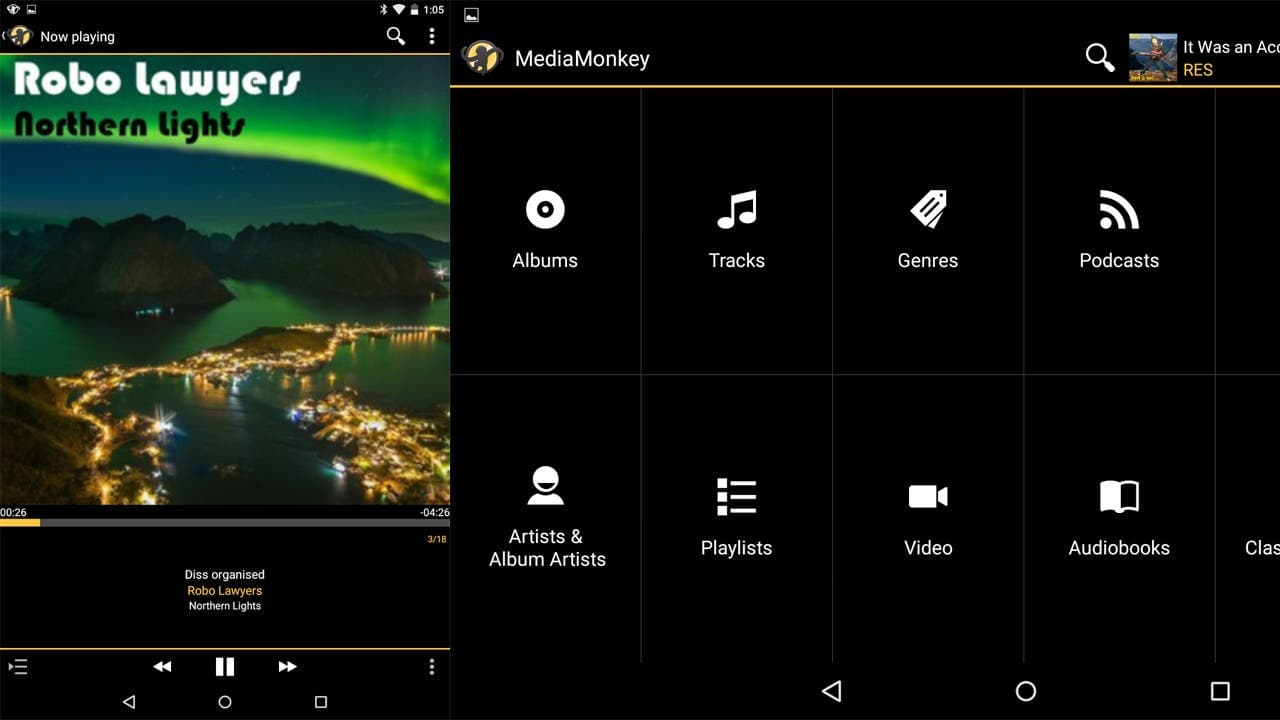
If you’ve tried out MediaMoneky before, you can’t deny that it’s a bit of a dark horse in the Android music player app category. It comes with a ton of features that are not usually present in other music player apps for Android. For example, there are dedicated options for podcasts and audiobooks.
Moreover, the music player offers options to sort all your audio files with things such as composers. In comparison, most of the apps just sort the songs with artists. And if you’re wondering, the app does come with basic stuff, which includes a built-in equalizer.
But what really makes MediaMonkey stand out is its ability to sync music files from your computer. It does that through WiFi, making importing your music library from your PC easier. You can also use a USB cable to import the files.
Where to download MediaMonkey from: Google Play Store (Free and Premium)
Rocket Music Player – Best Customizable Music Player for Android
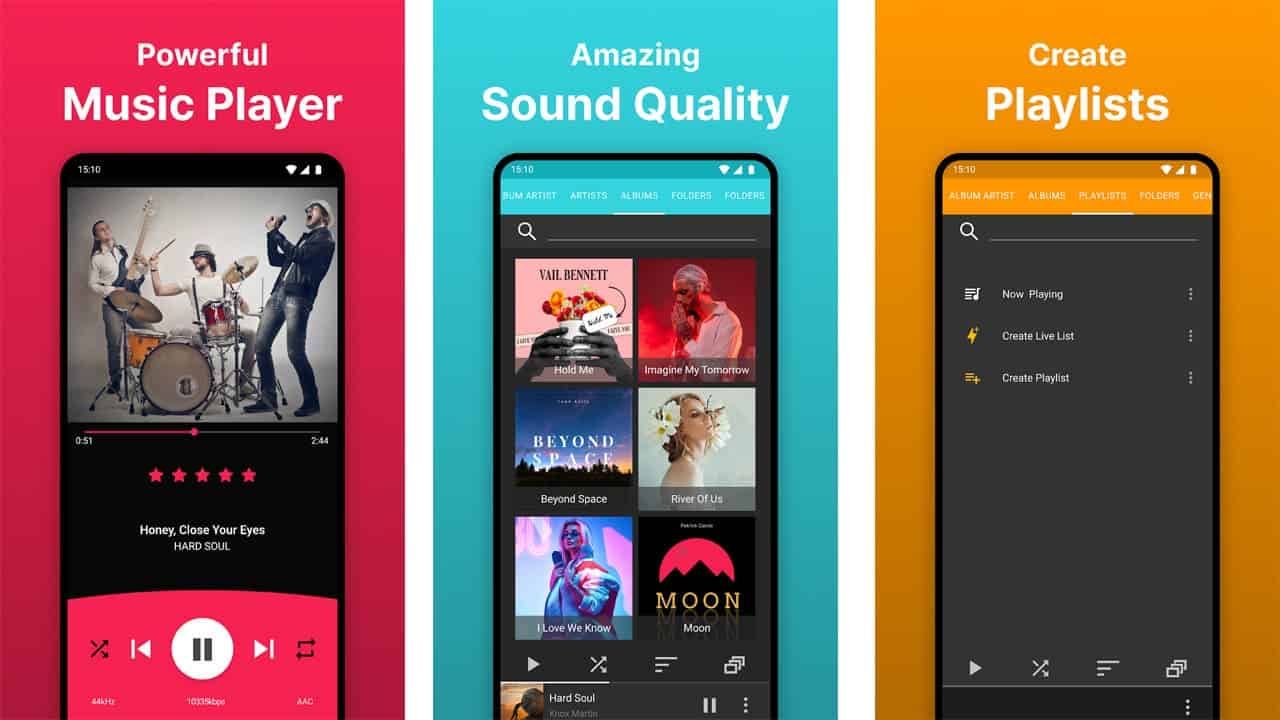
Ever since its launch, Rocket Music Player has come a long way. The app has been around for a good while. And throughout the time, the developers have taken care of a lot of bugs. In addition, the team has improved the music player’s performance and added many new features.
Like MediaMonkey and jetAudio, you have two different options. On the free version, you get a 10-band equalizer. This equalizer comes with multiple presets. But what really makes the app customizable is that it comes with more than 30 themes.
Moreover, you get a built-in tag editor, letting you instantly change things to your favorite audio files. The free version also brings Chromecast support, allowing you to stream your offline music files wirelessly without going through extra steps. Other highlights include a sleep timer, a handy playlist manager, and support for podcasts.
On the premium version, this music player for Android brings gapless playback, cross-fading, replay gain, expanded support for different audio formats, and more advanced features.
Where to download Rocket Music Player from: Google Play Store (Free and Premium)
Oto Music – Best Minimal Music Player for Android

Looking for the best music player for Android that comes with a minimalistic UI? Your search ends here, as Oto Music is exactly what you’ve been looking for. The developers prioritized user-friendliness over everything for this app. It comes with straightforward navigational features.
In addition, you have support for Android Auto and Chromecast, which, for a free app, is pretty impressive. There is support for gapless audio, light and dark themes, widgets, tag editing, and synced lyrics. And the best part is you get all of these for a package that’s about 5MB. So, if you have low storage on your Android phone, there’s nothing to worry about.
On that note, everything in the app is free of charge. However, you can support the developers by making optional donations.