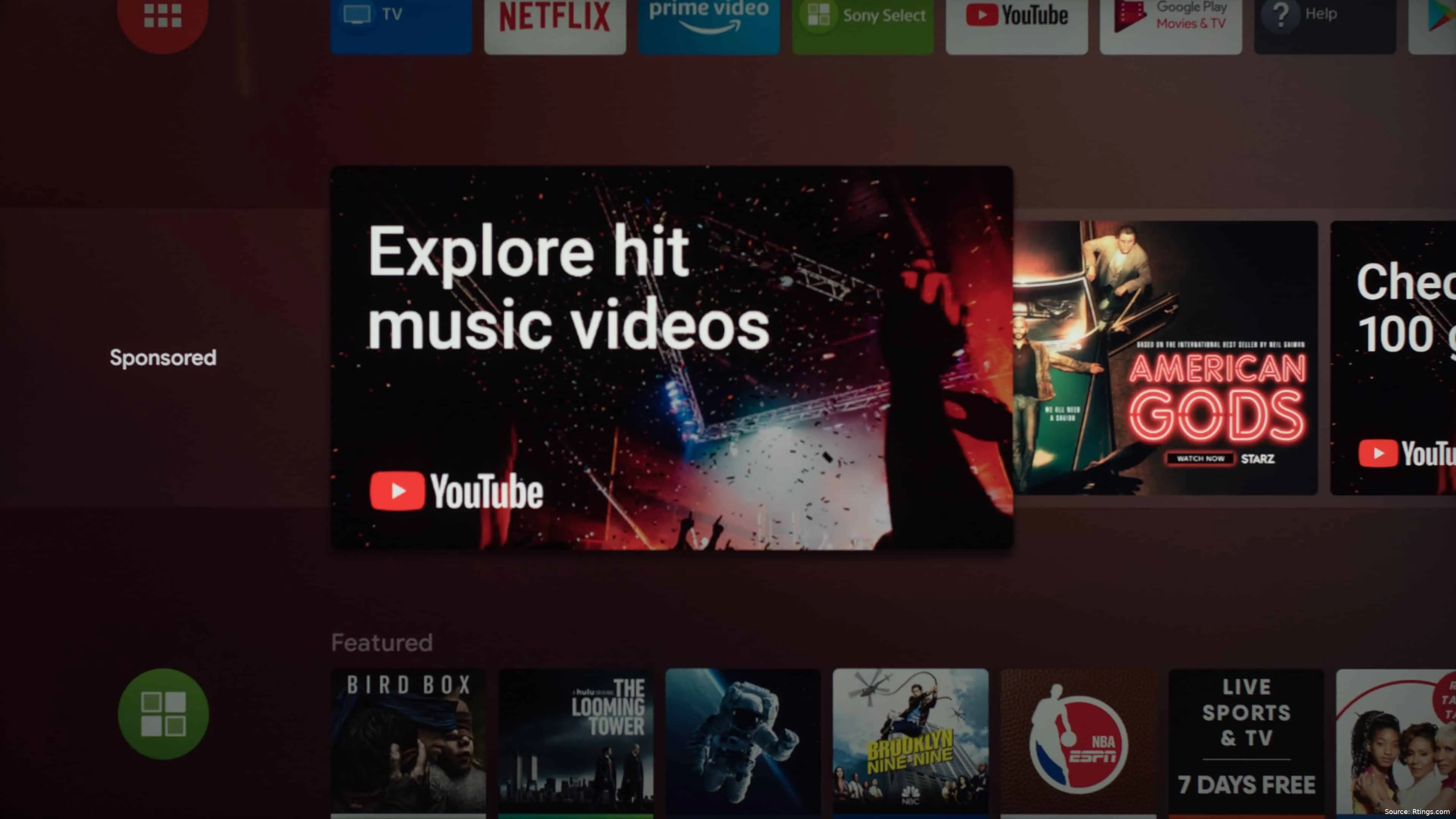
Smart TVs have become a common feature in many households, offering a range of features and services that enhance the viewing experience. However, one of the downsides of smart TVs is the increasing number of ads that are displayed on the screen. These ads can be intrusive, annoying, and even pose a security risk. Fortunately, there are ways to block ads on smart TVs. In this article, we will discuss how to block ads on smart TVs, the importance of understanding ads on smart TVs, the importance of blocking ads on smart TVs, and the cons of blocking ads on smart TVs.
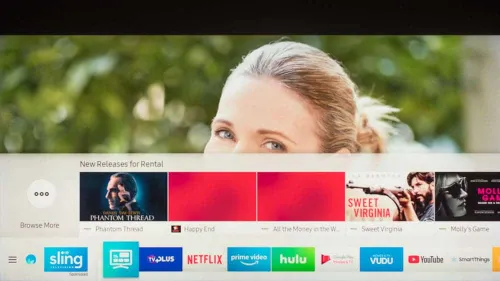
Source: Rtings.com
Understanding Ads on Smart TVs
Smart TVs are designed to collect user data to personalize ads and sometimes directly deliver them to viewers' screens. TV manufacturers have been tracking user behaviour through a variety of tools, chipping away at their privacy. The rise of smart TV technology has sparked an interest in smart media players or over-the-top devices that can turn non-smart TVs into smart TVs if you hook them up to your HDMI input. These ads can be displayed in various forms, including pop-ups, banners, and video ads.
The Importance of Blocking Ads on Smart TVs
Blocking ads on smart TVs is essential for several reasons. First, ads can be intrusive and annoying, disrupting the viewing experience. Second, ads can pose a security risk, as they can contain malware or other malicious content that can harm your device or steal your personal information. Third, ads can consume a significant amount of bandwidth, slowing down your internet connection and affecting the quality of your streaming experience. By doing away with ads on smart TVs, you can enhance your viewing experience, protect your privacy and data security, and improve your internet speed.
Smart TVs have become a popular choice for entertainment in many households. However, one of the downsides of smart TVs is the presence of ads that can be intrusive and annoying. Fortunately, there are several ways to block ads on smart TVs. While there are many ways to block ads on smart TVs, we only discuss the methods that we consider most effective in this article.
How to Block Ads on Smart TVs
Method 1: Blocking Domains in Your Router
One of the easiest ways to block ads on your smart TV is by blocking the domains that the TV is using to get the ads from. This can be done by logging into your router and blocking the websites that serve the ads. Here are the steps to follow:
1. Log in to your router.
2. Look for an option to block websites.
3. Add the domains that serve the ads to the blocklist.
2. Look for an option to block websites.
3. Add the domains that serve the ads to the blocklist.
The domains to block will vary depending on the brand of your smart TV. For example, for a Samsung TV, you need to block the following domains:
- samsungads.com
- smartclip.net
- smartclip.com
- smarttv.com
- smarttv.net
- samsungrm.net
- samsungrm.com
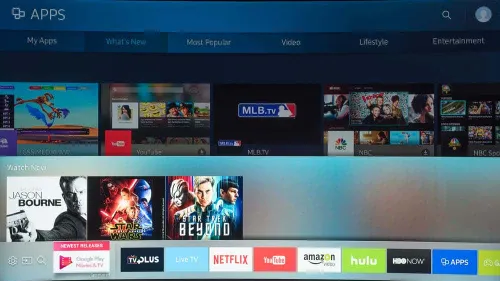
Source: Rtings.com
Method 2: Changing the DNS Server
Another way to block ads on your smart TV is by changing the DNS server. This can be done by using a third-party DNS server that blocks ads. Here are the steps to follow:
1. Go to the network settings on your smart TV.
2. Change the DNS server to a third-party server that blocks ads.
2. Change the DNS server to a third-party server that blocks ads.
One popular DNS server that blocks ads is AdGuard DNS. You can change the DNS server on your smart TV to AdGuard DNS by following these steps:
1. Go to the network settings on your smart TV.
2. Change the DNS server to 176.103.130.130 or 176.103.130.131.
2. Change the DNS server to 176.103.130.130 or 176.103.130.131.
Method 3: Using a Network-wide Ad Blocker
Another effective way to block ads on your smart TV is by using a network-wide ad blocker. This is a software that can be installed on your router to block ads and tracking across all your devices. One popular network-wide ad blocker is AdGuard Home. Here are the steps to follow:
1. Install AdGuard Home on your router.
2. Configure AdGuard Home to block ads and tracking.
2. Configure AdGuard Home to block ads and tracking.
The Cons of Blocking Ads on Smart TVs
While blocking ads on smart TVs has several benefits, there are also some cons to consider. First, ads are the only source of income for many websites and online services. They are one of the methods you “pay” for the content you like. Ads are also often an important source of revenue for independent media outlets. By disabling them, you may financially hurt publishers or service providers. Second, many advertisers and website developers discover new methods of bypassing ad blocking, so ad blocking doesn’t fully protect you from malicious ads. Third, some advertisers use ethical advertising techniques, making ads that are relevant and useful. The ads don’t impact your browsing experience much and can actually benefit you by helping you find the best deals for products you’re interested in. If you block ads, you may miss out on things that you will really like.

Conclusion
Blocking ads on smart TVs is essential for enhancing your viewing experience, protecting your privacy and data security, and improving your internet speed. There are several ways to do this, including changing the DNS server, installing a network-wide ad blocker, and using an ad-blocking browser. However, it is important to consider the cons of blocking ads, including the financial impact on publishers and service providers, the limitations of ad blocking, and the benefits of ethical advertising techniques. By understanding the pros and cons of eliminating ads on smart TVs, you can make an informed decision about how to enhance your viewing experience while supporting the content you enjoy.
Loading






