There has been a lot of discussion on the Huawei microscopic camera system recently. But, until now, there was no specific information about the tech. Also, how the new camera system would work on Huawei phones was unclear.
Well, there’s a piece of good news for those who were excited about it. Huawei has patented the camera system. And this patent has cleared up all confusion about the microscopic camera system. It also offers in-depth details on how it works and what you can use it for.
More About Huawei Microscopic Camera System
Under the patent, Huawei has explained all the benefits and use cases of the system. At the core, the Microscopic camera system works like an actual microscope. And you can use it to spot microorganisms using nothing but the camera of Huawei phones.
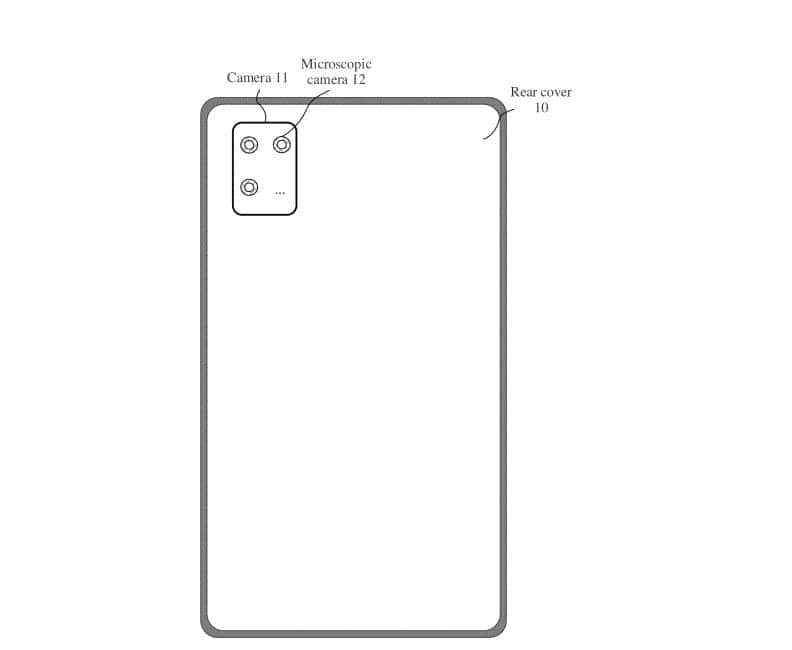
That said, the Huawei microscopic camera system doesn’t only use a standalone lens. Instead, for the system to work, the primary cameras of the device need to work together.
This means we will likely see future Huawei phones with extra microscopic lenses on the rear. Now, you may argue that most devices already have the macro mode that lets you take extreme close-up shots. Well, Huawei’s Microscopic camera aims to take things to the next level.
How the System Works
Huawei’s patent on the microscopic camera system goes through all the details. That includes how it works and what you can use it for. The system has two major components. As mentioned earlier, one is the regular camera of the device, and the other is the microscopic sensor.
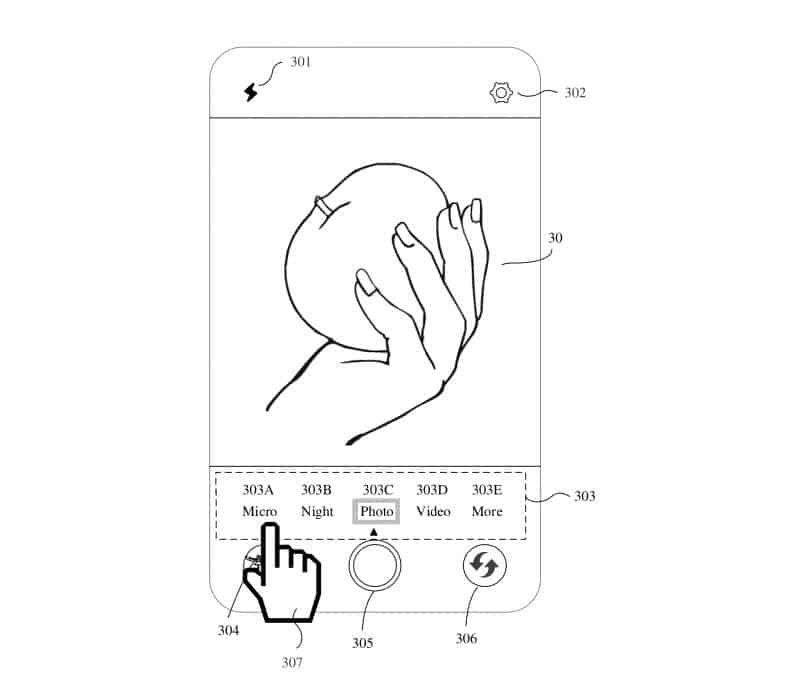
The patent mentions that the microscopic sensor features 2 Math.m optical resolution. This sensor works with the primary camera to capture more information about objects.
About the working mechanism, the device’s primary camera will take the first shot. This capture helps the system identify the object the user is trying to focus on. After the initial shot, the microscopic camera system analyzes the object. With this, it detects microorganisms and collects more info.
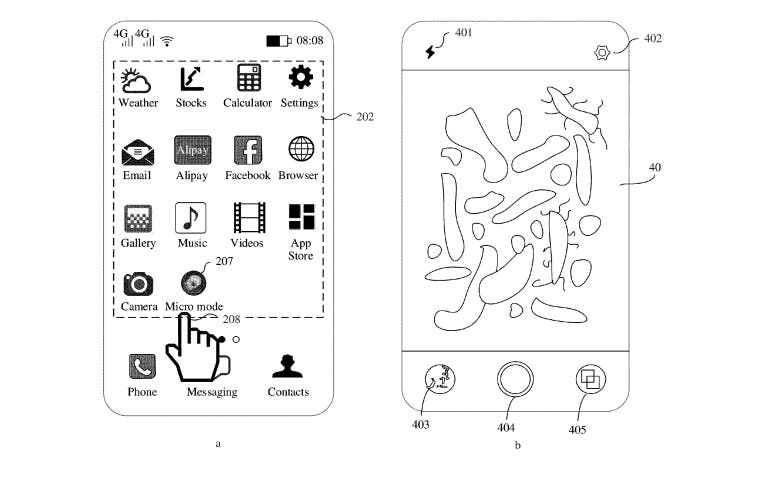
After this, the Huawei microscopic camera starts the main process. It starts to uncover the micro information present in the shot. The system then starts to offer an in-depth insight into the object the user is trying to analyze.
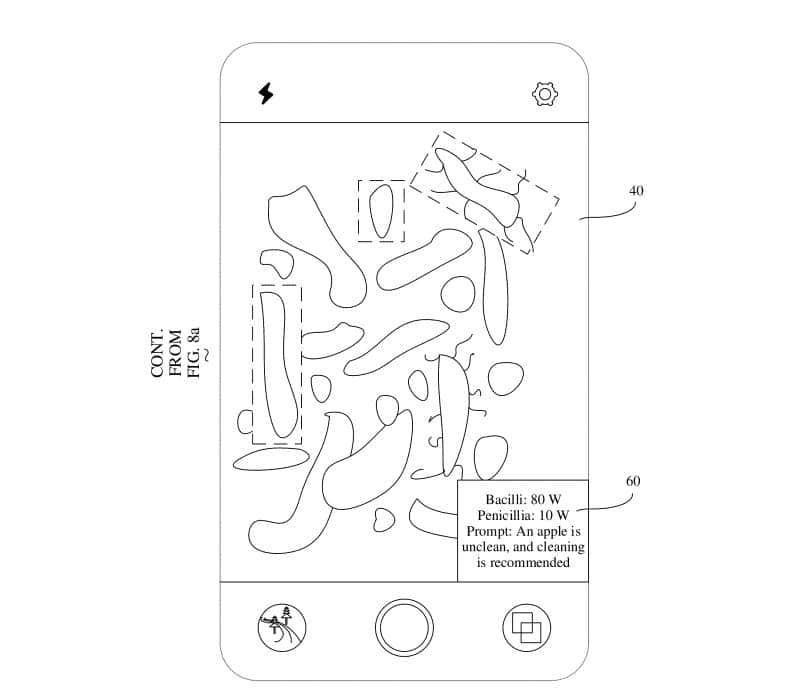
Possible Use Cases of Huawei Microscopic Camera System
After capturing the image, users would need to tap on the objects within the image. After the tap, the system brings out intelligent prompts. These prompts include voice, text, and indicators. They will offer a detailed breakdown collected from the microscopic camera system.
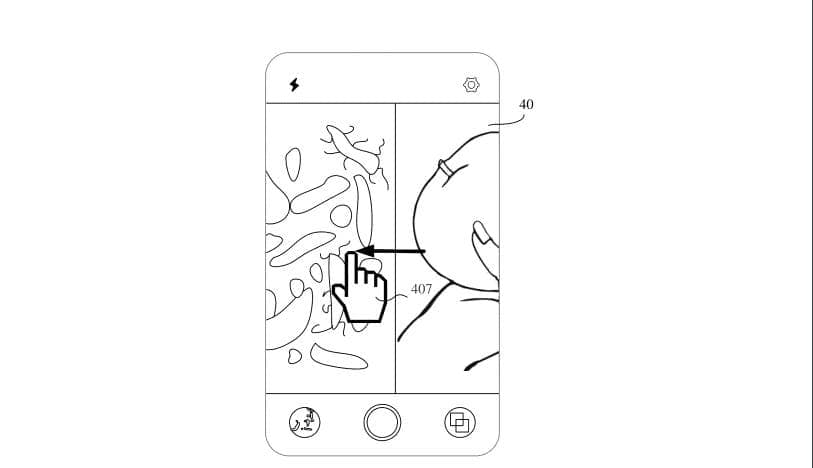
Users can find out how hygienic the object is with the information presented. Besides, they can get detailed information about the microorganisms present in the object.
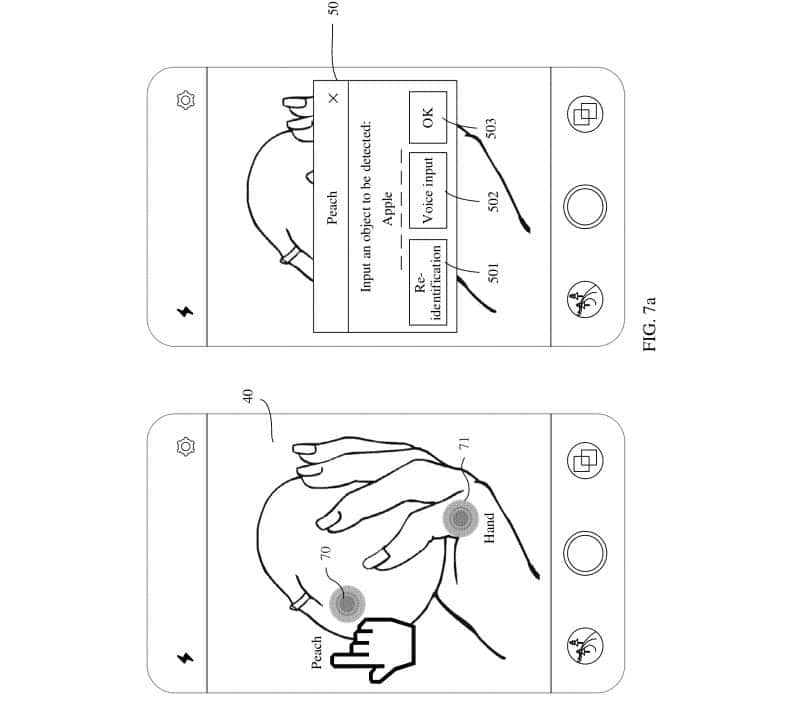
The system’s prompts will guide the users on what to do when there are issues with the object. For example, if the system detects harmful microorganisms in food, you will get information on how to sanitize it.
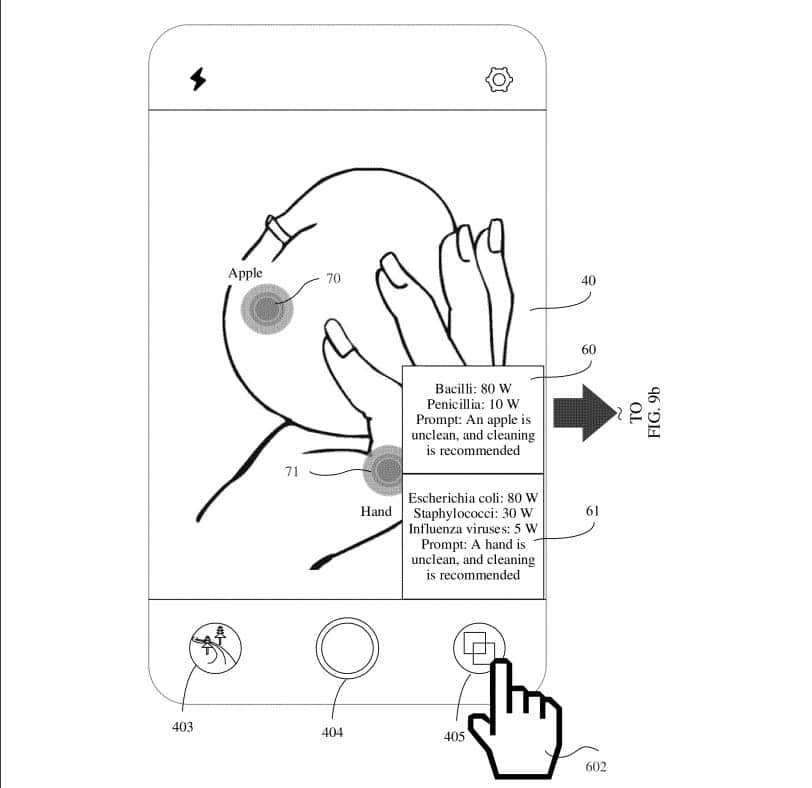
That means the Huawei microscopic system can do the following:
- Offer food safety assurance
- Make it easier to maintain kitchen appliances
- Help with personal hygiene
- Inspect children’s toys
- Help to track pet hygiene
- Make it easier to maintain cleanliness in the dining space
As the patent is already out, we won’t need to wait long to see the system in action. And once the system rolls out, it’ll be easy to discover more real-world applications.





