Some Google Pixel 6 users have been facing issues with Google’s latest update, Android 14. After upgrading their Pixel 6 phones to Android 14, many users are now facing some issues. Specifically, users are reporting that their phone’s storage space cannot be accessed after upgrading to Android 14. These issues have been reported by many users on Reddit and Google’s Pixel Phone Help forum (h/t: The Verge). This issue is affecting users who had multiple profiles on their devices before installing Android 14. Without access to the internal storage, some apps also had issues as they couldn’t download any data to the phone. Also, using the Files app to free up space didn’t work either. This update was released for the Pixel 6 on October 4th. However, user complaints on Google Community started on October 14th.
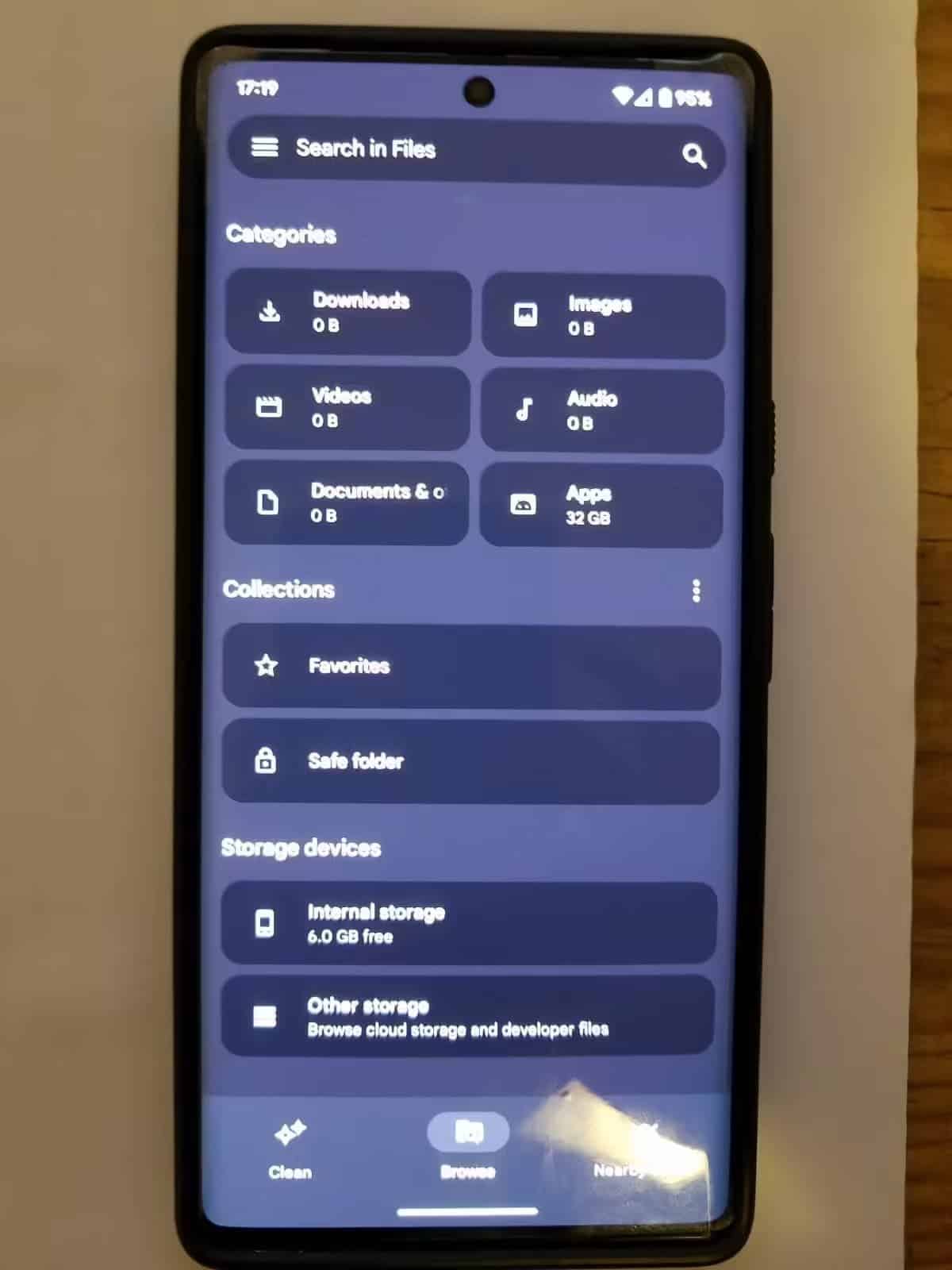
The Storage Issue
Following the installation of Android 14, the main profile on a Pixel 6 series device seems to lose access to storage. This prevents users from taking photos or videos, downloading files, and both installing or uninstalling applications. The storage issues vary, but some users have reported losing complete access to their Pixel 6’s internal storage and all the files stored within it. Others can still access storage, but they’ll see “storage is full” notifications and experience random app crashes. In all cases, users have plenty of free storage space, but the Pixel 6 simply isn’t recognizing it.
According to Android Police, when users go to the Files app, it only displays the storage space used by downloaded apps. All other categories show the storage used as zero, including Downloads, Images, Videos, Audio, and Documents.
There are also users who are experiencing random app crashes and “storage full” issues, even though their phones actually have plenty of free storage. According to reports, switching to the secondary profile can solve the problem. However, you will not be able to access any app or files associated with the primary profile. Oddly, this issue doesn’t seem to affect Pixel 7 models. If you have multiple user profiles on your Pixel 6, avoid updating to Android 14 until Google rolls out a possible fix. Google has acknowledged the issue and is working on a fix, but it’s unclear when it will be released.
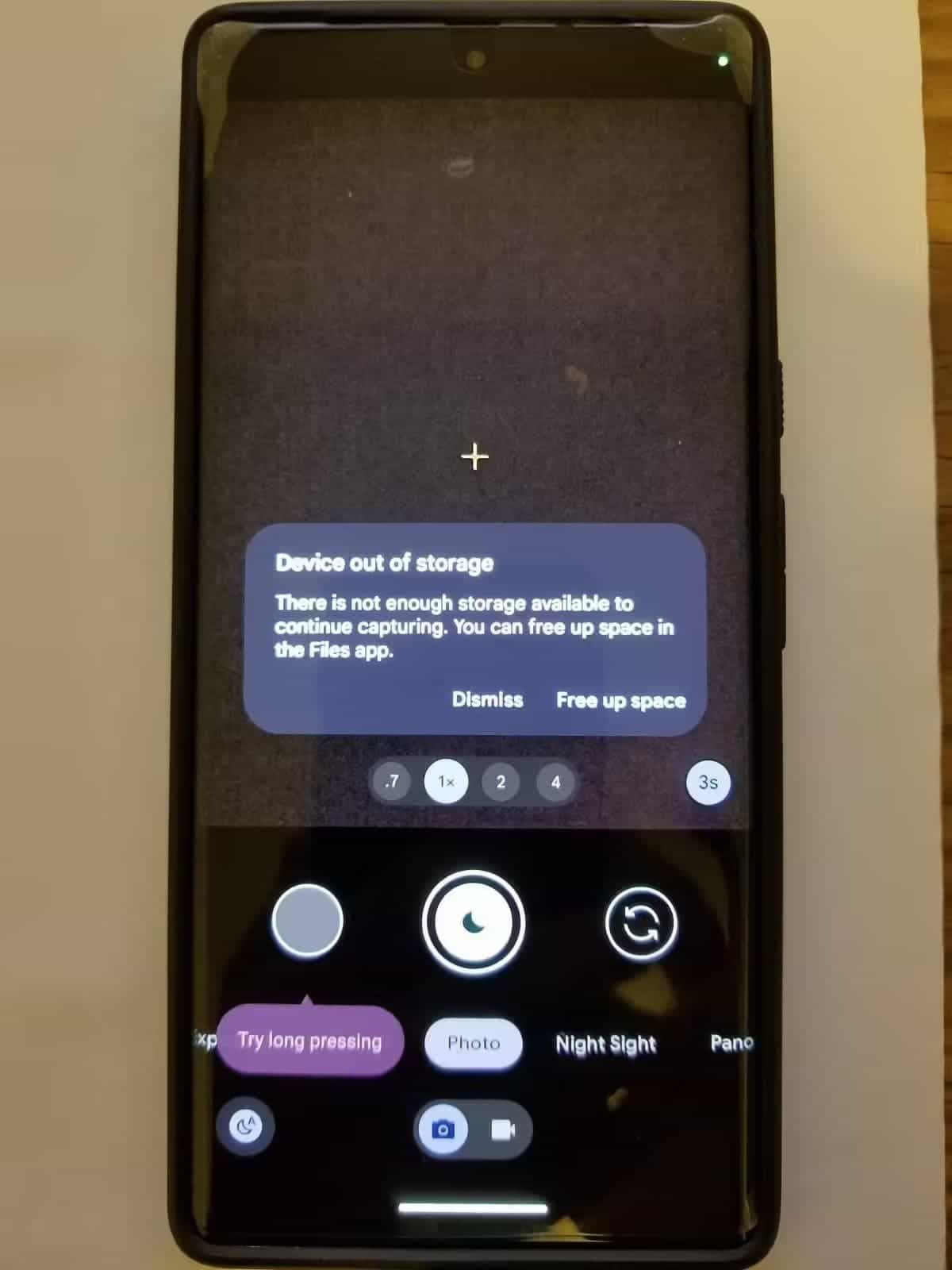
Potential Solutions
If you’re a Pixel 6 user who hasn’t updated to Android 14 yet, it’s best to hold off until the issue is resolved. If you’ve already updated and are experiencing storage issues, there are a few things you can try:
Restart Your Device
Sometimes, a simple restart can fix the issue. Press and hold the power button until the power menu appears, then tap “Restart.”
Clear Cache Partition
Clearing the cache partition can help fix issues with the system cache, which can sometimes cause storage issues. To do this, turn off your device, then press and hold the power button and volume down button until the bootloader screen appears. Use the volume buttons to navigate to “Recovery mode” and press the power button to select it. When the Android robot appears, press and hold the power button, then press the volume up button once. Use the volume buttons to navigate to “Wipe cache partition” and press the power button to select it. When the process is complete, select “Reboot system now.”
Factory Reset
If all else fails, you can try a factory reset. This will erase all data on your device, so make sure you have a backup before proceeding. To do this, go to Settings > System > Advanced > Reset options > Erase all data (factory reset).
Android 14 offers Google Pixel 6 a lot
Though Google Pixel 6 users are facing a few issues associated with the Android 14, this update brings a lot to this phone. Here are some of the positives and fixes that Android 14 brings to Google Pixel 6:

Longer Battery Life
Pixel phones have long been the subject of complaints over short battery life and overheating under normal use, especially the Pixel 6. Google did attempt to fix some of those issues in the Pixel 7, but complaints still lingered — especially after software updates. However, Android 14 seems to have done the opposite, with Pixel 6 and 7 users actually reporting longer battery life and fewer overheating issues after upgrading. The notes on Android 14 do mention improvements to Battery Saver, where users can now see exactly what is being restricted and select essential apps to continue running, plus the ability to turn on Extreme Battery Saver at 20% instead of 10%, but that’s not the battery.
Improved Overheating Issues
If your Google Pixel 6 or Google Pixel 7 is getting rather warm at times, help may be at hand: users are reporting that these overheating problems are getting fixed with the rollout of the new Android 14 software update. Reports of toasty temperatures on the Pixel phones from 2021 and 2022 have been pretty widespread, and it’s common knowledge that the Tensor G1 and Tensor G2 chipsets inside these handsets tend to push thermal capacities to the limit. However, Android 14 has applied the necessary tweaks and optimizations to keep everything a bit more chilled out.
Improved Connectivity
Android 14 has also brought improvements to connectivity. The adaptive connectivity feature has been improved, which allows the phone to switch between 5G, 4G, and Wi-Fi depending on the user’s location and network availability. This feature has been around for a while, but it’s now more intelligent and can save battery life by switching to a lower power mode when the phone is idle.
Improved User Interface
Android 14 has also brought some improvements to the user interface. The notification shade has been redesigned, and it now shows more information at a glance. The quick settings panel has also been updated, and it now includes more options and customization features. The lock screen has also been updated, and it now shows more information, including the weather and upcoming events.

Fixes for Multiple Profile Issues
Following the installation of Android 14, the main profile on a Pixel 6 series device seems to lose access to storage, which prevents users from taking photos or videos, downloading files, and both installing or uninstalling applications. This issue is affecting users who had multiple profiles on their devices before installing Android 14. However, Google has acknowledged the issue and is working on a fix.
Conclusion
Android 14 is causing storage issues for some Pixel 6 users, but Google is working on a fix. If you’re experiencing storage issues, try restarting your device, clearing the cache partition, or doing a factory reset. If you haven’t updated to Android 14 yet, it’s best to hold off until the issue is resolved. Despite these issues, Android 14 brings several positive changes to the Google Pixel 6. This includes longer battery life, improved overheating issues, better connectivity, and better user interface.





