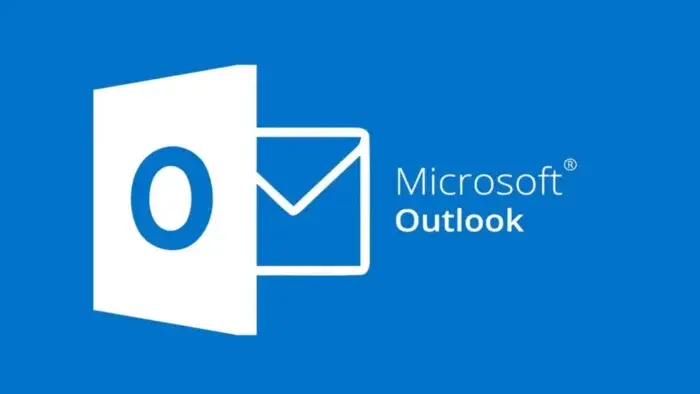Microsoft has recently announced that it is testing a new version of Outlook for Windows 11. This new version will bring offline support. This new version of Outlook for Windows 11 will have a modern and simplified design. Also, users will be able to tailor it to their style and do more with it. Microsoft is inviting some members of the Windows Insider project. The company is inviting them to test the offline functionality of the Outlook app on the Win11 system. The new version of Outlook started beta testing in May 2022. It is based on Outlook.com and Microsoft Edge WebView. However, this version will now arrive on the Win11 platform in September this year.
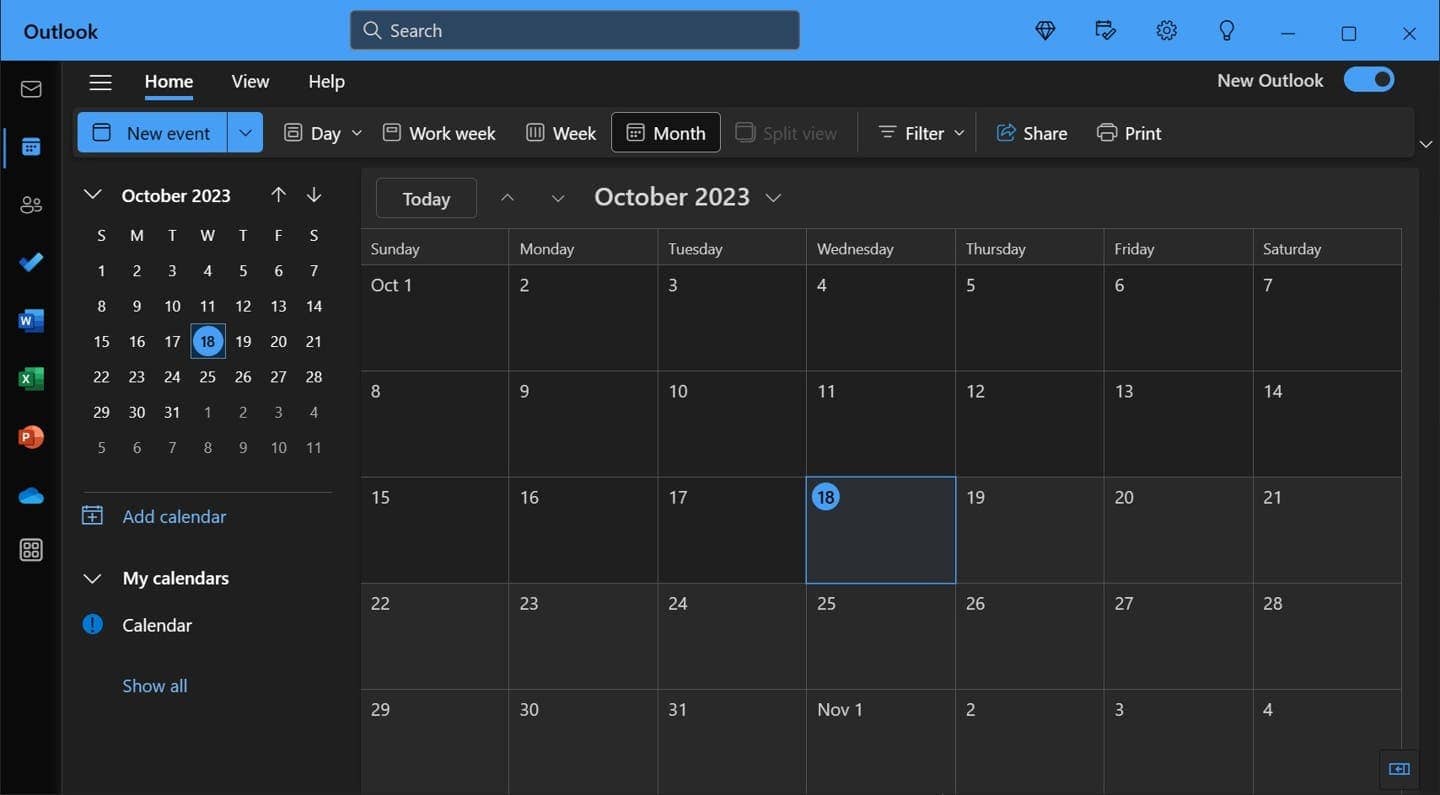
Users need to have an active internet connection to be able to use the new Win11 Outlook version. If there is no internet connection, the new version will not work. However, there are some features of this new version that will work even without an internet connection. This new version will bring offline mode for some features. For instance, some features like the calendar will run even when there is no network connection. Microsoft said that it will roll out the offline mode to more features in the future.
Microsoft 365 roadmap
According to the Microsoft 365 roadmap, Microsoft is testing the offline functionality of the new version of Outlook. This will allow users to access mail, calendar entries, contacts and other functions without an active Internet connection. It will also appear in the form of a Service Worker.
Service Worker is between the web app and the Internet, and obtains data and files from certain pages of Outlook. The service remembers some data and files for you when you are online. It can then can access the cached data and files when you try to access the web app without an Internet connection. Microsoft notes that offline support will also cover other core Mail features, such as the ability to tag emails, transfer them to different folders, and delete them.
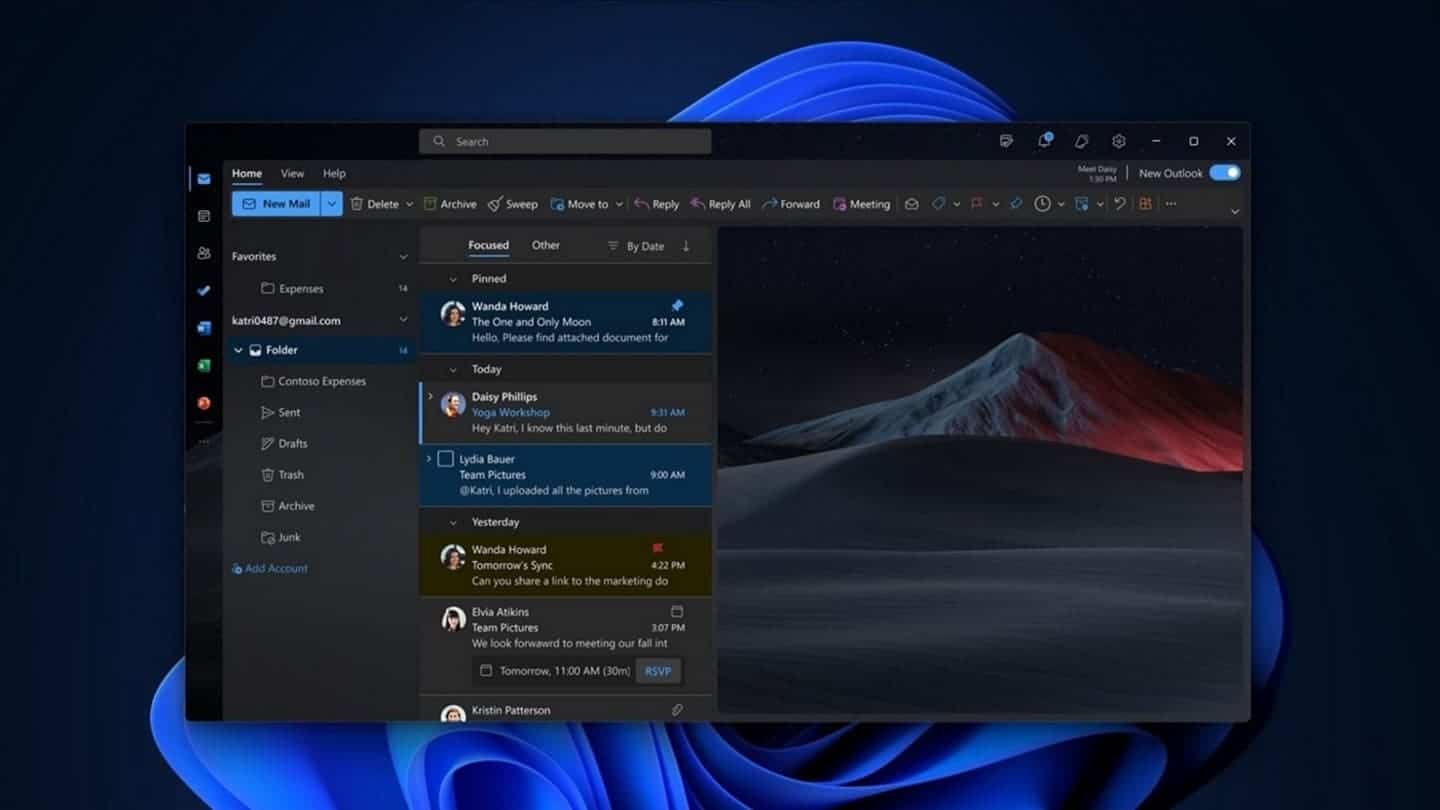
What is Outlook?
Outlook is a personal information manager that is part of the Microsoft Office suite. It is primarily used as an email application, but it also includes a calendar, task manager, contact manager, note-taking, journal, and web browsing. Outlook is widely used in businesses and organizations to manage their email communication and schedules.
What is Offline Support in Outlook?
Offline support in Outlook refers to the ability to work with Outlook when you are not connected to the internet. This feature is useful when you want to avoid connection charges or when you have a slow network connection. When you work offline, you can still work with the contents of an offline folder exactly as you do with a folder that is on the server running Exchange. For example, you can change and move items in your offline Inbox and send messages that are placed in your offline Outbox. You continue to receive new messages in your mailbox on the server running Exchange. However, you will not be aware of these changes on the server until you connect to the network.
Here are some key points to know about offline support in Outlook:
- With a Microsoft Exchange Server or Microsoft 365 account, you can work offline to avoid connection charges
- When you are working offline, you work with the contents of an offline folder exactly as you do with a folder that is on the server running Exchange.
- To switch between working offline and working online, click Send / Receive > Work Offline. When Outlook switches between working online and offline, all email accounts are changed.
- When you work offline, Outlook connects to the mail server only when you choose for it to do so.
- If you have a Microsoft Exchange account, you must restart Outlook 2007 to switch between working online and offline.
Offline support in Outlook allows users to work with their email, calendar, and contacts even when they are not connected to the internet. With offline support, users can read, compose, and delete emails, schedule appointments, and manage their contacts without an internet connection.

How to Work Offline in Outlook?
To work offline in Outlook, users need to have a Microsoft Exchange Server or Microsoft 365 account. With these accounts, users can work offline to avoid connection charges or stop Outlook from attempting to send and receive messages over a slow network connection. Here are the steps to work offline in Outlook:
1. On the File menu, click Work Offline.
2. Select or clear the Prompt me at startup so I may choose to work offline or online check box, and then click OK.
3. If you clear the check box, Microsoft Outlook will automatically start offline if a connection to the server is not available.
4. Click Yes to copy the data from the server to your new Offline Folder file (.ost).
This new version of Outlook for Windows 11 will have a modern and simplified design, and users will be able to tailor it to their style and do more with it. The new Outlook for Windows 11 will be available as a free download in the Microsoft Store through the end of 2024. On existing devices, users can switch to the new Outlook for Windows from a toggle in the Mail and Calendar applications.
Conclusion
Offline support in Outlook is a useful feature that allows users to work with their email, calendar, and contacts even when they are not connected to the internet. Microsoft is testing a new version of Outlook for Windows 11 that will bring offline support. This new version of Outlook for Windows 11 will have a modern and simplified design, and users will be able to tailor it to their style and do more with it. The new Outlook for Windows 11 will be available as a free download in the Microsoft Store through the end of 2024. On existing devices, users can switch to the new Outlook for Windows from a toggle in the Mail and Calendar applications.