Running Low on Storage on Your Amazon Fire TV? Amazon Has a Solution
newsSaturday, 21 October 2023 at 23:59

One of the issues with most streaming devices is that they don’t particularly come with a ton of storage. Even the most high-end offerings max out at 16GB. And if you install a couple of essential apps and some games on them, you might see a low storage notification. Well, the Amazon Fire TV devices have a solution for this.
There’s a new feature for the Amazon Fire TV streaming devices. It’s called Auto Offload. It will come into action when you are running out of internal storage, resulting in an enhanced streaming experience on these devices.
How Does the Amazon Fire TV Auto Offload Feature Work
You might be familiar with the Auto Offload feature if you remember the Nextbit Robin phone. With this feature, the phone automatically uploads the data from the apps you installed on the device to the cloud. After the upload, it would delete the app data from the local storage, freeing up internal storage space. Amazon’s solution for Fire TV devices revolves around the same concept.

Amazon Fire TV does this offloading in two steps. First, it will scan all the installed apps and select the ones that you have not used or used the least in the past 30 days. Then, the software of the streaming device will delete that app’s cache.
Secondly, the Amazon Fire TV will check if the storage space is below 800MB. In such cases, the software of the streaming device will delete the apps that you haven’t used in the past 60 days.
But there are a few exceptions. Amazon Fire TV won’t apply the Auto Offload technique to the core apps. That includes the native Fire TV apps such as the Silk Browser. Also, you can disable this feature if you don’t want the installed apps to be automatically uninstalled by the software.
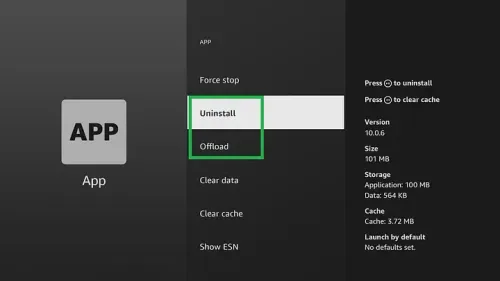
That said, Amazon has already started to roll out the feature starting from this month. And a good number of Fire TV devices already have. But the rollout isn’t complete yet. Amazon said that all devices should have it in early November.
Loading






