In this article, we’ll guide you on how you can use an application that can unlock Android Auto’s hidden features and settings. Specifically, we’ll be using the Android Auto AAXLU app, and first, we’ll explain its capabilities.
Features of the Android Auto AAXLU app
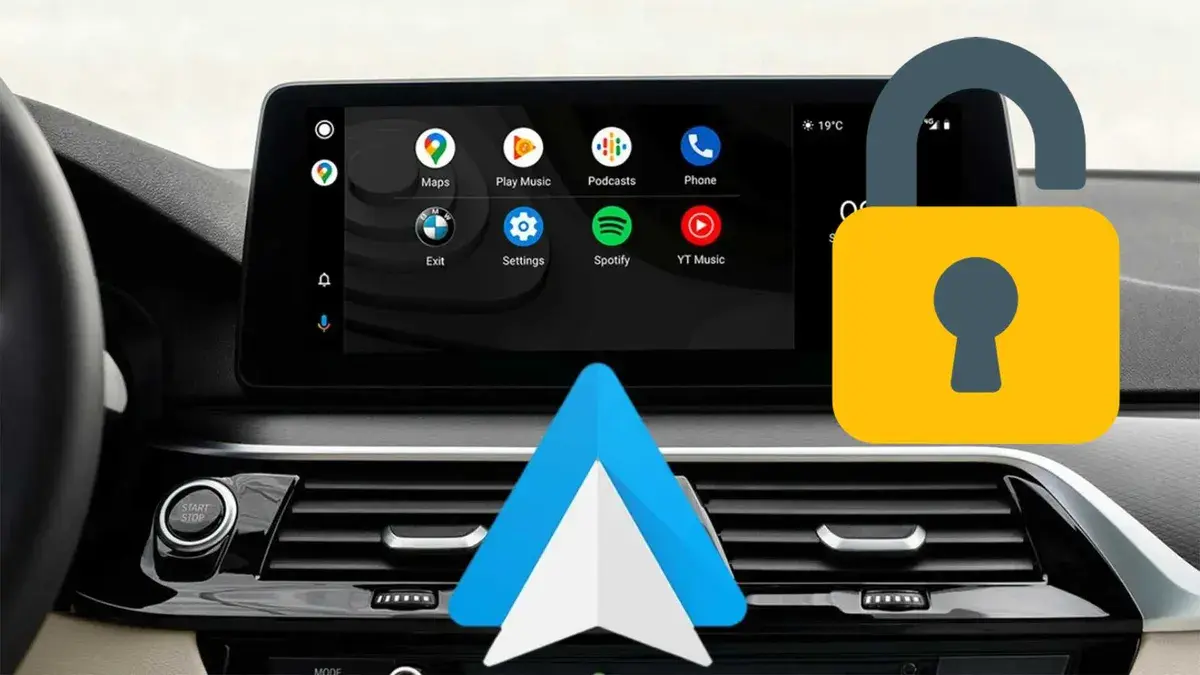
The Android Auto AAXLU app, serves as an Android Auto launcher. Providing an alternative method for using the Android Auto operating system and granting access to features that are not available by default.
The app offers various options, including the ability to enable Google‘s Material You design. Which is gradually rolling out in Android Auto. You’ll also gain access to developer options, developer settings for bug fixes, engineer settings, the PRIMES event viewer, and quality testing for applications.
Furthermore, the app provides an option that allows you to launch your preferred application when you open the app. For instance, you can access Android Auto settings directly with the Material You design, in addition to several other features.
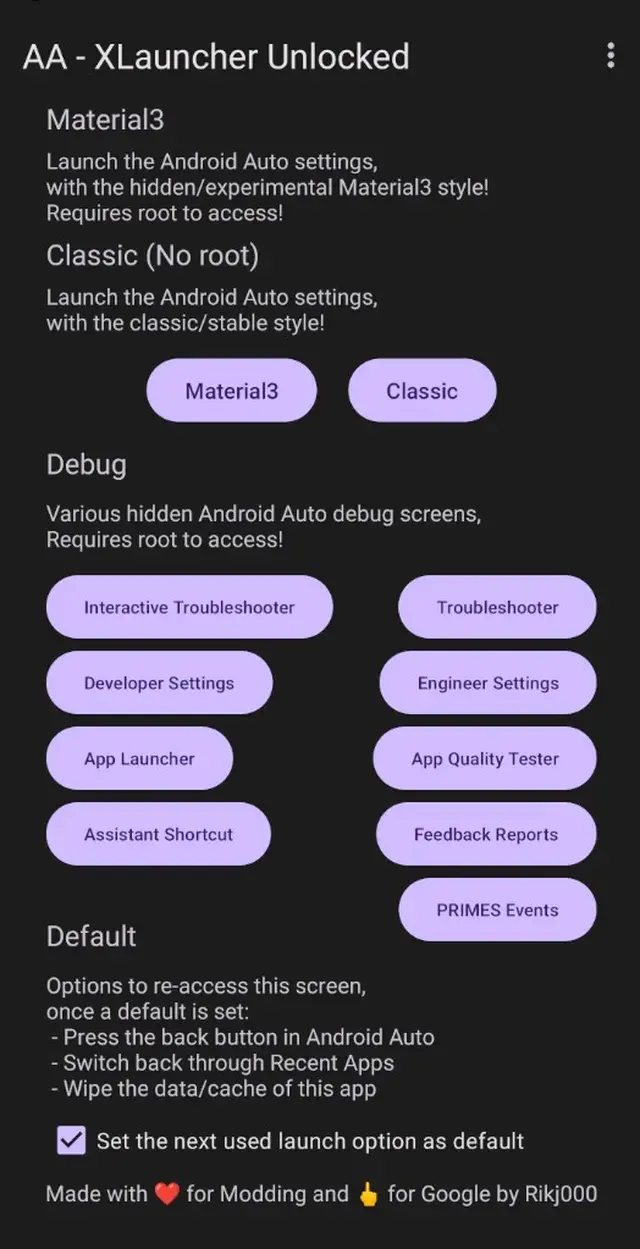
How to install AAXLU
To install Android Auto AAXLU, you must follow these steps:
- Visit the Project’s Github Page: Go to the project’s Github page where you can find and download the APK file for AAXLU. You can typically find this on the project’s Github repository or releases page. Make sure you download the APK file from a reputable source.
- Download the APK: Once on the project’s Github page, locate and download the APK file for AAXLU. It’s an open-source application, and you should download it from a trusted source to ensure its integrity.
- Install the Application: After downloading the APK file, you need to install the AAXLU app on your Android device.
After completing these steps, you’ll have AAXLU installed on your Android device. And you can begin exploring and using the additional features it provides.





