Google Play Protect is a built-in, proactive protection against malware and unwanted software. It is enabled on all Android devices with Google Play Services. It scans 125 billion apps daily to help protect users from malware and unwanted software. Recently, Google Play Protect has been enhanced with real-time scanning at the code level to combat novel malicious apps. This new feature will help better protect users against malicious polymorphic apps that leverage various methods, such as AI, to be altered to avoid detection.
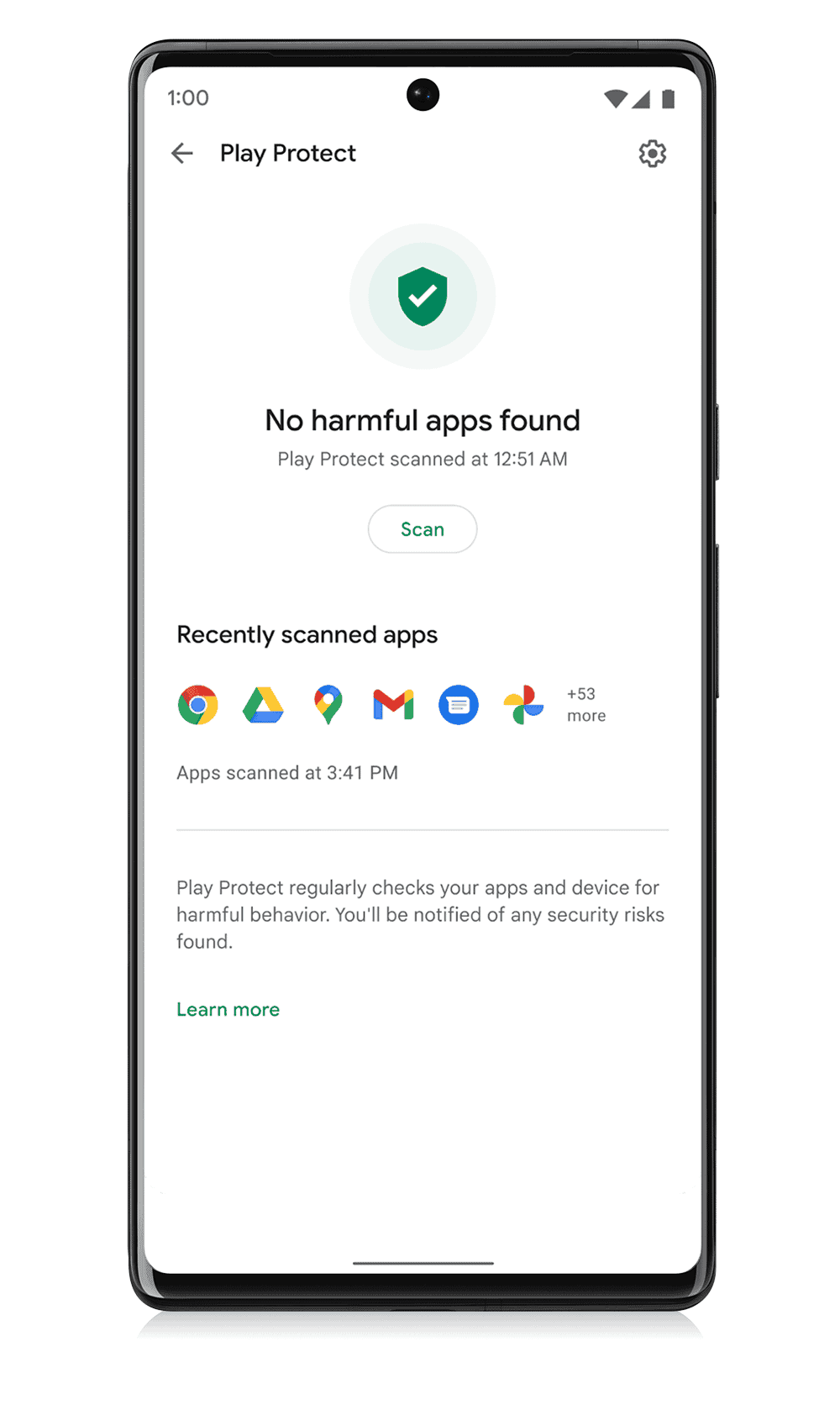
In order to further combat malware, Google has optimized the Google Play Protect function. It can now carry out real-time scanning when third-party or sideloaded apps are installed. Simply put, if Google thinks there is a problem with a third-party app you install, it will pop up a malware scanner during installation.
Google Play Protect now offers extra protection
In fact, Google Play Protect is inherently capable of checking whether sideloaded apps contain malware code. It also uses a very fast detection technique, such as definition files, often quietly in the background. As you can see from the screenshot below, Google only provides two options: “Scan App” and “Cancel Install App”. There is no such option as “Skip Scan”, although it may be hidden in “More Details”. But there is no mention of it in the Google blog. Thus, it is safe to say that this option does not exist, at least for now.
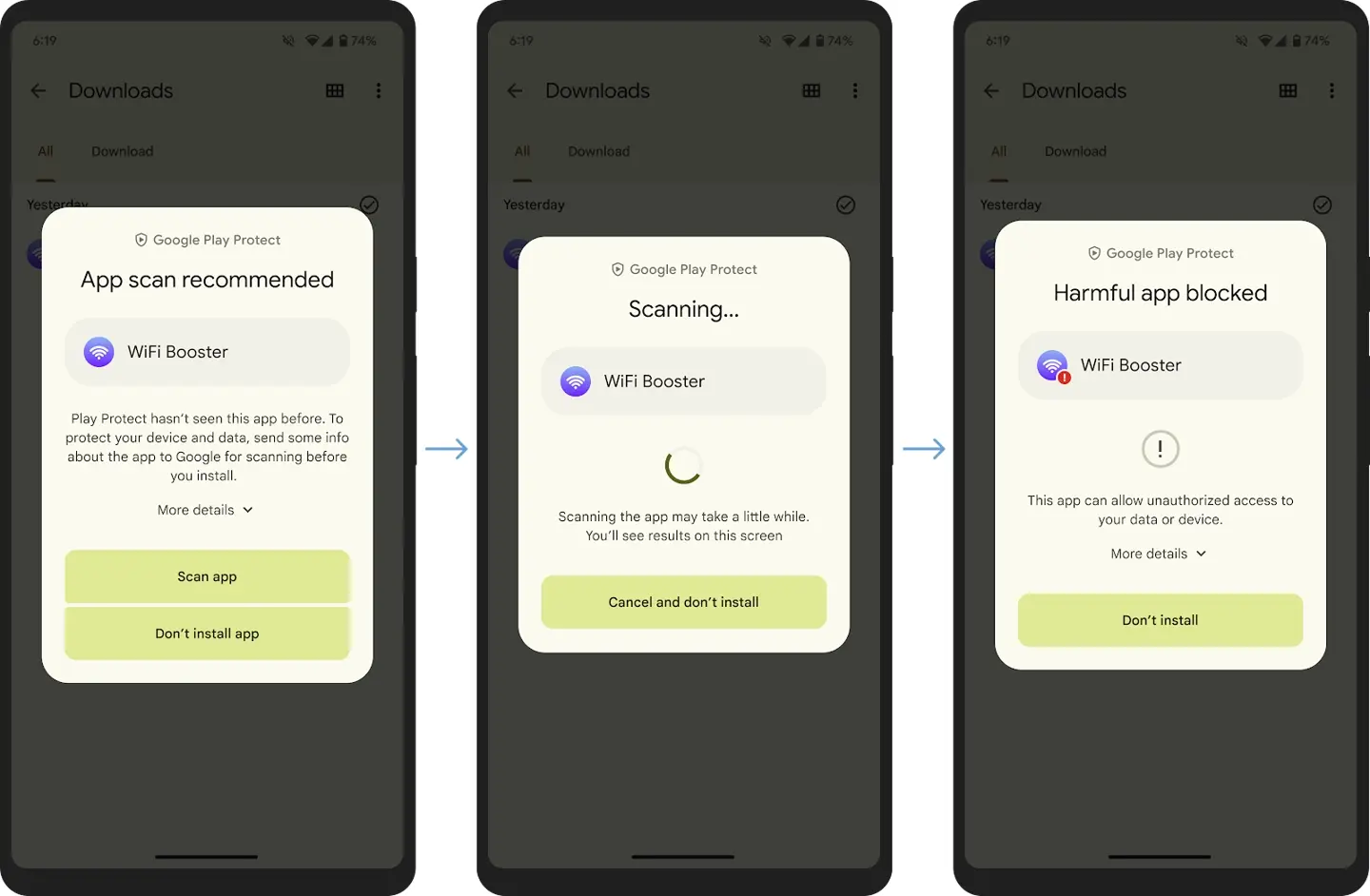
Google said that this enhanced feature of Google Play Protect has begun to be launched in some selected countries and regions. According to the company, the first stop for this update is India. The update is now rolling out to all Android devices in this region.
Google has not released security data about sideloading for a long time. The last time it was released was in 2018. Google’s annual security report showed that 0.04% of all apps downloaded from the Google Play Store were “PHA ”(Potentially Unwanted Applications), and “Outside Google Play” sources at 0.92%.
What is Google Play Protect?
Google Play Protect is a malware protection and detection service built into Android devices that use Google Mobile Services. It helps protect mobile devices by scanning for malicious apps on Android devices and removing any potentially harmful software. It also warns users about apps that violate the Unwanted Software Policy by hiding or misrepresenting important information. Apps are automatically checked when installed and are periodically scanned in the background. Users can also initiate a scan directly. Google Play Protect is found on a device by opening the Play Store and selecting “My Apps & Games.”
Real-time Scanning at the Code-level
Google Play Protect now recommends a real-time app scan when installing apps that have never been scanned before to help detect emerging threats. Real-time scanning of sideloaded apps at the time of installation is a new technique that Google is using to detect malware. This technique will delay app installation with a full-screen “scanning” interface while Google runs a deep scan of the app code. The scan will involve sending bits and pieces of the app to Google for analysis.
The scan will extract important signals from the app and send them to the Play Protect backend infrastructure for a code-level evaluation. Once the real-time analysis is complete, users will get a result letting them know if the app looks safe to install or if the scan determines the app is potentially harmful.

How Google Play Protect Works
Google Play Protect checks apps when users install them and periodically scans their devices. If it finds a potentially harmful app, it can take certain actions. These include sending a warning, preventing an app install, or disabling the app automatically. It also offers protection for apps that are installed from sources outside of Google Play. It checks users’ devices for potentially harmful apps regardless of the install source, whether they are online or offline.
Google Play Protect leverages cloud-based app-verification services to determine if apps are Potentially Harmful Apps (PHAs). Google Play Protect scans Android devices for evidence of PHAs. Daily PHA scans allow Google Play Protect to respond quickly to a detected threat. This also reduces how long users could be exposed to the threat and how many devices may be affected.
Additional Security Features
Along with malware detection, Google Play Protect offers other key security features. The Find My Device tool displays the location of an Android device. It can lock devices, sign users out of their Google account, or wipe devices completely. Its safe browsing feature monitors web browsing through a device’s Chrome browser to identify malicious activity from websites. When it detects a site exhibiting unsound web practices, it warns users about proceeding to the site. It can also send users privacy alerts if apps that can access personal data through user permissions are detected. The service can also reset app permissions for privacy protection reasons.
Conclusion
Google Play Protect is a powerful tool that helps protect Android users from malware and unwanted software. With the recent addition of real-time scanning at the code level, Google Play Protect is now even more powerful at detecting emerging threats. Users can check their device’s security status and start a full-device scan at any time to ensure their device is protected. What do you think about the new security layer added by Google to scan third-party apps in real-time? Do you think this feature will be useful to users? Let us know your thoughts in the comment section below.





