As technology advances at an astonishing pace, our smartphones, tablets, and laptops are consistently being replaced by newer, faster, and more feature-rich models. It’s a natural part of our tech-centric lives, and it often leaves us with the question of what to do with our old devices. One option is to resell them, which not only provides a second life for your gadget but also puts some extra cash in your pocket. However, before you rush into the resale market, there are numerous factors to consider to ensure you get the best value for your device and protect your personal data. In this comprehensive guide, we’ll explore the key things to consider before reselling your smartphone, tablet, or laptop.
The Comprehensive Guide to Reselling Your Smartphone, Tablet, or Laptop
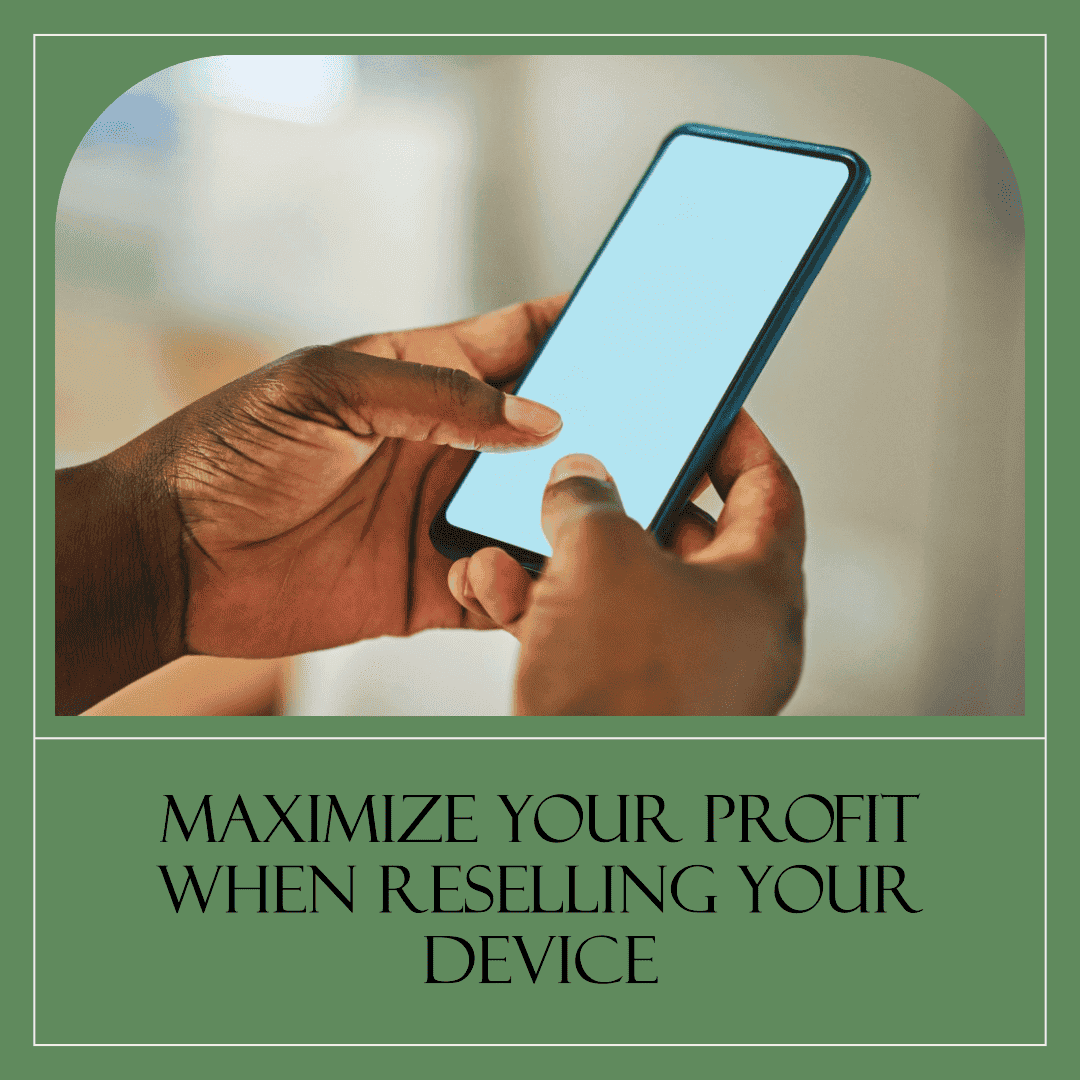
Part 1: Preparation
1.1 Back Up Your Data
Before you do anything, the most crucial step is to back up your device. You want to make sure you don’t lose any valuable photos, contacts, documents, or other personal data. Here are some tips for doing so:
- Cloud Backup: Use cloud services like iCloud, Google Drive, or Dropbox to store your files and data.
- Local Backup: Connect your device to a computer and create a local backup using software like iTunes for Apple devices or various backup tools for Windows and Android devices.
1.2 Remove Personal Data
Reselling your device means wiping it clean of your personal data. Simply performing a factory reset may not be enough to ensure your data is irretrievable. Follow these steps to securely erase your data:
- iPhone/iPad: Go to Settings > General > Reset > Erase All Content and Settings.
- Android: Go to Settings > System > Reset > Factory data reset.
- Laptop: Reinstall the operating system or use secure erasing software to overwrite your data.
1.3 Unlock or Deactivate
If your device is locked to a specific carrier, make sure it’s unlocked or deactivated to work with any carrier. You may need to contact your carrier to complete this step.
Part 2: Evaluation
2.1 Device Condition
The physical condition of your device is a critical factor in determining its resale value. Assess your device for any of the following:
- Scratches or Dents: These can significantly reduce the value.
- Cracks: A cracked screen or body can greatly impact the resale price.
- Water Damage: Make sure there’s no sign of water damage or corrosion.
- Battery Health: A well-maintained battery can add value. Check the battery health through settings or third-party apps.
2.2 Age and Model
The age and model of your device also play a substantial role in its resale value. Older models are naturally less valuable than the latest ones. Research the current market prices for your specific model to set realistic expectations.
2.3 Included Accessories
Including original accessories such as chargers, cables, and even the original box can increase your device’s resale value. Also, mention any additional accessories like phone cases or styluses.
Part 3: Selling Platforms
3.1 Online Marketplaces
There are numerous online platforms to choose from when reselling your device. Here are some of the most popular options:
- eBay: A versatile platform where you can sell to individual buyers. You may get competitive prices but will also incur fees.
- Swappa: A dedicated marketplace for buying and selling used tech devices, known for its safety and ease of use.
- Gazelle: A user-friendly platform that offers a quick sale, but you might not get the highest price.
- Facebook Marketplace: A local platform for selling to people in your area. It’s more convenient but may involve in-person transactions.
3.2 Trade-in Programs
Many manufacturers and retailers offer trade-in programs. Here are a few examples:
- Apple Trade-In: Apple provides credit toward a new device when you trade in your old one.
- Samsung Trade-In: Samsung offers trade-in options for various devices, including smartphones and tablets.
- Best Buy Trade-In: Best Buy provides store credit for trading in your old electronics.
3.3 Local Options
Don’t forget about local options, like pawn shops, classified ads, or even hosting a garage sale. These may not offer the highest price, but they can be convenient and quick.
Part 4: Pricing and Negotiation
4.1 Pricing Your Device
Determine a fair price for your device by considering factors like its age, condition, and market demand. Research similar listings on the platform you choose to get an idea of market prices.
4.2 Negotiation
Be prepared for negotiation, especially if you’re selling on platforms like eBay or Facebook Marketplace. Decide beforehand on the lowest price you’re willing to accept and stick to it.
Part 5: Security
5.1 Remove Accounts
Ensure that all accounts, including email and social media, are removed from the device. You don’t want your personal information accessible to the new owner.
5.2 Remote Wipe
For added security, consider remotely wiping the device after the sale. Both Apple and Android devices offer this feature through their respective Find My Device services.
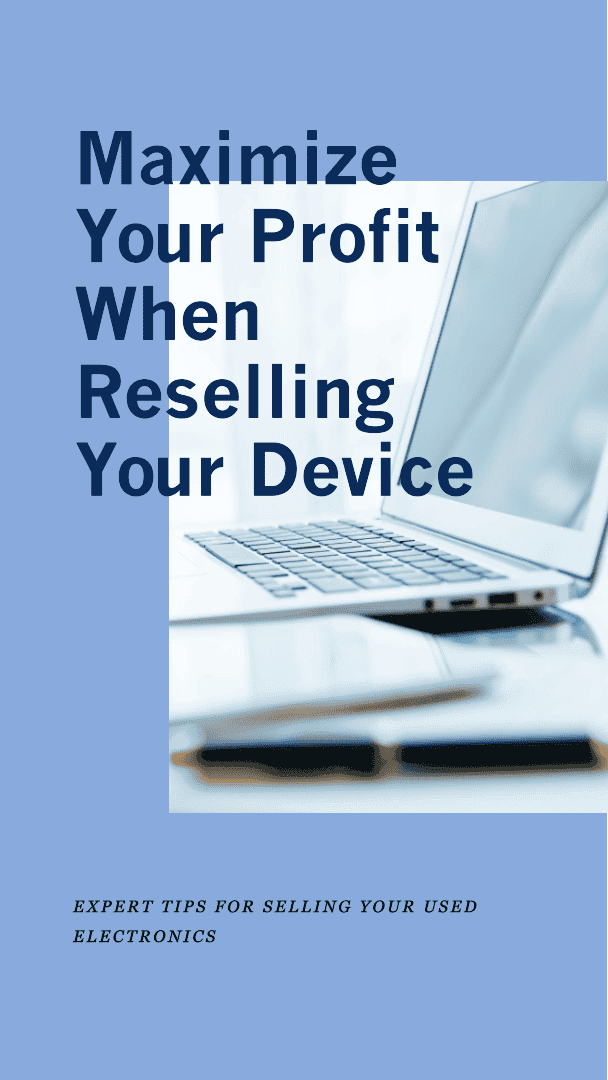
Part 6: Shipping and Delivery
6.1 Shipping
If you’re selling your device online, you’ll likely need to ship it to the buyer. Here are some shipping tips:
- Packaging: Use proper packaging to protect the device during transit.
- Tracking: Always use a shipping service with tracking to ensure a secure delivery.
- Insurance: Consider purchasing shipping insurance to cover any damage or loss during shipping.
6.2 Meeting in Person
If you choose to sell locally, meet in a public place and take precautions to ensure your safety during the transaction.
Part 7: Legal and Ethical Considerations
7.1 IMEI and ESN
Ensure that your device’s IMEI (International Mobile Equipment Identity) or ESN (Electronic Serial Number) is clear of any issues, such as being reported as lost or stolen. Selling a device with a blocked IMEI is illegal in many places.
7.2 Device Activation Lock
Make sure the activation lock, a security feature in Apple devices, is turned off. Leaving it on could prevent the new owner from using the device.
Part 8: After the Sale
8.1 Transaction Records
Keep a record of the sale, including the buyer’s information, the sale price, and the date of the transaction. This can be useful for reference and protection in case of disputes.
8.2 Remove Device from Accounts
After the sale, remove the device from your Apple or Google account. This will prevent it from being tied to your accounts and affecting your security.
Part 9: Don’t Delay
Finally, don’t wait too long to resell your device. As new models are released, the value of your old device decreases. Timing is crucial in getting the best resale price.
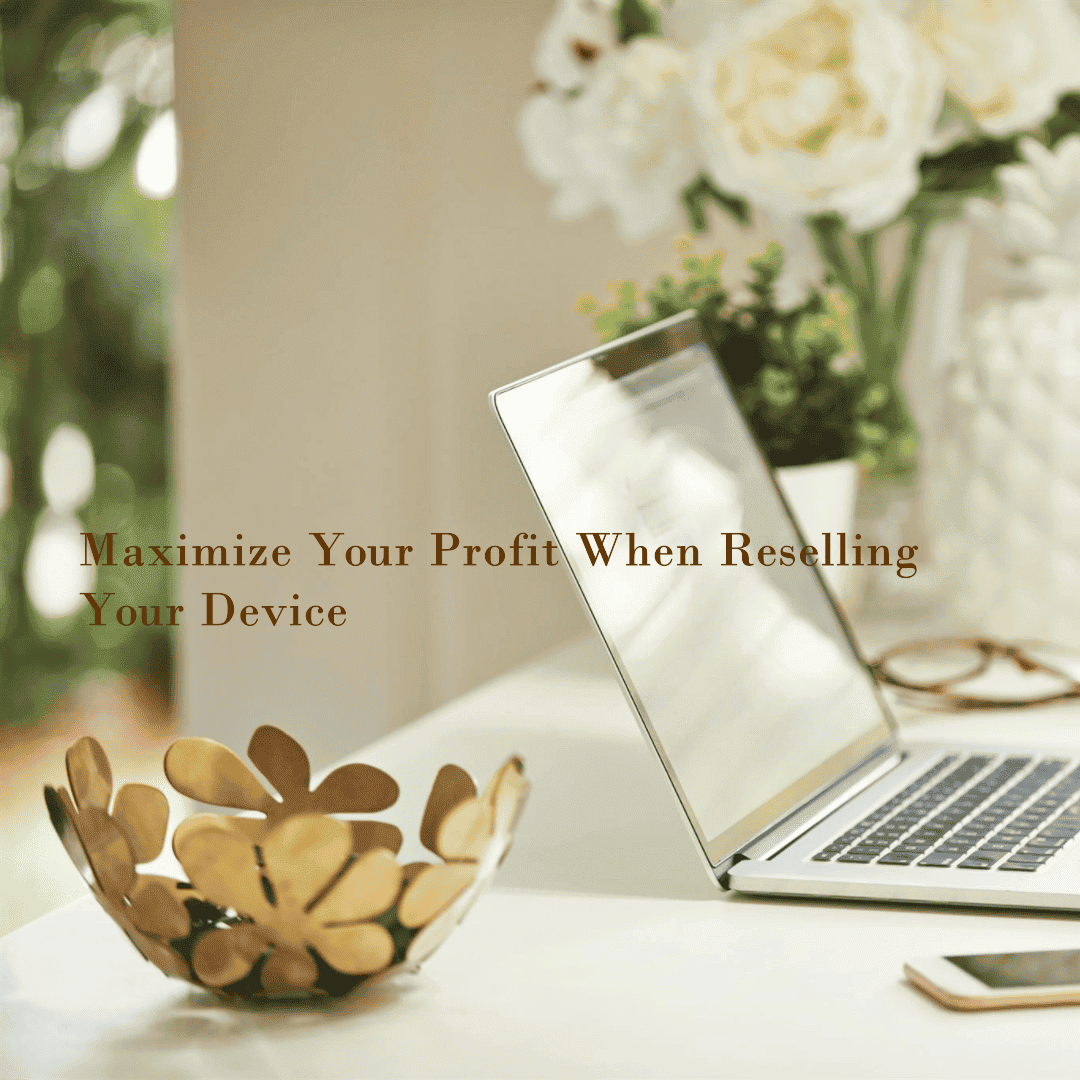
Things to consider before reselling your smartphone, tablet, or laptop:
Condition:
- Physical condition: Is your device in good physical condition? Are there any cracks, dents, or scratches? A device in good physical condition will be more valuable to potential buyers.
- Working condition: Does your device work properly? Are there any software or hardware issues? It is important to be honest about the condition of your device in your listing, even if it has some minor issues.
Age and model:
- Age: How old is your device? Newer devices will be more valuable to potential buyers.
- Model: What model is your device? Some models are more popular and in demand than others. You can use online resources to research the market value of your device based on its age, model, and condition.
Accessories:
- Original packaging: Do you still have the original packaging for your device? This can make your device more appealing to potential buyers.
- Accessories: Do you have any accessories for your device, such as a case, charger, or stylus? Including accessories with your device can increase its value.
Data and security:
- Data backup: Before you sell your device, it is important to back up all of your data. This includes your photos, videos, music, documents, and other files. You can use a cloud storage service, external hard drive, or other method to back up your data.
- Factory reset: Once you have backed up your data, you should perform a factory reset on your device. This will wipe all of your data and settings from the device. This is important to do to protect your privacy and security.
Selling platform:
- Where will you sell your device? There are many different platforms where you can sell your device, such as online marketplaces, buyback websites, and brick-and-mortar stores. Each platform has its own advantages and disadvantages. For example, online marketplaces can offer you the potential to reach a wider audience, but you may have to pay listing fees and deal with shipping and handling.
- Pricing: How much will you sell your device for? It is important to price your device competitively. You can use online resources to research the market value of your device based on its age, model, condition, and accessories.
Safety:
- Be safe when meeting with potential buyers: If you are selling your device in person, it is important to be safe. Meet in a public place and bring a friend with you. Be wary of buyers who ask to meet in a secluded location or who want to pay with cash.
Here are some additional tips for reselling your smartphone, tablet, or laptop:
- Be honest and transparent in your listing: Disclose any damage or issues with your device. This will help to avoid any surprises for potential buyers and build trust.
- Take clear and high-quality photos of your device: This will help potential buyers to see the condition of your device and make an informed decision about whether or not to purchase it.
- Respond promptly to inquiries from potential buyers: This shows that you are serious about selling your device and that you are interested in making the deal as smooth as possible.
- Be patient: It may take some time to find the right buyer for your device. Don’t be afraid to negotiate on price or wait for a better offer.
By following these tips, you can increase your chances of selling your smartphone, tablet, or laptop quickly and for a good price.
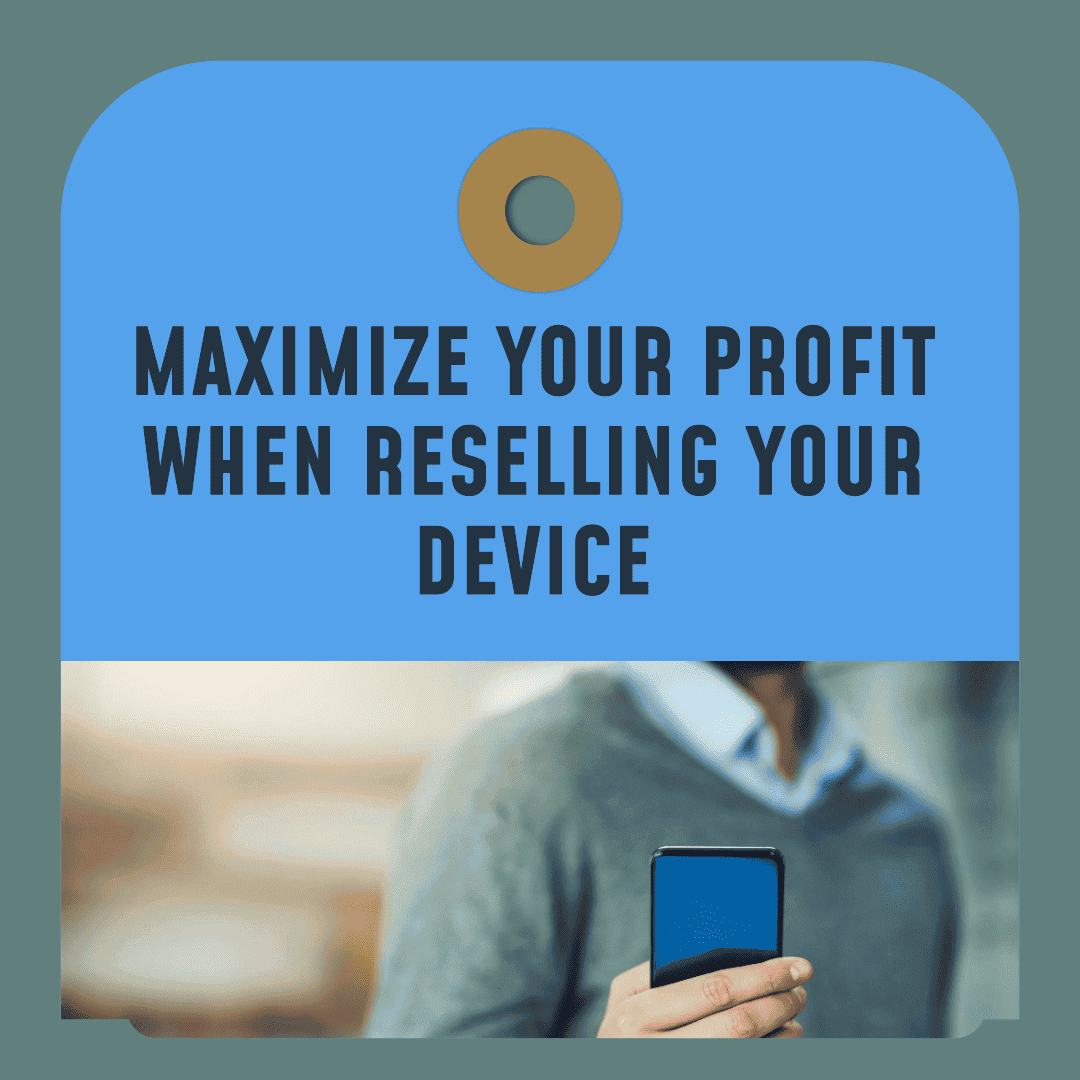
Additional things to consider before reselling your smartphone, tablet, or laptop:
- Is your device still under warranty? If so, you may be able to transfer the warranty to the new owner. This can make your device more attractive to potential buyers.
- Is your device unlocked? If your device is locked to a specific carrier, you will need to unlock it before you sell it. This will allow the new owner to use it with any carrier.
- Is your device jailbroken or rooted? If so, you may want to restore it to factory settings before you sell it. This will make it easier for the new owner to use and troubleshoot.
- Do you have any iCloud or Google Drive backups associated with your device? If so, you will need to remove them before you sell it. This will prevent the new owner from accessing your data.
- Are there any personal customizations on your device, such as custom wallpapers or ringtones? If so, you may want to remove them before you sell it. This will give the new owner a fresh start.
- Remove any SIM cards or memory cards from your device.
- Disable any two-factor authentication or other security features that are linked to your device.
- Sign out of all of your accounts on the device, such as iCloud, Google Drive, and social media accounts.
- Take screenshots of your device’s settings and other important information, such as the serial number and IMEI number. This information can be helpful if you need to troubleshoot any problems with the sale.
- What are the tax implications of selling your device? Depending on your country and region, you may be liable for capital gains tax on the sale of your device. It is important to research the tax laws in your area to understand your obligations.
- Are there any legal restrictions on selling your device? For example, some countries have laws that prohibit the sale of counterfeit or stolen devices. It is important to be aware of any legal restrictions before you sell your device.
- If you are selling your device to a business, be sure to get a contract in writing. This will protect you in case there are any problems with the sale.
- If you are selling your device online, be sure to use a reputable platform. There are many scams associated with online sales, so it is important to be careful.
Once you have considered all of these factors, you can start to prepare your device for sale. Here are some tips:
- Clean your device thoroughly. This includes the screen, case, and any ports.
- Update your device’s software to the latest version. This will help to ensure that the device is secure and performing at its best.
- Organize your device’s files and folders. This will make it easier for the new owner to find what they are looking for.
- Back up your data to a cloud storage service or external hard drive. This will protect your data in case something goes wrong during the sale process.
Once your device is ready to sell, you can start advertising it online or to friends and family. Be sure to price your device competitively and to be honest about its condition. With a little effort, you should be able to sell your smartphone, tablet, or laptop quickly and for a good price.
In conclusion, reselling your smartphone, tablet, or laptop can be a profitable endeavor if you take the time to prepare, evaluate, and choose the right selling platform. By following these steps and considering all the factors involved, you can ensure a smooth and secure resale experience. Whether you’re upgrading to the latest tech or simply looking to declutter, selling your old devices can be a win-win situation, putting extra money in your pocket while providing someone else with a reliable device.
Follow Gizchina.com on Google News for news and updates in the technology sector.

