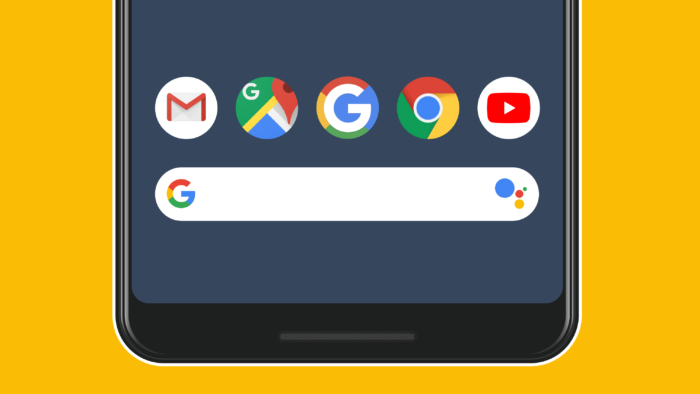The Google app for Android has just become a little more user-friendly with its latest update. It introduces a notifications feed that neatly organizes the plethora of alerts it sends to your device throughout the day. From weather forecasts to stock performance and flight details to recommended TV shows, the Google app’s notifications cover various topics. It potentially fills up your device’s notification center. The new notifications feed aims to provide users with a historical view of these alerts, making it easier to manage and access them.
How to Access the Notifications Feed 
To access the notifications feed, you’ll find a bell icon situated in the top-right corner of the Google app on your Android device. This bell icon is often badged with an unread count, indicating the number of unopened alerts. Once you open the feed, you can navigate through a straightforward reverse chronological display of notifications. This timeline helps you see alerts in the order they arrived. Additionally, the notifications feed may include a “New for you” section that highlights notifications you didn’t previously interact with.
Managing Notifications
Google offers users the ability to manage their notifications with a user-friendly approach. The notifications feed includes a three-dot overflow menu, giving you the option to perform various actions. You can choose to delete notifications you no longer need, ensuring a cleaner and more organized feed. For alerts you consider unimportant or annoying, the “Don’t get notifications like this” feature allows you to tailor your notification preferences. Finally, Google encourages user feedback through the “Send feedback” option, which lets you report any issues or provide suggestions for improvements.
Benefits of the Notifications Feed in Google App on Android
The notifications feed can be especially useful in scenarios where you see an alert but can’t attend to it immediately. By having a historical record of notifications, you won’t have to worry about losing valuable information. In some instances, an accidental swipe or click can make notifications disappear, leaving you without a trace of important updates. The feed allows you to revisit these notifications when you’re ready. Conversely, it’s also beneficial for those who wish to swiftly turn off ongoing or persistent alerts.
Availability and Compatibility of the New Google on Android Feature 
The notifications feed is currently available with Google app version 14.43, which is in the beta phase. It has been rolled out to some Android devices. It’s worth noting that this notifications feed has been present on iOS devices and was recently promoted to a more prominent position in the bottom bar. This latest update reflects Google’s commitment to enhancing the user experience for its Android users, offering greater control and accessibility to their notifications.
In summary, the new notifications feed in the Google app for Android promises to simplify your experience by giving you quick access to your historical alerts. It’s a handy feature for better managing notifications and ensuring that you never miss important information from the Google app. The notifications feed is available in the beta version of the Google app. We also expect it to be available on more device in the near future.
Follow Gizchina.com on Google News for news and updates in the technology sector.