There’s no denying that AI is rapidly transforming the technology landscape today. AI is making its way everywhere, from self-driving cars to chatbots to offering advanced features on our smartphones. On the note of smartphones and small devices, the industry is now shifting towards on-device AI.
Now, what exactly is on-device AI? How does it work, and what benefits does it bring? Well, there’s a lot to talk about, and in this explainer, you will find everything that you need to know about it.
What is On-Device AI?
At the current stage, most of the consumer AI is backed by huge datasets. All these datasets are stored in the cloud, and devices need to access them via the internet to offer AI-powered features. While this lowers the load on the local hardware, it’s not good for privacy.
After all, devices such as mobile phones contain a lot of personal data. In most cases, to access the AI features that smartphones have to offer, you need to upload personal data to the AI servers. This is where on-device AI comes into play.
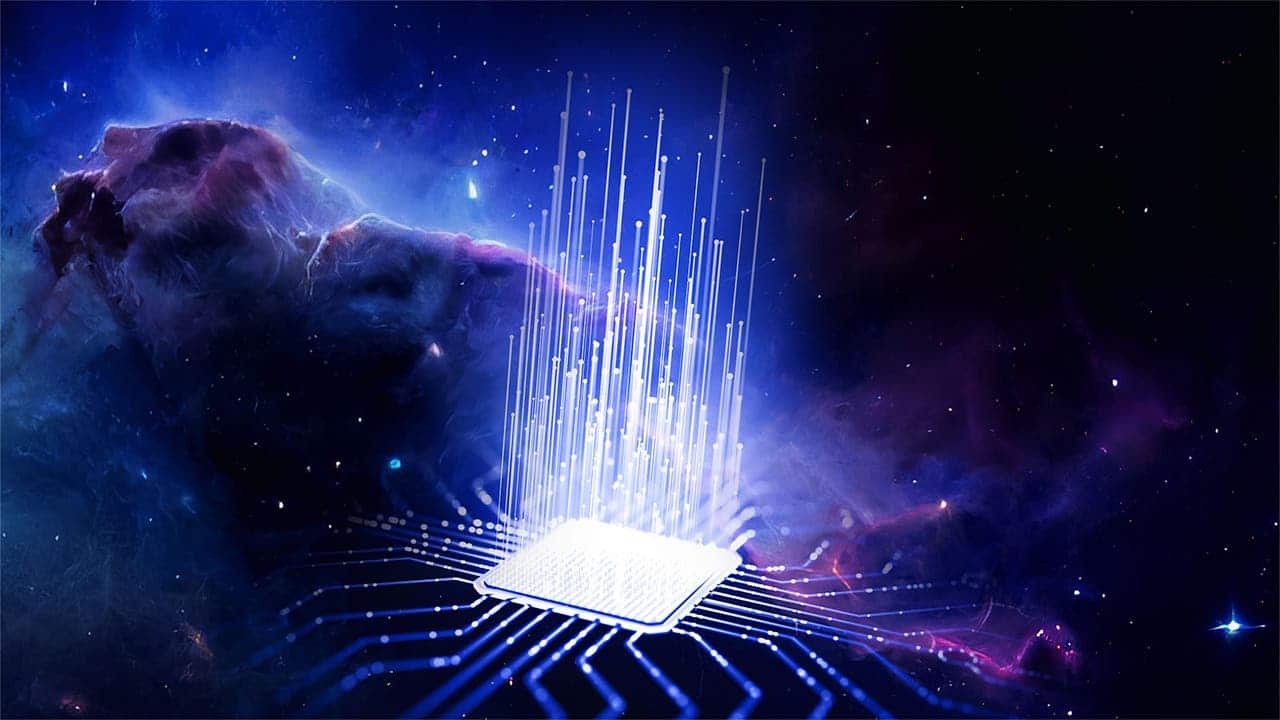
As the name suggests, on-device AI refers to devices having the capacity to run artificial intelligence capabilities locally. This means all the AI processing happens right on the device instead of in the cloud. So, there’s no need to upload information, nor is there a need to keep the device connected to the internet.
How On-Device AI Works?
You may already be familiar with different AI models. To name some, there’s DALL-E, Stable Diffusion, Midjourney, and GPT. These AI models are trained in the cloud, and they use a ton of data. Also, they need a lot of computing power, which is why running them is pretty expensive.
Now, that doesn’t mean that you can’t access these AI models with something that’s relatively less powerful. It can, albeit through API and different integration techniques. But even if it seems like these API-integrated apps are running locally, they aren’t. Instead, they rely on the model stored in the cloud.
For on-device AI integrations, these models need to be optimized. Otherwise, they won’t run efficiently on the targeted devices. The optimized AI models are then embedded into apps, which users can download into their own devices.

When these apps with on-device AI need to perform a task, they run the AI model offline. All the processing happens with the help of an onboard GPU, CPU, or both. That means all the data you provide for the task happens without sending anything from the device. The same thing applies to the output that these AI-powered apps provide.
This means everything, including the app data, remains isolated from the cloud. All the things related to the task happen offline with the on-device AI.
Benefits of On-Device AI
Now that you have a fair understanding of on-device AI, let’s talk about some of the benefits that it brings to the table.
Privacy and Security
As mentioned earlier, cloud-based AI needs you to upload your data. This transfer of data and use of data in many platforms and different cloud services increases privacy risk. It can lead to data manipulation, data theft, and data tracking.
On-device AI helps to keep the user’s data secure and isolated. By doing so, it provides better privacy. This also means you can use the on-device AI-powered features without concerns, as the data remains on the device. It will eventually allow you to get personalized features.
Better AI Performance
AI performance is generally measured in different ways. Among all, there’s processing performance and latency. On-device AI performance offers a significant improvement compared to cloud-backed AI performance. As a matter of fact, the performance improvement is double digits in most cases.
Considering the recent launch of powerful mobile hardware, the trend of improved on-device AI performance will continue to grow. Eventually, mobile phones will be able to run large generative models without any issues. Of course, model optimization also plays a role in this regard.

When it comes to generative AI, the application latency plays a crucial role. For example, chatbots need to respond in near real-time to offer a good user experience. And when these chatbot applications rely on on-device AI, there are no latency issues caused by cloud servers or congested networks.
This reduction of latency also allows on-device AI applications to be more reliable. And let’s not forget that it enables you to execute a query anywhere and everywhere at any time.
Better Personalized Features
Thanks to higher privacy, on-device AI models can be customized to meet users’ personalized goals. On-device generative AI, for example, can offer customized responses based on user’s reactions, usage patterns, and other personalized factors. It can help to make medical devices and fitness trackers more functional.

On-device AI and Cost
Cloud providers are currently struggling to mitigate operating and equipment costs associated with AI models. And many have started to roll out subscription-based programs to tackle these costs. These fees are likely to increase. Otherwise, the AI solutions won’t be able to cater to the growing user base properly.
On-device AI, on the other hand, reduces the strain on cloud computing. After all, all the process is happening locally, and there’s no need to pass data to cloud computing solutions. It also means that consumers don’t need to pay extra fees to access AI-powered features as their own devices can run them offline.





