Google Drive has recently undergone a significant facelift on its mobile app for both Android and iOS devices. Promising a more streamlined file management experience for users.
Streamlining File Management: Google Drive’s Mobile App Gets a User-Friendly Facelift
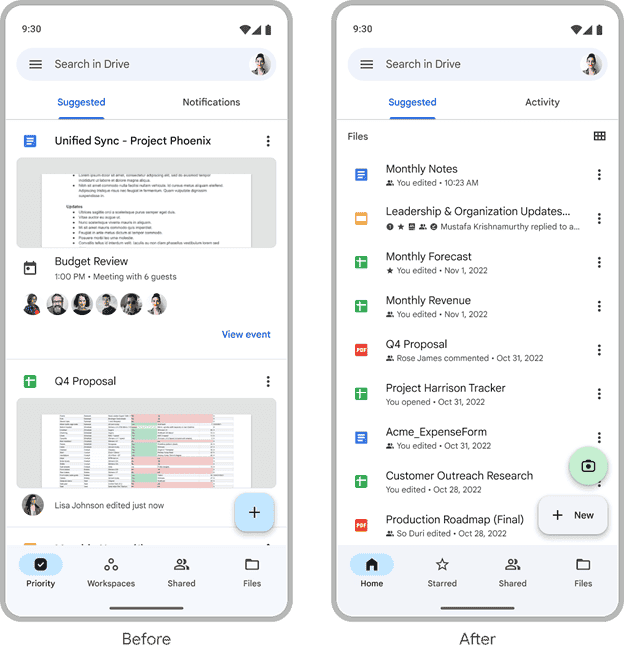
The Google Drive homepage has received a makeover, introducing a refreshed suggested view that now showcases a wider range of recommended files. These include recently accessed, shared, or edited files. Making it easier and faster for users to locate the files they need. It’s worth mentioning that a similar update was rolled out for the MacOS and Windows versions of Google Drive’s desktop application in 2021.
One notable change is the replacement of the notifications view with the activity view, mirroring the recent web launch. This new consolidated view simplifies the user experience by displaying essential items that require attention. Such as pending access requests, recent comments, and items awaiting approvals. All of this crucial information is conveniently accessible in one location.
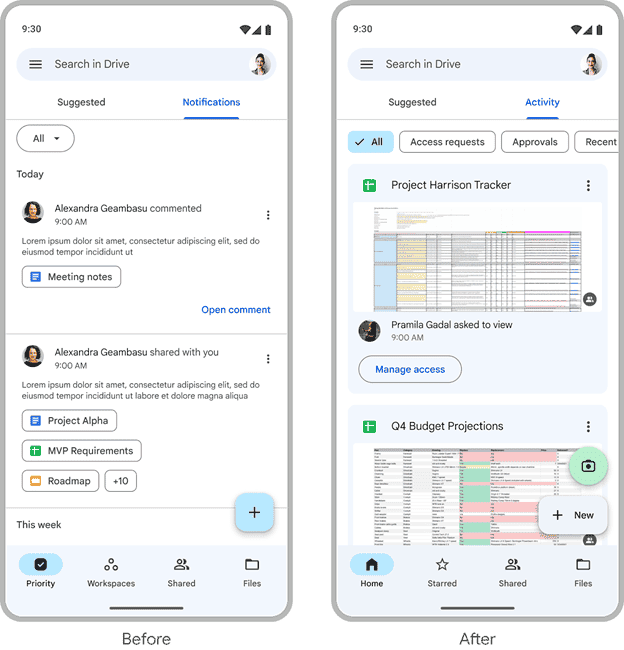
Interestingly, there isn’t a specific setting for users to enable or disable this feature. For those who prefer not to use the home tab, the app will automatically open on the last-used tab. Whether it’s Shared or Files.
As for the availability of this update, Android users have already started receiving the revamped Google Drive homepage. Also, iOS users, on the other hand, began experiencing the update on November 10, 2023. It’s essential to note that this update is accessible to all Google Workspace customers and users with personal Google Accounts.
In conclusion, the latest changes to the Google Drive homepage on mobile devices aim to enhance user convenience and efficiency in managing files. With a more intuitive suggested view and a consolidated activity view, users can expect a more seamless experience in accessing and organizing their files. Whether you’re an Android or iOS user, this update is set to make your Google Drive experience more efficient and user-friendly.





