iPhone and Android smartphones differ in many ways. But a notable distinction is the “green bubble” vs. “blue bubble” debate on iMessage. iMessage offers a straightforward, privacy-focused messaging solution for iPhone users. However, messages from Android appear with a green bubble instead of the standard blue. Nothing has brought a fix for its Android smartphones.
The company has integrated iMessage into its newest Android smartphone. It’s through a new “Nothing Chats” app that’s powered by the messaging platform Sunbird. It will be available to EU, North America, and other European countries users starting November 17th, this Friday.
More About Nothing Chats
As the company writes on its page, Nothing is doing this because “messaging services are dividing phone users.” And by rolling out this app, it wants to “break those barriers down.” However, there’s a catch in this. If you want your text to show as blue bubbles on iMessage through the Nothing smartphones, you need to trust Sunbird.
In the FAQ section, Nothing says that Sunbird’s provides a system that offers message delivery without ever storing it. That is, the messages will only be delivered from one user to another without getting stored in its servers. Marques Brownlee, a reputed source for all things tech, had a preview of the app.
He confirmed that the messages aren’t actually stored. Marques shares that it works similar to how iMessage to Android bridge services worked in the past. He says, “It’s literally signing in on some Mac Mini in a server farm somewhere.” And “that Mac Mini will then do all of the routing for you to make this happen.”
Nothing’s head of PR in the US had a conversation with The Verge in this regard. According to Jane Nho, Sunbird stores the iCloud credentials of the users as a token. It’s stored “in an encrypted database.” The tokens are also associated with one of Sunbird’s Mac Minis in Europe or the US. These Mac Minis act like a relay for messages sent via the Nothing Chats app.
She added that the account information of the users is deleted after two weeks of inactivity. Even so, Nothing Chats will require you to give access to your iCloud account. Otherwise, it just won’t work. And while Sunbird is giving a privacy-focused solution now, things may change later. So, it’s better to be very skeptical regarding this.
What About the Features?
The Washington Post has had the chance to try out Nothing Chats and its features. As the author says, the app works “for the most part.” But you won’t get some of the fancier features that iMessage has to offer. That includes the ability to edit your text messages after sending them.
Also, the Tapback reactions on Nothing Chats “don’t fully work yet.” Also, the author said that it’s not fully stable at the current stage. For example, during the test, the outlet needed to send messages multiple times to get them into group chats. Also, group iMessage doesn’t work unless someone in the group chat doesn’t have iMessage.
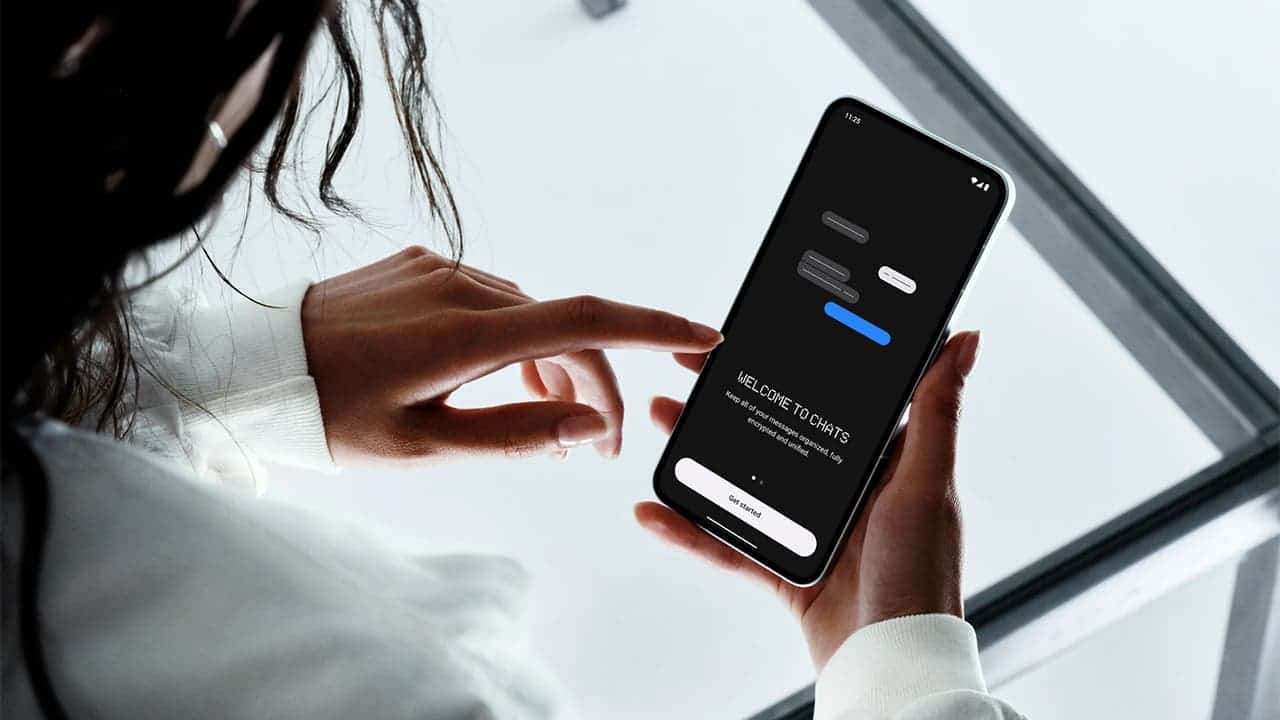
But it Nothing chats do have the basic features. That includes being the users of the other end seeing the typing animation. The app also enables Android phone users to share uncompressed media. And the great part is Nothing plans to bring message reactions and read receipts at some time in the near future.
Generally, to get access to Sunbird, you would need to get on the waitlist. But as Sunbird’s CEO says, “For the next few months, the only way to get Sunbird is to have a Nothing Phone (2).”





