Microsoft has recently released a preview version update for Windows 10 22H2. This new update from Microsoft is marked as OS Build 19045.3754. This update brings several new features and improvements. In this article, we will explore the details of this update and its impact on Windows 10 users. The cumulative update KB5032278 for Win10 22H2 is now available for members of the Windows Insider project. This update is a preview version. When users install it, the version number rises to Build 19045.3754. One major part of this update is that after installing it, users will see a new option in the settings app. This option is the “Install now when updates are available”, just as it is on Windows 11.

Windows 10 22H2 Update Overview
Windows 10, version 22H2 is a feature update focused on enhancing the overall Windows experience in existing feature areas. It includes quality improvements and all previous cumulative updates to Windows 10, version 21H2. The update is available through various channels, including Windows Server Update Services, Configuration Manager, Windows Update for Business, and the Volume Licensing Service Center. It brings some new features as well as several upgrades to the system.
New Features and Improvements
As we said earlier, the preview version update, OS Build 19045.3754, introduces the “Install now when updates are available” option. This gives users more control over when to install new updates. This feature aims to enhance the user experience by allowing them to choose the most convenient time for updating their systems.
In addition, this update also comes with other new features and bug fixes as shown below
New features
- For consumer-grade devices using the Home Edition, Professional Edition, or enterprise devices that have not yet been managed, users can turn on the “Install Immediately When Updates Are Available” option. With this setting, users will get the latest experience as soon as possible. To activate this feature, users can go to “Settings” -> “Update & Security” -> “Windows Update” page and turn on the “Get the latest updates” option.
- This update adds a new feature to assist default apps.
- News and Interests are now more powerful on your device, helping you use them more effectively and show the content you care about most more widely.
- This update adds a Windows Update opt-in notification to your screen when you sign in.
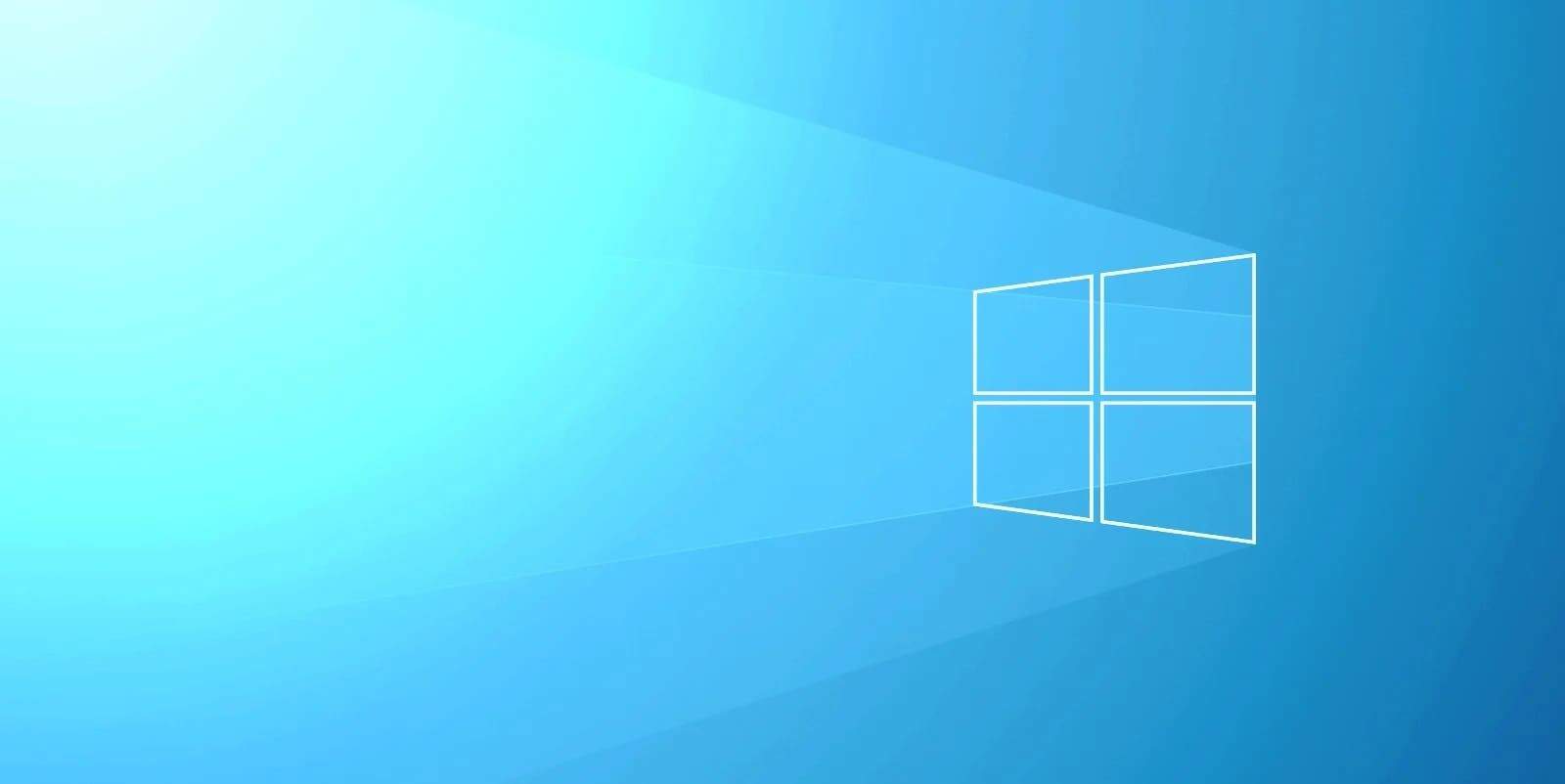
Bug Fixes
- This update resolves an issue affecting the Trusted Sites zone login policy, which users cannot manage using Mobile Device Management (MDM).
- This update resolves an issue that causes IE mode to stop responding. This occurs if you press the left arrow key while an empty text box has focus and caret (cursor) browsing is on.
- This update resolves an issue affecting IE mode. Web pages stop working as expected when there is a modal dialog open.
- This update resolves app cursor issues. These problems occur when an application uses the WebView2Standalone XAML control.
- This update resolves an issue that causes IE mode to stop responding. This happens when you open multiple IE mode tabs.
- This update resolves an issue affecting fontdrvhost.exe . When you use a Compressed Font Format Version 2 (CFF2) font, it stops responding.
- This update resolves an issue affecting non-administrator processes. Game performance degrades and videos stutter.
- This update resolves an issue affecting protected content. It prevents the creation of cross-process windows. Thanks to this update, you can continue to use out-of-process hosting for things like WebView2 under a protected top-level window.
- This update resolves an issue affecting the cursor. In some screen capture scenarios, its movement lags.
- This update resolves an issue affecting touch keyboards. It may not display during an out-of-box experience (OOBE).
- This update updates Microsoft Defender for Endpoint (MDE). It supports conditional access (CA) scenarios.
- This update resolves localization issues for the English-UK (EN-GB) locale.
- This update resolves a leak issue in volatile notifications.
- This update resolves an issue affecting Windows LAPS. Its PasswordExpirationProtectionEnabled policy cannot turn on the setting.
Known Issues and Resolutions
It’s important to note that as it is with any update, there may be known issues that users should be aware of. For example, there have been reports of Windows updates failing to install. Also, some users experiencing repeated update prompts despite already running Windows 10 22H2. Microsoft is actively working to address these issues. Users are also encouraged to stay informed about the status of the update rollout and any known issues through official channels. This update is only a preview version, thus, the company will work on a more stable version of the feature.

Conclusion
The latest preview version update for Windows 10 22H2, marked as OS Build 19045.3754, brings the “Install now when updates are available” option, offering users more flexibility in managing their system updates. This update also comes with a long list of improvements and upgrades. It also adds a couple of new features to make the system better and more efficient. As with any update, it’s important for users to stay informed about known issues and resolutions to ensure a smooth update experience.
In summary, the addition of the “Install now when updates are available” option in the preview version update for Windows 10 22H2 reflects Microsoft’s commitment to improving user experience and providing more control over system updates. By keeping users informed about the latest features, improvements, and known issues, Microsoft aims to ensure a seamless update process for Windows 10 users. What do you think about the new Win10 22H2 RP 19045.3754 preview version? Let us know your thoughts in the comment section below





