In the ever-evolving world of technology, change is a constant companion. Recently, a significant shift has occurred in the realm of WhatsApp, impacting Android users who have long enjoyed the privilege of free and unlimited backups on Google Drive. As of 2024, this familiar convenience has been replaced with a new policy: backups will now occupy space in your Google account. This shift has sparked discussions and concerns among users who have grown accustomed to the seamless and cost-free nature of this service for the past five years.
Navigating the New WhatsApp Backup Landscape: Strategies for a Seamless Transition

The decision to end unlimited and free copies of Drive backups by WhatsApp and Google is not without its rationale. WhatsApp, being a data-intensive application, occupies a substantial amount of space on users’ smartphones. The idea of aligning the storage cost with the space consumed is logical. However, the sudden alteration in this long-standing arrangement has left many users contemplating how to adapt without compromising their valuable data. In this article, we will explore the reasons behind this policy change and provide three practical strategies to ensure a smooth transition into the new WhatsApp backup landscape.
Understanding the Storage Conundrum
At the heart of this issue lies the default 15 GB of free storage that each Google account provides. This storage is shared across various Google services, including Gmail, Google Photos, and, crucially for this discussion, Google Drive. For users who have been mindful of their cloud usage, the impact of WhatsApp’s recent policy change may not be immediately apparent. However, those who find themselves grappling with storage issues, such as difficulty sending emails due to space constraints, must take proactive measures.
WhatsApp, being the premier messaging app, tends to be one of the most space-consuming applications on smartphones. When WhatsApp initiates a backup to Google Drive, it essentially transfers the space it occupied on the user’s device to Google’s storage. This was inconsequential in the past when backups did not contribute to storage usage. However, with the recent policy change, the potential for storage crises among Google account users looms large. Imagine being unable to send an important email via Gmail because your storage is overwhelmed with WhatsApp backups. Let’s delve into practical solutions to avert such a scenario.
Strategies for a Seamless Transition
1. Google One Subscription:
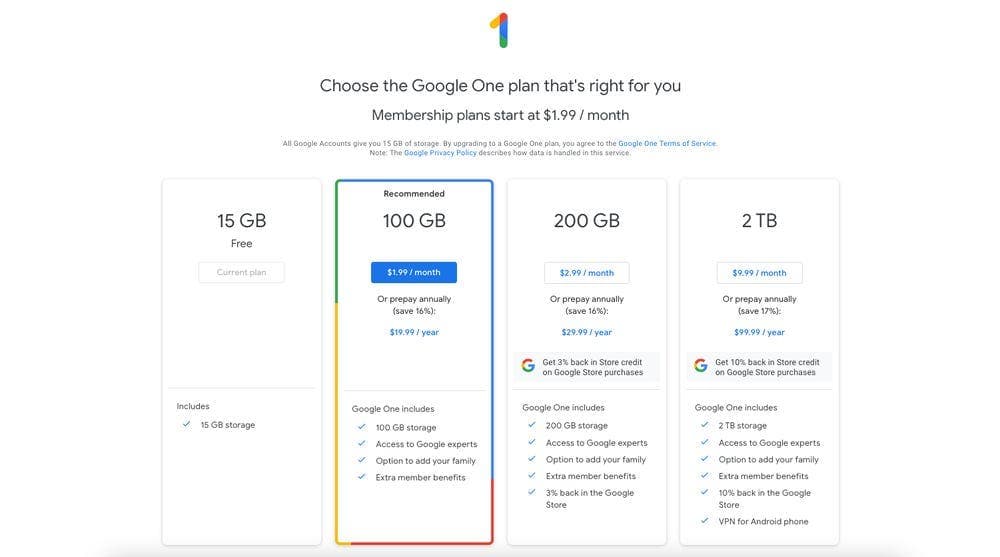
One of the most effective ways to address the storage crunch is by subscribing to Google One. For a nominal fee of €1.99 per month, a basic Google One account provides 100 GB of storage – more than sufficient to accommodate substantial backups. Beyond the storage benefits, subscribers gain access to Google’s VPN, enhanced editing options for Google Photos, and additional gallery backup space. This presents a simple yet versatile option for users looking to centralize their storage needs and avoid the headache of constantly managing space.
2. Secondary Google Account:
For users hesitant to disrupt their primary Google account, creating a secondary account specifically for WhatsApp backups is a viable alternative. Establishing a new account is a straightforward process. Navigate to your Android settings, access “Accounts & Passwords,” select “Add Account,” and choose “Google.” Once the secondary account is set up, sync your WhatsApp with it, ensuring your primary account retains its 15 GB of uncluttered space. This approach offers a practical solution without risking potential conflicts in your primary account.
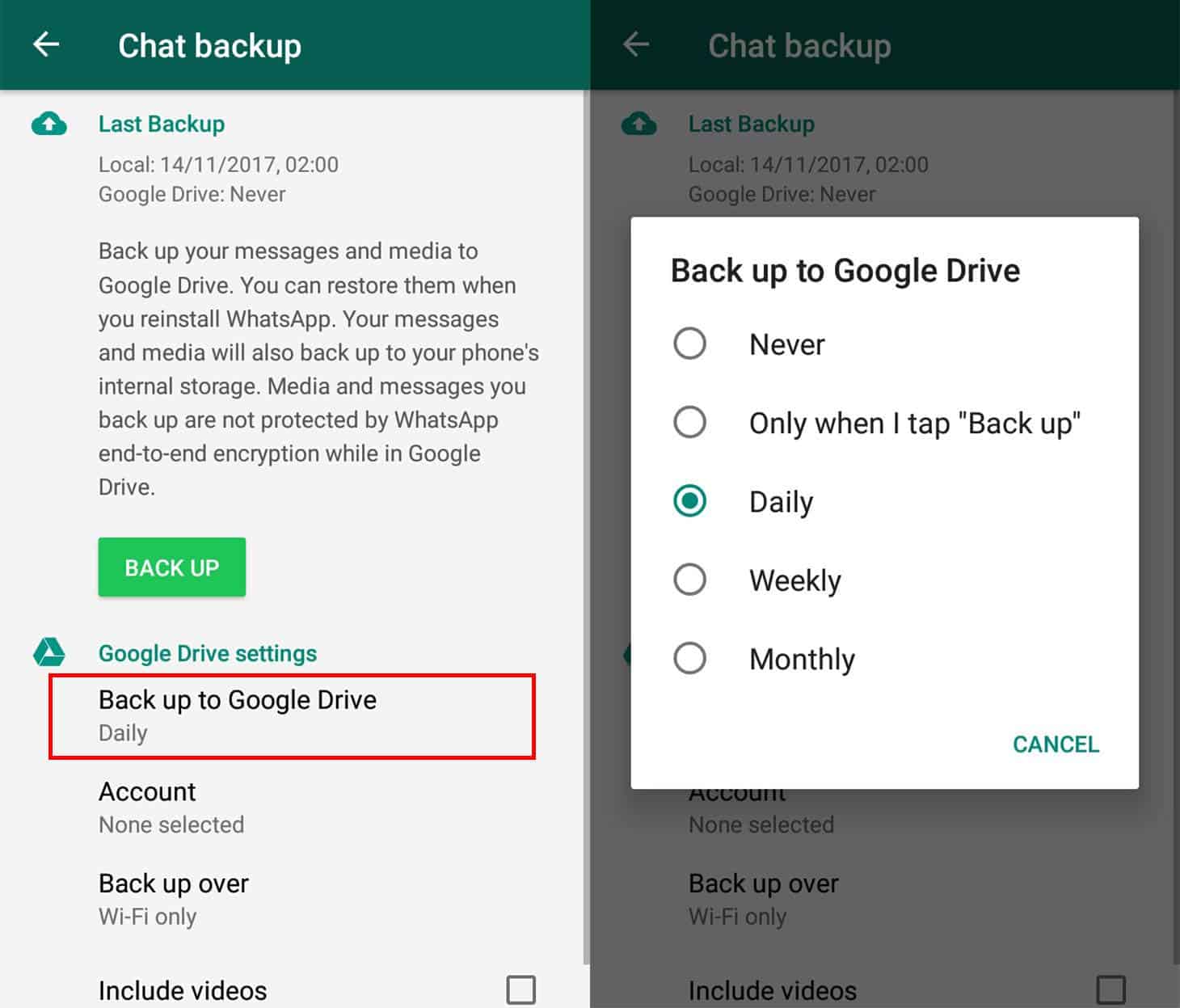
3. Optimizing Backups for Minimal Impact:
While you cannot transfer WhatsApp backups to other services offering more free space, you can make your backups more manageable. Retaining your Drive backup is advisable for data security, but setting limits can help avoid unnecessary clutter. Head to WhatsApp settings, access “Storage & Data,” and minimize the number of photos and videos stored in chats. Uncheck elements for automatic downloads over mobile data, Wi-Fi, and data roaming. These steps not only free up space on your mobile device. But also ensure your Drive backup remains lean, mitigating potential storage issues in the future.
Tips and tricks to help you manage your WhatsApp backups and avoid running out of storage space on your Google account:
• Regularly review and delete old or unnecessary chat conversations. This can free up a significant amount of space, especially if you have a lot of group chats with many participants.
• Disable automatic media downloads. This will prevent WhatsApp from automatically saving photos, videos, and GIFs to your device. You can still download files manually if you need them.
• Use a secondary Google account for WhatsApp backups. This can help to isolate WhatsApp’s storage demands from your primary Google account, preserving its storage capacity for other purposes.
• Consider subscribing to Google One. For a monthly fee, you can upgrade your Google account’s storage to 100 GB or more. Ensuring ample space for WhatsApp backups and other data needs.
• Delete old WhatsApp backups. You can do this by going to Settings > Chats > Chat Backup > Back Up. Select the backup you want to delete and tap on “Delete Backup.”
• Use a third-party backup solution. There are a number of third-party apps that can back up your WhatsApp data to other cloud storage services, such as Dropbox or iCloud. This can be a good option if you don’t want to use Google Drive.
• Export your WhatsApp chats. You can export your WhatsApp chats to a file and then store that file on your computer or another device. This is a good way to archive your chats and free up space on your device.
By following these tips, you can effectively manage your WhatsApp backups and avoid running out of storage space on your Google account.
Conclusion
Adapting to the new WhatsApp backup policy necessitates a proactive approach. Whether through a Google One subscription, a secondary Google account, or optimizing your backups for minimal impact, practical solutions are available to navigate this evolving landscape. As technology continues to shape our digital experiences, staying informed and implementing these strategies ensures a seamless and worry-free journey with WhatsApp on Android. Embracing change, understanding the underlying reasons, and taking decisive actions will empower users to maintain control over their data while enjoying the convenience of WhatsApp’s messaging services.




