With the release of Android 14, Google has removed the ability to long press an icon on the home screen to quickly see notifications from that app. This feature was useful for quickly checking notifications without unlocking the device, but it has been removed in the latest update. Previously, users could see notifications from an app simply by long-pressing an icon on the desktop or in the app list. If there are multiple notifications, only one full notification will be shown, along with a counter in the corner. Users can open the notification directly or slide it to delete it. This feature is useful for users whose notification bar is filled with various message reminders, and it goes well with notification dots.
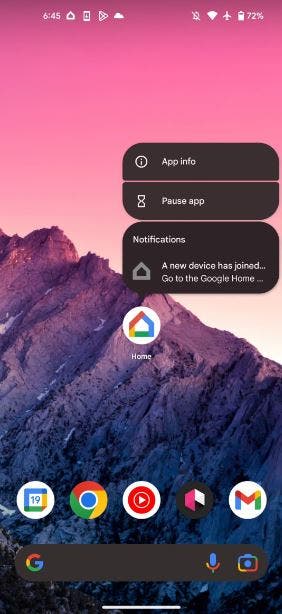
In the Android 14 system, long-pressing an icon will only display app shortcuts, as well as app information, paused apps, and widgets. In fact, this change came during the Android 14 beta. Google said in August that this was intentional and “will not be fixed.” The stable version of Android 14 was launched on Pixel phones last month, and many users have asked to restore this feature.
The above-mentioned change only applies to the native Android system. This means that other Android skins like MIUI, One UI and others could still have this feature. In addition, most users may not view notifications by long pressing the app icon, so this change is not obvious to many users.
Reasons for the Change
The primary reason for the removal of the long press feature for notifications is to streamline the user experience and reduce potential confusion for users. Long-pressing an icon to see notifications was a feature that was specific to Android devices. It was not universally understood by all users. By removing this feature, Android 14 aims to create a more consistent and user-friendly interface for all devices running the new OS.
Implications for Users
The removal of the long press feature for notifications may have some implications for users. The impact will be mostly on users who rely on this feature for quick notification access. However, there are alternative ways to view notifications on Android 14:
1. Notification Panel: Android 14 still allows users to access notifications through the notification panel. Users can swipe down from the top of the screen to open the notification panel and view their notifications.
2. App-Specific Settings: Some apps may have their own settings to enable or disable notifications. Users can check the app-specific settings to see if there is an alternative way to view notifications.
3. Third-Party Launchers: Users who want to customize their home screen experience can explore third-party launchers. These launchers are available in the Google Play Store. These launchers may offer additional features and customization options, including the ability to view notifications through a long press on app icons.

Other Changes in Android 14
In addition to the removal of the long press feature for notifications, Android 14 has introduced several other changes and improvements:
- Themed Icons: Android 14 has introduced a feature called “Themed Icons”. It allows users to customize app icons to match their device’s Material You theme. However, this feature has been reported to cause some issues with the Wallpaper & style app in the beta version. This causes it to crash whenever users open it.
- Other Features: Android 14 has also introduced other features and improvements. This includes improved privacy and security settings. There are also auto-updates for apps and the system, and enhanced accessibility options.
Final Words
The removal of the long press feature for notifications in Android 14 is a significant change. If you use this feature, then be prepared for the change. However, there are alternative ways to view notifications, and users can explore third-party launchers for more customization options. As Android 14 continues to evolve, users can expect more changes and improvements to enhance their user experience.






With some apps such as Doordash, there is no alternative. Only the first alert will appear and the notification sound for that app will play on a loop until you restart the phone multiple times. My chrome has a permanent notification dot also. Having only the first alert appear and every prior alert cleared makes owning a smartphone basically useless. If Android 14 is forced by my provider I will be selling the phone and buying Apple or will be using a Chinese UI if they are able to retain this feature. I’d rather give my info to China to market products to me than give my info to intelligence agencies anyway.
ONIS DIGITAL HACKER THE ONLY TRUSTED AND RELIABLE RECOVERY AGENT!!!!!
Wassup Folks,
I genuinely hope this finds you well.
I wanted to share some wonderful news with you today: with the assistance of Onis Digitalhacker, I just recovered my lost Crypto worth $45,000 that was stolen by scammers. It all started earlier this month, when I received an email from a stranger advertising a bogus Bitcoin investment opportunity. I fell for his fake promises and invested with the company. Fortunately, with the assistance of Onis Digitalhacker , I was able to detect the fraudster before it was too late. The Expert was able to retrieve the funds promptly and efficiently, and I am truly grateful for His knowledge and assistance. If you ever find yourself in a scenario like this, I highly suggest onisdigitalhacker @ gmail .com. The Expert’s assistance was crucial.
Telegram : Onis_Digital_Hacker