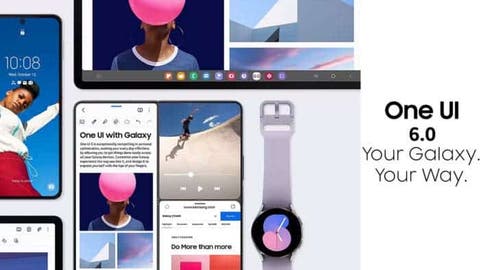The recent rollout of One UI 6 has brought in a wave of new features and enhancements for Samsung Galaxy devices. However, amidst the excitement of these updates, a critical issue has emerged that could potentially affect the long-term display quality of OLED screens. This issue stems from a malfunctioning pixel shift feature in One UI 6, which is designed to mitigate screen burn-in, a permanent discoloration that can mar the visual experience.
One UI 6 Pixel Shift Malfunction: A Potential Screen Burn-In Threat
OLED screens, renowned for their vibrant colors and deep blacks, are unfortunately susceptible to screen burn-in. This occurs when static elements remain on the screen for extended periods, causing the organic light-emitting diodes (OLEDs) in those areas to degrade at a faster rate than their surroundings, leading to visible ghosting or discoloration.
To combat this issue, Samsung introduced the pixel shift feature in One UI 5. This functionality subtly shifts the positions of on-screen elements, including the status bar icons, over time, effectively spreading the wear and tear across the entire display, thus minimizing the risk of screen burn-in.
However, with the advent of One UI 6, it appears that the pixel shift mechanism for the status bar icons has faltered. Users have reported that the icons remain static, failing to shift as intended. This observation was brought to light by Reddit user dragosslash, who devised a simple test to verify the issue:
Capture a screenshot while the status bar is visible.
Rotate the screen five times between portrait and landscape orientations.
Open the screenshot in Samsung Gallery and examine the status bar position.
By comparing screenshots from One UI 5 and One UI 6, it becomes evident that the status bar icons remain fixed in One UI 6, indicating a potential defect in the burn-in protection feature. While pixel shifting seems to function for the navigation bar, the status bar icons are not moving, suggesting a possible bug in One UI 6.0.
Several users on the r/oneui Reddit thread have corroborated this observation, expressing concern about the effectiveness of burn-in protection in One UI 6. This issue has sparked a call for a prompt resolution from Samsung.
Considering the widespread awareness raised by users on the r/oneui Reddit community, it is anticipated that Samsung will address this critical concern in an upcoming update. The company has a proven track record of addressing software issues promptly. And it is likely that they will prioritize a fix for this potential screen burn-in threat.
In the meantime, users can mitigate the risk of screen burn-in by employing certain precautions:
Minimize static elements on the screen: Avoid leaving static images, such as app icons or navigation buttons, displayed for extended periods.
Adjust screen brightness: Lower screen brightness can help reduce the strain on OLED pixels, potentially slowing down the burn-in process.
Enable auto-rotate: Enabling auto-rotate can help distribute wear and tear more evenly across the display.
Utilize screen savers: Employ screen savers that move or change periodically to prevent static elements from remaining on the screen for prolonged durations.
While these measures may not entirely prevent screen burn-in, they can certainly extend the lifespan of OLED displays and preserve their visual integrity.
One UI 6.0: A Comprehensive Overview of New Features
Samsung’s One UI software has consistently been one of the most popular and well-received custom Android skins. And with each iteration, Samsung has continued to refine and improve the user experience. One UI 6.0 is no exception, bringing a host of new features and enhancements that make it even more customizable, convenient, and secure.
Revamped Quick Settings Panel
One of the most noticeable changes in One UI 6.0 is the redesigned Quick Settings panel. The new layout puts frequently used settings like Wi-Fi, Bluetooth, and Dark Mode at the top for easy access. While other settings can be customized to your liking. This makes it easier than ever to control your phone’s most important features without having to dig through menus.
Enhanced Privacy and Security Features
Privacy and security are always paramount, and One UI 6.0 introduces several new features to help you protect your data and stay safe. The new “Security and Privacy” section in the Settings app provides a centralized hub for managing your privacy settings, and you can now easily see which apps have access to your permissions. Additionally, One UI 6.0 includes a new “Privacy Indicator” that shows when an app is using your microphone or camera, giving you more control over your privacy.
Improved Customization Options
One UI has always been known for its extensive customization options. And One UI 6.0 takes this to the next level. You can now customize the lock screen wallpaper, clock style, and even the font style to truly make your phone your own. Additionally, One UI 6.0 includes a new “Color Themes” feature that allows you to change the overall color scheme of your phone to match your personality or mood.
Enhanced Performance and Battery Life
Samsung has also made improvements to performance and battery life in u. The new “Performance Mode” can help boost performance when you need it most. While the new “Adaptive Battery” feature can optimize your battery usage to extend your phone’s life. These improvements make One UI 6.0 even more efficient and reliable.
New Camera Features
One UI 6.0 also brings a handful of new camera features to improve your photography and videography. The new “Scene Optimizer” can automatically adjust camera settings based on the scene you’re shooting. While the new “Portrait Mode” can now blur the background in selfies. Additionally, One UI 6.0 includes a new “Director’s View” feature that allows you to preview and control multiple cameras simultaneously.
Other Notable Features
In addition to the features mentioned above, One UI 6.0 also includes several other notable features, such as:
- New SmartThings widget for the lock screen
- Ability to move the clock on the lock screen to different positions
- Custom camera widgets for the home screen
- Improved text recognition and extraction
- New “Routines” feature for automating tasks
- Enhanced support for DeX
Overall, One UI 6.0 is a significant step forward for Samsung’s custom Android skin. It brings a host of new features and enhancements that make it even more customizable, convenient, and secure.