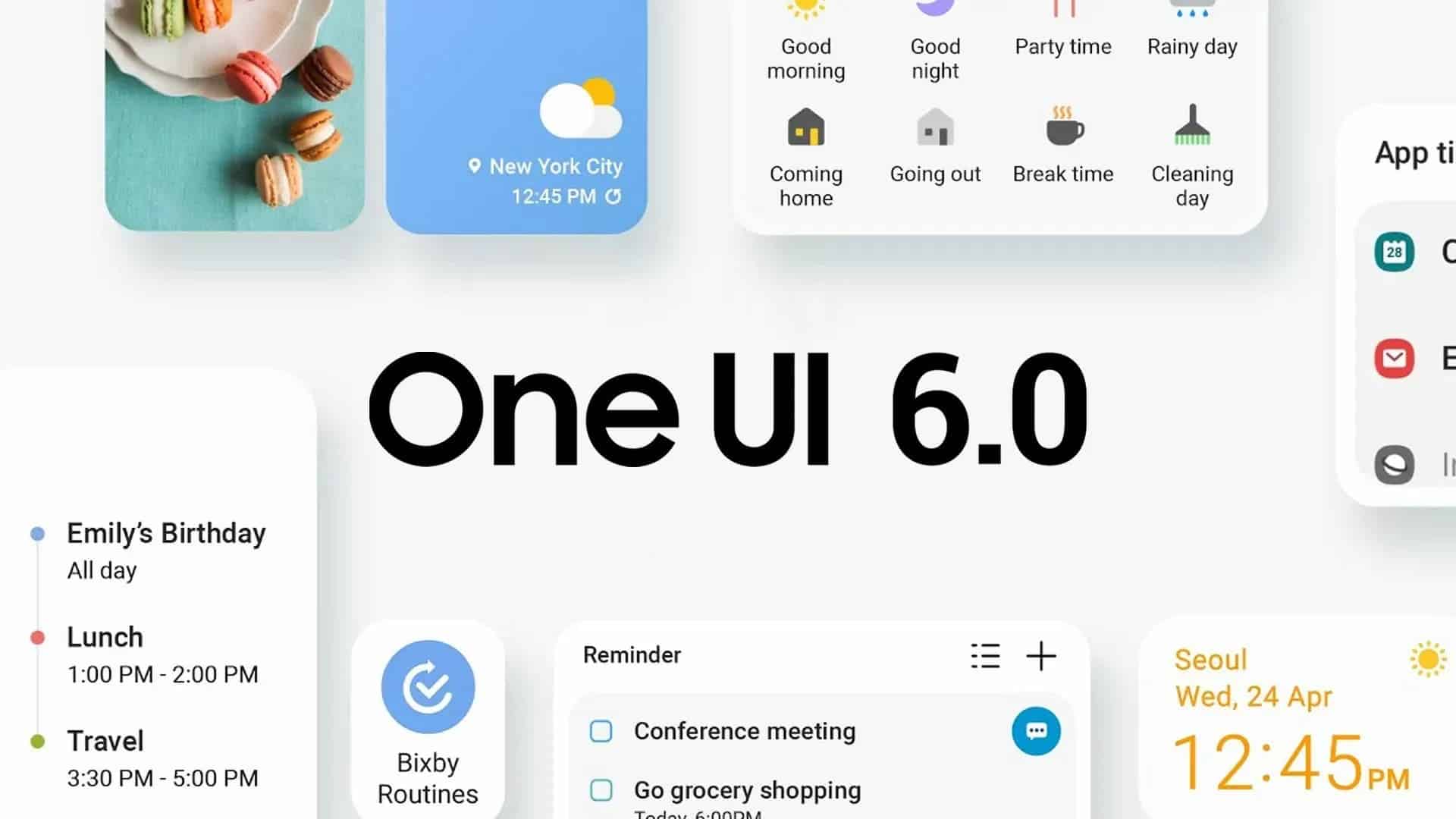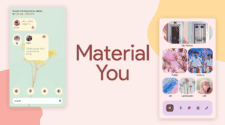The Galaxy S21 series has begun receiving the stable Android 14 (One UI 6.0) update for its global models. Following a series of beta updates over the past couple of months, the Galaxy S21, Galaxy S21+, and Galaxy S21 Ultra now have access to the stable version of the software.
This significant update, marked by firmware version G99xBXXU9FWK2, is currently rolling out in European countries, starting with Switzerland. The update weighs in at a substantial 2.28GB, emphasizing the importance of using a Wi-Fi network for the download process.
If you own a Galaxy S21 series phone in Europe, checking for the Android 14 update is simple. Navigate to Settings, select Software Update, and tap Download and Install. The update will expand its availability to more countries shortly. However, for those eager to manually flash the update, the firmware file will be accessible in the firmware database soon. Requiring a bit of patience.
The One UI 6.0 update brings several enhancements and optimizations to the Galaxy S21 series, enhancing the overall user experience. Users can anticipate improved performance, new features, and a polished interface. With the stable release, Samsung aims to provide a seamless and reliable Android 14 experience to users across the globe.
So, the deployment of the Android 14 update underscores Samsung’s commitment to keeping its flagship devices up-to-date with the latest software improvements. This move ensures that users can continue to enjoy the full capabilities of their Galaxy S21 smartphones. Reinforcing Samsung’s position in the competitive smartphone market.
As the rollout continues, Galaxy S21 users are encouraged to stay vigilant for the update notification and take advantage of the new features and optimizations that come with the Android 14-based One UI 6.0 update. Whether it’s enhanced security measures, improved system performance, or a more intuitive user interface, this update brings a host of benefits to Samsung’s flagship smartphone lineup.
One UI 6.0: A Comprehensive Overview of New Features
Samsung’s One UI is a custom user interface that runs on top of Android. It’s designed to make Samsung’s phones easier to use and more visually appealing. One UI 6.0 is the latest version of the software, and it brings a number of new features and improvements to Samsung’s Galaxy devices.
Revamped Quick Settings Panel
One of the biggest changes in One UI 6.0 is the revamped Quick Settings panel. The panel has been redesigned to make it easier to find the settings you need. Wi-Fi and Bluetooth now have their own dedicated buttons at the top of the screen, while visual features like Dark mode and Eye comfort shield have been moved to the bottom. Other quick settings buttons appear in a customizable area in the middle.
Enhanced Privacy and Security Features
One UI 6.0 also includes a number of new privacy and security features. These features help to protect your data and your privacy. For example, there is a new setting that allows you to choose which apps can access your location data. There is also a new feature that notifies you when an app tries to access your microphone or camera.
Improved Customization Options
Samsung has also added some new customization options to One UI 6.0. These options allow you to personalize your device to your liking. For example, you can now choose from a wider range of fonts and colors. You can also customize the look of your home screen and lock screen.
Enhanced Performance and Battery Life
Samsung has also made some improvements to the performance and battery life of One UI 6.0. These improvements should help your device run faster and last longer on a single charge.
New Camera Features
One UI 6.0 also includes a number of new camera features. These features help you take better photos and videos. For example, there is a new feature that lets you take multiple exposures of the same scene and then choose the best one. There is also a new feature that lets you remove unwanted objects from your photos.
Overall, One UI 6.0 is a major update that brings a number of new features and improvements to Samsung’s Galaxy devices. These features make Samsung’s phones easier to use, more visually appealing, and more secure.
Here are some of the other new features in One UI 6.0:
- A new Weather insights widget that provides more information about your local weather conditions
- A new camera widget that serves more as a dedicated shortcut for user-preset camera modes than as a live viewfinder
- The watermark setting within the Camera app now separates the date and time options
- The ability to scan documents gets its own standalone setting, separate from Scene Optimizer
- The camera app now has three quality optimization settings for photos
- A new auto-FPS setting for video
- A new feature that lets you link your Samsung Galaxy phone to your Windows PC
One UI 6.0 marks a significant evolution of Samsung’s custom user interface, offering a refined and feature-rich experience that caters to diverse user needs and preferences. With its enhanced privacy and security features, expanded customization options, performance and battery life improvements, refined camera features, and a host of additional enhancements, One UI 6.0 adds a lot for user-centric interface design.