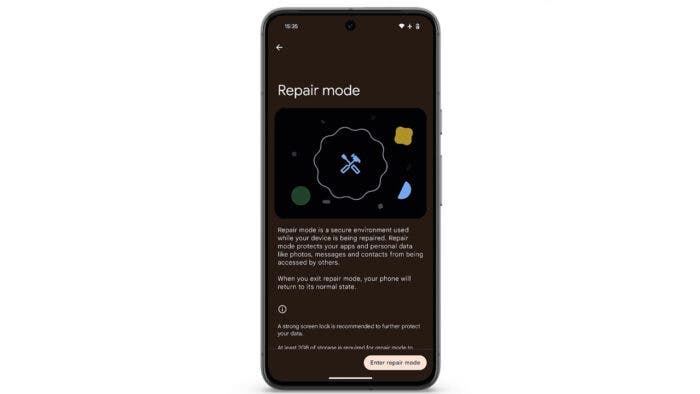Google has started to roll out the Android Repair Mode to all the supported pixel devices. With this update, Google is taking user privacy to the next, offering them peace of mind when their devices are not in their hands (Source).
For those unaware, Android Repair Mode is very similar to Maintenance Mode found in Samsung Galaxy devices. It essentially keeps your data secure and protected when you hand your device to a repair center. And even though it restricts access to data, the mode allows technicians to test out all the functionalities of the device.
Which Devices Are Getting Android Repair Mode? How to Activate It?
As of now, Repair Mode is exclusive to select Google Pixel devices. To be exact, it’s currently available to Pixel 6 and later, which means the mode is only available for nine different devices. But it won’t be turned on by default. Instead, you would need to turn it on manually.
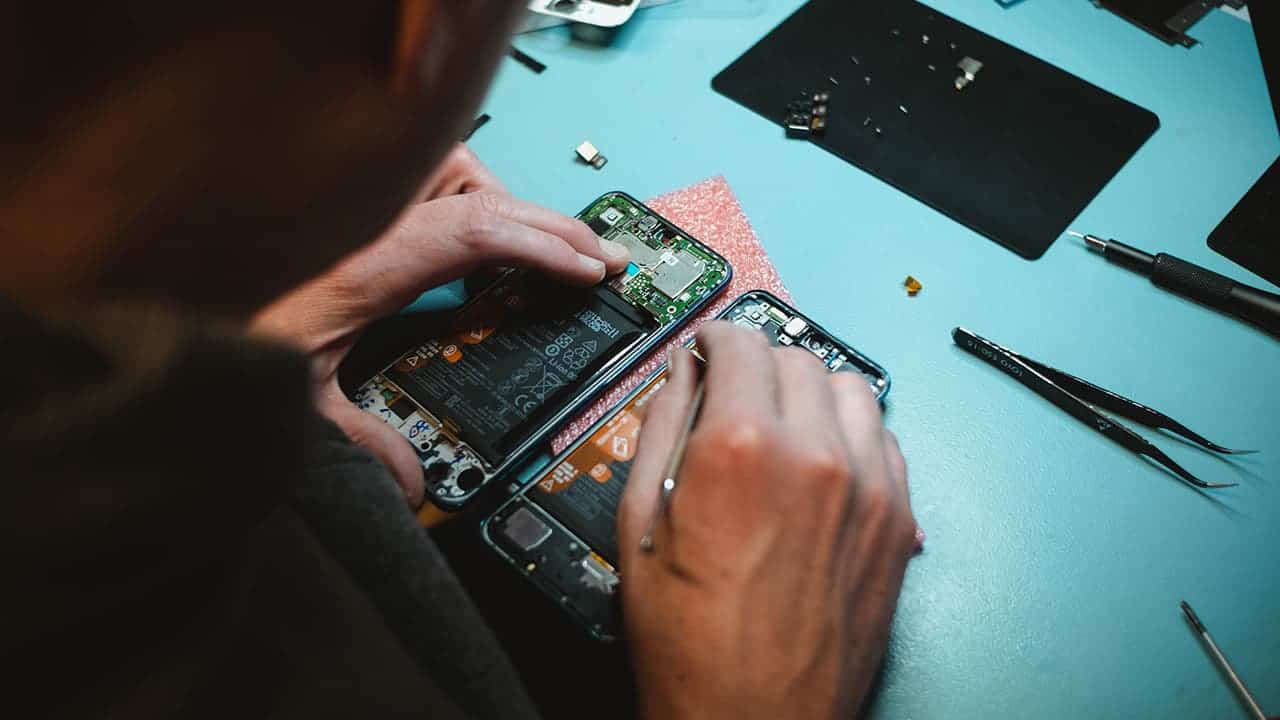
To enable it, go to the Settings app, navigate to System, locate Repair Mode, and press “Enter Repair Mode.” Once you tap it, your Android phone will restart, and it will enter into the special mode. As mentioned earlier, the device will let you check out all the functionality but restrict access to personal data in this mode.
In order to get out of this mode, head over to Settings, find Repair Mode, and press exit. The device will ask for your PIN, pattern, or password for confirmation. Once you enter it, the phone will reboot, and you should be out of the mode.

That said, Android Repair Mode requires at least 2 GB of free space for activation. Also, as you can guess, it requires the phone to have a PIN, pattern, or password set. And if you don’t find the mode on a supported Pixel device, you need to update the device.