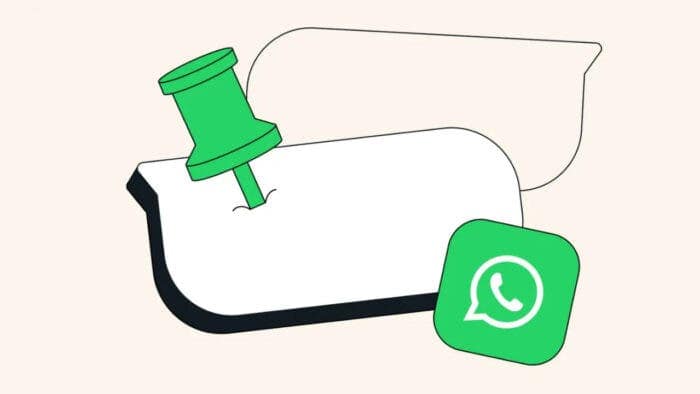WhatsApp has been rolling out a good number of features in the past few weeks. Just recently, it debuted the ability to send “view once” voice messages. Now, the messaging app has rolled out WhatsApp pinned messages, which offers the ability to pin specific messages.
Previously, WhatsApp allowed users to pin the entire chat, which offered easy viewing at the top of the list. But you couldn’t pin specific messages inside the chat. Well, you can now if you have got the app at the latest version. But as the pinned messages feature is just rolling out, you may not see it even with an updated app. It might take a few days.
More About WhatsApp Pinned Messages and How to Use the Feature
The WhatsApp pinned messages feature works pretty similar to the pinned chats function. That is, when you pin a specific message inside a chat, it becomes highlighted and remains at the top of the chat. This feature could come in handy when you want to highlight addresses, phone numbers, dates, and other important info shared inside a chat.
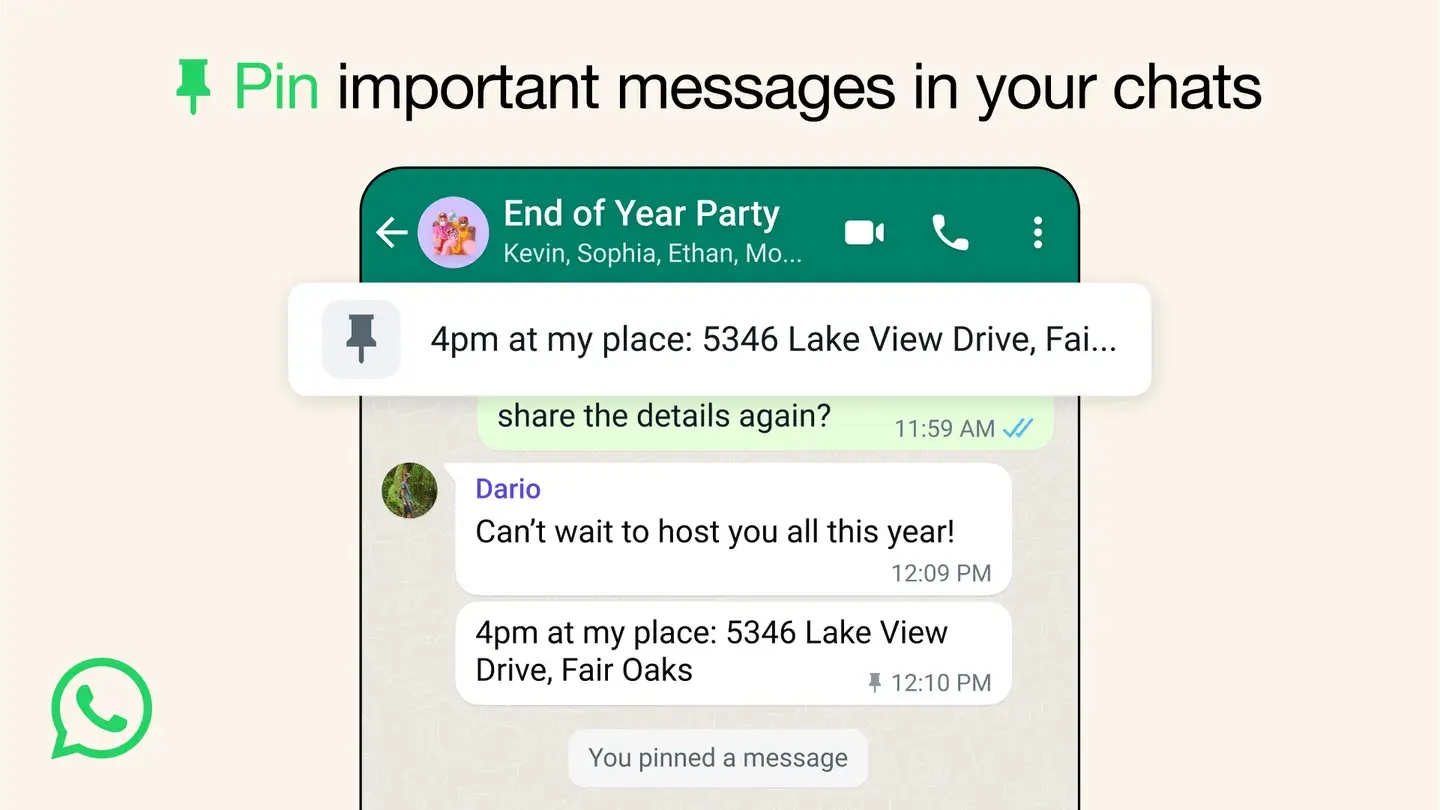
On that note, WhatsApp pinned messages will highlight particular chats only for either one month, seven days, or 24 hours. By default, the timeline option will be set for seven days.
Now, when it comes to pinning messages, all you need to do is long press them and press the Pin option from the context menu. You can choose the duration of the messages from the banner that appears afterward, and that’s pretty much it.
For those wondering, you can pin any messages, including those that contain just images or emojis. Additionally, WhatsApp pinned messages are end-to-end encrypted, just like the other messages that you send and receive on the messaging platform.

For group chats, the admins can give the privilege of pinning chat messages to the members. If there are no members set, only the admins can pin the Whatsapp messages. You can learn more in this official blog post.