In a continuous effort to refine and enhance user experience, Microsoft has recently rolled out the latest build of Windows 11, labeled as Build 22635.2915, within the Beta Channel. While the modifications may be considered relatively minor, they bring forth notable improvements, particularly in the realm of voice access and various other aspects. This article delves into the key features and enhancements introduced in this build, shedding light on the evolution of Windows 11 and its potential impact on user interactions.
Exploring the Latest Features and Enhancements in Windows 11 Build 22635.2915
Windows 11 Beta Build — Unveiling New Capabilitiesf
As Windows 11 evolves, Microsoft has prioritized the enhancement of voice access, acknowledging its growing importance in user interactions. The Beta Build 22635.2915 introduces several noteworthy features, including extended language support, multi-display capabilities, and the introduction of custom voice commands.
Extended Language Support and Multi-Display Capabilities: One of the standout features of this build is the expanded speech capability for additional languages, encompassing German, French (France), Spanish (Spain), and Spanish (Mexico). Users can now seamlessly interact with their devices using voice commands in these languages. Opening up new possibilities for a broader user base.
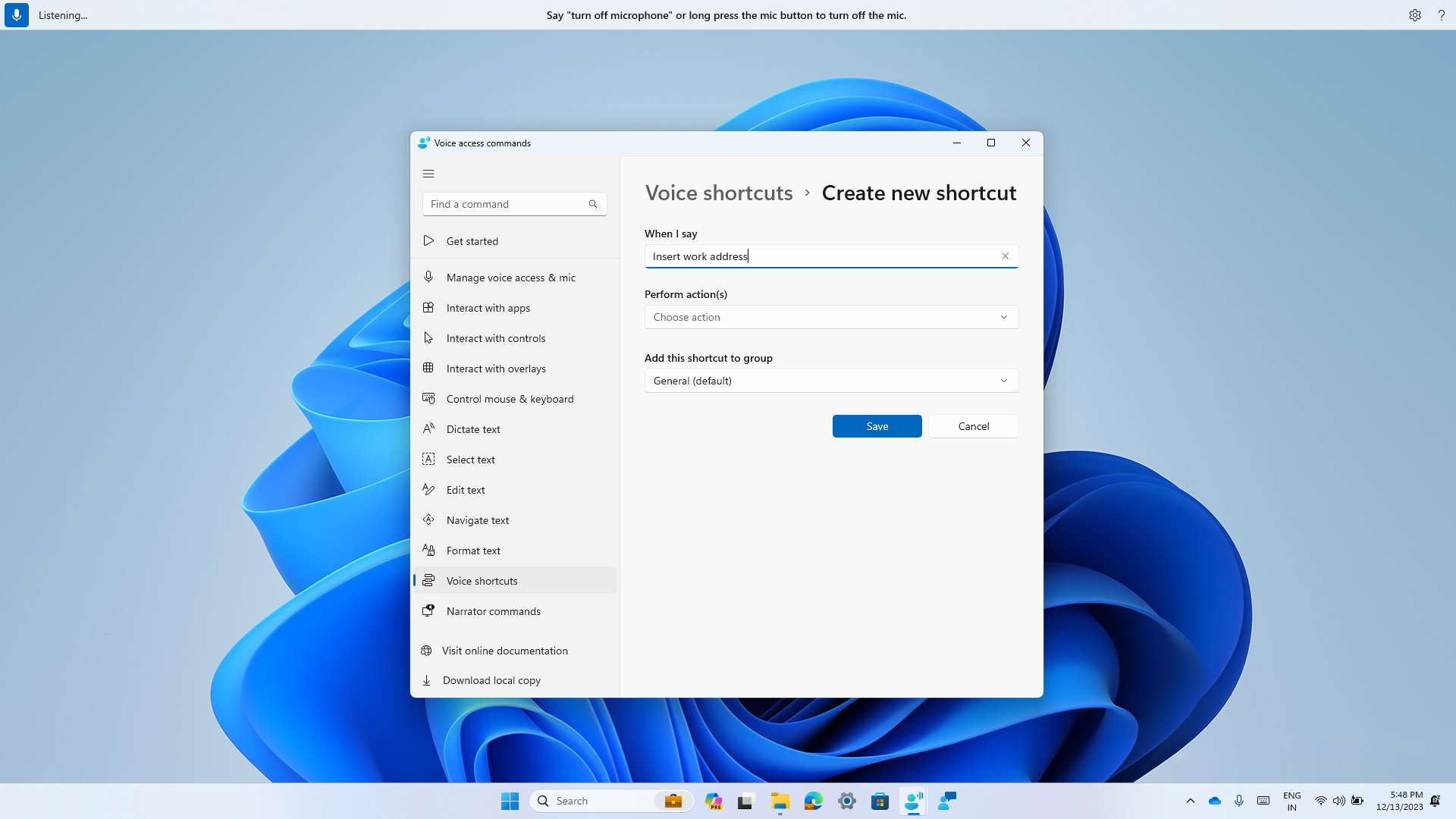
Furthermore, multi-display support has been significantly improved, allowing users to leverage voice access features across all connected displays. Previously restricted to the primary display, features like number and grid overlays are now accessible on secondary displays, enhancing the overall usability of voice commands in a multi-monitor setup.
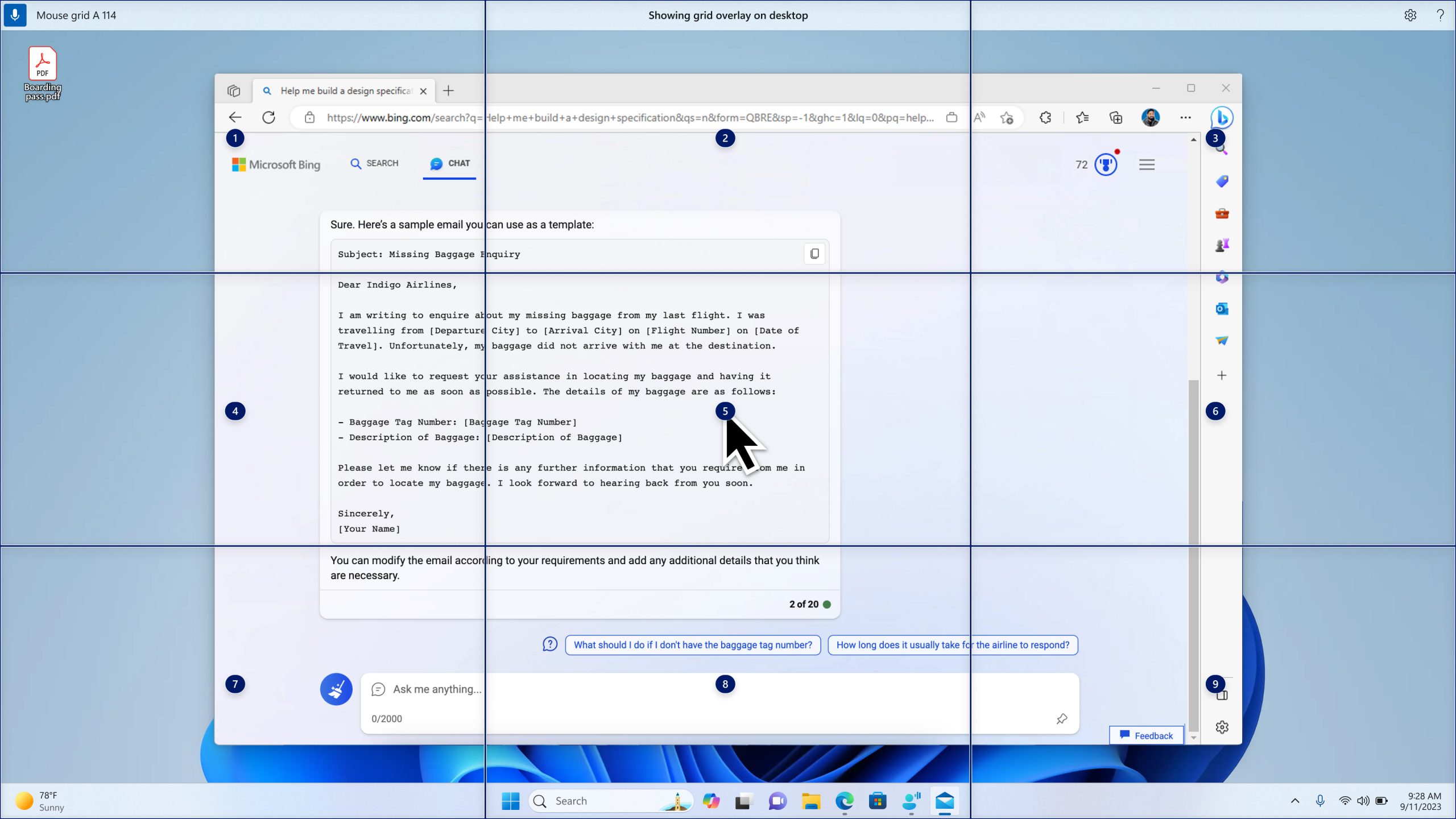
Custom Voice Commands: Recognizing the diverse needs of users, Microsoft is introducing voice shortcuts and custom commands, providing users the flexibility to create personalized instructions. This feature is initially available for users utilizing voice access in English, promising a more tailored and efficient interaction with Windows 11.
Enhancements in Screencasting Discoverability
The update also focuses on improving the discoverability of screencasting, offering users a more seamless experience when extending their display to nearby PCs, TVs, or other external displays.
Notification Toast Integration: Windows 11 now provides a notification toast option for casting while users multitask on their PCs. This includes scenarios where users navigate between windows or utilize Snap Assist to organize their screen real estate. The integration of notification toasts enhances the discoverability of casting options, ensuring users are aware of the available screencasting features.
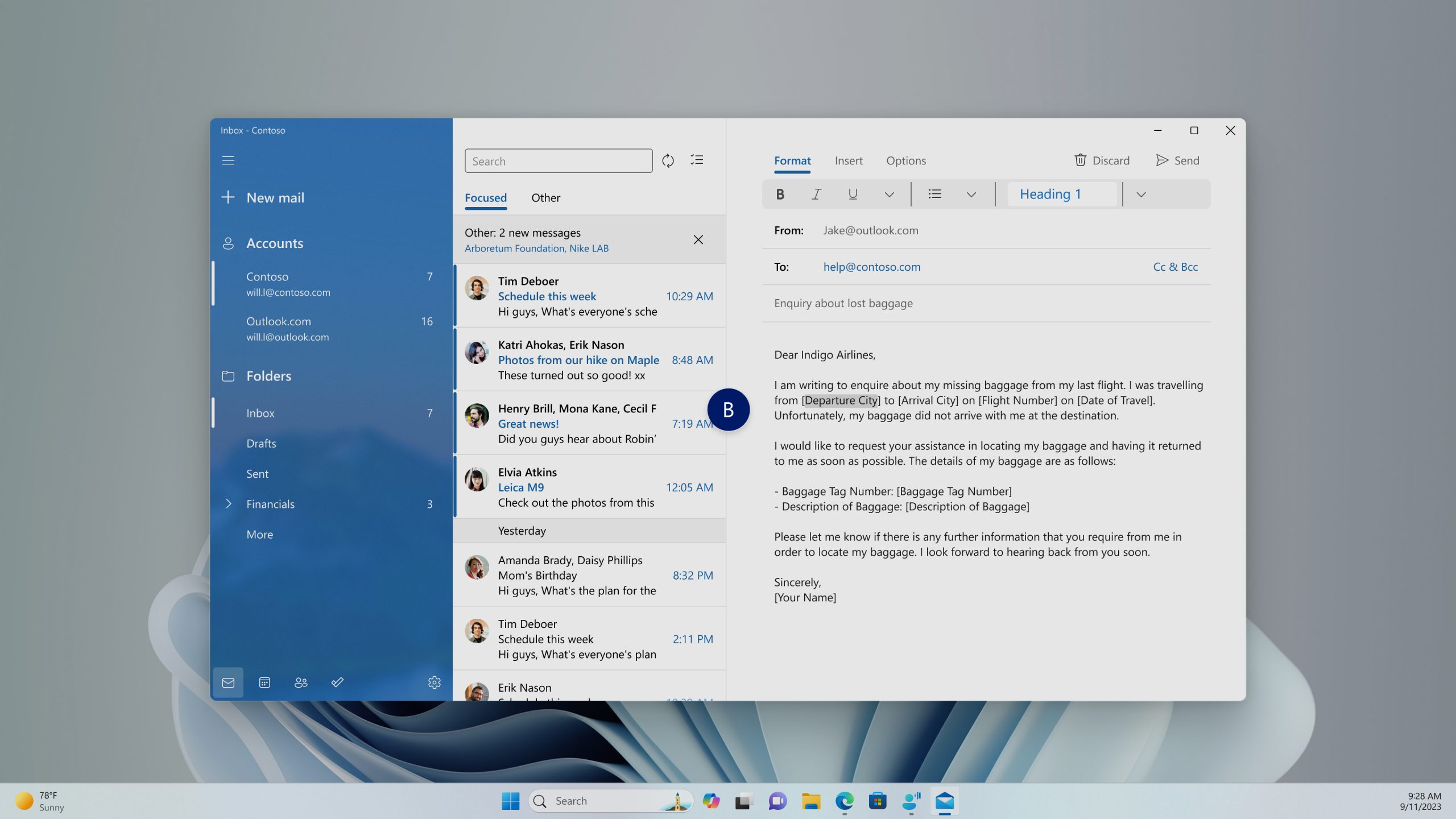
Enhanced Cast Flyout in Quick Settings: To further streamline the casting process, the Cast flyout in Quick Settings has been augmented, minimizing connectivity issues and simplifying the identification of nearby displays. These improvements contribute to a more user-friendly screencasting experience.
Windows 365 Boot: Introducing New Features and Improvements
Windows 365 Boot, a pivotal component of Windows 11, has received dedicated attention in this update, bringing forth new features and improvements.
Dedicated Mode for Windows 365 Boot: A notable addition is the introduction of a dedicated mode for Windows 365 Boot. This new option allows users to boot up their Windows 365 Cloud PC using their assigned company-owned device. With the integration of password-less authentication techniques such as Windows Hello for Business, logging in to the Windows 365 Cloud PC becomes a seamless and secure process.
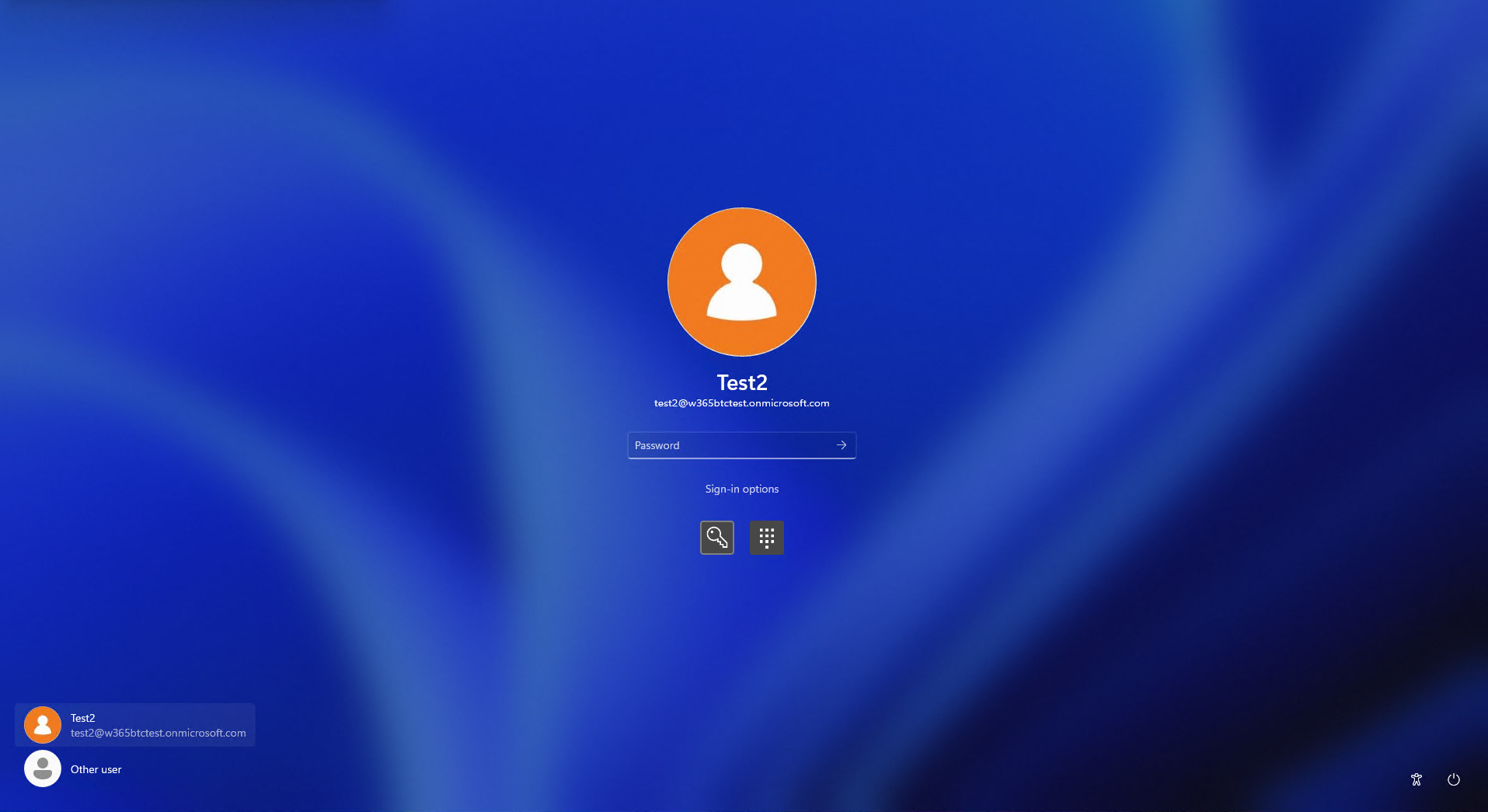
Customization Options: Organizations can now personalize the login page in shared mode by incorporating their Intune business logo. This feature, set to be available in a private preview in early 2024. It adds a touch of branding to the Windows 365 Boot experience.
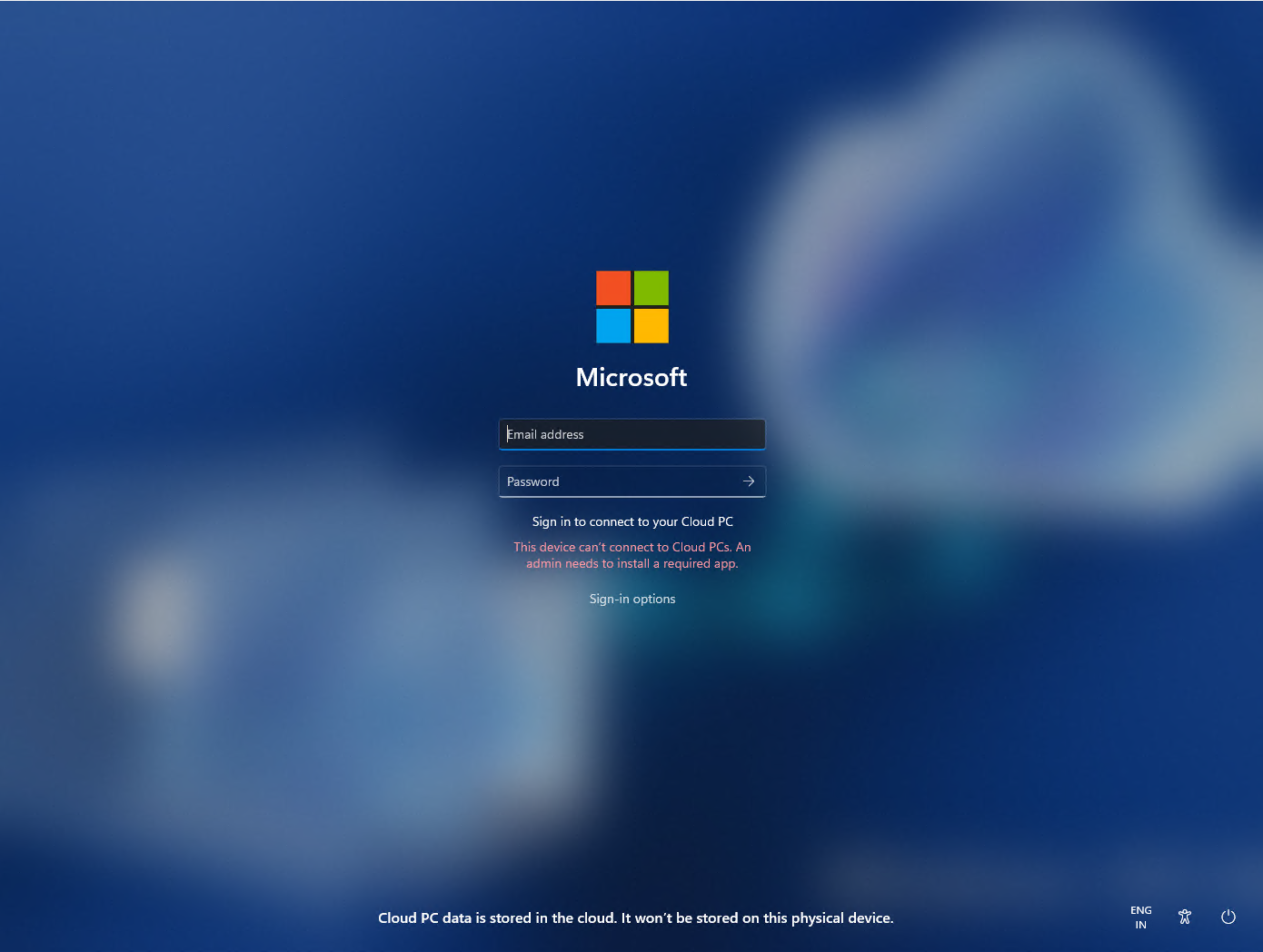
Fail-Fast Mechanism: To enhance user experience, a fail-fast mechanism has been introduced for Windows 365 Boot. Users no longer need to endure a lengthy Cloud PC sign-in procedure only to discover later that it failed due to network issues or incomplete setup. Intelligent logic now alerts users in advance, allowing them to address potential issues before initiating the login process.
Local PC Settings Management. Windows 365 Boot now facilitates the management of local PC settings directly from the cloud PC interface. This includes control over sound, display, and other device-specific settings, offering users greater convenience and control over their computing environment.
Windows 365 Switch: Unveiling New Features and Enhancements

The Windows 365 Switch functionality has also undergone significant improvements, enhancing the overall user experience.
Improved Disconnect Experience: Users can now disconnect directly from their local PC to their Cloud PC. Providing a more streamlined transition between devices. The addition of tooltips for the Cloud PC Start menu’s disconnect and sign-out options aids in distinguishing between these features. Ensuring a smoother disconnection process.
Desktop Indicators for Differentiation. To provide clarity during transitions between personal PCs, the desktop will now display indicators distinguishing between “Cloud PC” and “Local PC.” This visual cue helps users easily identify their current computing environment, reducing the likelihood of confusion.
Status Updates for Connection Page. While waiting on the connection page, users now receive updates on the Cloud PC connection status and connection timeout indicator. In the event of an error, a newly included copy button allows users to quickly address issues by copying the correlation ID from the error screen.
General Improvements and Noteworthy Changes
Beyond the specific feature updates, Windows 11 Build 22635.2915 brings about several general improvements and changes that impact the overall user experience.
Replacement of Windows Speech Recognition (WSR): A significant shift in this update is the discontinuation of Windows Speech Recognition (WSR). Making way for the emphasis on voice access. Users launching WSR will be prompted to explore voice access, a new assistive technology that leverages on-device speech recognition. To enable text creation and computer management without requiring an internet connection.
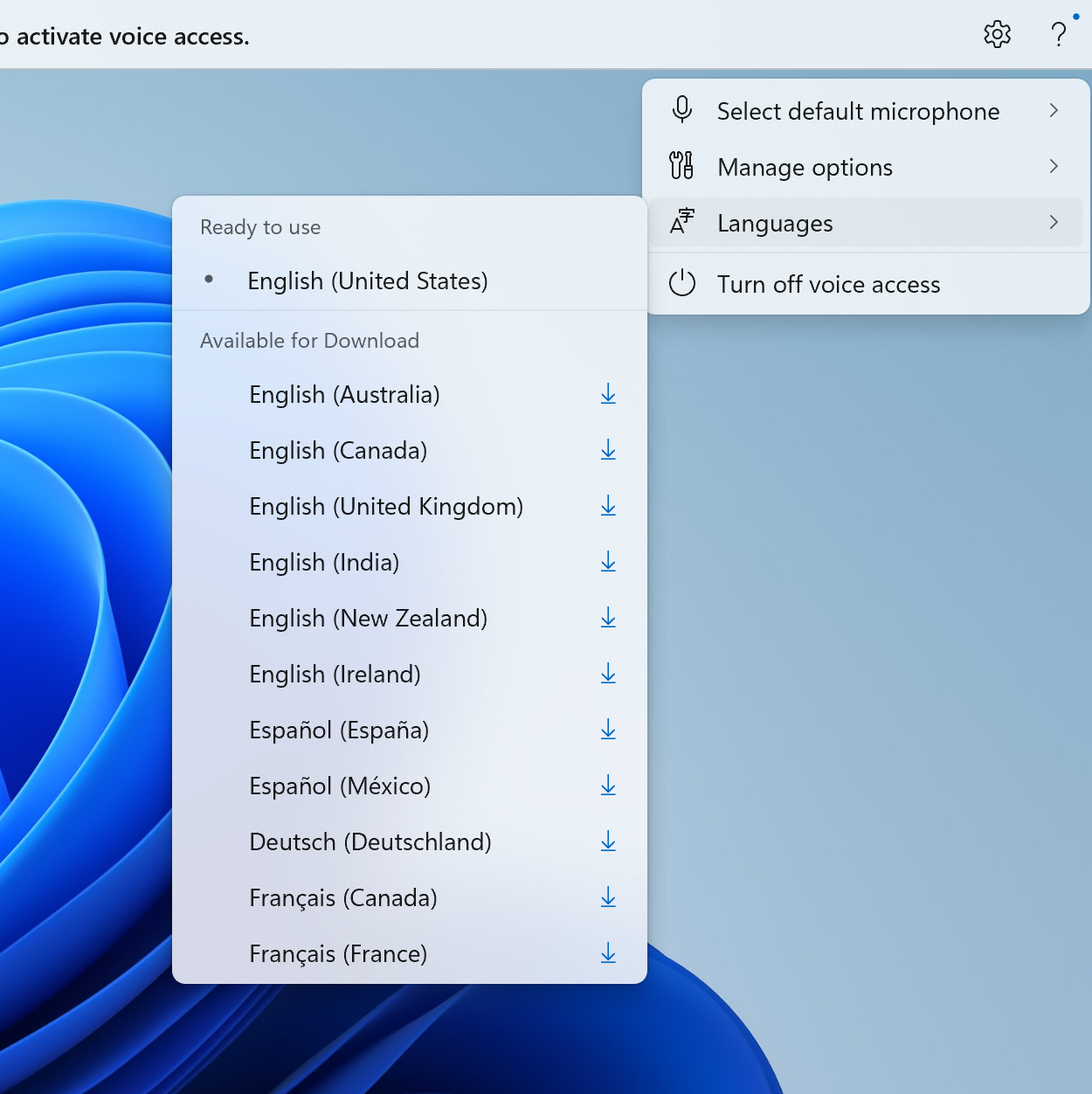
Introduction of Nearby Sharing: The update introduces Nearby Sharing, accessible under Settings > System > Nearby sharing. This feature facilitates rapid device identification by allowing users to give their devices more personalized names for sharing purposes.
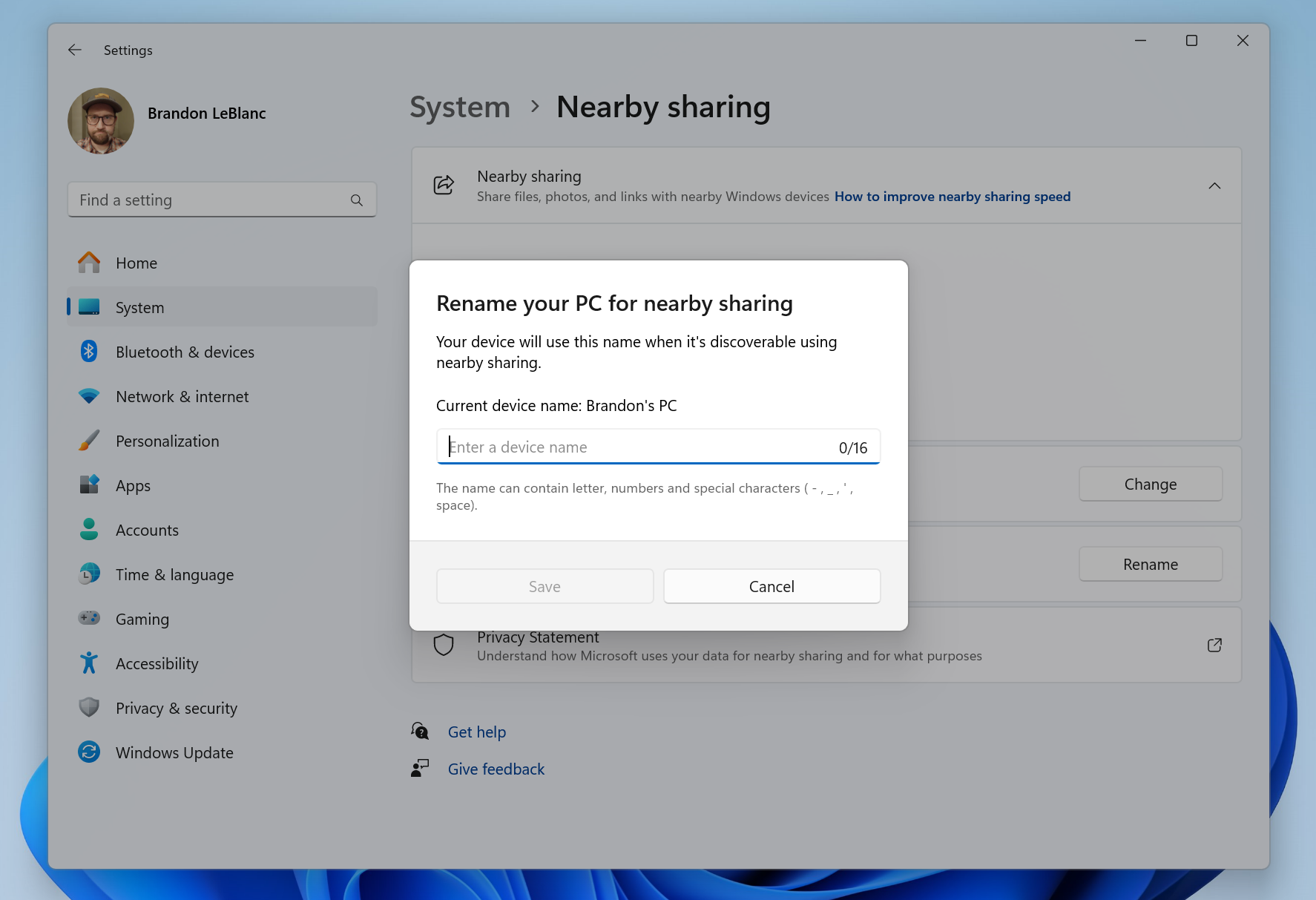
Narrator Enhancements. Narrator users now benefit from the ability to dictate text, utilize voice interaction with screen elements, and employ voice access to launch programs. This integration enhances the accessibility features of Windows 11. Providing Narrator users with more versatile and intuitive control over their computing experience.
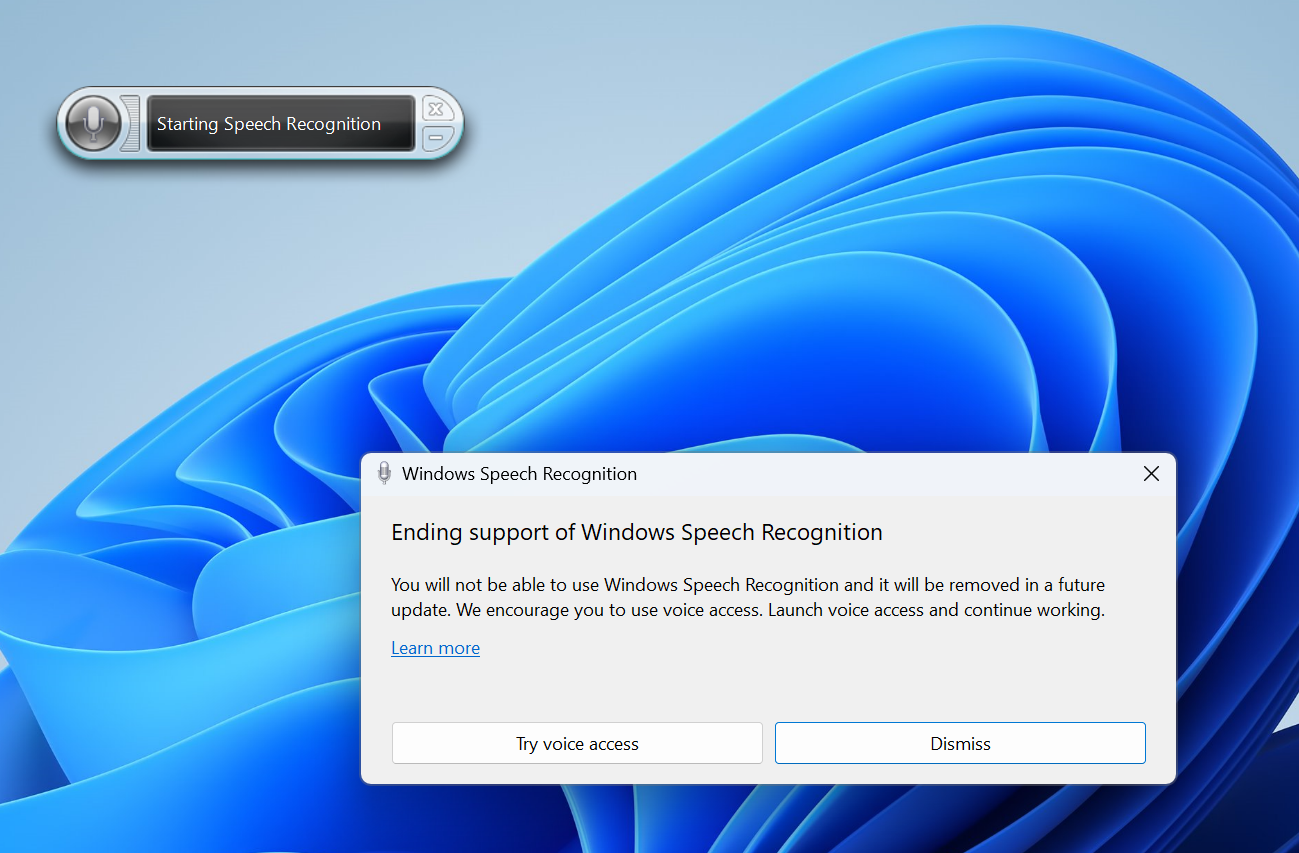
Task Manager Improvements. In the Task Manager, users can now choose the dump file location when generating one for a process. Providing greater flexibility in managing diagnostic information. Additionally, a bug related to the desktop bouncing when users switched between desktops has been addressed and fixed.
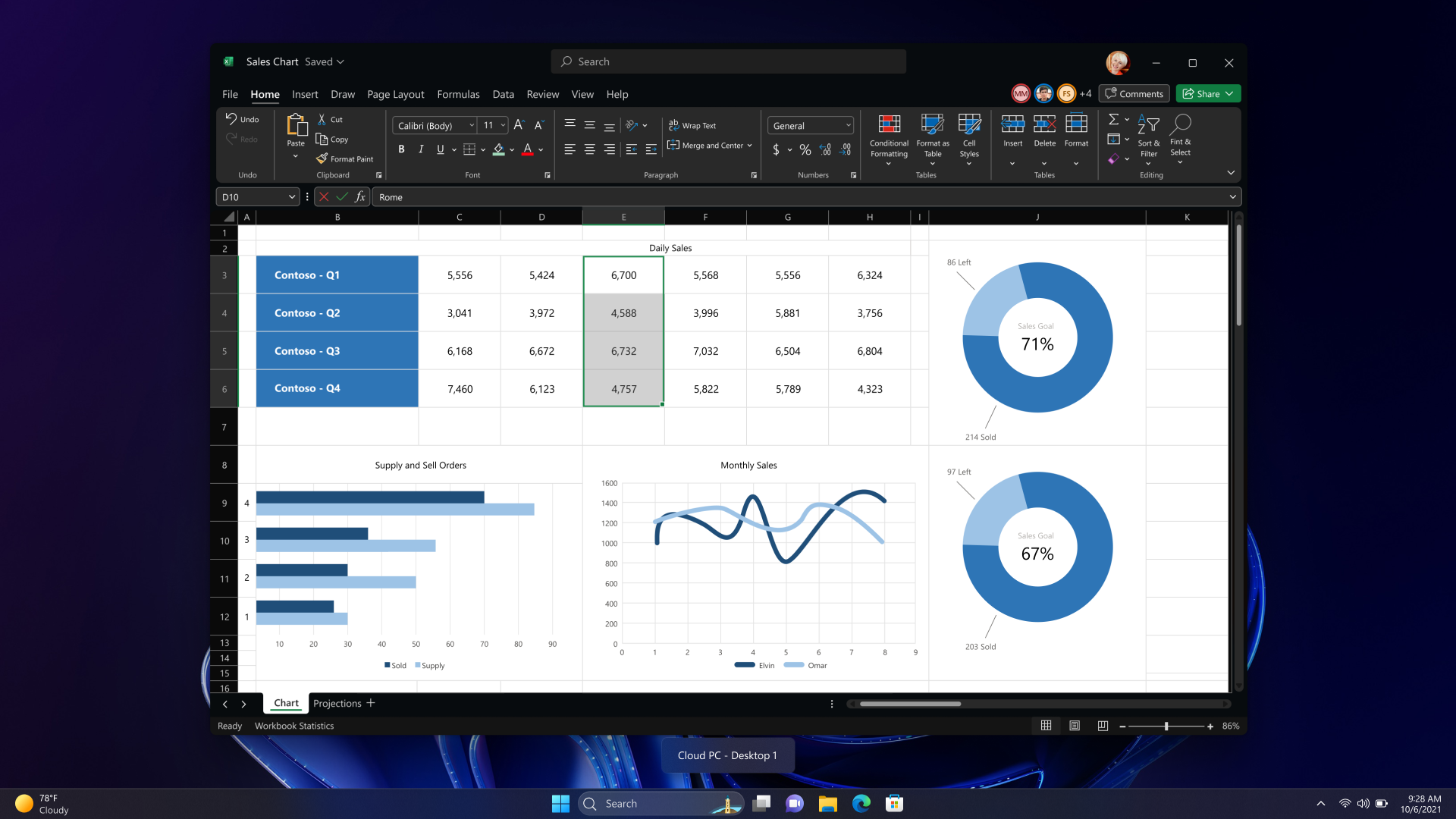
Notepad Update: Enhancing Text Editing in Windows 11
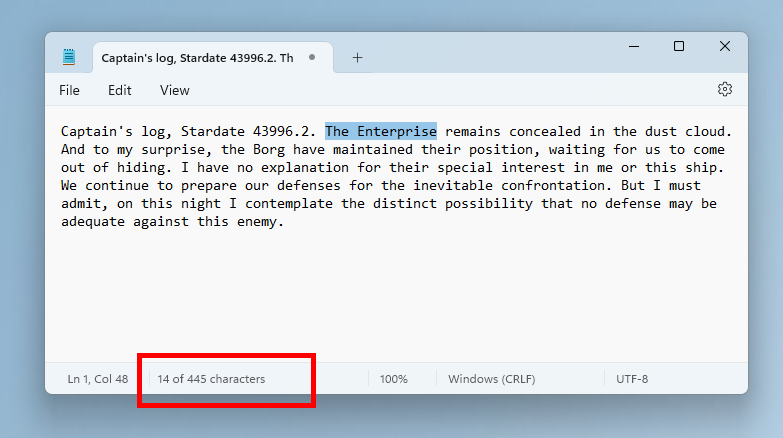
A notable component of the Windows 11 Build 22635.2915 update is the enhancement of the Notepad application. Bringing practical improvements to text editing.
Quick Access to Notepad: Users can now swiftly open Notepad from File Explorer, allowing for quick edits to files. By right-clicking on any file or multiple files in File Explorer, users can access the “Edit with Notepad” option in the context menu, streamlining the editing process.
Character Count Display: The updated Notepad version (11.2311.33.0) introduces a character count display in the status bar. Providing users with real-time information on the length of their documents. When selecting text, the character count for the selected text and the entire document is displayed. Offering a convenient way to track document length without additional steps.
Conclusion: Navigating the Windows 11 Landscape
In conclusion, Windows 11 Build 22635.2915, with its array of features and enhancements reflects Microsoft’s ongoing commitment to refining and expanding the capabilities of their operating system. From the evolution of voice access to improvements in screencasting, Windows 365 Boot, and Windows 365 Switch, this build introduces a range of enhancements that cater to the diverse needs of users.
The extended language support and multi-display capabilities in voice access signify Microsoft’s dedication to inclusivity and usability. By incorporating additional languages, users from various linguistic backgrounds can now interact more seamlessly with their devices. The ability to utilize voice access across multiple displays further enhances the efficiency and flexibility of this feature. Particularly for users with multi-monitor setups.
The Windows 365 Boot updates, including the dedicated mode and customization options, showcase Microsoft’s focus on facilitating a seamless and personalized experience for users relying on cloud computing. The fail-fast mechanism and improved management of local PC settings contribute to a more robust and user-friendly Windows 365 Boot functionality.
Windows 365 Switch enhancements, particularly the improved disconnect experience and desktop indicators, make transitioning between local and cloud PCs more intuitive. Users can now navigate between their devices with greater ease. Aided by visual cues that help differentiate between the two environments.
The general improvements, such as the replacement of Windows Speech Recognition with voice access, the introduction of Nearby Sharing, and the enhancements to the Narrator and Task Manager, collectively contribute to a more accessible, efficient, and customizable user experience. Microsoft’s commitment to accessibility is evident in the continued development of features that cater to users with different needs and preferences.
The Notepad update, with its quick access option and character count display, addresses practical aspects of text editing. These enhancements streamline common tasks, making the overall user experience more efficient and user-friendly.
As users navigate through the Windows 11 landscape, these updates offer a glimpse into the future direction of the operating system. The emphasis on voice access, improved connectivity features. And enhanced customization options signal Microsoft’s responsiveness to user feedback. And their commitment to staying at the forefront of technological advancements.
Looking ahead, users can anticipate further refinements and innovations as Microsoft continues to iterate on Windows 11. With each update, the operating system evolves to meet the changing needs of users in an ever-evolving digital landscape. As the final Beta Channel trip for Windows 11 Insider approaches in January 2024, users can stay tuned for additional features and improvements that will shape the next iteration of Windows 11. By embracing user feedback and incorporating technological advancements, Microsoft aims to provide a robust, user-centric operating system that meets the diverse needs of its global user base.





