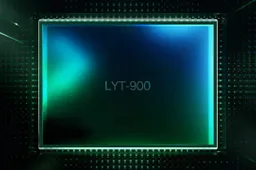Unveiling the New Feature in Google Contacts: Live Location Tracking for Friends
GoogleWednesday, 20 December 2023 at 11:17

Keeping tabs on a friend or family member has become more convenient with Google's latest feature. This feature allows you to access real-time location data directly in the Contacts app, streamlining the process of location sharing. While location sharing has been a helpful tool for staying connected or ensuring someone's safety, it was previously a bit cumbersome. For this reason, users had to share their location through Google Maps.
Location sharing is now directly accessible from within the Google Contacts app, subject to a few prerequisites. Google introduced this new functionality in version 4.22.37.586680692 of the Google Contacts app. Speculations suggested it to coincide with the release of Android 14.
How Google Contacts Live Location Tracking Works
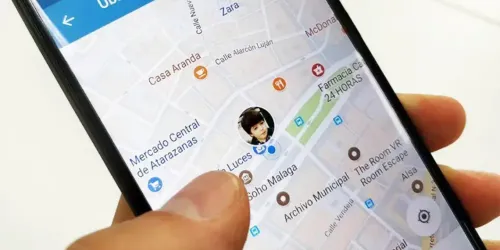
In the Contacts app, a contact card now serves a dual purpose by showcasing details about your location sharing status and that of your contact. If your contact isn't actively sharing their location, but you are, a banner will appear. This will indicate the duration for which you have shared your location. Additionally, a new button, labeled "Location sharing," has been introduced in contact cards. With this, seamlessly interact with these enhanced features.
If a contact is actively sharing their location with you, a small Google Maps block will be visible in their contact card. This block provides real-time updates of the contact's current location. Notably, this feature distinguishes itself from the comparable Google Messages feature, which can only share a static snapshot of a user's location without live updates.
How to Activate Google Contacts Live Location Tracking

To utilize this new feature, it's essential to have a contact's Google account information filled into the email field on their contact card. This Google account should align with the one they use for Google Maps, as this integration enables the Contacts app to retrieve and display the location-sharing information.
It's worth noting that this functionality is specific to the Google Contacts app. If you're using a phone from an Android OEM other than Google, you may need to download the app from the Google Play Store if it's not already installed. Additionally, even if it's not the default contacts app on your Android phone, it could still be present.
This recent integration in the Contacts app is a positive development. Hopefully, a similar feature may eventually be incorporated into the Google Messages app. This would be a logical progression, especially considering that you can already view contact cards in the Messages app. Such an enhancement would align Google Messages more closely with iMessage, a move that could strengthen Google's position as it seeks to demonstrate the parity of the two services.
The rollout of location sharing in Google Contacts is underway. If you haven't seen it yet, make sure to check for updates to ensure you have the latest version.
Popular News
Latest News
Loading