No matter what you say, social media has become a big part of our lives. These platforms play a crucial role, from getting live updates to things happening around us to staying connected with your loved ones. So, it can be pretty annoying to find them inaccessible. But the solution is often very simple. For example, when you find Twitter not working, you may not need to go through too many steps to fix it.
So, what do you do when you find Twitter not working? Well, it depends on what’s making the platform inaccessible for you. And through this guide, you can learn all about the troubleshooting process.
Is Twitter Down?
Before diving into troubleshooting, consider why Twitter is not working. Is Twitter down for everyone, or is it just you? Checking on another device or using alternative methods can clear things up. For example, you can switch from the app to a browser.
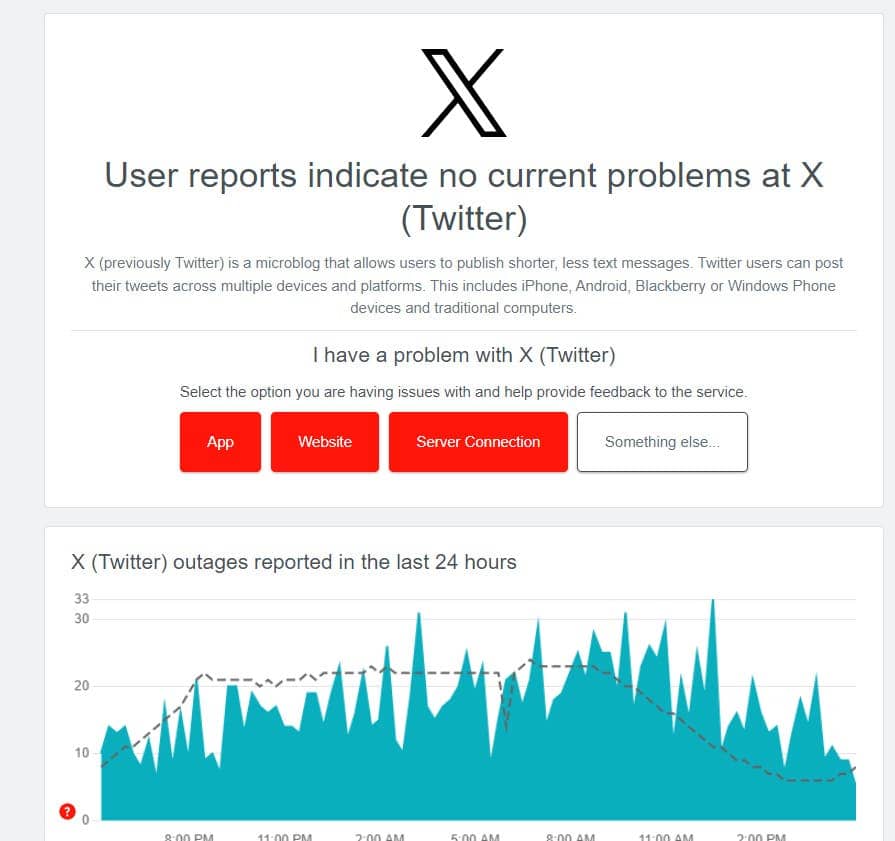
For real-time updates, you can use websites like Down Detector. They can inform you of any ongoing Twitter outages.
Close and Reopen Twitter
Don’t panic when Twitter is not working just for you. The issue may lie within the app or browser. A simple fix involves closing and reopening Twitter. For an extra nudge, logging out and back in can resynchronize your data. It can also help to resolve the issue.

Update Your App or Browser
Outdated apps and browsers aren’t the best for obvious reasons. Make sure that you’re running the latest version of the Twitter app or browser. It will help eliminate compatibility issues. A quick visit to your phone’s app store or browser settings can provide the necessary updates. Check whether Twitter is working after the update.

Restart Your Phone
A universal tech remedy, restarting your device can often work wonders. This straightforward action can realign all the digital cogs. It can also restore the Twitter app and make it work normally again.
Check Your Internet Connection
In the digital age, a disrupted internet connection can be really annoying. You can investigate it by testing other apps or websites. For Wi-Fi or LAN users, check your router or modem. A simple restart might just fix your Twitter not working issue.

Cellular users can toggle mobile data and roaming settings to troubleshoot connection problems. If you still don’t get internet, consider enabling and disabling airplane mode. It should help you to get connected and Twitter working again.
Check App Permissions
If your find that your connection is stable, check the app permissions. Navigate to your device’s settings and locate the Twitter app. Check if it has the necessary permissions. If it does not, granting access can eliminate potential roadblocks.
Clear the Cache of the Twitter App or the Browser
While cache enhances efficiency, it can occasionally turn into a stumbling block. Clearing the cache on both the browser and app devices can potentially fix your Twitter not working issue.
If you’re wondering how to clear your cache to get Twitter working again, here are the steps:
- Navigate to settings.
- Find the app.
- Press the clear the cache option.
What to Do When Photos or Videos Are Not Uploading on Twitter
Facing issues with media uploads? You need to first check the file types. Make sure they align with Twitter’s supported formats. Also, keep images under 2MB. And they need to be in JPEG, GIF, or PNG formats. As for videos, opt for the recommended MP4 format. They need to be within the 512MB size limit.

What to Do When You Can’t Load a Person’s Tweets?
Encountering difficulties viewing someone’s tweets? It might be due to a block, deleted account, or suspension. Unfortunately, in such cases, your options are limited. Respect privacy and move forward.
Seeking Further Assistance
If all else fails, don’t hesitate to seek additional help. Twitter’s help center and customer support channels are there to assist users facing persistent issues. Sometimes, a direct line of communication is the key to unlocking a solution.




