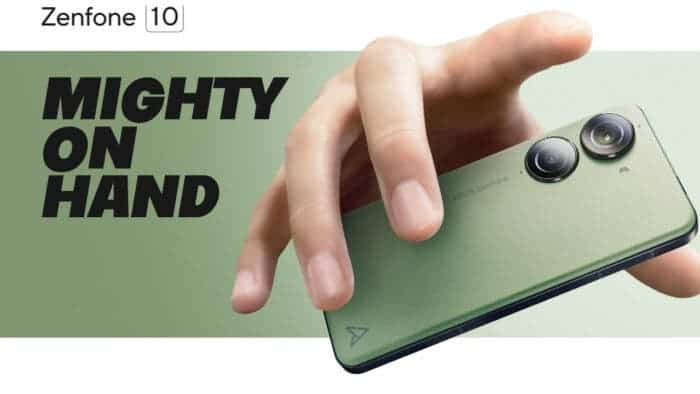Asus Zenfone 10, which is one of the best compact smartphones you can purchase right now, has received Android 14. Users from different regions have started to get the update, including the ones who are in the EU.
How to Get Your Phone Updated
To get the Android 14 update, your Asus Zenfone 10 needs to be on version 33.0220.0220.101. If you haven’t updated the phone to that version yet, you need to install it first to get the new update.
On that note, the Android 14 update of the Zenfone 10 is 1.3 GB in size. After getting it installed, your phone will be on 34.1004.0204.65. As expected, the new update is rolling out in batches, and devices are getting it based on their serial numbers.

That means it can take a couple of days for all the Asus Zenfone 10 to receive the brand-new update. You can manually check for the update if you haven’t received the notification yet. To do so, head over to Settings, navigate to System, and then press on the System updates option.
But before you start the update, Asus recommends backing up your data. If you’re wondering why, apparently, some of the third-party apps are not fully compatible with Android 14 yet.

Other Improvements of the New Asus Zenfone 10 Update
Besides getting the Zenfone 10 to the new operating system, the update brings a good number of improvements. Among them are optimizations for Bluetooth connectivity. They fixed the noise problems and headset disconnect issues. Also, the update solves call echo issues of the speakerphone.
In addition, the new Zenfone 10 update brings a new method of displaying battery usage. It also brings support for new “Photos and Videos” permission and a new system photo picker.
Moreover, you get the clock widget’s color and brightness customization on the lock screen. Also, the new Asus Zenfone 10 update has a customized Asus power menu. It now has shutdown and restart options. You can read more in the official update changelog found in this link.